DocsGPT


What is DocsGPT?
DocsGPT is a revolutionary AI tool that enables you to effortlessly create and modify content within Google Docs with just one click.
How to use DocsGPT?
Using DocsGPT is simple. Install the DocsGPT extension for Google Docs, click the "Create" or "Modify" button, and let the AI generate or edit your content instantly.
DocsGPT's Core Features
Effortless content creation and modification
Seamless integration with Google Docs
One-click functionality
Support for all languages
DocsGPT's Use Cases
Content creation and editing for professional writers
Generating text for blog posts and articles
Improving productivity and efficiency in content creation
Collaborative writing and editing in Google Docs
FAQ from DocsGPT
What is DocsGPT?
How does DocsGPT work?
Is DocsGPT compatible with all languages?
Can DocsGPT be used for collaborative writing and editing?
Is there a free trial available?
DocsGPT Reviews (0)
Analytic of DocsGPT
DocsGPT Website Traffic Analysis
Alternative of DocsGPT
More Content About DocsGPT

12 Effortless Steps to Use Voice Typing in Google Docs
By Sebastian on August 05 2024
Discover how to effortlessly use voice typing in Google Docs with these 12 simple steps. Say goodbye to typing and hello to convenience!

11 Secrets to Boost Productivity with Speech to Text on Google Docs
By Adelaide on August 07 2024
Boost productivity with these 11 secrets using Speech to Text on Google Docs. Save time and increase efficiency with this powerful tool!

11 Essential Tips for Creating Awesome Developer Docs
By Emmett on May 16 2024
Unlock Developer Success: 11 Tips for Epic Documentation!
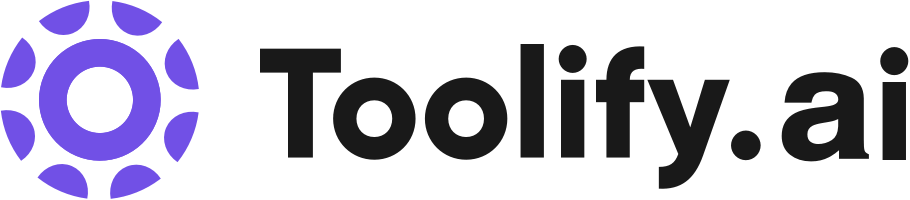






Social Listening
Click to view all relevant Social Media Lists for this Tool