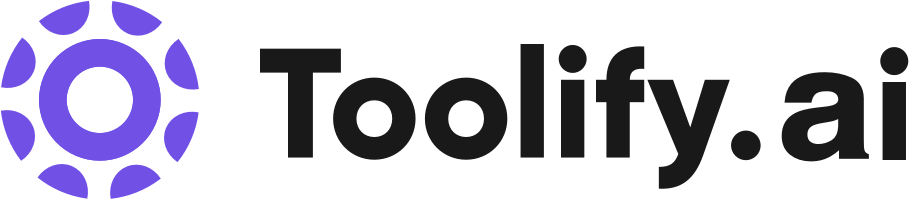PixelBuddyAI
What is PixelBuddyAI?
PixelBuddyAI is a platform that allows users to train custom AI image models to generate high-quality images based on text prompts. It caters to artists and marketers by enabling easy creation of visually stunning content tailored to specific needs.
How to use PixelBuddyAI?
To use PixelBuddyAI, upload 20+ sample images, wait for the AI to train for ~20 minutes, and generate images from text prompts.
PixelBuddyAI's Core Features
High-Quality Results
Generate Anything
Fast Training
PixelBuddyAI's Use Cases
Create professional headshots
Design YouTube thumbnails
Showcase products
Generate architectural designs
Develop character concepts
FAQ from PixelBuddyAI
How long does it take to train an AI model?
What should I upload to train my AI model?
PixelBuddyAI Support Email & Customer service contact & Refund contact etc.
Here is the PixelBuddyAI support email for customer service: [email protected] .
PixelBuddyAI Twitter
PixelBuddyAI Twitter Link: https://twitter.com/irua_dev
PixelBuddyAI Reviews (0)
PixelBuddyAI Pricing
Basic Pack
£14.99 /one-time
1 model training and 40 image generations
Pro Pack
£29.99 /one-time
3 model trainings and 80 image generations
Ultimate Pack
£49.99 /one-time
6 model trainings and 150 image generations
Analytic of PixelBuddyAI
PixelBuddyAI Website Traffic Analysis
Alternative of PixelBuddyAI

 82.26%
82.26%