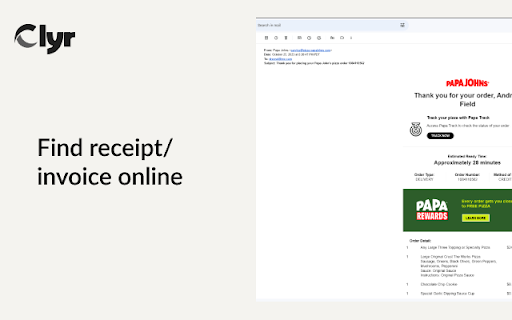Clyr - Chrome Extension
5
47 Reviews
1 Saved
Introduction:
Automated expense and invoice management
Updated Time
Oct 10 2024
Active Users
197

Rubii: AI native fandom character UGC platform. Create your character, feed, and stage. Create interactive stories, chat with virtual partners, and explore user-generated content.
AD
Clyr AI Chrome Extension Information
What is Clyr ai chrome extension?
Expense and Spend Management with Receipt and Invoice Capture
How to use Clyr ai chrome extension?
1. Install the extension. 2. Log in or register on Clyr. 3. Click the Clyr icon when you receive a receipt/invoice. 4. Snap the image for automatic matching and categorization.
Clyr ai chrome extension's Core Features
Snap Receipts & Invoices
Seamless Integration
Card Agnostic
Real-Time Notifications
Automated Matching & Smart Categorization
Clyr ai chrome extension's Use Cases
#1
Effortlessly capture and categorize receipts and invoices
#2
Receive real-time expense notifications
#3
Save time on expense management
FAQ from Clyr
Why choose Clyr?
Analytic of Clyr AI Chrome Extension
Clyr Active Users
Total Installed User
197 (10)
Alternative of Clyr AI Chrome Extension