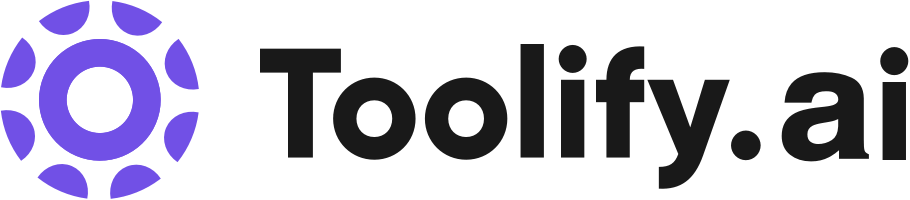AI audio recording
Audio transcription
Audio editing
Easy sharing
Best 110 AI Audio Enhancer Tools in 2025
LALAL.AI, Riffusion, Splitter.ai, ModelsLab, ListenMonster, ExtendMusic.AI, DIKTATORIAL, AudioStrip, AudioMuse, Audio Muse are the best paid / free AI Audio Enhancer tools.


 82.63%
82.63%
 100.00%
100.00%

 17.97%
17.97%
 31.16%
31.16%

 34.30%
34.30%
 30.27%
30.27%
 100.00%
100.00%
 40.42%
40.42%
 100.00%
100.00%

 13.72%
13.72%
 23.35%
23.35%
 11.32%
11.32%

 53.82%
53.82%
 70.53%
70.53%
 100.00%
100.00%What is AI Audio Enhancer?
AI Audio Enhancer is a technology-driven application that employs artificial intelligence algorithms to amplify, enrich, and improve the quality of recorded audio. It analyzes sound frequencies and patterns to remove background noise, enhance speech clarity, boost volume levels, and balance sounds to provide the ideal acoustic experience.
AI Audio Enhancer Insights
United States
Traffic
India
Traffic
Brazil
Traffic
United Kingdom
Traffic
Average
Traffic
What is the top 10 AI tools for AI Audio Enhancer?
Core Features
|
Price
|
How to use
| |
|---|---|---|---|
Adobe Podcast | To use Adobe Podcast, simply visit the website and create an account. Once logged in, users can start recording their audio by using a microphone connected to their device. The platform automatically transcribes the audio and provides tools for editing the recorded content. Finally, users can easily share their podcasts with others. | ||
HitPaw Video Enhancer | Automatic AI upscaling | To use HitPaw Video Enhancer, simply launch the software, upload your video(s), choose an AI model based on the video type, preview the effect, and export the upscaled video. | |
HitPaw Official | AI Video Enhancer | Click on the respective products to access AI tools for video, photo, and audio editing. | |
HitPaw Photo AI | Enhance image quality and resolution | To use HitPaw Photo AI, simply launch the software and upload your image. Then select an AI model according to the desired photo style. Preview the effect and export the photo with customized settings. | |
HitPaw Voice Changer | Real-time voice-changing effects | To use HitPaw Voice Changer, simply download the software and install it on your Windows or macOS device. Launch the app and choose your desired voice-changing effects or upload audio/video files to change your voice with AI. It is perfect for gamers, content creators, Vtubers, live streamers, and more. You can also use it as an AI music generator for royalty-free music. | |
Moises App | AI audio separation | To use Moises App, start by downloading it from the App Store or Google Play. Once installed, you can import your favorite songs into the app. From there, you can use the AI audio separation feature to isolate vocals, drums, guitar, bass, keys, and other instruments in any song. The app also offers a smart metronome and audio speed changer to practice at your own pace. You can adjust the pitch and key using AI key detection and transpose chords in real-time with chord detection. Moises App is designed for drummers, singers, bassists, guitarists, and more, offering a range of tools to enhance your musical skills. | |
LALAL.AI | LALAL.AI offers the following core features: 1. Stem Splitter: Extract vocals, instrumental, drums, bass, guitar, synth, string & wind instruments from audio and video files. 2. Voice Cleaner: Remove background music, vocal plosives, mic rumble, and other unwanted noises from audio recordings. 3. Tools & API: Download LALAL.AI applications for convenient use on different devices and integrate their powerful AI technology into your website or service through the provided API. |
packages
| To use LALAL.AI, simply upload the audio or video file you want to split. The service will quickly and accurately separate the vocals and instrumental tracks. As a new user, you will need to sign up to split the entire file and download the full stems. Choose from different package options, such as Starter, Lite, Plus, Master, Premium, and Enterprise, depending on your needs and volume of files to be processed. Once you have selected a package, follow the prompts to complete the payment process. Afterward, you can download the extracted tracks in high quality. |
LANDR: Creative Tools for Musicians | Music mastering using AI-driven engine |
Free Plan $0 Includes basic features such as music mastering and digital distribution
| To use LANDR, musicians can sign up for a free account on the website. After signing up, they can access various features and tools such as music mastering, digital music distribution, curated plugins, and collaboration tools. Musicians can upload their tracks, apply AI-driven mastering, distribute their music to over 150 streaming platforms, connect with collaborators, utilize curated plugins, and promote their music. LANDR also offers premium music courses and tutorials to enhance skills and knowledge in music production. |
Podcastle | High-quality recording and editing |
free_version Access to most features
| To create a podcast with Podcastle, you can conduct online interviews with up to 10 participants, record solo shows, or use the AI-powered Text to Speech feature to generate human voices. Editing a podcast is made easy with tools like splitting, trimming, fading, compressing, equalizing, leveling, and enhancing using AI technology. You can even edit audio tracks by making changes in the transcribed text. Podcastle provides high-res uncompressed lossless audio and up to 4K video for each participant's track, ensuring a professional-quality recording. |
Cleanvoice AI | Filler Words Remover | To use Cleanvoice AI, simply upload your audio file(s) and let the AI algorithm clean them by removing filler sounds, mouth sounds, and stuttering. You can then download or export the cleaned results. Cleanvoice AI also offers additional features such as multilingual filler sound removal, mouth sound and stutter removal, dead air removal, and timeline export for manual editing assistance. |
Newest AI Audio Enhancer AI Websites

AI Blog Writer
Legal Assistant
AI CRM Assistant
AI Reviews Assistant
AI Email Assistant
AI Email Generator
AI Email Marketing
AI Response Generator
AI Lead Generation
AI Chatbot
AI Character
Life Assistant
AI Interview Assistant
AI Recruiting
Prompt
AI SEO Assistant
AI Spreadsheet
AI Task Management
AI Team Collaboration
AI Meeting Assistant
AI Notes Assistant
AI Workflow Management
AI Project Management
AI Mind Mapping
AI Video Recording
AI Diagram Generator
AI Files Assistant
Large Language Models (LLMs)
AI Repurpose Assistant
AI Reply Assistant
Copywriting
AI Speech Synthesis
Report Writing
AI Rewriter
AI Script Writing
Transcription
General Writing
Writing Assistants
AI Email Writer
AI Product Description Generator
AI Audio Enhancer
Speech-to-Text
AI Voice Chat Generator
AI Voice Cloning
AI Voice Assistants
AI Customer Service Assistant
AI Accounting Assistant
Research Tool
AI Consulting Assistant
Tax Assistant
Investing Assistant
Sales Assistant
Domain Name Generator
E-commerce Assistant
AI Instagram Assistant
AI YouTube Assistant
AI Facebook Assistant
AI Tiktok Assistant
AI Analytics Assistant
Other
AI Audio Enhancer Core Features
Noise Reduction
Volume Leveling
Speech Enhancement
Audio Balancing
Who is suitable to use AI Audio Enhancer?
AI Audio Enhancer is suitable for audio engineers, video editors, podcast producers, call centers that rely on clear communication, and anyone who desires improved audio quality in their digital content.
How does AI Audio Enhancer work?
The AI Audio Enhancer analyses the incoming audio waveforms and frequencies using deep-learning models. It identifies and isolates the extraneous sounds, enhances the required elements like speech or music, and balances all the components to deliver an optimized audio output.
Advantages of AI Audio Enhancer
AI Audio Enhancer provides clearer, higher-quality audio, enhanced listening experience, noise-free recordings, and consistent volume levels. These improvements are accomplished with unprecedented speed and accuracy, thanks to the power of artificial intelligence.
FAQ about AI Audio Enhancer
- Does AI Audio Enhancer work on all kinds of audio files?
- How does AI Audio Enhancer deal with highly noisy audio?
- Can AI Audio Enhancer modify voice characteristics, like pitch or tone?
Featured*

 30.37%
30.37%

 39.37%
39.37%
 49.49%
49.49%