Report Generator


What is Report Generator?
Report Generator is a tool or software designed to create professional reports, charts, and graphs based on the data provided by the user. It allows users to quickly and easily generate visually appealing and informative reports for various purposes.
How to use Report Generator?
To use Report Generator, simply follow these steps: 1. Sign up or log in to your account. 2. Upload or import your data into the tool. 3. Select the report template or customize your own layout. 4. Choose the relevant data fields and adjust the settings. 5. Click on the 'Generate Report' button. 6. Preview and make any necessary changes. 7. Download or share the generated report.
Report Generator's Core Features
Core Features of Report Generator: 1. Report templates library 2. Customizable report layouts 3. Data import and export functionality 4. User-friendly interface 5. Chart and graph creation 6. Data filtering and sorting 7. Real-time collaboration and sharing 8. Automated report generation 9. Data visualization options 10. Integrated data security and privacy measures
Report Generator's Use Cases
Use Cases of Report Generator: 1. Business performance analysis and reporting 2. Project management progress tracking 3. Sales and marketing campaign analysis 4. Financial reporting and budgeting 5. Academic and research paper publication 6. Data-driven decision making 7. Performance evaluation and monitoring 8. Human resources and employee performance tracking
FAQ from Report Generator
How much does Report Generator cost?
Report Generator Reviews (1)
Daniel Cusi apaza
May 29 2024
Report Generator Pricing
basic
$9.99/month
Includes basic report templates, limited data storage, and access to essential features.
pro
$19.99/month
Includes advanced report templates, increased data storage, and access to additional features.
enterprise
Custom
Tailored solutions for large organizations with specific reporting requirements. Contact us for pricing details.
Analytic of Report Generator
Report Generator Website Traffic Analysis
Alternative of Report Generator



Report Generator Comparisons
More Content About Report Generator

15 Ways an AI Report Maker Can Boost Your Productivity
By Genevieve on June 13 2024
Discover 15 AI Report Maker Tricks to Supercharge Productivity!

9 Ways an AI Report Generator Can Boost Your Business
By Eloise on July 11 2024
Boost Your Business with AI Report Generator - Discover 9 Powerful Ways! - Toolify AI

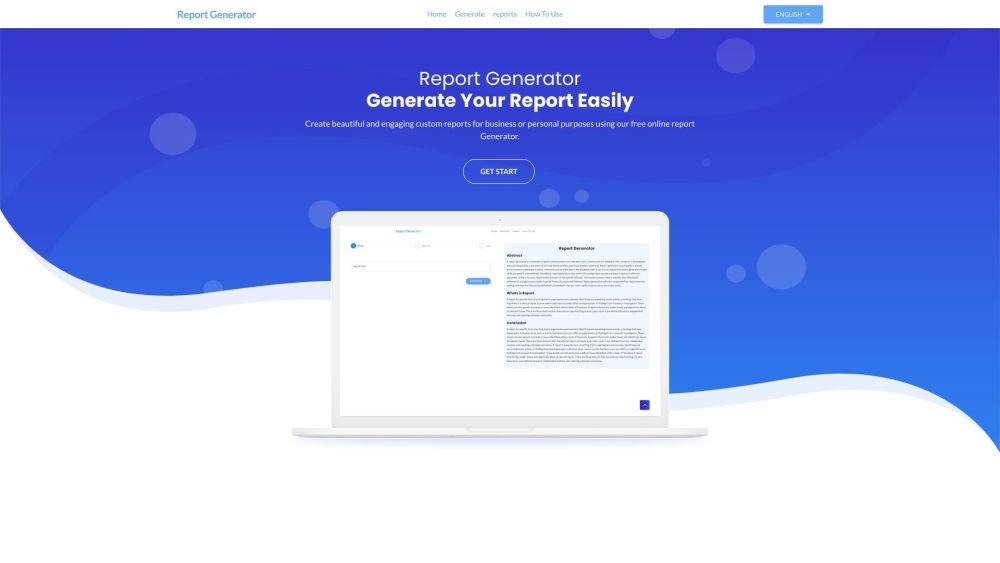




Social Listening
Click to view all relevant Social Media Lists for this Tool