EmoGPT

What is EmoGPT?
EmoGPT is a secure chatbot email writer designed for Gmail that generates personalized email responses, follow-ups, and outreach templates, powered by OpenAI's ChatGPT. It helps users save time and effort in writing emails with its high level of personalization and efficiency.
How to use EmoGPT?
To use EmoGPT, follow these steps: 1. Install the EmoGPT Chrome extension from the Chrome Web Store. 2. Choose whether to use your ChatGPT account or an API key. 3. Optionally, enter your personalization preferences. 4. Open Gmail and the EmoGPT extension by clicking the smiling emoji button in the toolbar of your email window. 5. Configure the desired email settings in the new window. 6. Click the 'Compose' button to generate a new email. 7. Customize or edit the generated email if needed. 8. Send the email as you normally would.
EmoGPT's Core Features
Generate email responses with personalization
Compose follow-up emails and outreach templates
Efficient and time-saving email writing
Secure and private with data stored locally in your browser
Powered by OpenAI's ChatGPT
EmoGPT's Use Cases
Effortlessly generate personalized email responses
Streamline email follow-ups for better communication
Create effective outreach templates for marketing or networking
Save time and reduce the hassle of writing emails
Improve email productivity and efficiency
FAQ from EmoGPT
How will my data be protected?
Why is EmoGPT free?
How does EmoGPT work?
EmoGPT Support Email & Customer service contact & Refund contact etc.
Here is the EmoGPT support email for customer service: [email protected] .
EmoGPT Company
EmoGPT Company name: EmoGPT .
More about EmoGPT, Please visit the about us page(https://emogpt.com/#intro).
EmoGPT Youtube
EmoGPT Youtube Link: https://youtu.be/wUSDesICYeY
EmoGPT Reviews (0)
Analytic of EmoGPT
EmoGPT Website Traffic Analysis
Alternative of EmoGPT



 52.60%
52.60%
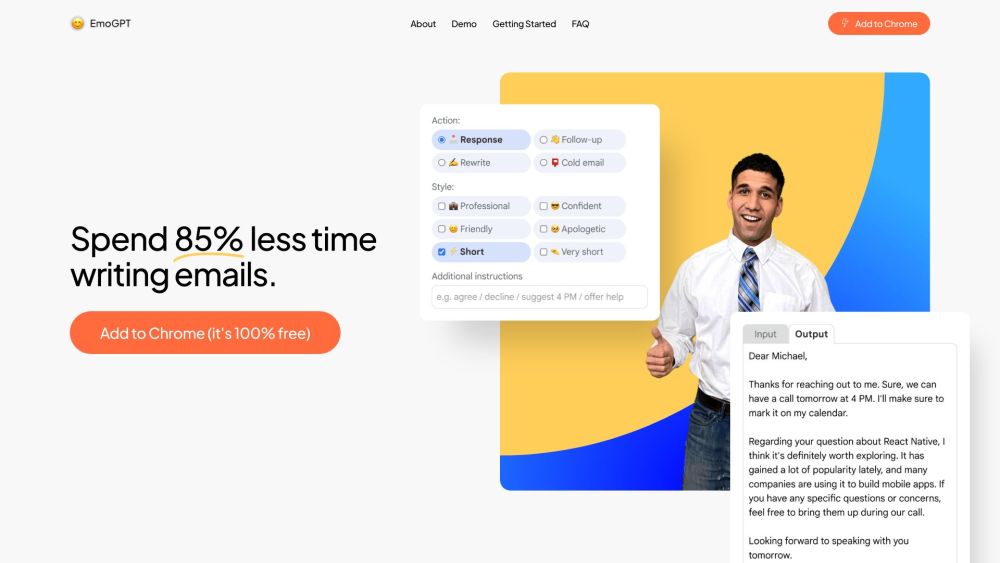



Social Listening