Text Generator Plugin

What is Text Generator Plugin?
Text Generator Plugin is an open-source AI Assistant Tool that brings the power of Generative Artificial Intelligence to the power of knowledge creation and organization in Obsidian. The plugin allows users to generate ideas, attractive titles, summaries, outlines, and whole paragraphs based on their knowledge database.
How to use Text Generator Plugin?
To use Text Generator Plugin, you can follow these steps: 1. Install the Text Generator Plugin in your Obsidian app. 2. Open your knowledge database in Obsidian. 3. Use the plugin's commands to generate ideas, titles, summaries, outlines, or paragraphs based on the content in your database. 4. Explore the generated text and use it as inspiration or content for your writing projects.
Text Generator Plugin's Core Features
The core features of Text Generator Plugin include: - AI-powered generation of ideas, titles, summaries, outlines, and paragraphs - Integration with Obsidian for seamless knowledge creation and organization - Open-source nature, allowing customization and contributions from the community - Code Blocks for easily generating text within specific contexts - Auto-suggest feature for quick content generation - Frontmatter Configuration for personalized output - Templates for efficient text generation - Collaboration possibilities through Discord community
Text Generator Plugin's Use Cases
Text Generator Plugin can be used for various purposes, including: - Writing blog posts or articles - Brainstorming ideas for creative projects - Outlining and summarizing research papers - Generating content for social media posts - Creating catchy titles for presentations or speeches - Assisting in content marketing strategies - Enhancing productivity by automating repetitive writing tasks
FAQ from Text Generator Plugin
Is Text Generator Plugin free to use?
Where can I download Text Generator Plugin?
Does Text Generator Plugin require any special setup or configuration?
Can I customize the output of Text Generator Plugin?
Is there a community for Text Generator Plugin users?
Text Generator Plugin Discord
Here is the Text Generator Plugin Discord: https://discord.com/invite/BRYqetyjag. For more Discord message, please click here(/discord/bryqetyjag).
Text Generator Plugin Support Email & Customer service contact & Refund contact etc.
More Contact, visit the contact us page(https://text-gen.com/contact)
Text Generator Plugin Company
Text Generator Plugin Company name: YouWrite .
Text Generator Plugin Facebook
Text Generator Plugin Facebook Link: https://www.facebook.com/sharer/sharer.php?u=https%3A%2F%2Ftext-gen.com%2F
Text Generator Plugin Youtube
Text Generator Plugin Youtube Link: https://www.youtube.com/@uwrite
Text Generator Plugin Twitter
Text Generator Plugin Twitter Link: https://twitter.com/TextGenPlugin
Text Generator Plugin Github
Text Generator Plugin Github Link: https://github.com/nhaouari/obsidian-textgenerator-plugin
Text Generator Plugin Reviews (0)
Analytic of Text Generator Plugin
Text Generator Plugin Website Traffic Analysis
Text Generator Plugin Discord Users Analysis
Latest user counts
Alternative of Text Generator Plugin



 27.83%
27.83%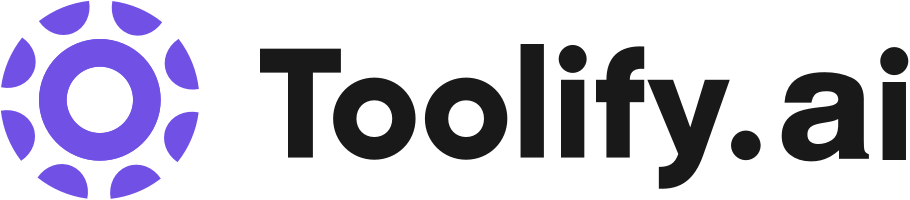




Social Listening
How I Install Obsidian AI Text Generator Plugin
https://www.patreon.com/SystemSculpt - Obsidian templates, 1-on-1 messaging, Discord community, and so much more! Welcome to this comprehensive tutorial on setting up the AI Text Generator plugin within Obsidian. Starting from creating a brand-new vault to configuring the plugin for optimal use with an OpenAI API key, we cover it all step by step for beginners and advanced users alike! Learn how to navigate the settings of Obsidian, enable community plugins and install the ingenious Text Generator by Noureddine Haouari. We also delve into fetching the latest models using your API key and choosing between popular models like GPT-4. This video is part of a series aimed at exploring each setting and customization option for maximum utilization of this versatile plugin. Don't miss out on any part of this series - subscribe and stay tuned for more! Timestamps available for easy navigation! 🔧 Welcome to SystemSculpt! 🔧 - Make sure to like and subscribe so I can keep making this vids for you! Every interaction is appreciated; it helps me out more than you know. 🚀 Key Highlights: 🚀 00:00 - Introduction 00:10 - Vault Creation 01:02 - Enabling Plugins 01:12 - Plugin Installation 01:24 - Plugin Configuration 01:42 - Getting API Key 02:30 - API Key Setup 02:42 - Model Selection 03:14 - Customization Overview 03:37 - Tutorial Series 📚 Resources Mentioned: 📚 - https://github.com/nhaouari/obsidian-textgenerator-plugin - https://text-gen.com/ - https://obsidian.md/ 📌 Related Videos: 📌 https://www.youtube.com/watch?v=ff-Ge_nixy4 https://www.youtube.com/watch?v=8Vbpooqq8W4 https://www.youtube.com/watch?v=ldWbdSWIyNk 📧 Business Contact: 📧 For business inquiries, contact us at systemsculpt@gmail.com. 👉 Don't forget to like, share, and subscribe for more tech insights and tutorials! 👈 © 2023 SystemSculpt. All Rights Reserved. 📚 Copyright Disclaimer: 📚 The content presented in this video may include copyrighted materials used under the "Fair Use" policy. We do not claim ownership of any third-party content and acknowledge the rights of the respective copyright owners. If you believe that your copyrighted material has been used inappropriately, please contact us at systemsculpt@gmail.com.
chatGPT partout dans MacOS
Connaissez-vous ces applications permettant d'intégrer chatGPT au système et permettant donc de l'utiliser où que vous vous trouviez (traitement de texte, mail, sms...) ? Pour les utilisateurs de Mac, MacGPT peut, entre autres, se loger dans la barre de menu mais peut aussi être déclenché à l'aide d'un raccourci que vous définissez (pour moi "/gpt" sans les guillemets). https://www.macgpt.com/ PopClip, toujours sur Mac, ajoute un menu contextuel à la façon d'iOS. Il est hautement personnalisable grâce aux extensions dont chatGPT. https://pilotmoon.com/popclip/ https://www.popclip.app/extensions/x/1g1Pz Text Generator, pour les utilisateurs d'Obsidian, permet d'avoir chatGPT dans toutes ses notes. Je documente son utilisation régulièrement ici : https://publish.obsidian.md/yannhoury/Documentation/Obsidian/Text+generator https://text-gen.com/ Il y a encore plein d'autres possibilités comme Alfred. https://www.alfredapp.com/ https://github.com/phguo/AskGPT Ou Raycast (dernier exemple dans la vidéo). https://www.raycast.com/ https://www.raycast.com/ Dans tous les cas, vous aurez besoin de l'API d'OpenAI, ce qui consiste simplement à générer puis copier et coller une clé. https://platform.openai.com/account/api-keys