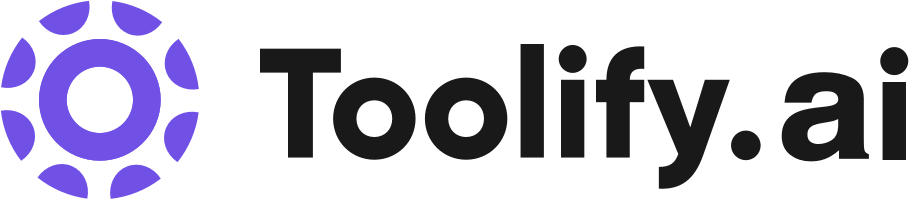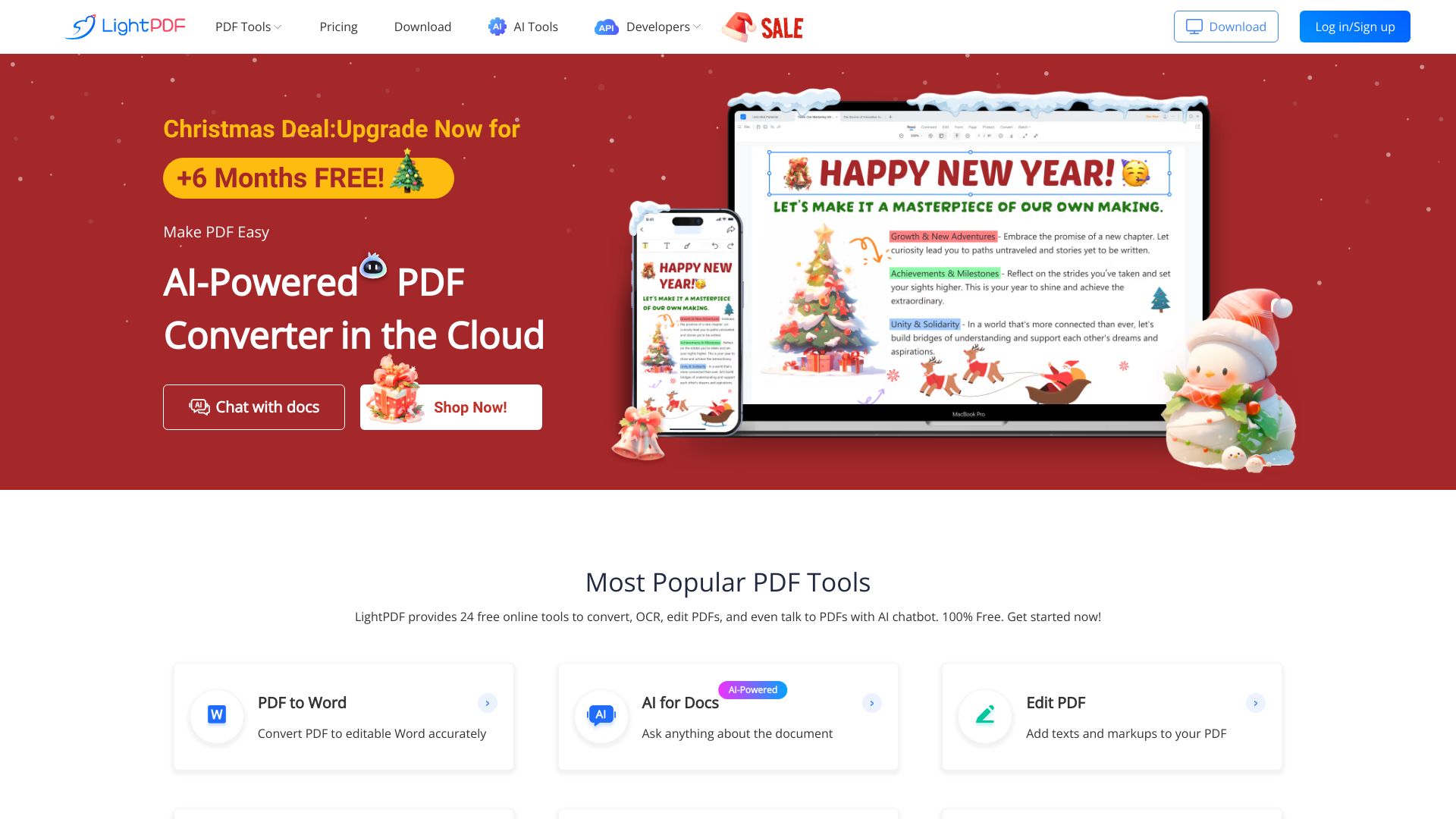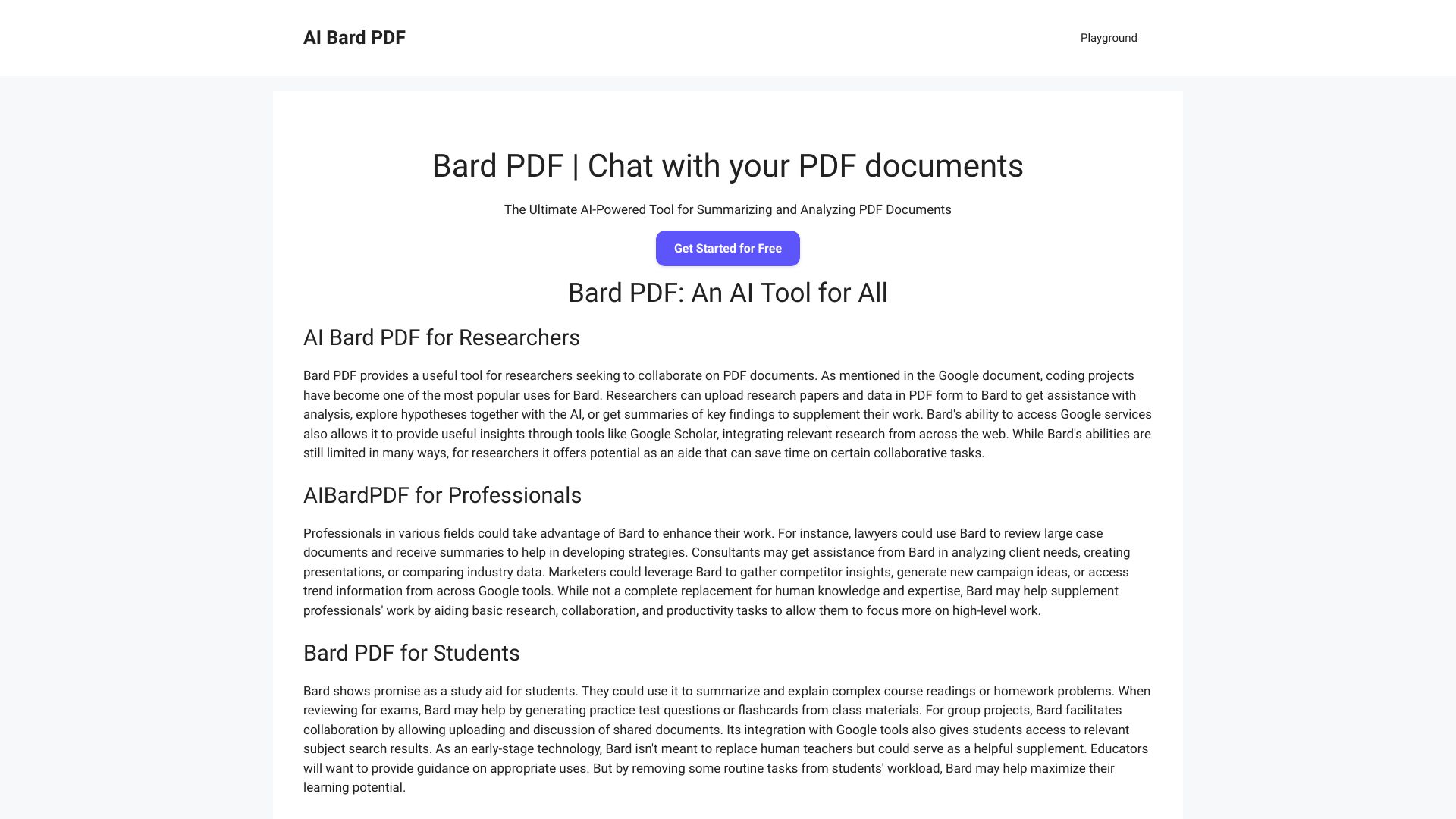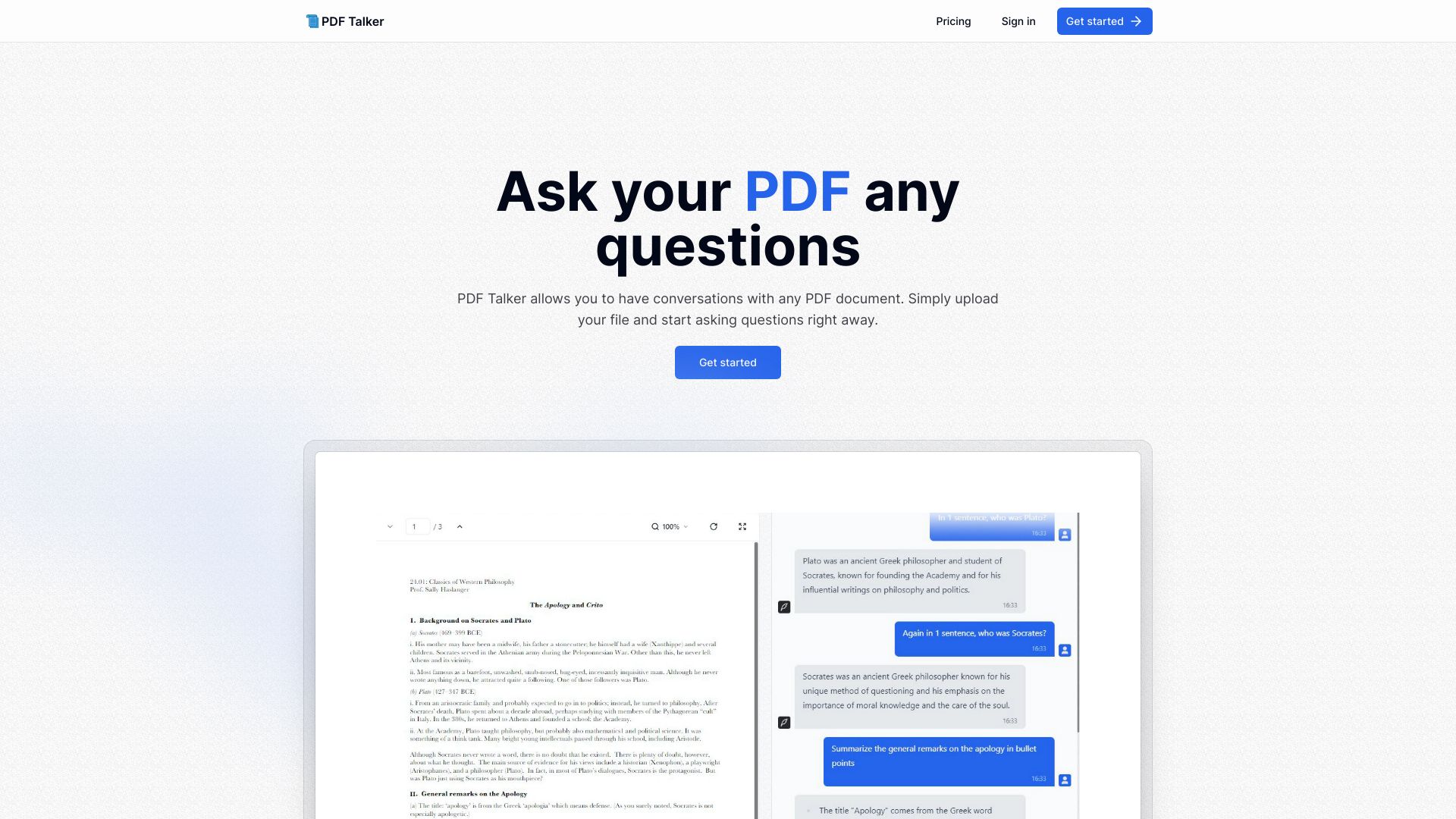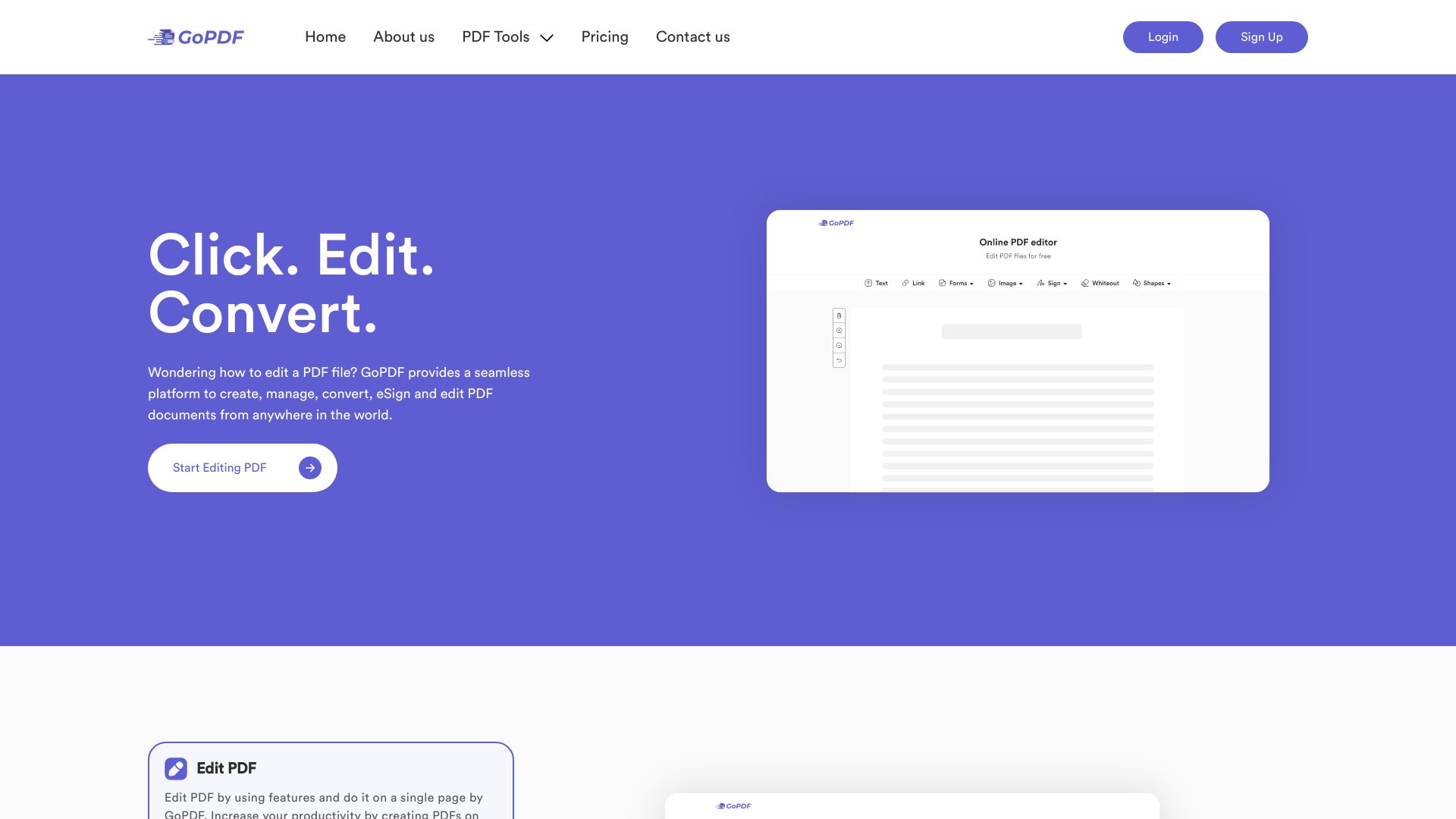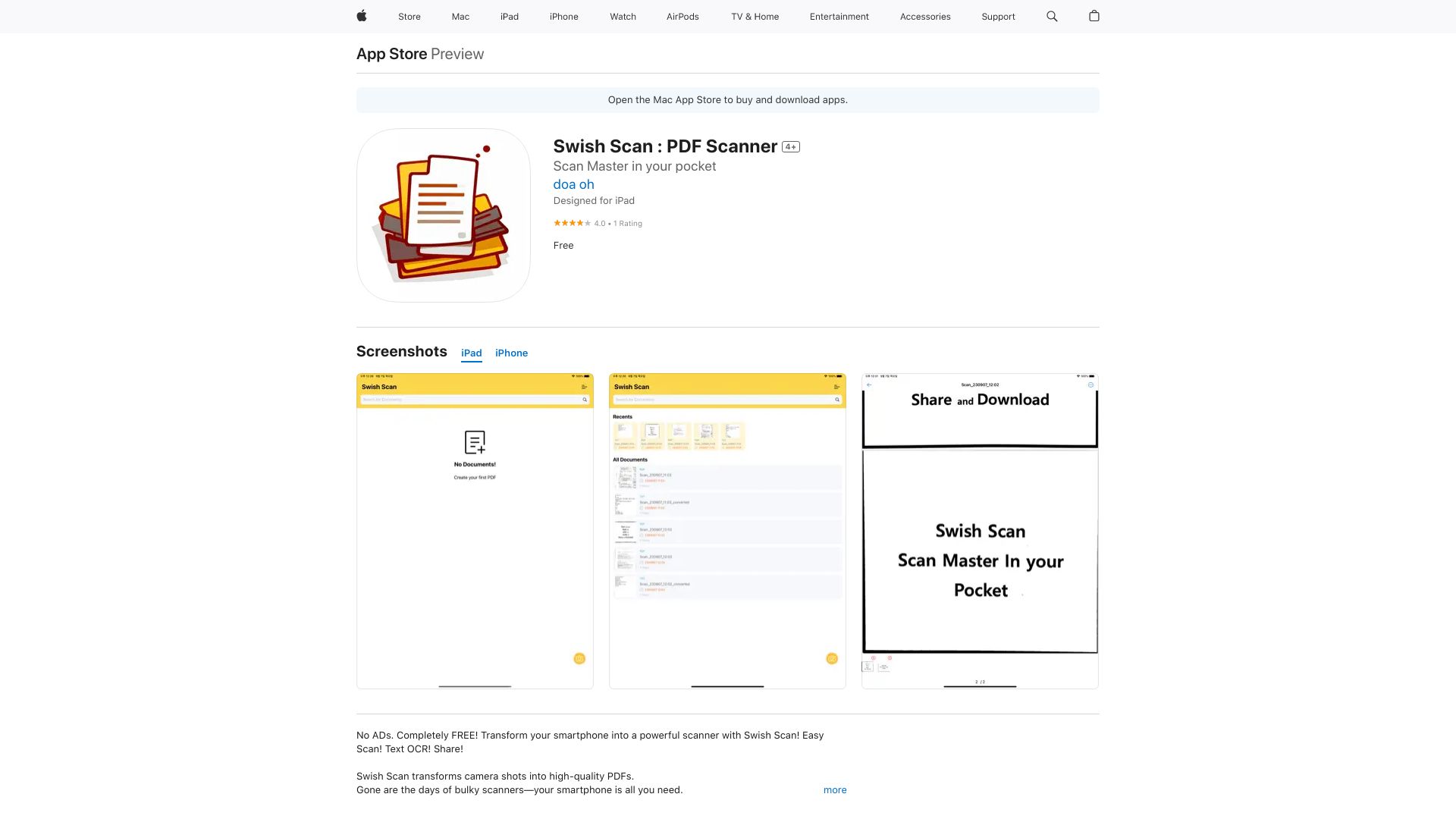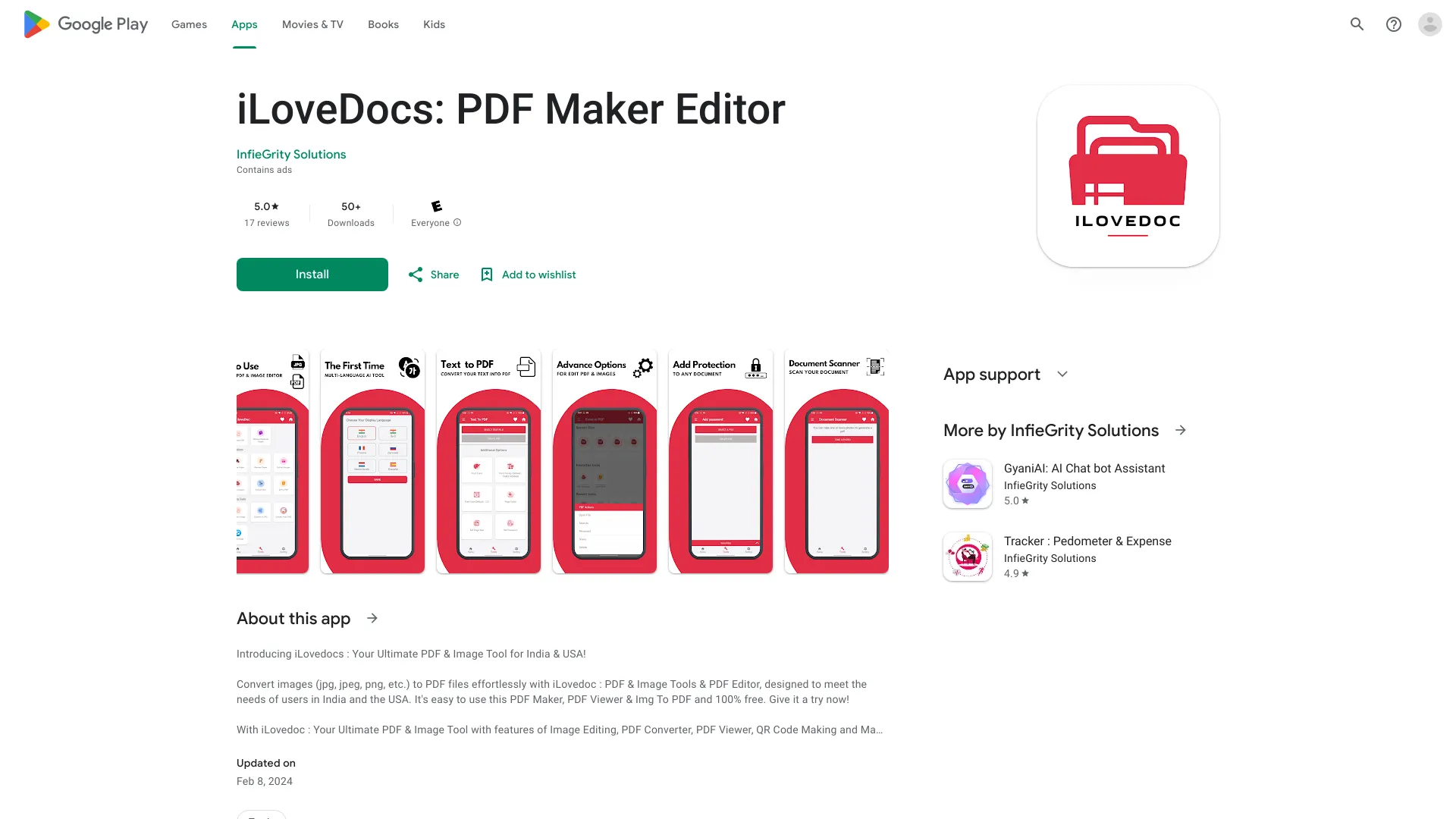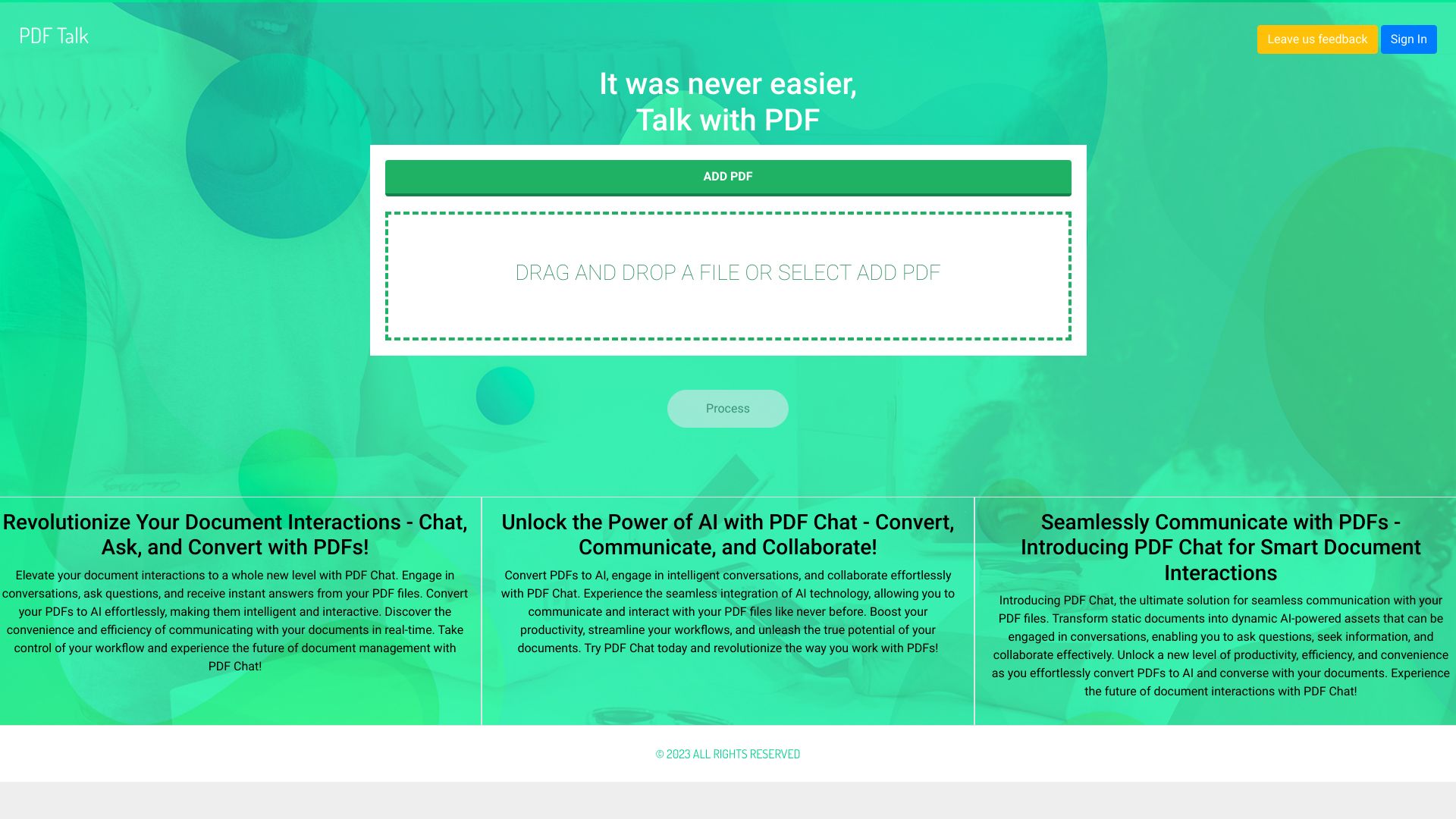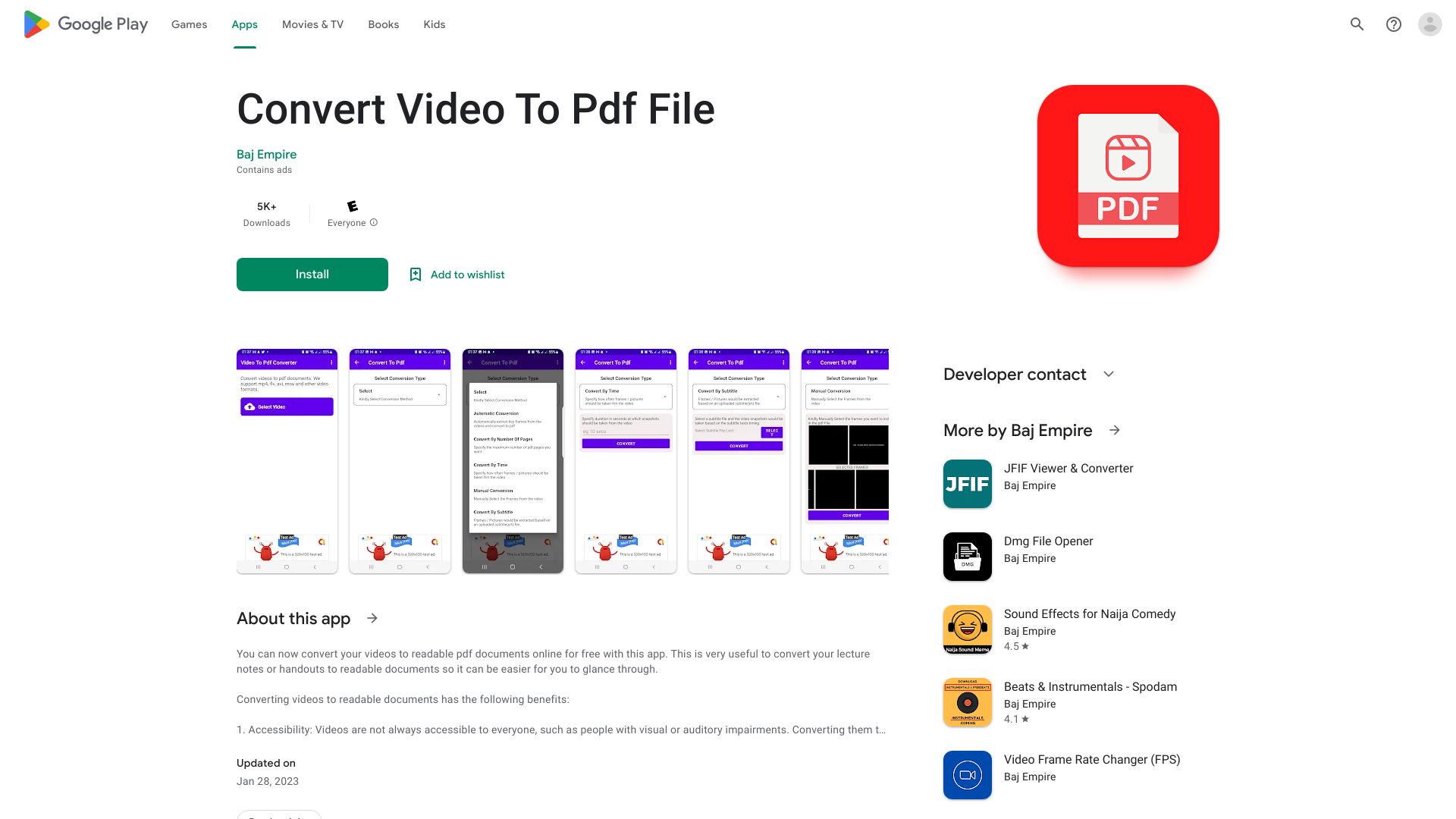9 AI-Powered PDF Text Editors to Streamline Your Workflow
Best ai pdf text editor in 2025
Final Words
The article presents various AI-powered tools for managing and manipulating PDF documents. LightPDF offers cloud-based services for viewing, editing, converting, and sharing PDFs, as well as a chatbot for document-related queries. Bard PDF specializes in summarizing and analyzing PDF contents, while PDF Talker allows for conversations with PDF documents. GoPDF offers an all-in-one solution for editing, converting, and interacting with PDFs. Swish Scan provides a web-based PDF scanner and OCR tool, with support for multiple languages. iLoveDocs is an all-in-one PDF maker and editor, while PDF Talk is a platform for managing and manipulating PDF files. Additionally, there is a video to PDF converter tool and an AI-powered tool for chatting with PDF documents. These AI features aim to streamline the process of working with PDFs, catering to professionals, students, and researchers alike.
About The Author

I'm a Guest Author specializing in AI and visual content. I combine analytical insights with engaging imagery to bring the AI narrative to life, offering readers a clear, vivid understanding of how this technology shapes our visual world.
More AI Tools
- 8 Creative Ways to Use AI Image Generators in Your Projects
- 15 Mind-Blowing AI Art Generators You Need to Try
- 7 Incredible Ways AI Generators Are Revolutionizing Content Creation
- 10 Reasons an AI Excel Builder Will Revolutionize Your Workflow
- 15 Ways an AI PowerPoint Editor Can Revolutionize Your Presentations
- 6 Ways AI Is Revolutionizing Real Estate Photo Editing
Featured*

 48.05%
48.05%
 39.37%
39.37%