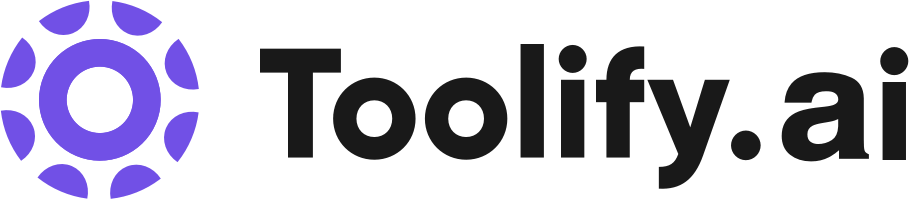Intuitive video editing with Filmora
High-speed media conversion with UniConverter
Efficient tutorial video creation with DemoCreator
Powerful AI video generation with Virbo
PDF creation and editing with PDFelement
Cloud-based document management with Document Cloud
Simple and free PDF reading with PDF Reader
Free All-In-One Online PDF Tool with HiPDF
Simple diagramming with EdrawMax
Collaborative mind mapping with EdrawMind
Professional Gantt chart creation with EdrawProj
Design, prototype & collaborate online with Mockitt
Lost file recovery with Recoverit
Repair broken videos, photos, etc. with Repairit
Mobile device management with Dr.Fone
Phone to phone transfer with MobileTrans
Parental control app with FamiSafe
Best 5 ai document maker Tools in 2024
AiDocumentMaker, iLoveDocs, StampJam, Passport Maker AI, Wondershare are the best paid / free ai document maker tools.

What is ai document maker?
AI document makers are software tools that utilize artificial intelligence and natural language processing to assist in the creation, editing, and formatting of various types of documents. These tools can help users generate content, correct grammar and spelling, improve readability, and ensure consistency in style and formatting. AI document makers aim to streamline the document creation process and enhance the quality of the final output.
What is the top 4 AI tools for ai document maker?
Core Features
|
Price
|
How to use
| |
|---|---|---|---|
Wondershare | To use Wondershare's software, simply download the desired product from their website and follow the installation instructions. Each product comes with a user-friendly interface and comprehensive documentation to help users get started quickly. | ||
StampJam | Choice of multiple shapes with customizable options |
BASIC Ideal for digital documents
| To design a stamp on StampJam, follow these steps: 1. Choose shape elements and customize their size, stroke-width, and line-break. 2. Add text elements and get creative with different text types and styling. 3. Choose from free images or upload your own custom image and edit its size, position, and rotation. 4. Download your design in the format of your choice. 5. Insert your stamp into any document instantly. |
Passport Maker AI | AI-powered photo transformation | Simply choose the passport or document types, upload a headshot and our app will transform it to be in compliance with official requirements. | |
AiDocumentMaker | Universal general purpose document maker | To use AiDocumentMaker, simply sign up for an account, choose the document you want to create, ask for it, edit if necessary, and then export it as a PDF. The whole process is quick and easy. |
ai document maker Core Features
Content generation
Grammar and spelling correction
Style and tone adjustment
Formatting assistance
Collaboration features
What is ai document maker can do?
Academic writing: Essays, research papers, and dissertations.
Business documentation: Reports, proposals, and presentations.
Content creation: Articles, blog posts, and web copy.
Legal documentation: Contracts, agreements, and legal briefs.
Technical writing: User manuals, guides, and tutorials.
ai document maker Review
User reviews of AI document makers are generally positive, with many users praising the tools' ability to save time, improve writing quality, and ensure consistency in formatting. Some users have noted that while the AI-generated content is helpful, it may still require human editing and fact-checking. Others have mentioned that the collaboration features could be more robust in some tools. Overall, users find AI document makers to be valuable assets in their writing and document creation processes.
Who is suitable to use ai document maker?
A student uses an AI document maker to create a well-structured and error-free essay, saving time and improving their grades.
A business professional employs an AI document maker to generate reports and presentations with consistent formatting and branding.
A content creator utilizes an AI document maker to quickly produce articles and blog posts with engaging and SEO-friendly content.
How does ai document maker work?
To use an AI document maker, follow these steps: 1. Select the type of document you want to create (e.g., article, report, or essay). 2. Provide a title, topic, or brief description of the document's contents. 3. Begin writing or let the AI generate an initial draft based on your input. 4. Review and edit the generated content, making use of the AI's suggestions for improvements. 5. Apply formatting and styling as needed, with the help of the AI's formatting assistance. 6. Collaborate with others by sharing the document and working together in real-time. 7. Finalize the document and export it in the desired format (e.g., DOCX, PDF, or HTML).
Advantages of ai document maker
Increased productivity: AI document makers help users create high-quality documents faster.
Improved writing quality: AI-powered suggestions and corrections enhance the clarity and coherence of the content.
Consistency in formatting: Automated formatting ensures a professional and consistent look throughout the document.
Reduced errors: Grammar and spelling correction features minimize the occurrence of mistakes in the final output.
Enhanced collaboration: Built-in collaboration tools facilitate seamless teamwork and real-time editing.
FAQ about ai document maker
- What is an AI document maker?
- How does an AI document maker improve writing quality?
- Can an AI document maker generate content from scratch?
- Do AI document makers support collaboration?
- What types of documents can be created using an AI document maker?
- Are AI document makers suitable for both personal and professional use?