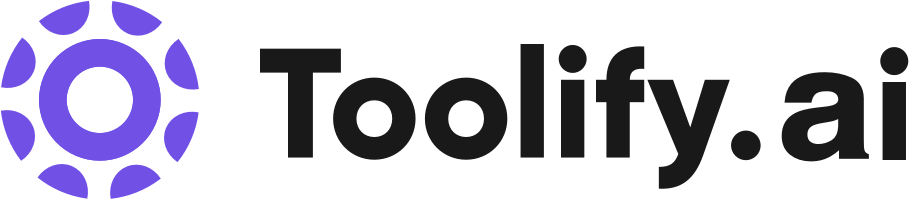AI face swap for videos, photos, and GIFs
AI-generated anime girl portraits
Advanced AI algorithm for high-quality face swaps
Web-based and data-safe
Fast and easy-to-use interface
Best 3 ai gif maker Tools in 2024
MostArt, Deepswap, Supermeme.ai are the best paid / free ai gif maker tools.

 14.47%
14.47%What is ai gif maker?
AI GIF makers are tools that utilize artificial intelligence to generate animated GIFs based on user prompts or existing images. These tools leverage advanced deep learning algorithms, such as generative adversarial networks (GANs), to create unique and visually appealing GIFs with minimal user input.
What is the top 3 AI tools for ai gif maker?
Core Features
|
Price
|
How to use
| |
|---|---|---|---|
Deepswap | premium Get 50% OFF on DeepSwap Premium | To use Deepswap, simply upload the video, photo, or GIF you want to swap faces on. Then, choose the face you want to generate and download the refaced video, photo, or GIF. | |
Supermeme.ai | Enter any text and let AI generate memes for you. | To use Supermeme.ai, simply enter your text in the provided input box and click on the 'Generate' button. The AI will then generate a meme based on your text using a suitable meme template and caption. You can customize the font, size, and positioning of the text to create your desired meme. Once you're satisfied with the result, you can save and download the meme to share it on social media platforms or use it in your marketing campaigns. | |
MostArt | Image generation |
Basic Plan $9.99/month Includes access to all core features and up to 100 generated images per month.
| To use MostArt, simply visit the website and follow the instructions to generate images, GIFs, videos, and other creative content. |
Newest ai gif maker AI Websites

AI Art Generator
Text to Image
AI Photo & Image Generator
AI Illustration Generator
Image to Image

AI Face Swap Generator
ai gif maker Core Features
Text-to-GIF generation based on user prompts
Image-to-GIF conversion and animation
Customizable GIF output settings (resolution, frame rate, etc.)
Integration with popular social media platforms for easy sharing
What is ai gif maker can do?
Marketing agencies leverage AI GIF makers to develop engaging visual content for client campaigns.
E-commerce websites integrate AI-generated GIFs to showcase product features and improve customer experience.
Entertainment and media companies utilize AI GIF makers to create promotional content and teasers for upcoming releases.
ai gif maker Review
User reviews of AI GIF makers are generally positive, with many praising the tools' ease of use and the creative possibilities they offer. Some users appreciate the ability to generate unique GIFs quickly, while others enjoy exploring the surprising and often humorous results of their prompts. However, some reviewers note limitations in the AI's understanding of complex prompts and occasional inconsistencies in output quality. Overall, AI GIF makers are seen as valuable tools for content creators, marketers, and casual users alike, providing a fun and accessible way to generate engaging visual content.
Who is suitable to use ai gif maker?
A social media influencer uses an AI GIF maker to create eye-catching GIFs for their posts, increasing engagement and followers.
An online marketer generates product-related GIFs using an AI tool to showcase features and benefits in an interactive format.
A content creator explores AI-generated GIFs as a source of inspiration for their design projects.
How does ai gif maker work?
To use an AI GIF maker, follow these steps: 1) Select the desired input method (text prompt or image upload). 2) For text prompts, enter a detailed description of the desired GIF. For image uploads, choose a high-quality image file. 3) Adjust output settings such as resolution and frame rate. 4) Generate the GIF and wait for the AI to process the request. 5) Preview the generated GIF and make any necessary adjustments. 6) Save the GIF locally or share it directly on supported social media platforms.
Advantages of ai gif maker
Quickly create unique and engaging GIFs without extensive design skills
Streamline content creation for social media and marketing campaigns
Enhance user engagement and interactivity on websites and apps
Explore creative possibilities through AI-generated visuals
FAQ about ai gif maker
- What is an AI GIF maker?
- How does an AI GIF maker work?
- Are AI-generated GIFs copyright-free?
- Can I customize the output of an AI GIF maker?
- Are AI GIF makers free to use?
- Can I use my own images with an AI GIF maker?
Featured*

 77.61%
77.61%






 38.64%
38.64%