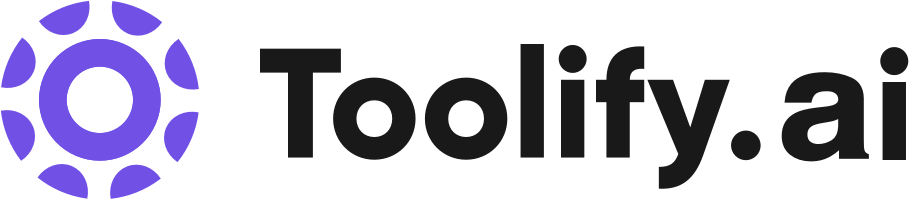AI image generator
Batch editor
Animation design
Enhancer
Background removal
Collage maker
Template library
Filters and effects
Premium access
Best 20 ai profile photo maker Tools in 2024
ProfilePicture.AI, FusionArt AI, PFP.AI, AI Profile Picture Maker, Avatar Maker, MemeCam - AI Meme Maker, Pixlr, Cartoon Yourself, ZoomScape.ai, Insta Headshots are the best paid / free ai profile photo maker tools.

 38.64%
38.64%
 15.07%
15.07%

 24.33%
24.33%


 100.00%
100.00%
 90.02%
90.02%
What is ai profile photo maker?
AI profile photo makers are online tools that use artificial intelligence algorithms to generate realistic profile pictures based on user input. These tools have gained popularity in recent years as a way for individuals to create unique, personalized profile images without the need for a professional photoshoot or graphic design skills.
What is the top 10 AI tools for ai profile photo maker?
Core Features
|
Price
|
How to use
| |
|---|---|---|---|
Pixlr | To use Pixlr, simply sign up or log in to the website. You can then access the various web and mobile apps, such as Pixlr X for quick and easy design, Pixlr E for advanced photo editing, and Photomash Studio for one-click background removal. You can start a new project from an empty canvas, a photo, a video, or choose from professionally crafted templates. Explore the different tools and features to enhance your photos and create stunning designs. | ||
Pixelcut | Background Remover | Sign up for a free account on the Pixelcut website. Once logged in, you can start using the various tools available such as the Background Remover, Magic Eraser, and Image Upscaler. Simply upload your images and follow the prompts to edit them as desired. | |
AI Profile Picture Maker | The core features of AI Profile Picture Maker include: 1. Instant generation of professional profile pictures 2. Customization options to personalize the profile picture 3. Background removal and replacement 4. AI portrait enhancement tools 5. Professional templates 6. Free tools like laser eyes maker and emoji PFP maker | To use AI Profile Picture Maker, simply upload your photo and the tool will generate hundreds of professional profile pictures for you. You can customize the design, remove the background, change colors, and replace the backdrop. Once you're satisfied, you can download the profile picture for free. The tool is user-friendly and does not require any design skills. | |
Insta Headshots | Professional AI headshots |
1 $39 80 HD headshots, 40+ styles, 90 minute turnaround time
| Upload a few selfies, and watch AI get you 200 amazing professional headshots |
Cartoon Yourself | Online and offline photo editing | Simply upload your photo and press the button to convert it, it's that easy! | |
PFP.AI | AI-powered profile picture generation | To use PFP.AI, simply upload your photos to the platform. It is recommended to provide a variety of close-ups, side profiles, chest-up, and full-body shots. The AI model will analyze and render avatars based on your input. You can then choose from over 350 styles to customize your profile picture. Once you're satisfied, you can download the generated image and use it on your social media profiles, websites, business cards, or for personal use. | |
ImagetoCartoon | Transform photos into cartoon avatars | To use ImagetoCartoon, simply upload or drop an image (jpg/png/jpeg) of your choice with a maximum dimension of 5000*5000. The AI-powered tool will automatically cartoonize your face photo or convert it into a cartoon avatar in just 5 seconds, requiring no manual clicks. You can explore different cartoon effects and themes to create diverse cartoon characters for various scenarios. | |
AlphaCTR | AI-powered thumbnail and ad creative generation |
basic $5/month
| To use AlphaCTR, simply upload a reference image or provide a prompt. The AI algorithm will then generate multiple creative options based on the input. Users can add faces, references, and customize text styles to fine-tune their thumbnails or ad creatives. The generated creatives can be previewed and edited before exporting as PNG or JPG files. |
FusionArt AI | Transform your photo into a stunning 3D AI social media avatar | Upload your photo and our AI will analyze it, describe it in words, and generate a brand-new 3D avatar | |
Magic Thumbnails | AI-generated YouTube thumbnails | free_credits Sign in to get 10 free credits | Using Magic Thumbnails is effortless. Just provide a video title and description that reflects the content of your YouTube video. Our AI will then generate a selection of thumbnails based on the provided text. Choose the one that suits your video the best and download it for use on your YouTube channel. |
Newest ai profile photo maker AI Websites

AI Photo & Image Generator
Photo & Image Editor
AI Profile Picture Generator
AI Avatar Generator
AI Background Generator
AI Photo Enhancer
AI Banner Generator
AI Cover Generator
AI Image Enhancer
AI Wallpaper Generator
AI Background Remover

AI Avatar Generator
AI Profile Picture Generator
AI Selfie & Portrait
AI 3D Model Generator
ai profile photo maker Core Features
Generates realistic human faces based on user-defined parameters
Allows customization of facial features, hairstyles, and accessories
Provides a wide variety of styles and themes for profile pictures
Utilizes deep learning and generative adversarial networks (GANs) to create images
What is ai profile photo maker can do?
Marketing agencies use AI profile photo makers to create diverse, inclusive images for campaigns
Game developers use the technology to generate non-player character (NPC) faces
Investigators and researchers use AI-generated faces to protect the privacy of individuals in case studies
ai profile photo maker Review
User reviews of AI profile photo makers are generally positive, with many praising the tools' ease of use, wide range of customization options, and high-quality output. Some users have noted limitations in certain facial features or accessories, while others have expressed concern about the potential for misuse of the technology. Overall, AI profile photo makers are seen as a convenient and innovative solution for creating unique, personalized profile pictures.
Who is suitable to use ai profile photo maker?
A social media user generates a new profile picture that matches their personal style
A gamer creates a unique avatar for their gaming profile
An online dating user generates a profile picture that accurately represents their appearance
How does ai profile photo maker work?
To use an AI profile photo maker, users typically follow these steps: 1. Access the tool through a website or mobile app. 2. Select the desired gender, age, and other basic characteristics for the generated face. 3. Customize facial features, hairstyles, and accessories using the tool's options. 4. Choose a style or theme for the profile picture, such as business, casual, or cartoon. 5. Generate the AI-created profile photo. 6. Download the resulting image for use on social media or other platforms.
Advantages of ai profile photo maker
Creates unique, personalized profile pictures without the need for a photoshoot
Saves time and money compared to hiring a professional photographer or graphic designer
Offers a wide range of customization options to suit individual preferences
Generates high-quality, realistic images that can be used across various platforms
FAQ about ai profile photo maker
- Are AI-generated profile pictures legal to use?
- Can AI profile photo makers create images of real people?
- Are AI profile photo makers free to use?
- Can I use AI-generated profile pictures for commercial purposes?
- How realistic are the images generated by AI profile photo makers?
- Can I upload my own photo to an AI profile photo maker for customization?
Featured*




 77.61%
77.61%
 39.48%
39.48%
 25.33%
25.33%
 22.37%
22.37%

 65.81%
65.81%