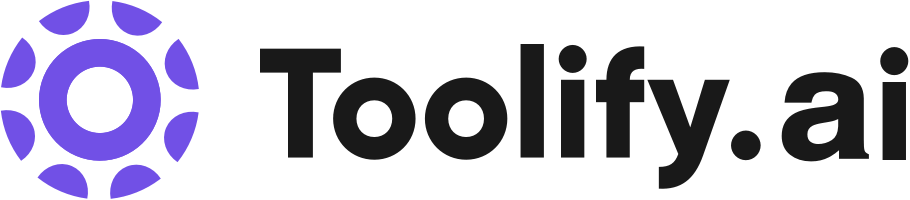Fast transcription with powerful AI
Accurate transcriptions with up to 99% accuracy
Affordable pricing
Support for 100+ languages
Collaboration features for remote work
Support for all audio and video file formats
Rich export options
Transcription from link
Edit transcriptions with slow motion
Share and collaborate on transcriptions
Multiple speakers recognition
Best 10 audio file to text Tools in 2025
Text to Speech Online, PlayHT: AI Voice Generator & Realistic Text to Speech Online, Transkriptor, Voxpad, Cockatoo, PlainScribe, PDFToMP3, CreateEasily, Transkriptor, Scribba are the best paid / free audio file to text tools.

 10.90%
10.90%
What is audio file to text?
Audio file to text, also known as speech-to-text or automatic speech recognition (ASR), refers to the process of converting spoken words in an audio file into written text using AI algorithms. This technology has advanced significantly in recent years, enabling accurate transcription of speech in various languages and accents.
What is the top 9 AI tools for audio file to text?
Core Features
|
Price
|
How to use
| |
|---|---|---|---|
Transkriptor | To use Transkriptor, follow these simple steps: 1. Sign up by clicking on the 'Login' or 'Try It Free' buttons. 2. Upload your audio or video file to the Transkriptor dashboard. 3. Wait for Transkriptor's powerful AI to generate the transcription. 4. Edit, download, or share the transcribed text as needed. | ||
PlayHT: AI Voice Generator & Realistic Text to Speech Online | Generate realistic Text to Speech voice over using AI | ||
Cockatoo | Superhuman speech to text accuracy | To use Cockatoo, simply upload your audio or video file to the platform. Cockatoo will transcribe the file in seconds using advanced AI algorithms. You can then export the transcript in popular formats such as pdf, docx, txt, or srt. The process is simple, fast, and hassle-free. | |
Text to Speech Online | Conversion of text into natural-sounding audio files |
Free Free Standard voice audio generation, some limitations on usage
| Users can simply enter the text they want to convert into audio on the website and select the voice, language, and any other preferences. The text will then be synthesized into a high-quality audio file, which can be downloaded and used as needed. |
PlainScribe | Upload and transcribe audio and video files up to 100MB | Effortlessly transcribe, translate, and summarize your files | |
Scribba | Transcribe audio/video to text |
Free Free 30 minutes of AI transcription and subtitles
| To use Scribba, simply upload your file or provide a link. The AI algorithms will then extract the speech and convert it to text. You can choose to transcribe your file or add subtitles to your videos. |
CreateEasily | Free speech-to-text tool | To transcribe English audio into text, you can easily upload mp3, mp4, mkv, wav, mpeg files or paste links from YouTube, Dailymotion, Vimeo, or Apple Podcasts. CreateEasily swiftly and efficiently processes your audio, turning it into precise and accurate text. You can then download your transcriptions in various formats, including SRT, VTT, or Text. | |
PDFToMP3 | Simplified Content | Sign in with Google or Email. Upload your PDF, choose between simplified or original text, and convert it into a digestible MP3. | |
Voxpad | Automated note-taking |
Weekly $5/week 300 tokens for up to 5 hours of audio/video. Store up to 25 sets of notes.
| Upload video or audio clips, choose note style and format, edit using AI autocomplete, and save notes. |
audio file to text Core Features
Conversion of spoken words from audio files into written text
Support for multiple languages and accents
Ability to handle different audio qualities and background noise levels
Integration with various applications and platforms
What is audio file to text can do?
Media and entertainment: Transcribing interviews, podcasts, and videos for subtitles or content repurposing.
Legal and law enforcement: Transcribing court proceedings, interrogations, and witness statements.
Healthcare: Transcribing patient-doctor conversations and medical dictations for record-keeping.
Education: Transcribing lectures and discussions for student accessibility and review.
audio file to text Review
Users generally praise audio file to text for its time-saving capabilities and increasing accuracy. Some note that the technology still struggles with heavy accents, background noise, and domain-specific jargon. However, most agree that the benefits outweigh the limitations, and the technology continues to improve with each iteration.
Who is suitable to use audio file to text?
A student records a lecture and uses audio file to text to generate a written transcript for later review.
A journalist interviews a subject and employs speech-to-text to quickly transcribe the conversation for article writing.
A video creator utilizes ASR to generate subtitles for their content, making it accessible to a wider audience.
How does audio file to text work?
To use audio file to text, follow these steps: 1. Select an audio file containing speech you want to transcribe. 2. Upload the file to a speech-to-text service or application. 3. Choose the language and any additional settings, such as speaker diarization or domain-specific vocabulary. 4. Initiate the transcription process. 5. Review and edit the generated text output as needed.
Advantages of audio file to text
Saves time and effort compared to manual transcription
Enables accessibility for people with hearing impairments
Facilitates content indexing and searchability
Allows for easy translation of spoken content into different languages
FAQ about audio file to text
- What is the accuracy of audio file to text?
- Can audio file to text handle multiple speakers?
- How long does it take to transcribe an audio file?
- Can audio file to text transcribe in languages other than English?
- Is there a limit to the length of audio files that can be transcribed?
- Can I edit the transcribed text output?
Featured*


 39.37%
39.37%
 49.49%
49.49%