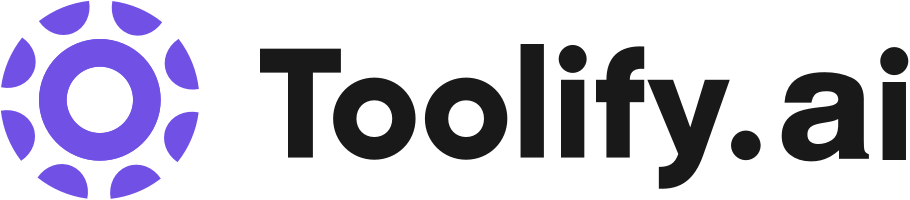The core features of NaturalReader include: - Converts text, PDF, and 20+ formats into spoken audio - Cross-platform compatibility - Drag and drop file upload - Mobile app for on-the-go listening - Chrome extension for listening to emails, articles, and Google Docs directly from webpages - AI voice generator for creating voice-overs for commercial use - Educational plans for schools and universities
Best 23 voice to text chrome Tools in 2025
Voice to ChatGPT, Yapping Chrome Extension, Speechify, Tiktok Voice Generator Chrome Extension, NaturalReader, NaturalReader, OpenAI Whisper, AudioTTS, TranscribeX, Talk-with-GPT are the best paid / free voice to text chrome tools.

 39.77%
39.77%What is voice to text chrome?
Voice to text in Chrome refers to the built-in speech recognition feature that allows users to dictate text into web forms and documents using their voice. This functionality is powered by Google's advanced speech recognition technology and can be accessed through the Chrome browser on desktop and mobile devices.
What is the top 6 AI tools for voice to text chrome?
Core Features
|
Price
|
How to use
| |
|---|---|---|---|
NaturalReader | To use NaturalReader, simply upload your files, including PDFs and images, to the NaturalReader Online App or use the drag and drop feature. You can then listen to the content within the app or convert it into MP3 files. NaturalReader also offers a mobile app and Chrome extension for listening on the go or while browsing webpages. | ||
Speechify | Text-to-speech: Convert any text into natural-sounding speech. | To use Speechify, you can download the app on your mobile device or install the Chrome extension on your computer. Once installed, you can listen to any text by simply selecting it and clicking the play button. Speechify also offers additional features such as organizing files, listening to Google docs, web articles, Gmail, Twitter, and more. | |
BlipCut AI Video Translator | Translation to English and 35+ languages | 1. Upload a video or paste a YouTube link 2. Select the target language and speaker 3. Preview and modify the translated video 4. Download the translated video | |
Uktob.ai | Images Writing |
Uktob Starter Unlimited access to Faheem on WhatsApp. Uktob.ai Web Application. AI-Generated Images: 70. Ultra-Realistic Voice Generation: 4,000 Characters. AI-Generated Words: 75,000. 30+ AI Templates. AI-Enhanced Images. Image Background AI Remover. Image Background AI Replacement. Commercial License
| Instantly generate high-quality images, voice-overs and text in Arabic & English. Remove backgrounds, produce voice-overs, marketing copy, write SEO content, blog posts, sales emails & social captions in seconds. |
VoiceType | Generate emails with a short voice prompt | Free Trial Sign up today to get free access to our pre-release version. | To use VoiceType, simply install the Chrome browser extension. When composing or replying to an email in Gmail, click on the VoiceType extension. This will activate the microphone, allowing you to verbally explain what you want to write. Take your time and describe your thoughts. VoiceType will then generate the complete email based on your voice prompt. |
Hi-fi Ai | AI Tools Search Engine | Explore, compare, and seamlessly integrate the latest AI tools, courses, tutorials, news, jobs, and more—all in one place. |
voice to text chrome Core Features
Real-time speech-to-text conversion
Support for multiple languages
Integration with web forms and text input fields
Automatic punctuation and capitalization
Continuous dictation mode
What is voice to text chrome can do?
Transcribing interviews or meetings in real-time
Creating content for blogs or social media posts
Filling out online forms or surveys
Composing documents or reports hands-free
voice to text chrome Review
Users generally praise Chrome's voice to text feature for its accuracy, convenience, and accessibility benefits. Some users report occasional issues with background noise or misinterpretation of words, but overall, the feature is well-received. Many users appreciate the time-saving aspect of dictating text instead of typing, especially on mobile devices.
Who is suitable to use voice to text chrome?
A user dictates a message in a chat application using voice to text in Chrome
A student uses voice to text to take notes during an online lecture
A mobile user composes an email using voice to text while on the go
How does voice to text chrome work?
To use voice to text in Chrome, users need to open a webpage with a text input field, click on the microphone icon in the field, and start speaking. Chrome will convert the speech to text in real-time. Users can dictate punctuation by saying the punctuation mark (e.g., 'comma', 'period'). To stop dictation, users can click on the microphone icon again or stop speaking for a few seconds.
Advantages of voice to text chrome
Faster text input compared to typing
Hands-free text entry
Improved accessibility for users with mobility impairments
Convenient for mobile devices with small keyboards
FAQ about voice to text chrome
- Is voice to text in Chrome available offline?
- Can voice to text in Chrome be used in multiple languages?
- Is voice to text in Chrome accurate?
- Can voice to text in Chrome be used on mobile devices?
- Is there a time limit for dictation using voice to text in Chrome?
- Does voice to text in Chrome work with all websites?
Featured*

 39.37%
39.37%