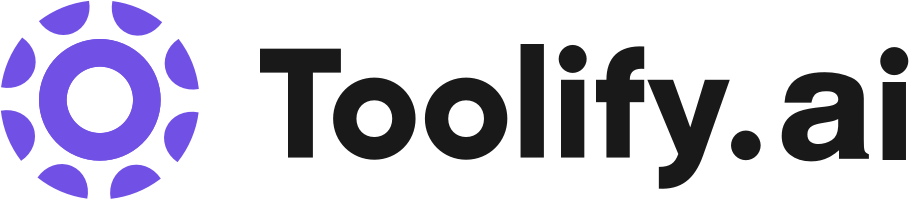Video editor
Meme maker
Video resizer
GIF editor
Video subtitles
Best 291 AI Repurpose Assistant Tools in 2024
Opus Clip, OpusClip Captions, Crayo, vidyo.ai, Pebblely AI Product Photography, Zebracat, ContentFries, Rephrasely, LongShot AI, Choppity are the best paid / free AI Repurpose Assistant tools.

 17.99%
17.99%
 17.35%
17.35%
 14.94%
14.94%


 100.00%
100.00%
 100.00%
100.00%
 100.00%
100.00%


 36.42%
36.42%
 30.79%
30.79%

 91.64%
91.64%
 78.55%
78.55%




 41.56%
41.56%What is AI Repurpose Assistant?
AI Repurpose Assistant is an advanced technology tool that uses Artificial Intelligence to transform and redefine content to fit different marketing formats or purposes. It leverages machine learning algorithms to analyze the source content, understand its context and key information, then create new repurposed content for various platforms.
AI Repurpose Assistant Insights
United States
Traffic
India
Traffic
Brazil
Traffic
United Kingdom
Traffic
Average
Traffic
What is the top 10 AI tools for AI Repurpose Assistant?
Core Features
|
Price
|
How to use
| |
|---|---|---|---|
Kapwing |
Free $0 Access to all tools. Limited exports and storage
| Kapwing streamlines your team’s video creation process and centers it in one content home base. Automate away tedious tasks with AI tools and templates, stay up-to-date on project status, and give in-line feedback. | |
Opus Clip | Generative AI video tool | Using Opus Clip is simple. Users can sign up for free on the website without providing any credit card information. Once signed up, they can upload their long videos to the platform. Opus Clip's AI algorithms analyze the videos and automatically generate multiple viral clips from the content. Users can then download and share these clips on various social media platforms to enhance their social media presence. | |
OpusClip Captions | AI-powered caption generation | To use OpusClip Captions, simply upload your video and click the 'Add Captions' button. | |
Fliki | Transform blog articles into videos by adding the article URL and let Fliki summarize the content, find suitable visuals, and create a video with a human-like voiceover and branded subtitles. | To use Fliki, simply start by adding the URL of your blog article. Fliki's AI technology will summarize the content, select suitable visuals, and create a video with a human-like voiceover using your preferred AI voice and branded subtitles. Additionally, Fliki offers the ability to customize subtitles with your brand color and font options. Users can also leverage Fliki's text-to-speech feature to transform any written text into natural-sounding audio using over 1900 voices in 75 different languages. | |
Jasper - AI Writer | AI Marketing Co-Pilot | AI writer | To use Jasper, you can start by watching a demo walkthrough to understand how it works and identify practical use cases for your business. You can explore the various products offered by Jasper, such as the Jasper App or the Jasper API for platform integration. Jasper also provides a browser extension that can be added to your Chrome browser, allowing you to access the AI assistant wherever you work. By using the AI-powered chatbot, you can have human-like conversations, perform tasks, conduct research, and get quick answers to your questions. If you want to generate art and images, Jasper's AI art generation feature can assist you in creating eye-catching visuals for ads, thumbnails, and illustrations. For enterprise teams, Jasper offers business features to meet technical needs and maintain brand voice consistency. You can leverage the template library with pre-trained AI models, utilize language translation capabilities, and teach AI about your brand's specific voice and knowledge. Campaign creation is made easy with Jasper's ability to generate marketing campaigns from a single brief. Jasper also provides comprehensive education support through courses, live training sessions, and certifications via the Jasper Academy. With Jasper's help documentation and live Q&A sessions, you can quickly find answers to your queries and make the most of the platform's capabilities. The Jasper Community provides an opportunity to connect with and learn from over 100,000 creators, marketers, and business owners who are experts in using AI for business outcomes. | |
VideoGen - AI Video Generator | AI-powered video generation | To use VideoGen, simply input your idea and the AI will help you brainstorm, write, narrate, find relevant clips, and edit them all together. The video editor is optimized for speed and efficiency, with features like keyboard shortcuts and drag-and-drop functionality. | |
Crayo | Voice Narrator | Create unlimited shorts videos at once. Auto generate captions, effects, background and music. Write an outline, customize the style, and finish and export. | |
vidyo.ai | CutMagic: Effortlessly handle and edit multi-cam and complex videos. | To use vidyo.ai, follow these steps: 1. Upload a video from your computer or provide a YouTube link. 2. Set your preferences for platforms, formats, and templates. 3. Customize your video with features like AI captions, video resizing, video clipping, and more. 4. Get your customized instant short videos ready to share on social media platforms. | |
AutoShorts.ai | Automated video creation | 1. Provide a topic. 2. AI creates unique Faceless videos. 3. Videos are posted to TikTok daily. | |
Ssemble YouTube Shorts Maker | Automatic creation of engaging short video clips | To use Ssemble YouTube Shorts Maker, simply enter the YouTube URL of the video you want to convert into Shorts. Ssemble will then analyze the video and generate up to dozens of Shorts clips based on the most viewed parts of the original video. |
Newest AI Repurpose Assistant AI Websites

AI Repurpose Assistant
AI Short Clips Generator
AI Podcast Assistant
AI Tiktok Assistant
Captions or Subtitle
Writing Assistants
AI Content Generator
AI UGC Video Generator
AI Video Editor
AI Video Generator
AI Social Media Assistant
AI Repurpose Assistant Core Features
Context Understanding
Content Transformation
Quality Assurance
Who is suitable to use AI Repurpose Assistant?
AI Repurpose Assistant is ideal for content creators, digital marketers, social media managers, and businesses that frequently need to repurpose content for multiple platforms. It can streamline their workflow, enhance productivity, and ensure quality control.
How does AI Repurpose Assistant work?
AI Repurpose Assistant works by taking the source content as input. It then uses machine learning algorithms to analyze and comprehend its context and significant points. Once the understanding is complete, it transforms the content into different formats suitable for various platforms and purposes.
Advantages of AI Repurpose Assistant
Efficiency, Consistency and Scalability are the key advantages of AI Repurpose Assistant. It can significantly reduce the manual effort and time taken in content repurposing. Moreover, it ensures that the repurposed content is consistent in terms of quality and preserves the core message. With AI, it is easy to scale up the process and handle high volumes of content repurposing tasks.
FAQ about AI Repurpose Assistant
- Can AI Repurpose Assistant understand complex jargon and terminologies?
- How does AI Repurpose Assistant ensure the quality of repurposed content?
- Is AI Repurpose Assistant able to handle high volumes of content?
Featured*

 27.63%
27.63%
 11.72%
11.72%