AI Image Enlarger

What is AI Image Enlarger?
AI Image Enlarger is a free online tool that uses AI technology to automatically upscale and enhance small images without losing quality. It allows users to enlarge JPG or PNG pictures without compromising their resolution and clarity.
How to use AI Image Enlarger?
To use AI Image Enlarger, simply upload your small image in JPG or PNG format. The maximum file size allowed is 1MB or 1200px. You can drag and drop the image onto the website or click the 'Upload Images' button to select the file. Once the image is uploaded, you can choose the desired enlargement percentage (200%, 400%, or 800%) and click 'Start' to begin the image enlargement process. After the process is complete, you will see a 'Before' and 'After' comparison of the image, showing the enhanced and enlarged version.
AI Image Enlarger's Core Features
Image enlargement
Image enhancement
Upscaling without losing quality
Support for JPG and PNG formats
Drag and drop image upload
Before and after comparison
AI Image Enlarger's Use Cases
Improving the quality of small images
Enlarging images for printing or display purposes
Enhancing blurry or pixelated photos
Preparing images for graphic design projects
FAQ from AI Image Enlarger
What is AI Image Enlarger?
How do I use AI Image Enlarger?
What are the core features of AI Image Enlarger?
What are the use cases for AI Image Enlarger?
AI Image Enlarger Discord
Here is the AI Image Enlarger Discord: https://discord.gg/WfDKc58teP?ref=imglarger.com. For more Discord message, please click here(/discord/wfdkc58tep-1).
AI Image Enlarger Support Email & Customer service contact & Refund contact etc.
Here is the AI Image Enlarger support email for customer service: [email protected] . More Contact, visit the contact us page(mailto:[email protected])
AI Image Enlarger Company
AI Image Enlarger Company address: OFFICE UNIT B ON 9/F THOMSON COMMERCIAL BUILDING 8 THOMSON ROAD HONG KONG.
AI Image Enlarger Login
AI Image Enlarger Login Link: https://imglarger.com/
AI Image Enlarger Sign up
AI Image Enlarger Sign up Link: https://imglarger.com/
AI Image Enlarger Pricing
AI Image Enlarger Pricing Link: https://imglarger.com/pricing
AI Image Enlarger Reviews (0)
Analytic of AI Image Enlarger
AI Image Enlarger Website Traffic Analysis
AI Image Enlarger Discord Users Analysis
Latest user counts
Alternative of AI Image Enlarger
More Content About AI Image Enlarger

15 AI-Powered Tools to Make Your Images Shine
By Adnan Rehan on June 13 2024
Unlock Your Image Potential: Discover 15 AI-Powered Tools!
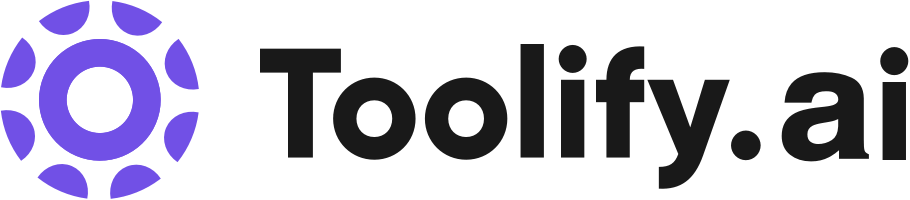
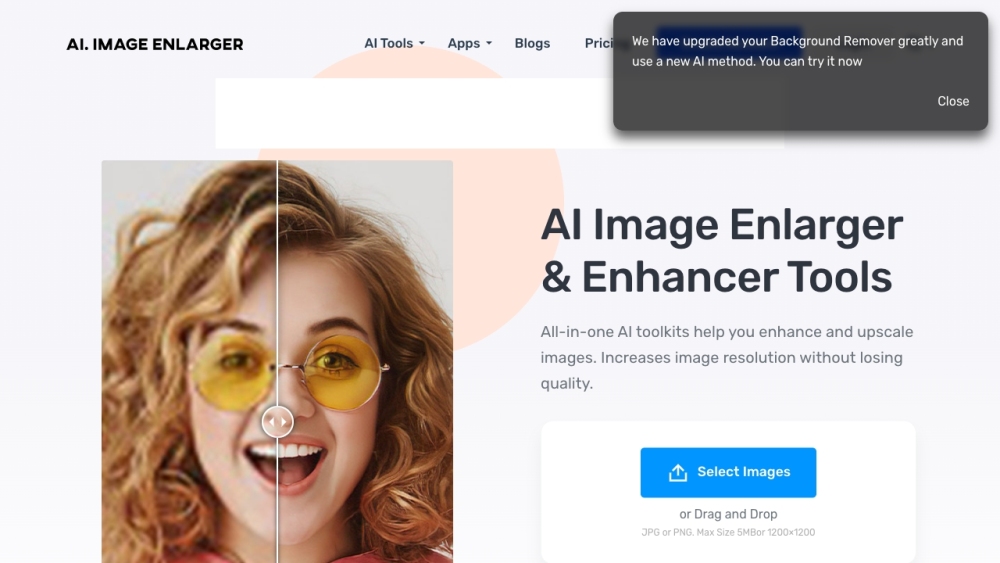





Social Listening
Click to view all relevant Social Media Lists for this Tool