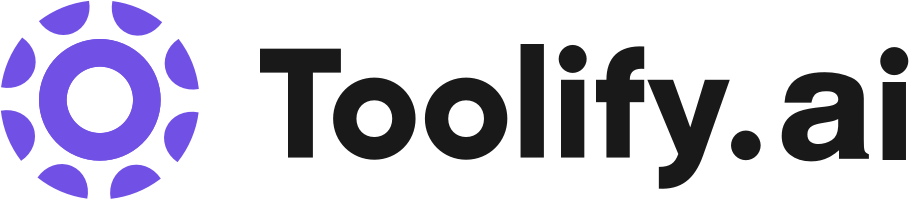Generate realistic and imaginative videos from text instructions
Best 1852 Video-to-video Tools in 2024
Stability AI Video Generator, PixVerse, AI Powers, Stable Video, FaceMagic, Animatable, RenderLion - Free AI Video Generator, Clip Panda, WOXO: AI Video Generator for Social Content, AI Video Generator are the best paid / free Video-to-video tools.

 49.44%
49.44%


 14.80%
14.80%




 13.92%
13.92%
 29.61%
29.61%
 29.14%
29.14%
 96.66%
96.66%


 30.83%
30.83%What is Video-to-video?
Video-to-video synthesis is a cutting-edge AI technique that involves generating new video content by transforming an input video. This technology leverages deep learning models, such as generative adversarial networks (GANs), to learn patterns and features from a large dataset of videos. By understanding the underlying structure and dynamics of the input video, the AI model can generate novel video sequences that maintain the style, content, and motion of the original video while introducing creative variations.
What is the top 10 AI tools for Video-to-video?
Core Features
|
Price
|
How to use
| |
|---|---|---|---|
Sora | To use Sora, simply provide text instructions describing the scene you want to create, and Sora will generate a video based on your instructions. | ||
Shutterstock | Access to a library of 450+ million images |
Standard License $29/month Access to standard images, vectors, and illustrations
| Find the content you need, browse the catalog, create and design with the intuitive tools, and enjoy simple licensing and pricing. |
CapCut | Video editor for desktop and mobile | CapCut offers a variety of tools and features for video editing and graphic design. Users can access CapCut online through their browser, download the desktop app for offline editing, or use the mobile app for on-the-go editing. With CapCut, users can trim, cut, and edit videos, add text and subtitles, incorporate music and sound effects, apply video effects and filters, remove backgrounds, upscale images and videos, and collaborate with team members. | |
Leonardo.ai | Image Generation | Create an account, no credit card needed. Use Leonardo.ai to unleash your creativity and create production-quality visual assets for various projects. | |
Fotor | Online Photo Editor | With Fotor's free image editor, you can edit photos online like a professional in just 3 simple steps. Upload a photo, edit your photo, and download & share your edited photo. | |
ElevenLabs | Generate high-quality spoken audio in any voice, style, and language. Adjust voice outputs effortlessly. Use deep learning-powered tool to read any text aloud. Support for 29 languages and diverse accents. Create new and unique synthetic voices using Generative AI technology. Clone your voice to design captivating audio experiences. Share and discover AI voices in our vibrant community. Versatile workflow for directing and editing audio. Powered by cutting-edge research. | Create premium AI voices for free and generate text-to-speech voiceovers in minutes with our character AI voice generator. | |
Wondershare | Video creativity | To use Wondershare, visit the website and explore the various solutions available. Choose the desired product and follow the instructions provided to download and install it on your device. Once installed, you can start using the software to enhance your creativity, productivity, and utility. | |
Cutout.Pro | Automatic background removal |
Free $0 Limited features and usage
| To use Cutout.Pro, simply upload your image or video and choose the desired editing tool. The AI algorithms will automatically process your content and optimize it according to your preferences. |
DeepAI | AI Generators | 1 100 AI Generator Calls (includes images). 350 AI Chat messages. Does not include Genius Mode. HD image generator access. Private image generation. API access. Ad-free experience | AI Generators AI Image Editor AI Characters AI Search Colorize Photos |
Luma AI | Capture the world in lifelike 3D using iPhone's camera | To use Luma AI, simply download the iOS app from the App Store or access the web API. With the app, users can capture the real world in 3D by scanning objects or scenes using their iPhone's camera. The app utilizes ARKit technology to enable augmented reality (AR) experiences. The captured 3D models can be edited using the Fields Editor iOS app. For advanced users, Luma API offers the ability to generate high-quality photorealistic 3D assets and environments at scale, allowing game artists and CGI professionals to save time in asset creation. |
Video-to-video Core Features
Learning from large video datasets to capture patterns and features
Generating novel video content while preserving style and motion
Enabling creative video manipulation and transformation
Utilizing deep learning models, such as GANs, for video synthesis
What is Video-to-video can do?
Visual effects and post-production in the film and television industry
Generating synthetic training data for computer vision tasks
Enhancing video compression and super-resolution techniques
Creating virtual avatars and characters for video games and animations
Video-to-video Review
User reviews of video-to-video synthesis tools and services highlight the technology's potential for creative video manipulation and generation. Many users praise the ability to quickly generate novel video content and explore artistic transformations. However, some users note that the quality of the generated videos can vary and may require additional post-processing. Overall, video-to-video synthesis is seen as a powerful tool for content creators, filmmakers, and artists looking to push the boundaries of video production.
Who is suitable to use Video-to-video?
A content creator uses video-to-video synthesis to generate unique visual effects for their videos.
An artist explores creative video transformations by feeding their work into a video-to-video model.
A filmmaker uses video-to-video synthesis to generate alternative scenes or endings for their project.
How does Video-to-video work?
To implement video-to-video synthesis, follow these steps: 1. Collect a large dataset of videos relevant to the desired domain. 2. Preprocess the videos by resizing, cropping, and normalizing frames. 3. Train a deep learning model, such as a GAN, on the video dataset. 4. Provide an input video to the trained model for transformation. 5. Generate the output video by applying the learned patterns and features. 6. Postprocess the generated video, including temporal smoothing and artifact reduction. 7. Evaluate the quality and creativity of the synthesized video.
Advantages of Video-to-video
Enables the creation of novel video content without extensive manual effort
Allows for creative video manipulation and transformation
Facilitates the generation of realistic and diverse video sequences
Enhances video editing and post-production workflows
FAQ about Video-to-video
- What is video-to-video synthesis?
- What are the applications of video-to-video synthesis?
- How does video-to-video synthesis differ from traditional video editing?
- What type of deep learning models are used for video-to-video synthesis?
- How much training data is required for effective video-to-video synthesis?
- Can video-to-video synthesis models be fine-tuned for specific domains or styles?
Featured*

 44.34%
44.34%
 24.68%
24.68%
 11.72%
11.72%