iAsk
5
0 Reviews
0 Saved
Introduction:
Answer questions about files and links.
Added on:
Feb 20 2024
Monthly Visitors:
--
Product Information
Reviews
Pricing
Analytics
Embed
Alternatives
iAsk Product Information
What is iAsk?
iAsk is a smarter assistant that can answer questions about your files and links.
How to use iAsk?
To use iAsk, simply install the app on your Apple device and grant the necessary permissions. Once installed, you can start asking questions about your files and links using your voice, camera, and images.
iAsk's Core Features
Answer questions about files and links
Fully encrypted and private
Integrates with calendar, reminders, and contacts
iAsk's Use Cases
#1
Quickly find information within your files
#2
Get instant answers to questions about your links
FAQ from iAsk
Is iAsk free to use?
iAsk Reviews (0)
5 point out of 5 point
iAsk Pricing
Monthly Plan
$4.99
Access iAsk on all your Apple devices
Analytic of iAsk
iAsk Website Traffic Analysis
Alternative of iAsk


Website
AI Graphic DesignAI Photo & Image GeneratorAI Background GeneratorAI Banner GeneratorAI Cover GeneratorAI Image EnhancerAI Logo GeneratorPhoto & Image EditorAI Photo EnhancerAI Wallpaper GeneratorAI Design GeneratorAI Ad Creative AssistantDesign Assistant
Open site
--
Mail (0.00%)
Direct (0.00%)
Search (0.00%)

Recommend To Learn
Images
Assistant(28)
Assistant(254)
Assistant(30)
Assistant(111)
Image-to-image
photo
Image
Files
Text-to-Image
IMAGE GENERATOR
AI productivity tools
ai realistic image editor
ai photo enhancer editor
ai photo editor to remove watermark
ai photo editor to remove people
ai photo editor replace
ai photo editor old photos
ai photo editor mashable
ai photo editor hair color
ai photo editor gratis
ai photo editor girl
ai photo editor for headshot
ai image video editor
ai image style editor
ai image editor remove object
ai resume photo editor
ai real estate photo editor
ai photo skin editor
ai photo editor without watermark
ai photo editor to add objects
ai photo editor suit
ai photo editor remove shadow
ai photo editor remove
ai photo editor portrait
ai photo editor muscle
ai photo editor logo
ai photo editor interior design
ai photo editor for instagram
ai photo editor for headshots
ai photo editor for ecommerce
ai photo editor for dating apps
ai photo editor extend background
ai photo editor expand image
ai photo editor eraser
ai photo editor collage maker
ai photo editor change clothes online free
ai photo editor cartoon online free
ai photo editor cartoon free
ai photo cartoon editor
ai photo auto editor
ai old photo editor
ai nature photo editor
ai light photo editor
ai instagram photo editor
ai image body editor
ai hd photo editor
ai gym photo editor
ai generative photo editor
ai generative image editor
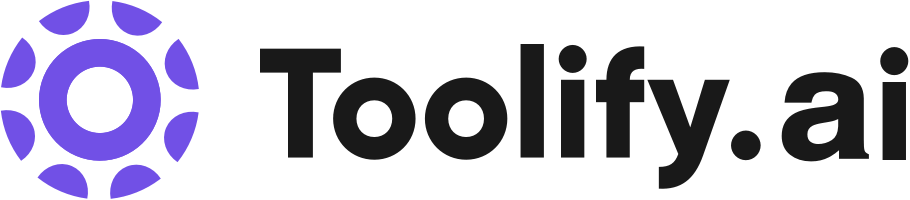





Social Listening
Click to view all relevant Social Media Lists for this Tool