
Whoz Extension - Chrome Extension
0
0 Reviews
2 Saved
Introduction:
Effortlessly capture LinkedIn profiles.
Updated Time
Oct 16 2021
Active Users
67

Rubii: AI native fandom character UGC platform. Create your character, feed, and stage. Create interactive stories, chat with virtual partners, and explore user-generated content.
AD
Whoz Extension AI Chrome Extension Information
What is Whoz Extension ai chrome extension?
Capture LinkedIn profiles and automatically feed your Whoz CV library.
How to use Whoz Extension ai chrome extension?
1. Install the extension. 2. Log in to Whoz and go to your Whoz workspace: any page starting with https://www.whoz.com/workspace/... 3. Click the extension icon; a configuration acknowledgment message will appear. 4. Visit LinkedIn, open a profile, and click the extension icon. A confirmation message will notify you that the profile is loaded into your CV library.
Whoz Extension ai chrome extension's Core Features
AI-driven expertise and skill detection
AI-powered profile relevance identification
Recruitment process monitoring
Profile annotation after recruitment interviews
Whoz Extension ai chrome extension's Use Cases
#1
Automatically adding profiles to the CV library
#2
Efficient sourcing and profile evaluation
FAQ from Whoz Extension
How can I install the extension?
Analytic of Whoz Extension AI Chrome Extension
Whoz Extension Active Users
Total Installed User
67 (18)
Alternative of Whoz Extension AI Chrome Extension


Website
AI RecruitingAI Interview AssistantResume BuilderAI Advertising AssistantAI CoachingAI Consulting AssistantAI CourseCover Letter Generator
Open site
--
Mail (0.00%)
Direct (0.00%)
Search (0.00%)


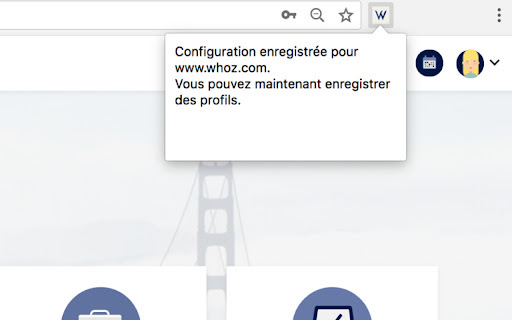

Social Listening
Click to view all relevant Social Media Lists for this Tool