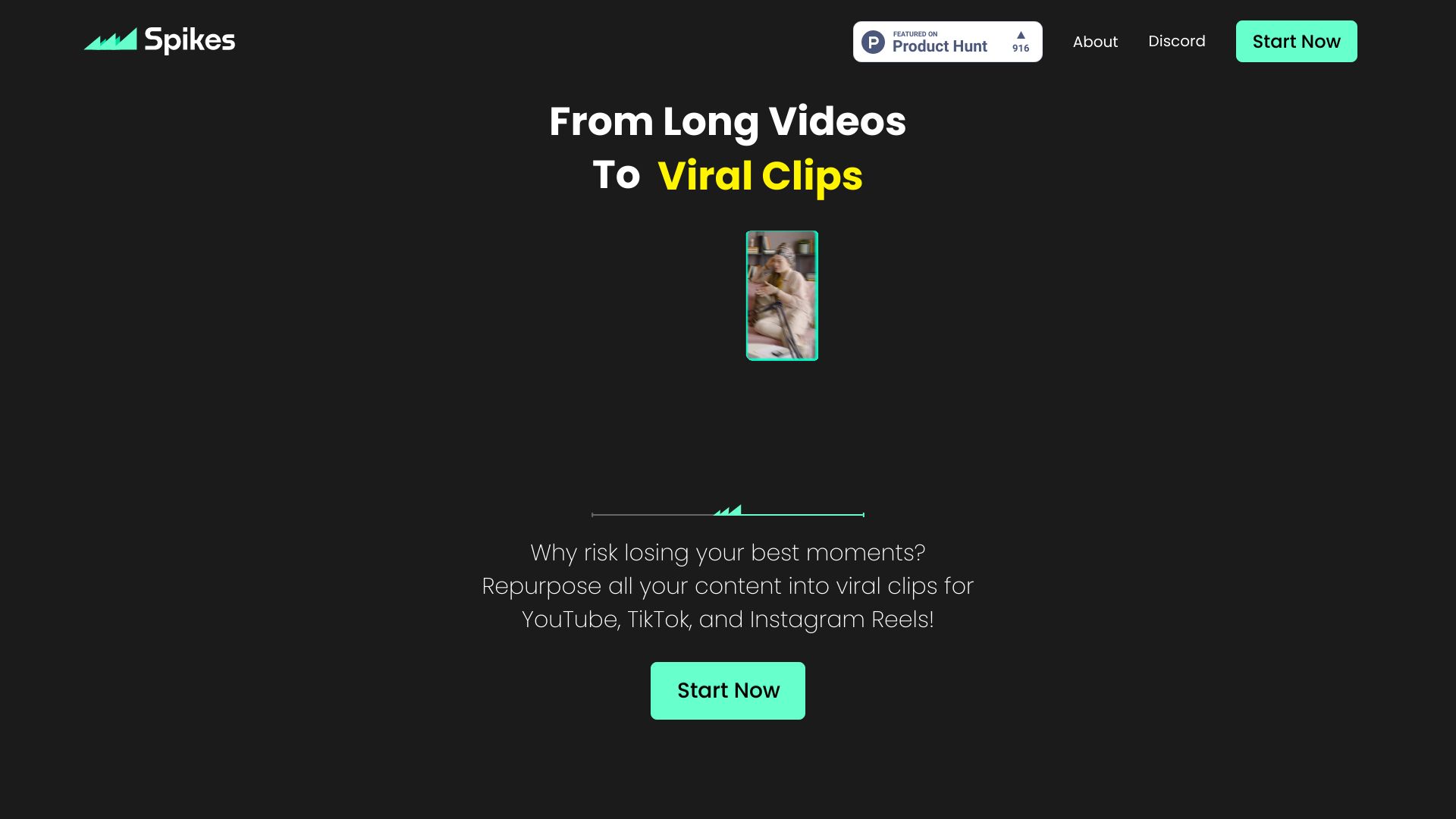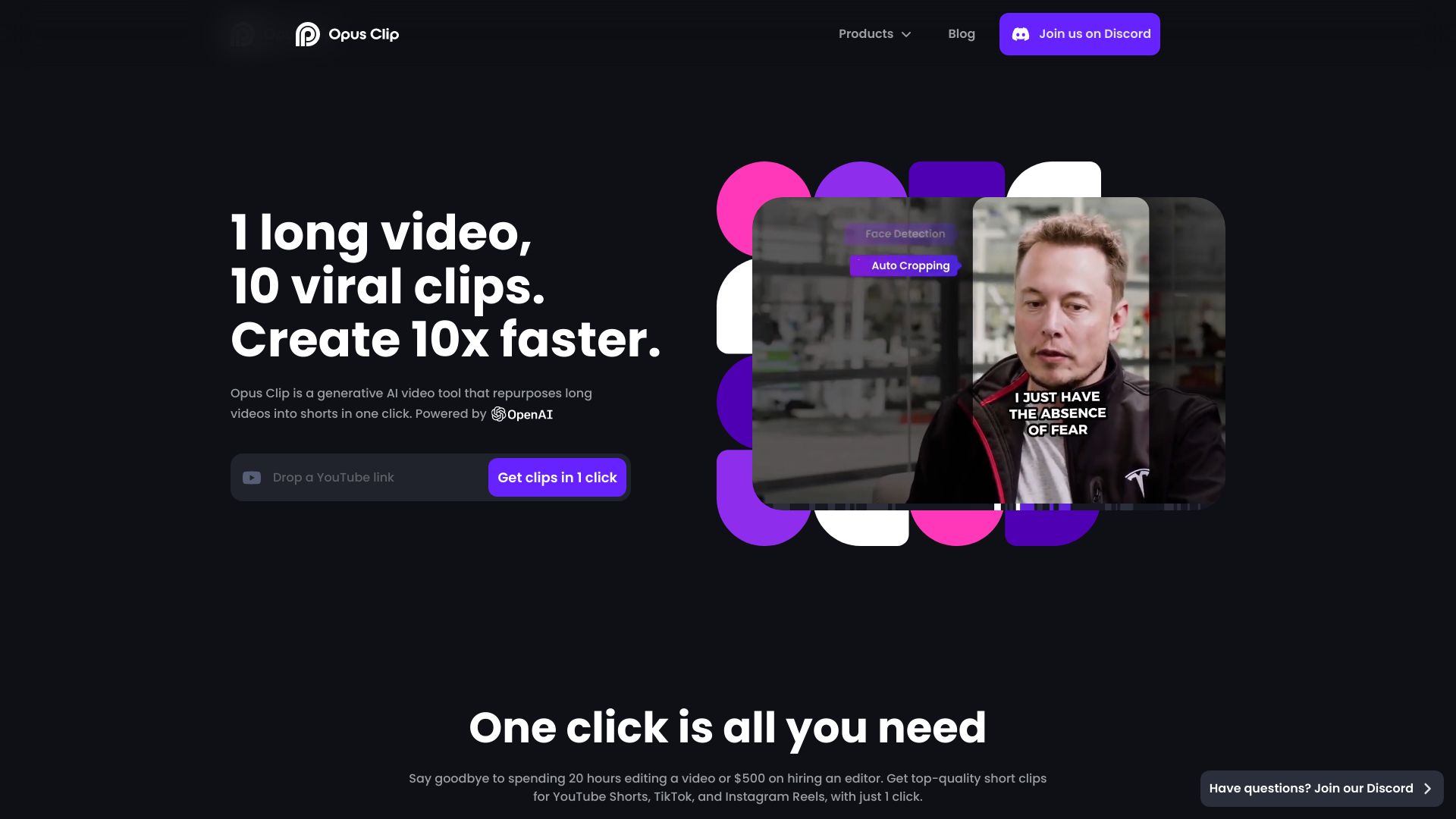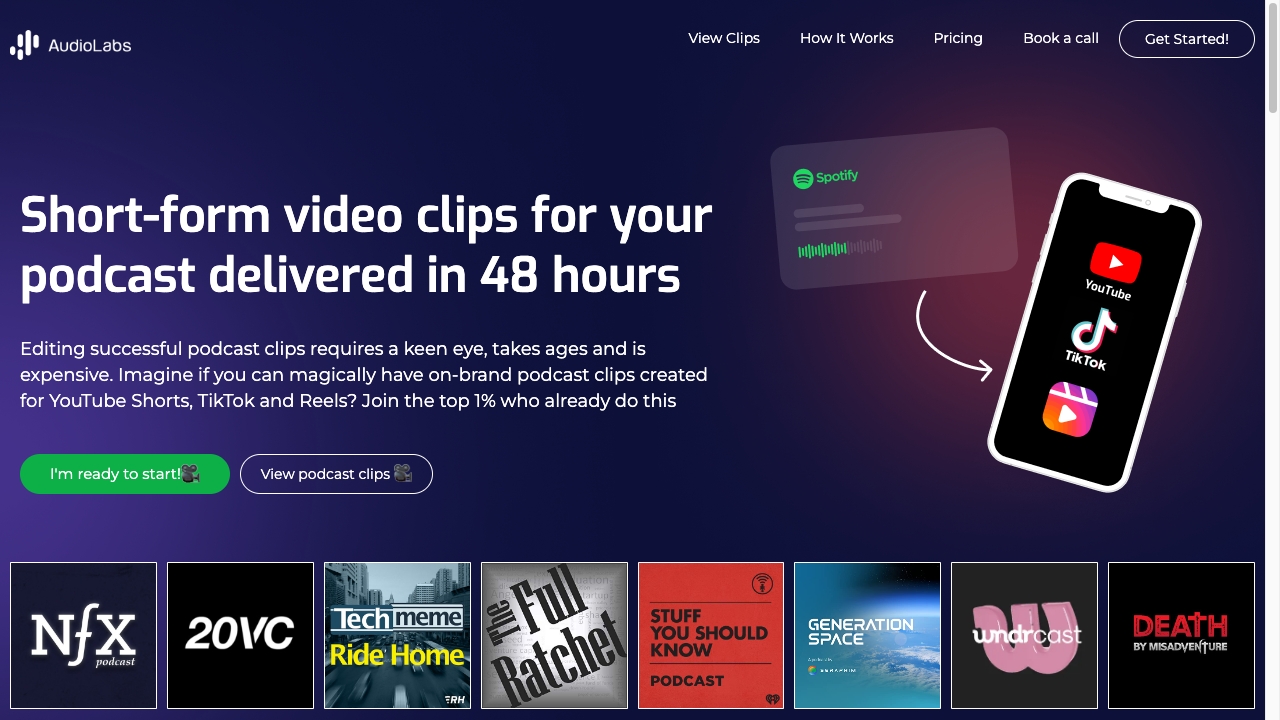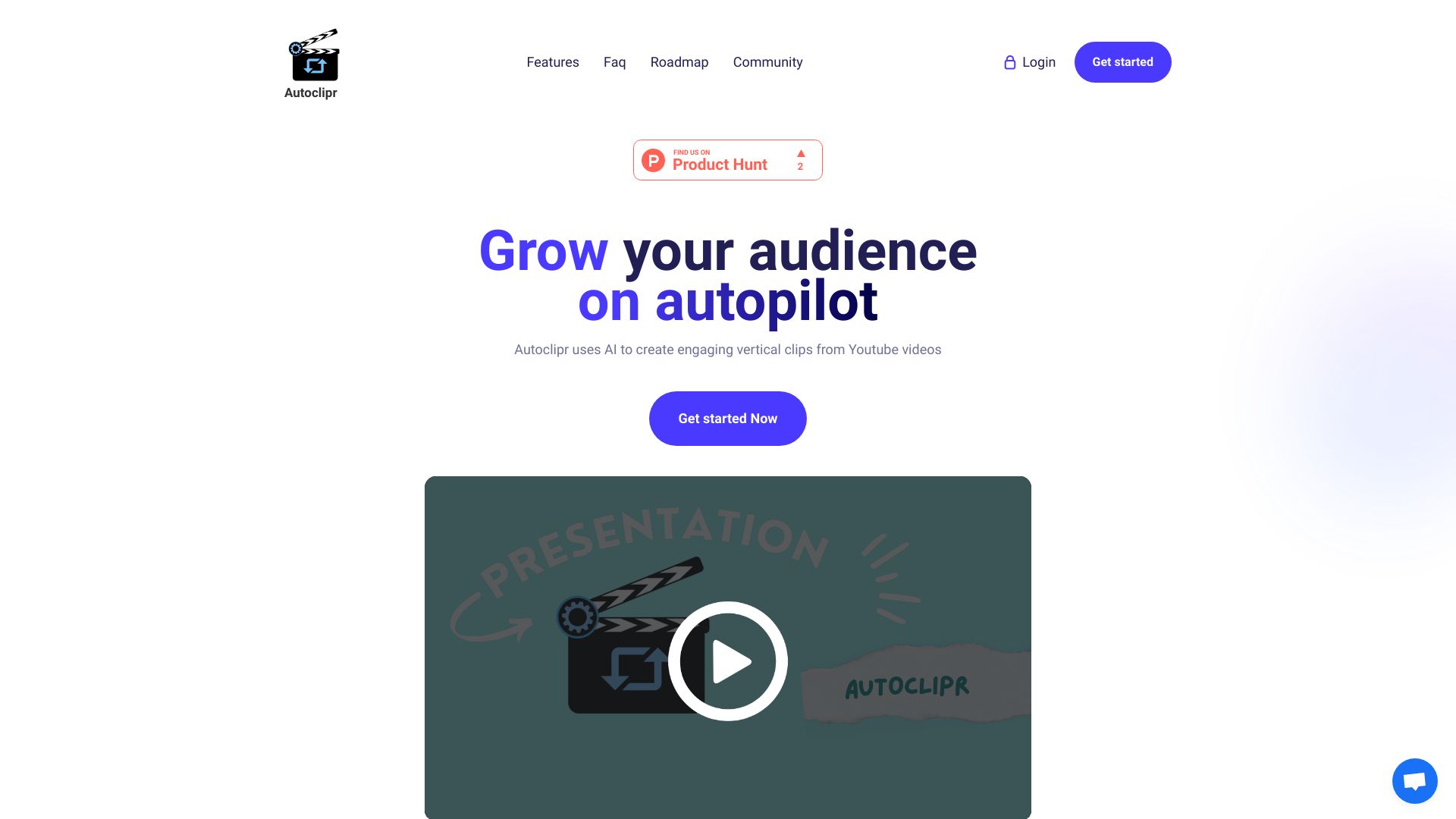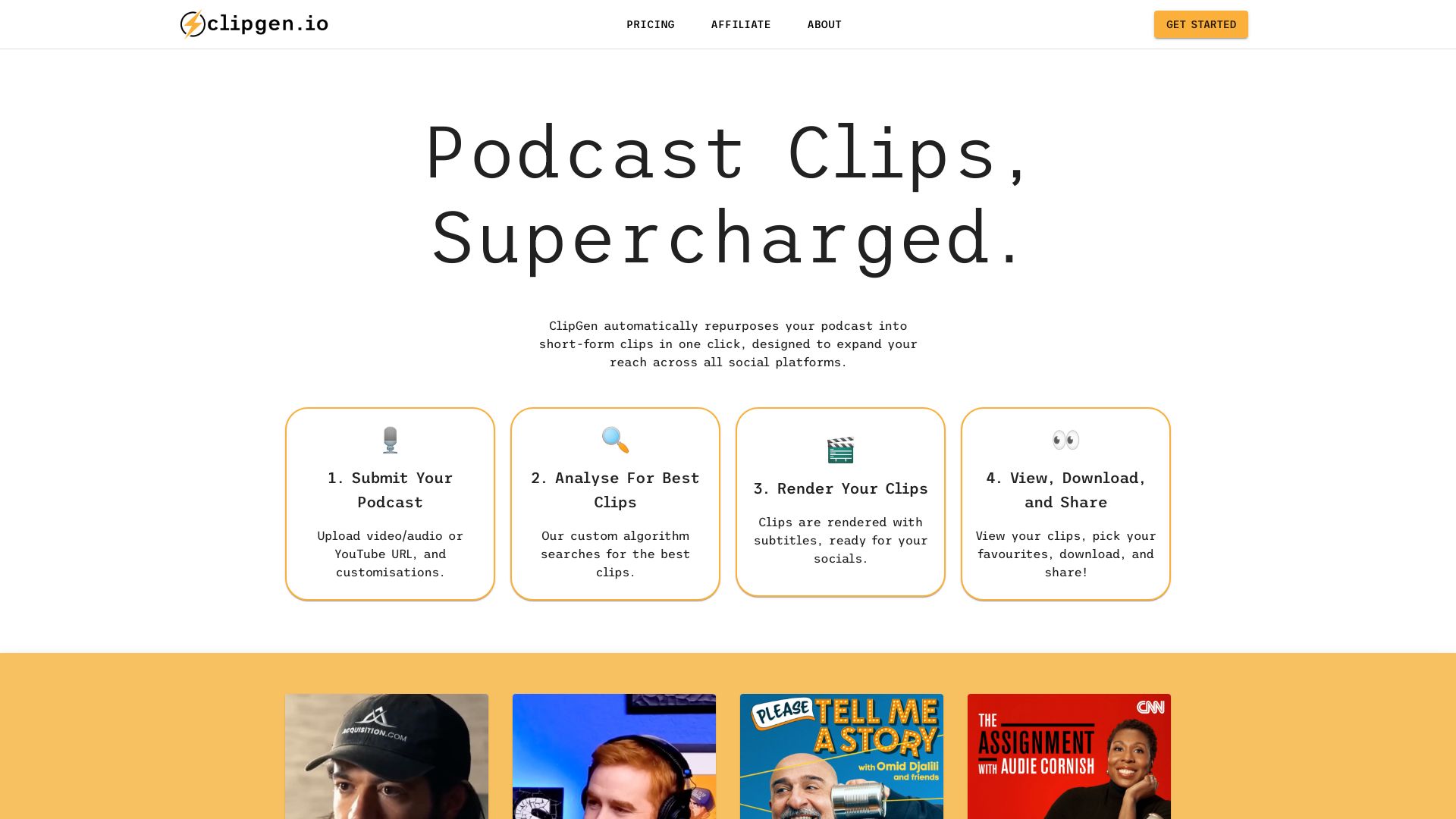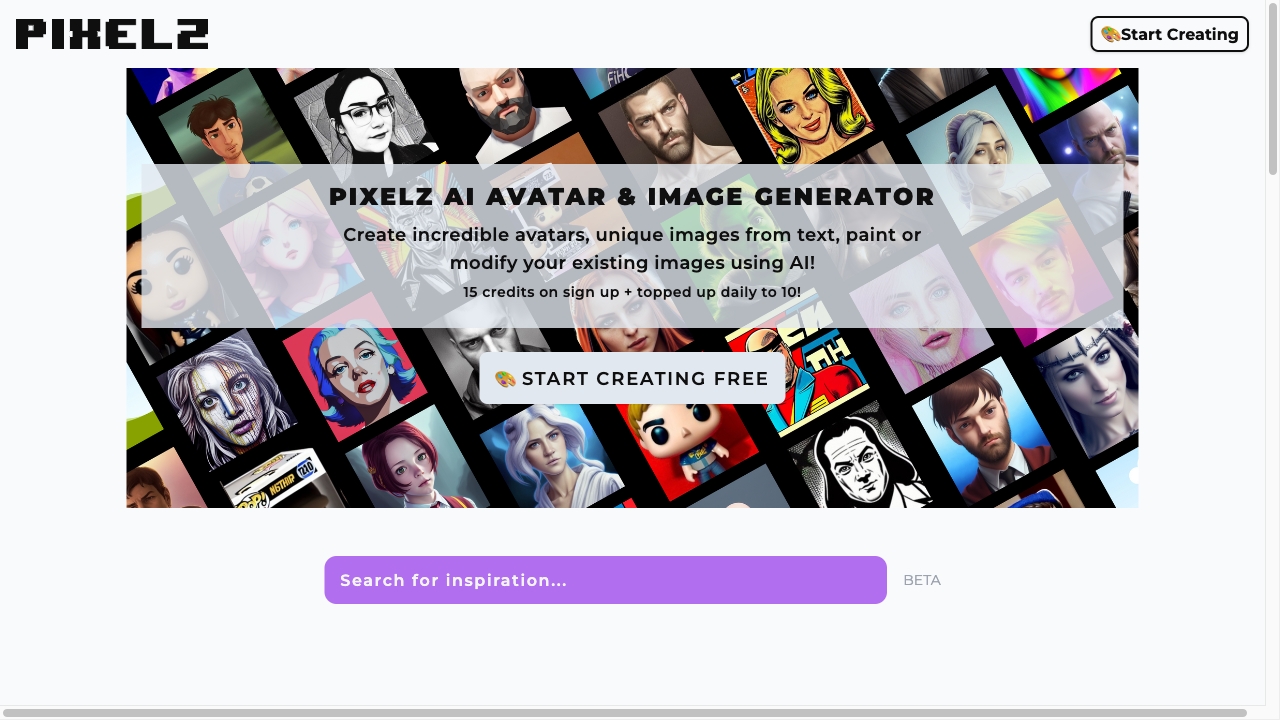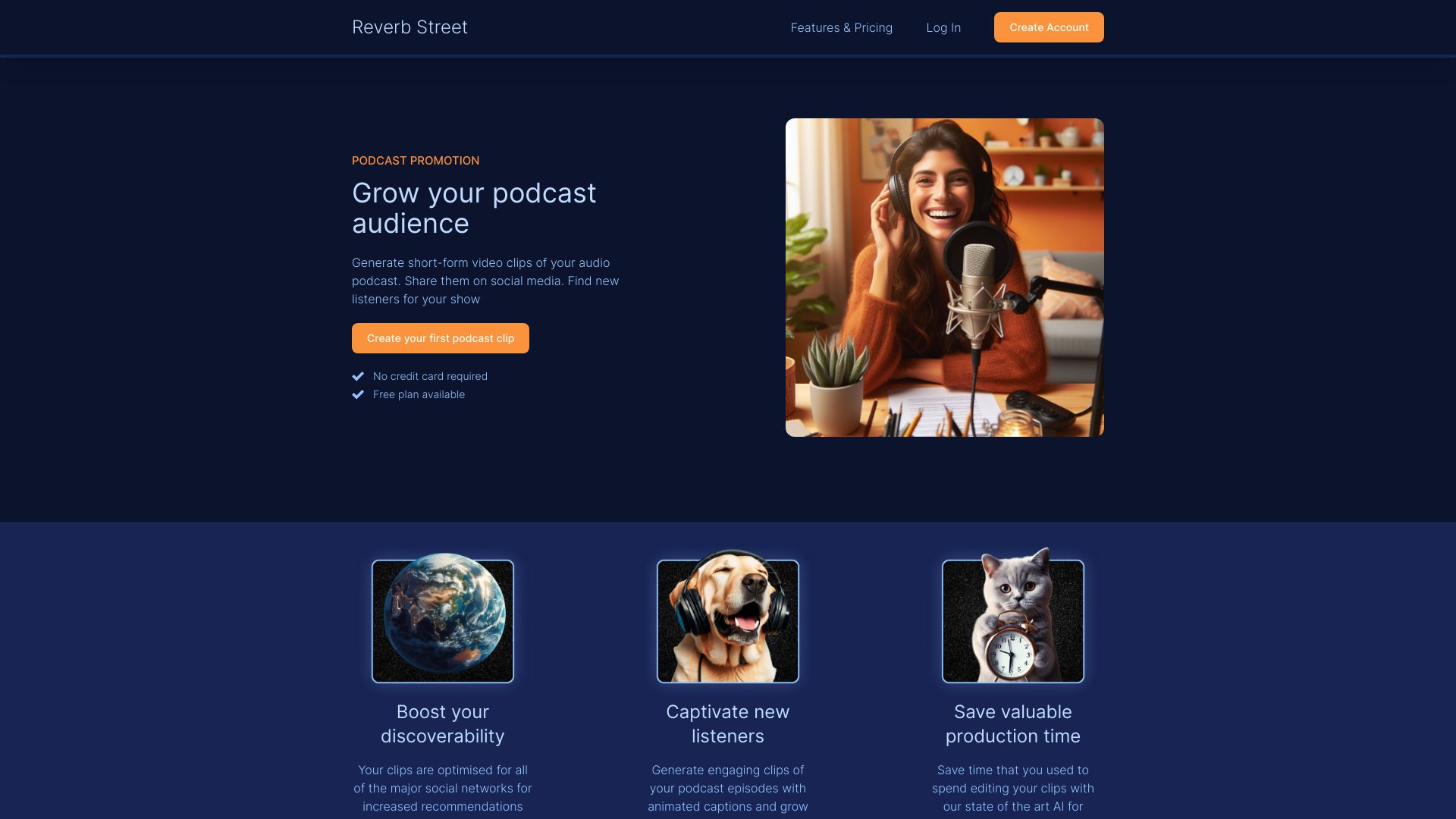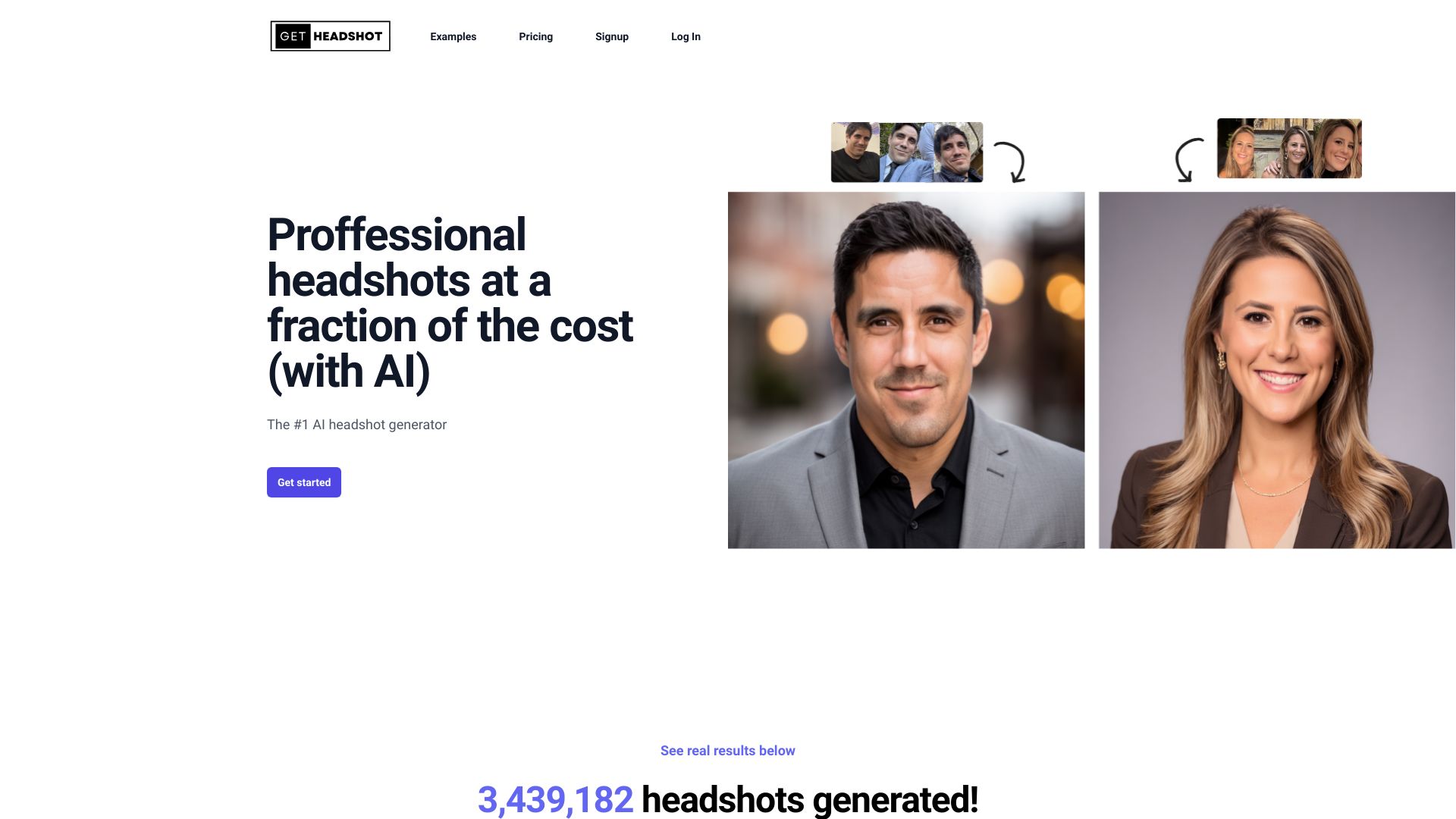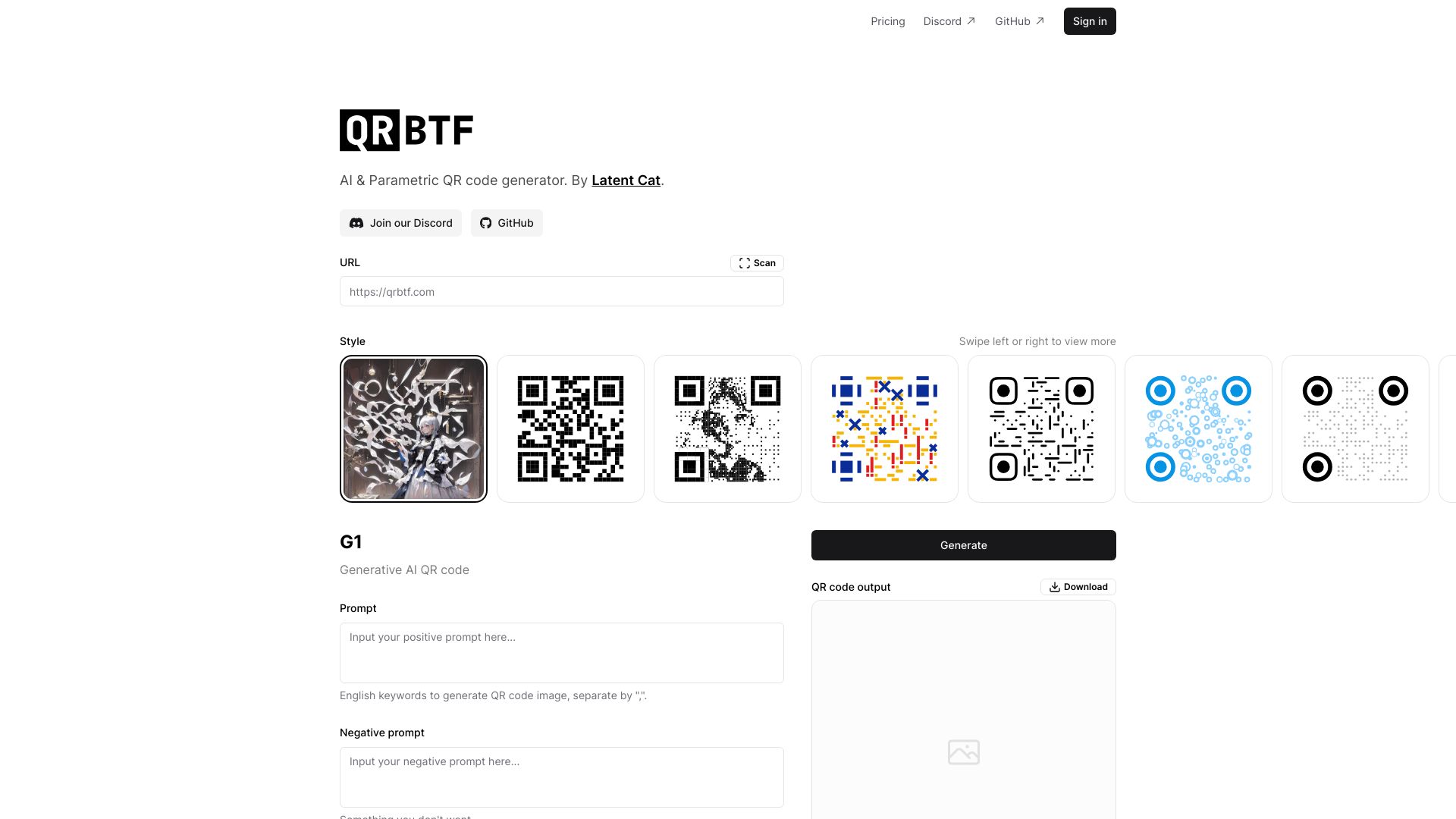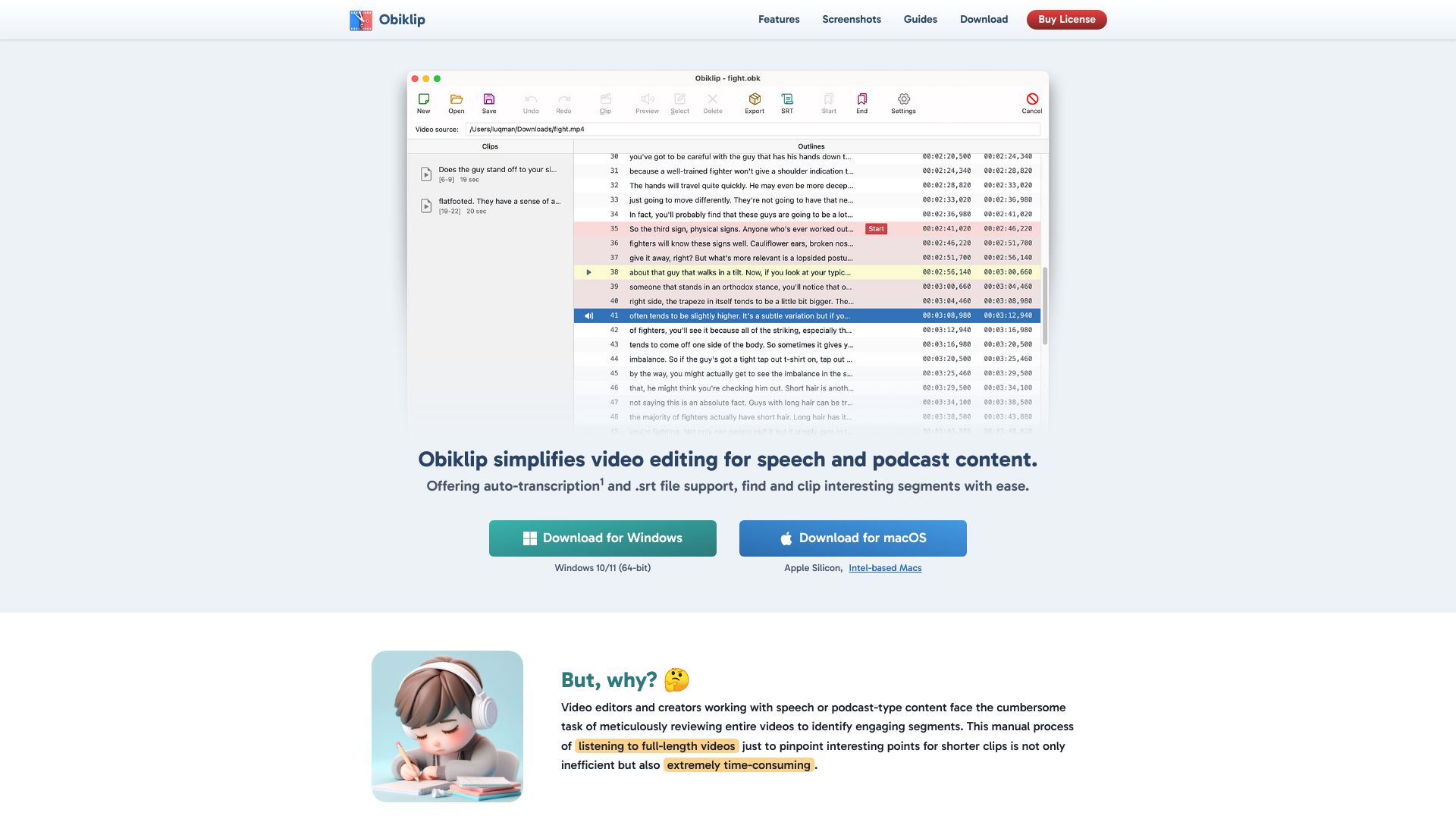10 Creative Ways to Use an AI Clip Generator
Best ai clip generator in 2025
Final Words
Summary: The article introduces various AI-powered tools and generators for creating captivating content across different platforms. These tools include Spikes Studio for creating short clips from videos, Opus Clip for repurposing long videos into viral clips, Lychee for podcast clip editing, Autoclipr for creating vertical clips from YouTube videos, ClipGen for converting long-form podcasts into short clips, Pixelz AI for transforming text into artwork, Reverb Street for growing podcast audience with short video clips, AI Headshot Generator for generating professional headshots, QRBTF for generating AI QR codes, and Obiklip for streamlining video editing for speech and podcast content. Each tool offers unique features and capabilities such as auto-captions, AI styling, enhanced engagement, and customizable brand kits. These AI tools aim to simplify content creation, editing, and promotion on various platforms, including social media, YouTube, TikTok, and podcasting.
About The Author

I'm an AI Industry Writer, expertly synthesizing tech trends and insights. With a data-driven mind and creative pulse, I translate complex AI concepts into accessible content, engaging industry professionals and enthusiasts alike.
More AI Tools
- 8 Creative Ways to Use AI Image Generators in Your Projects
- 15 Mind-Blowing AI Art Generators You Need to Try
- 7 Incredible Ways AI Generators Are Revolutionizing Content Creation
- 14 Free AI Tools to Craft the Perfect Cover Letter
- 9 AI Generated Quotes to Inspire and Motivate You
- 8 Reasons to Try a Free AI PowerPoint Generator