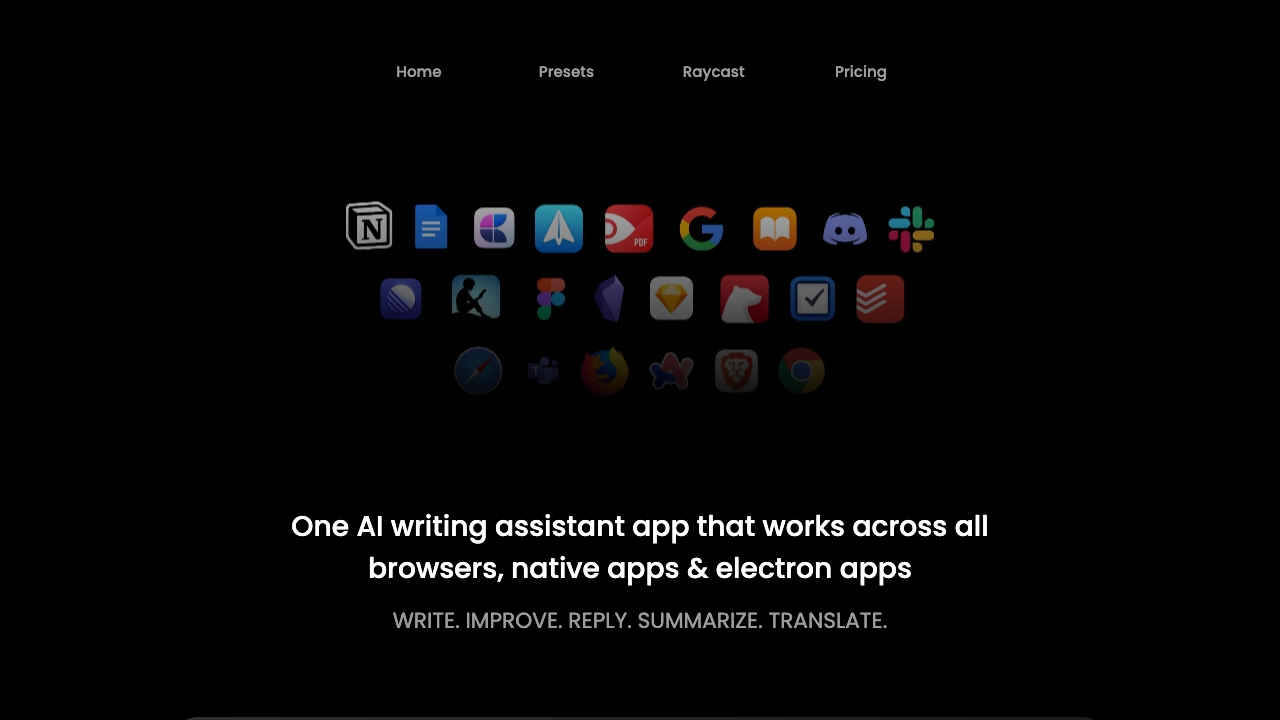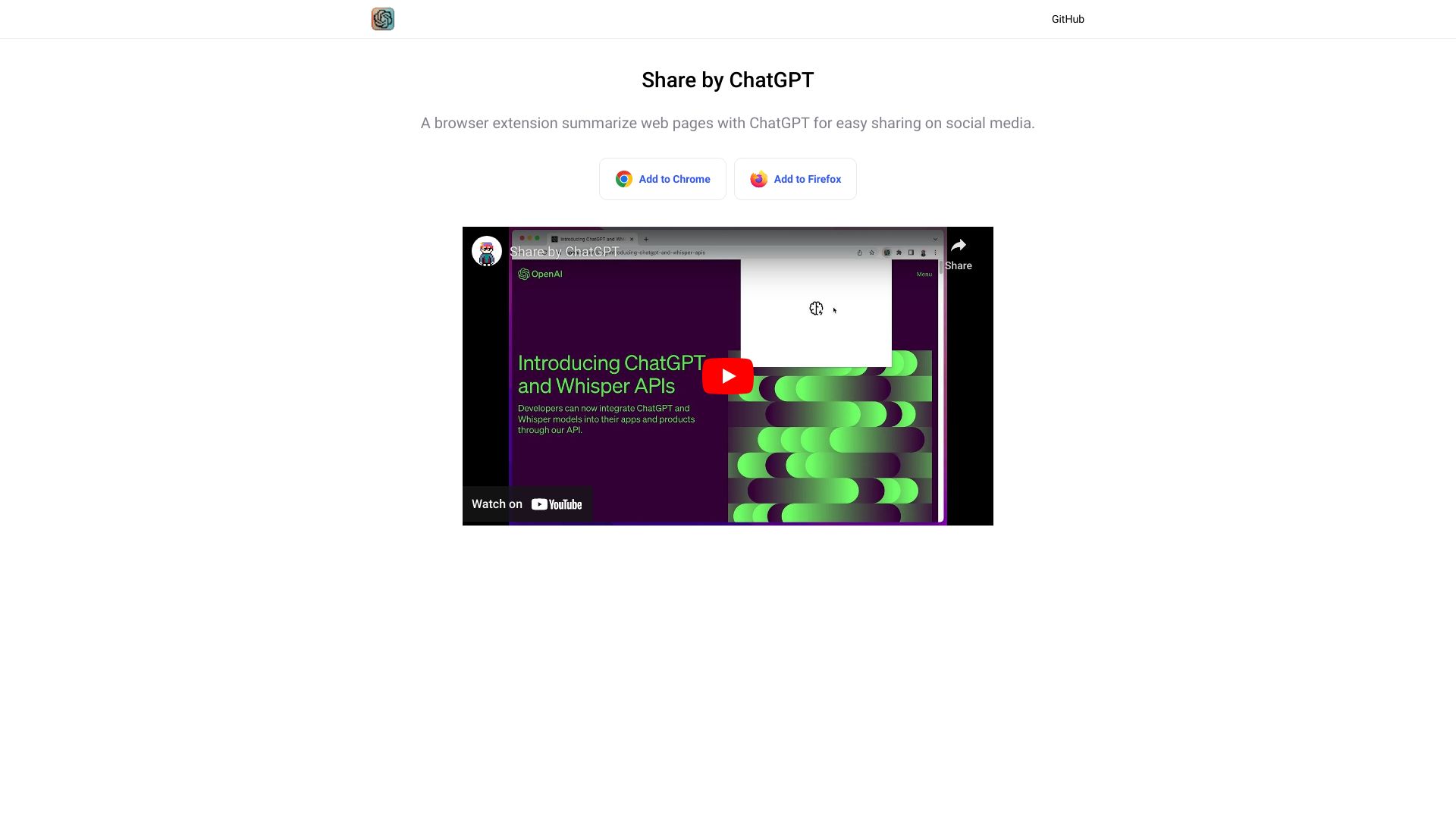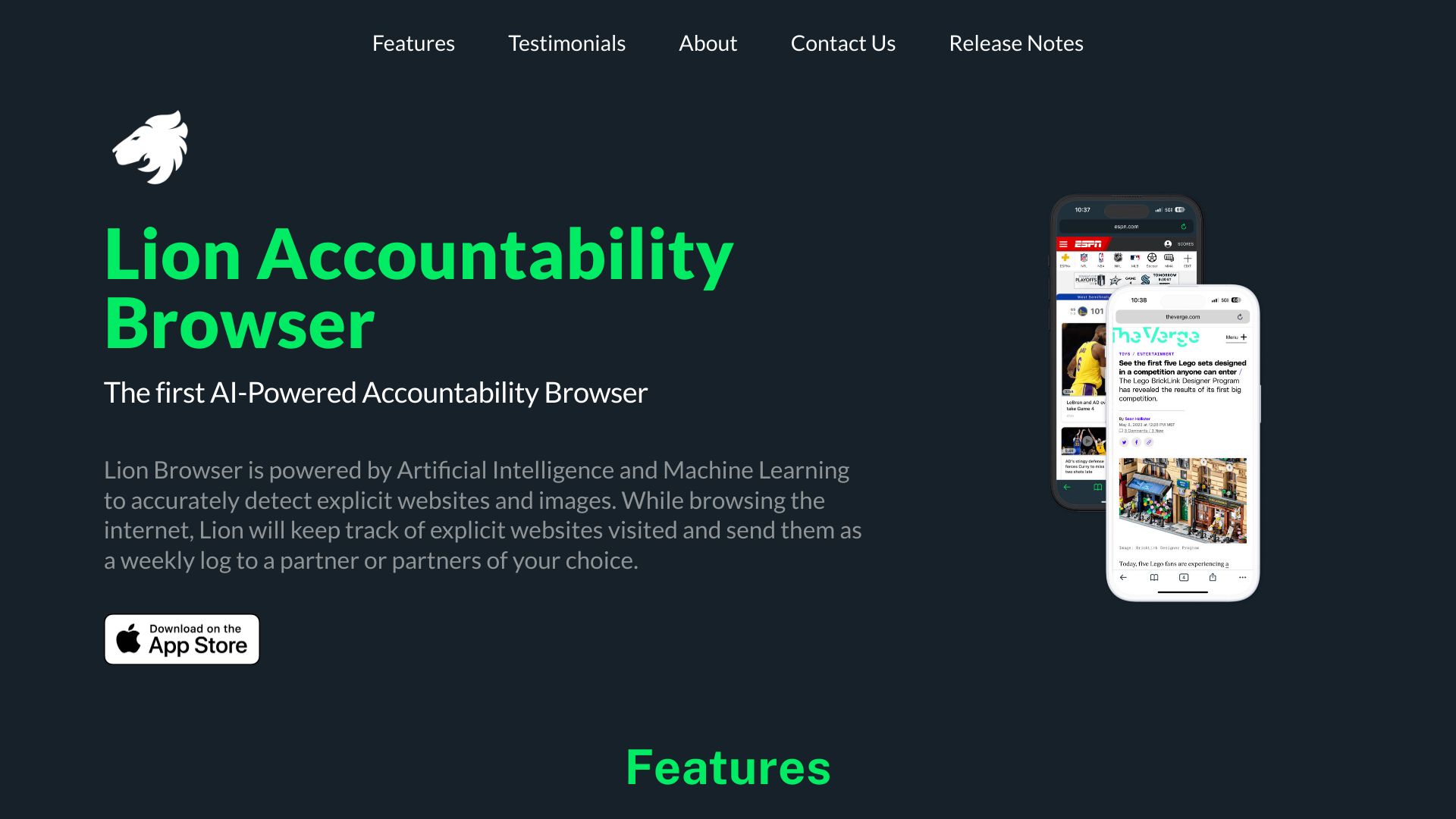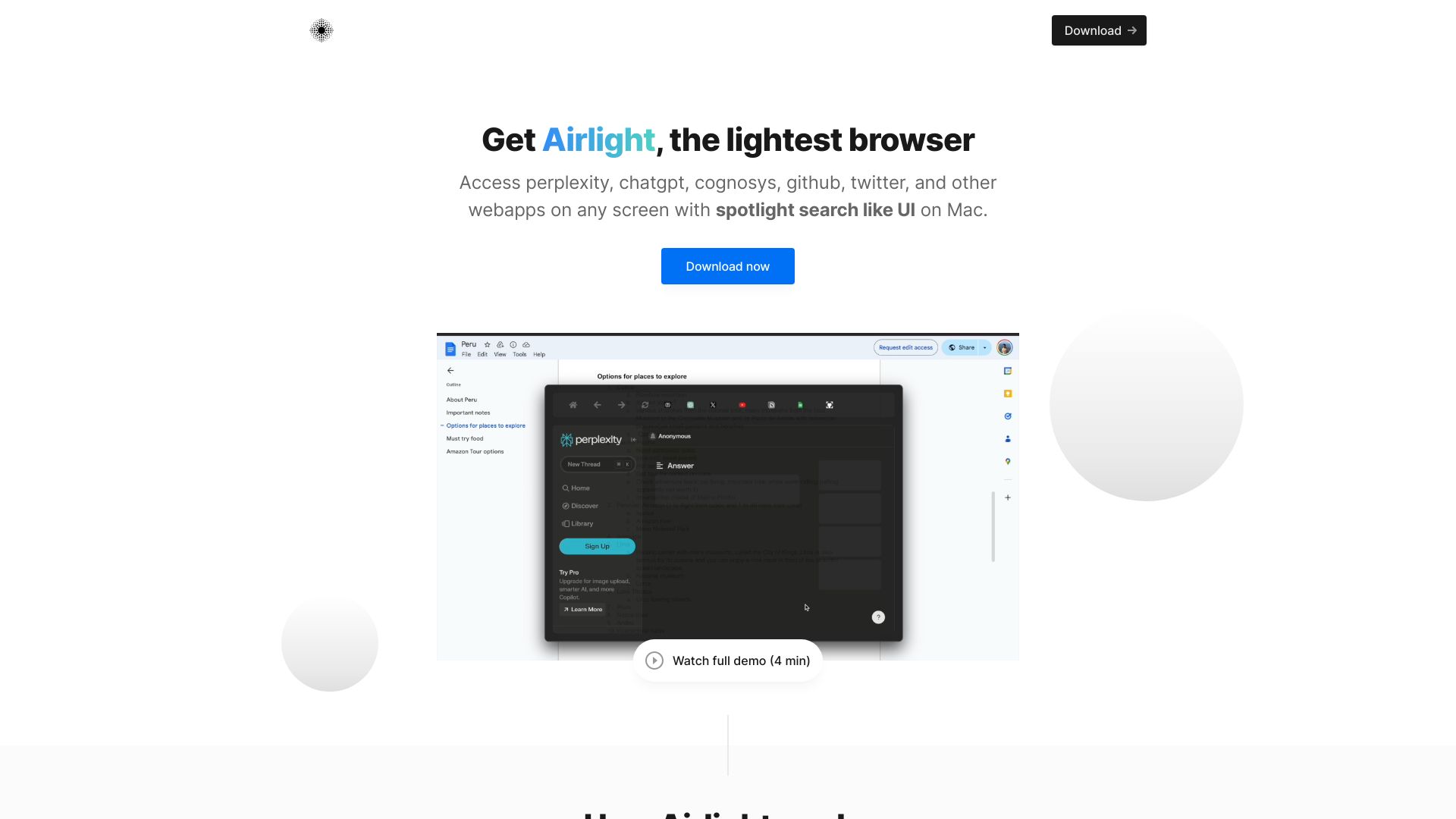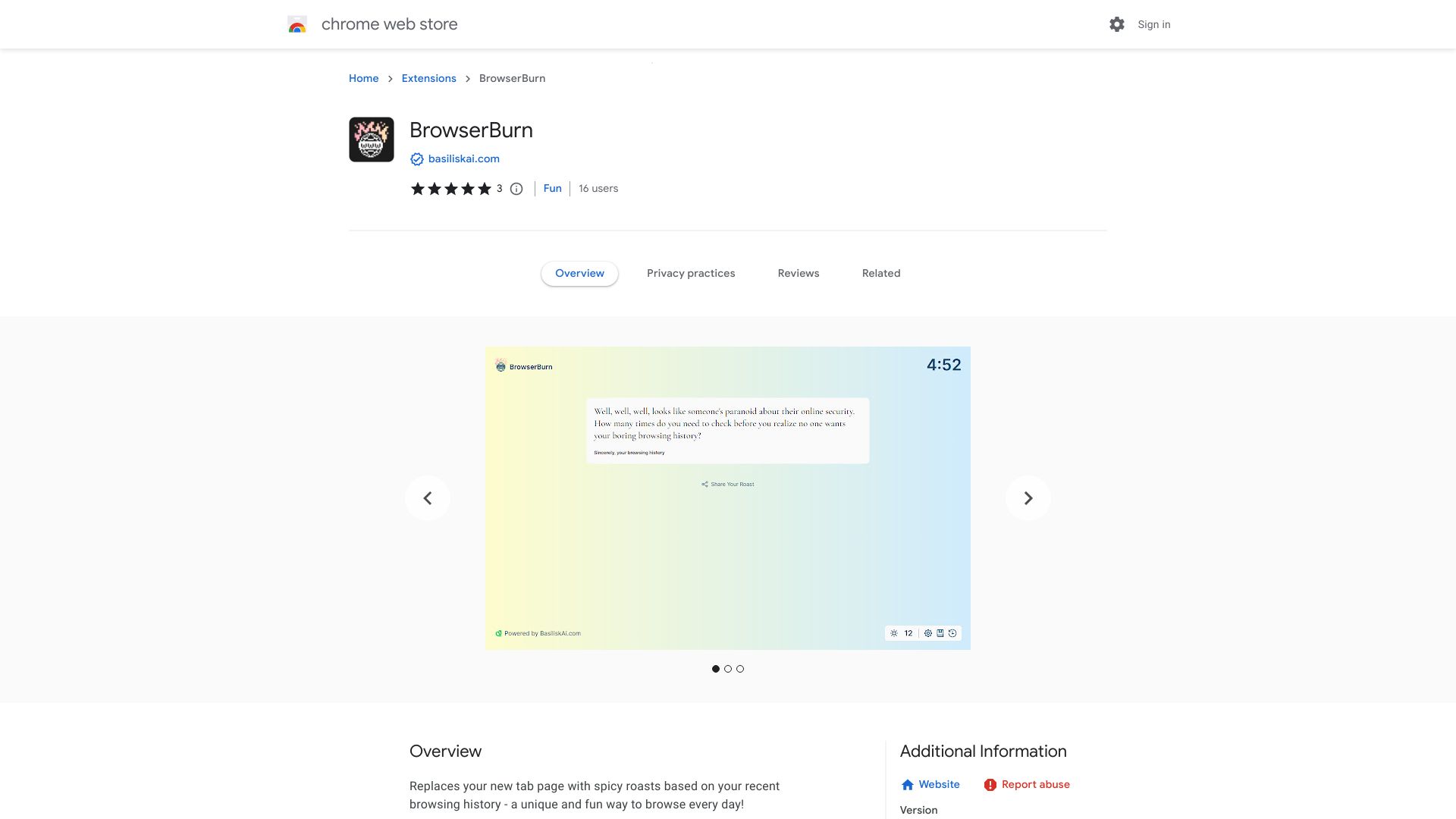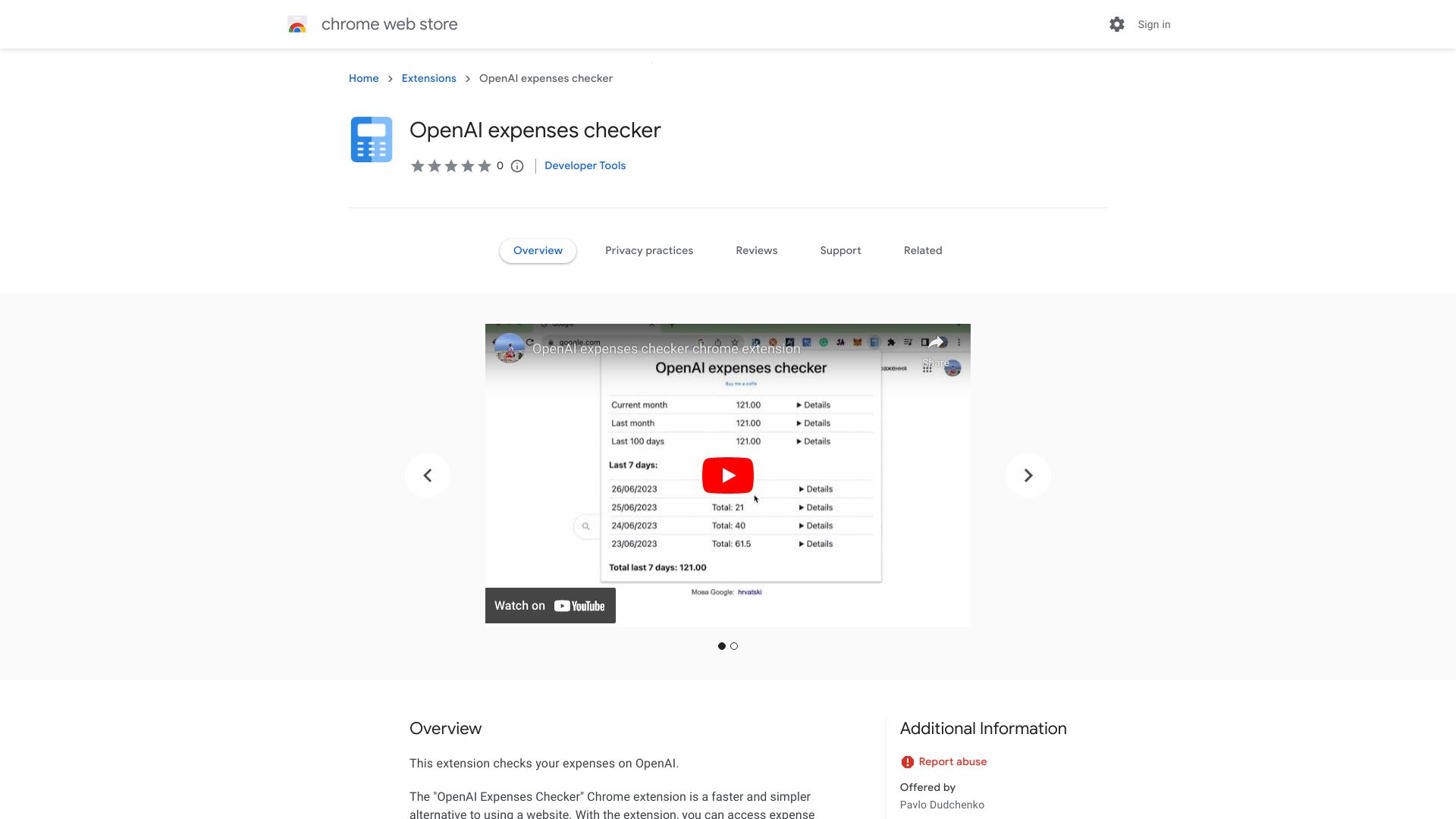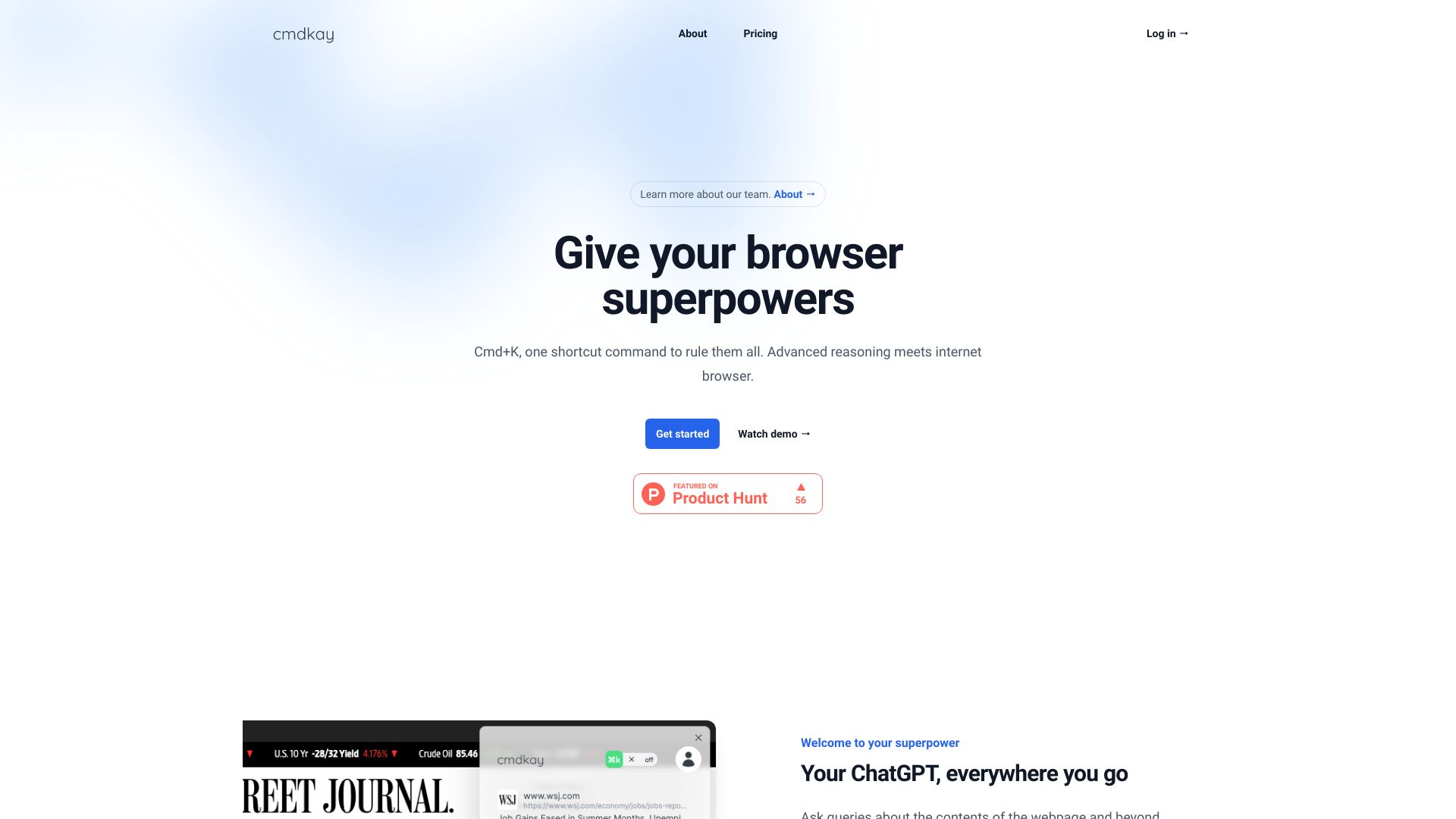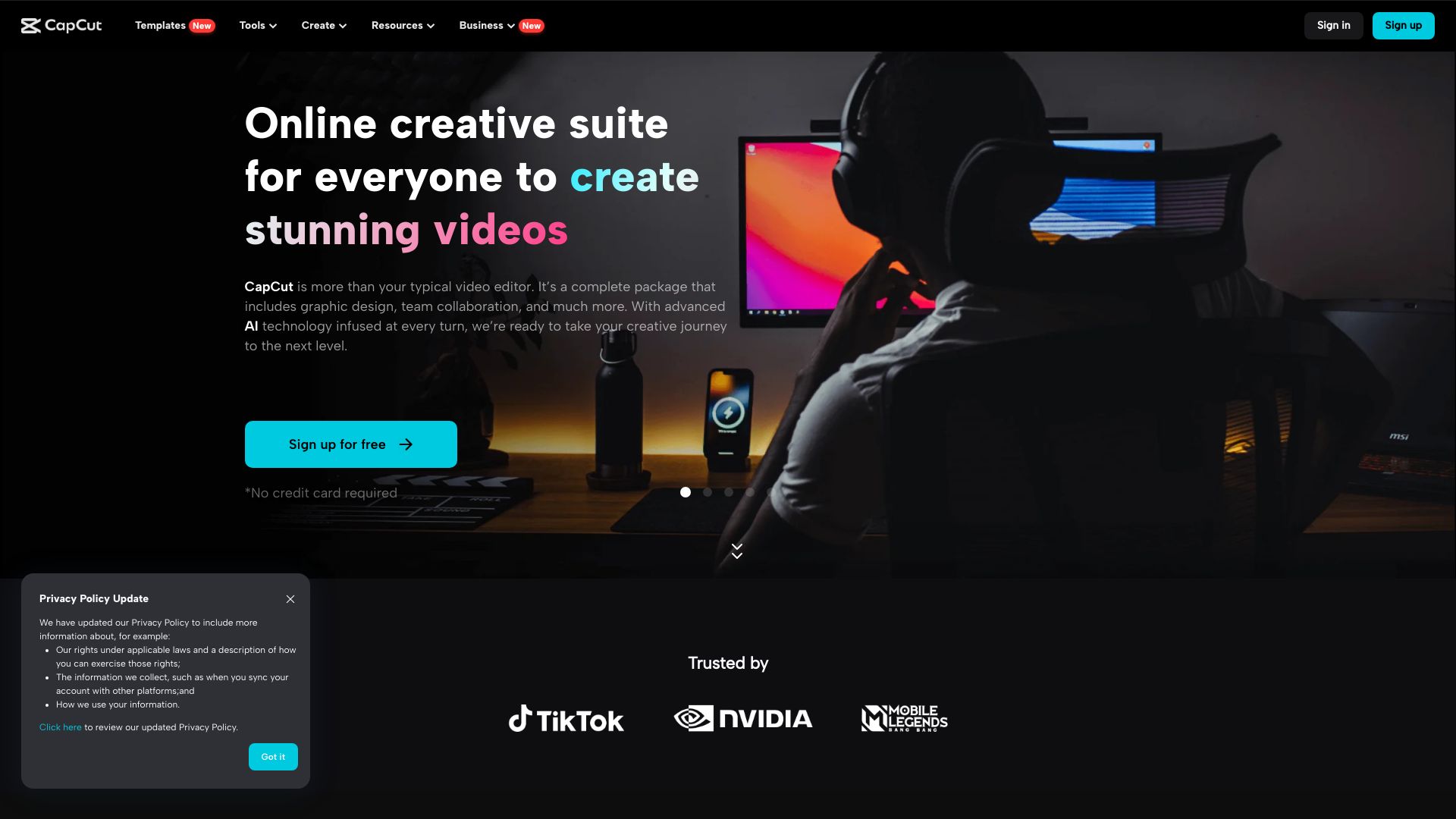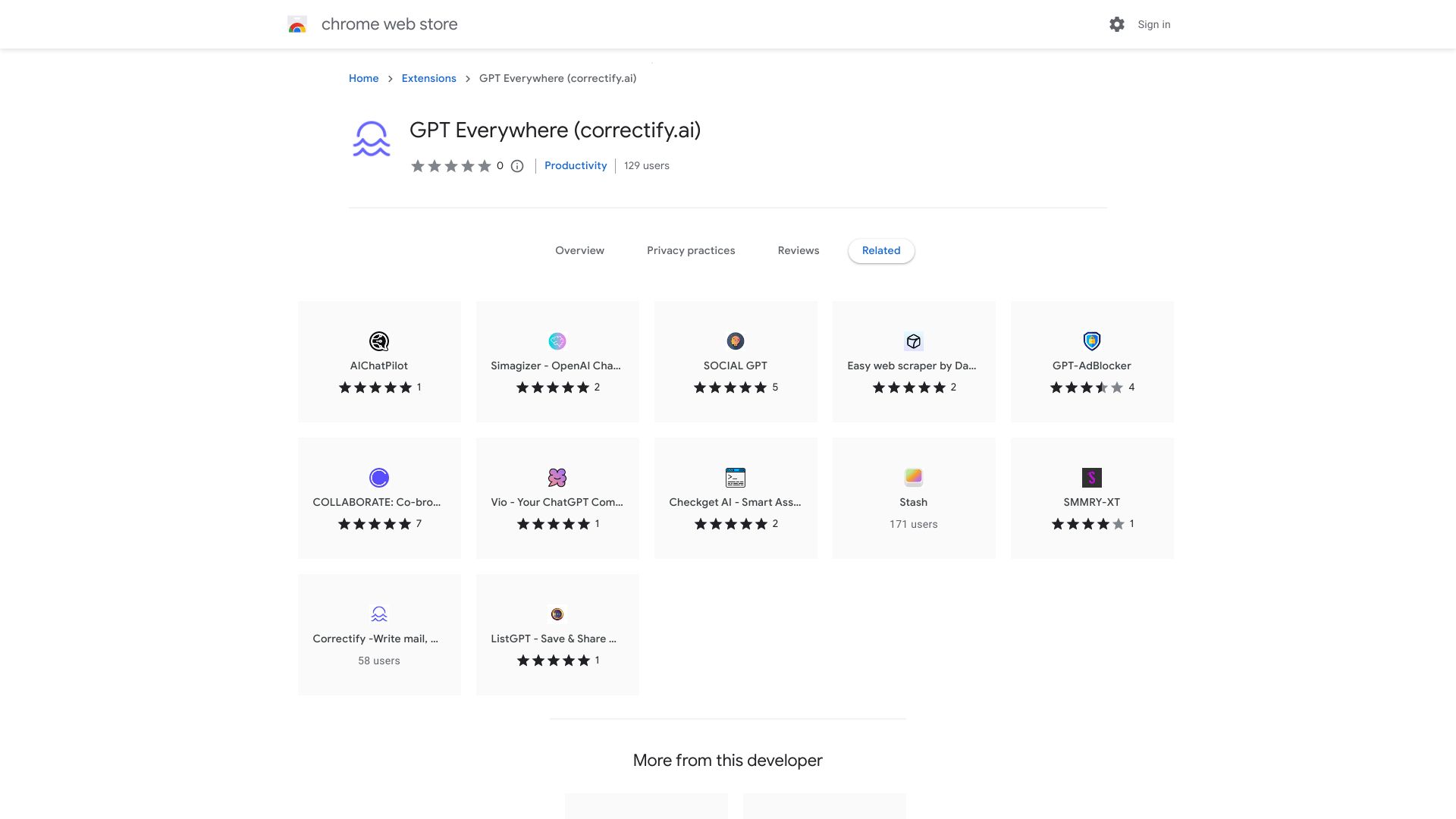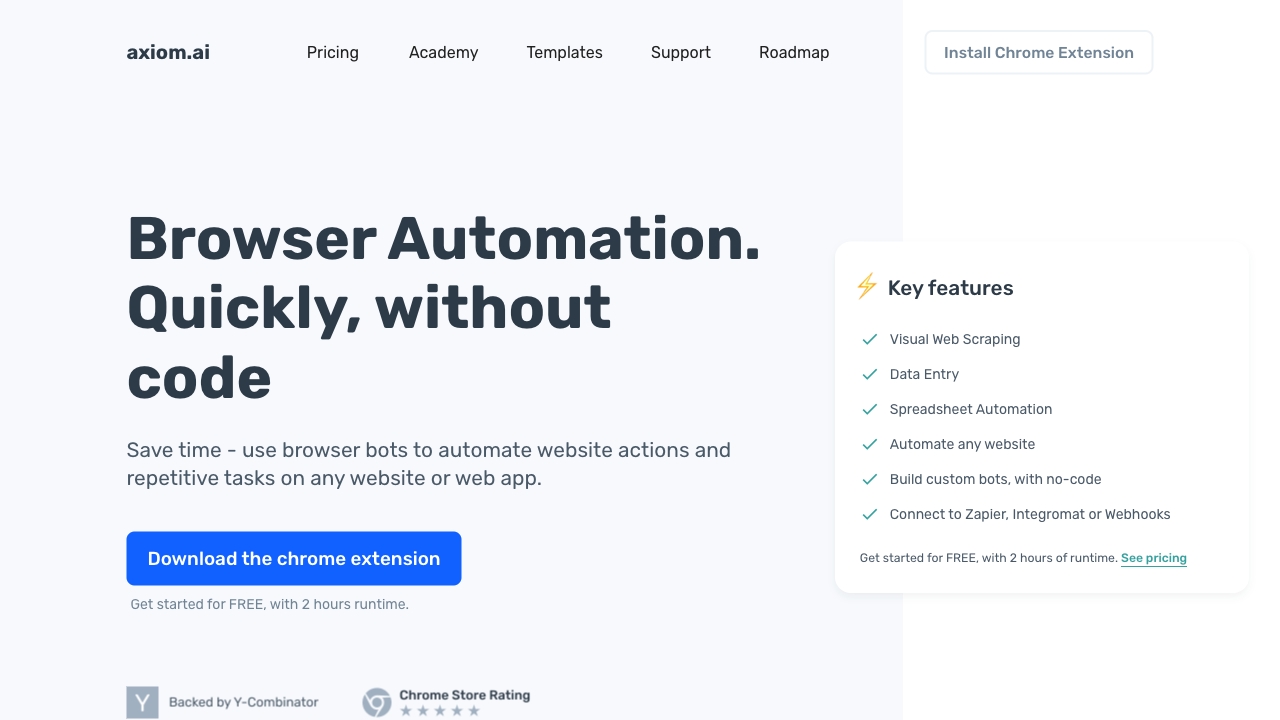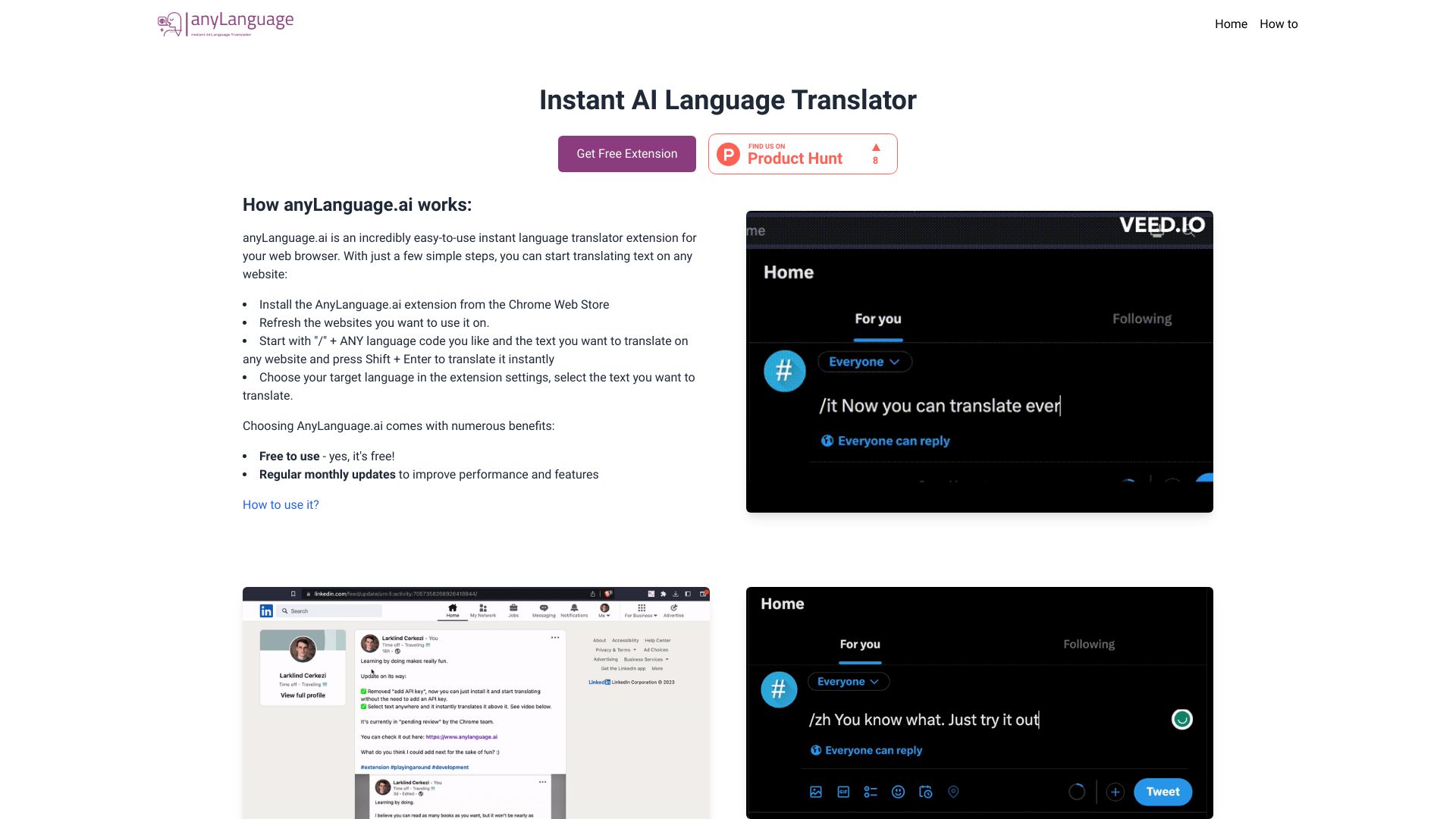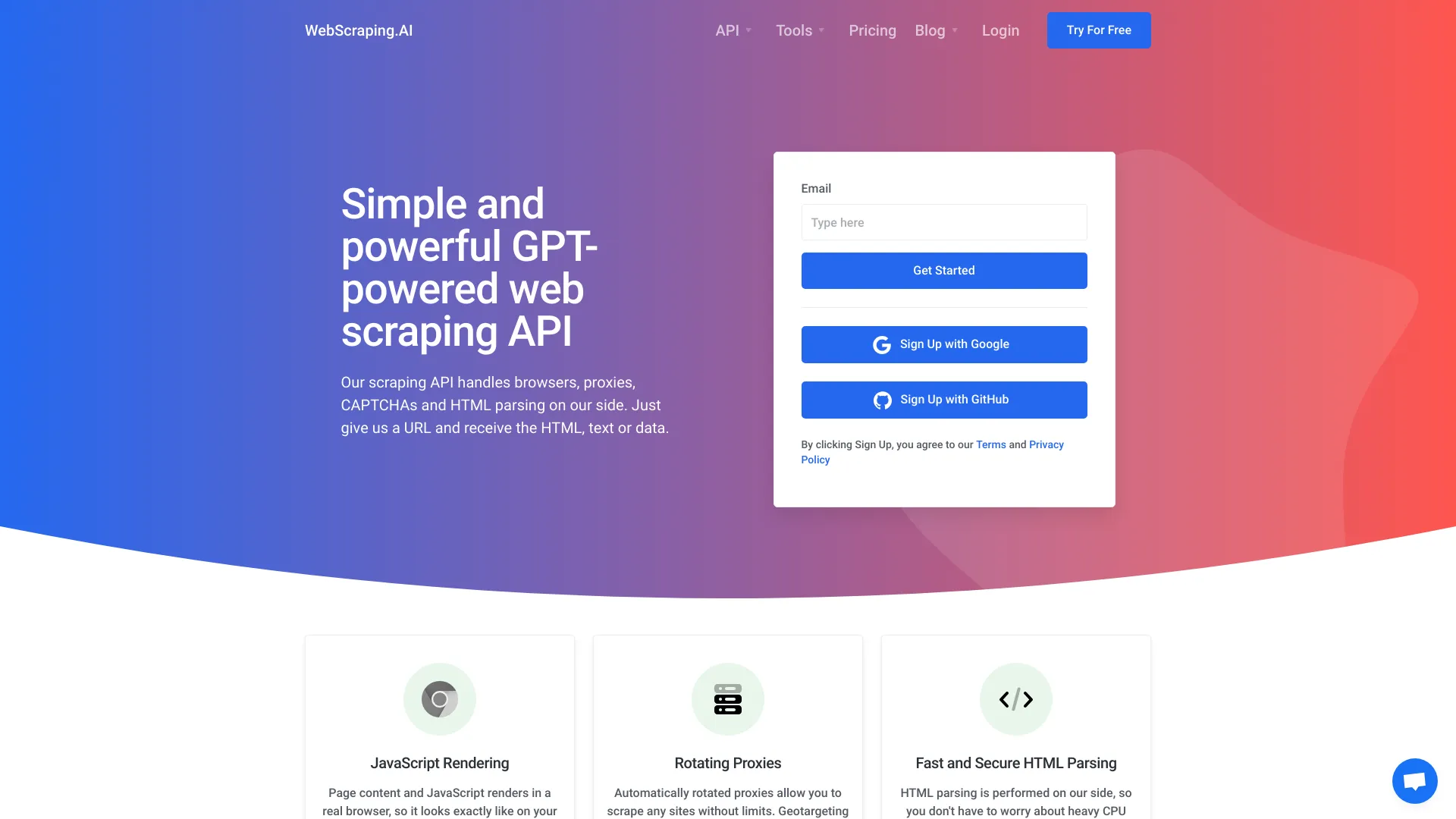14 Essential Browser Extensions to Supercharge Your Web Experience
Best Browsers in 2025
Final Words
The article introduces various AI-powered tools and browser extensions aimed at enhancing productivity, creativity, and online safety. Writers Brew, a macOS writing assistant app, facilitates faster and improved writing with its seamless integration across different platforms and browsers. Share by ChatGPT simplifies webpage summarization and sharing on social media, while Lion Accountability Browser employs AI to ensure safer browsing experiences, especially for parents monitoring explicit content. Airlight offers a lightweight browser for accessing web apps, while BrowserBurn humorously critiques browsing habits. OpenAI Expenses Checker and CmdKay streamline expense tracking and provide quick webpage responses, respectively. Gondolin enhances focus by blocking irrelevant web content, and Quetta prioritizes user privacy in browsing. CapCut serves as an AI-powered video editor and graphic design tool, offering a range of features for editing and collaboration. ChatGPT and AnyLanguage.ai facilitate communication and language translation tasks seamlessly within web browsers. Lastly, WebScraping.AI simplifies the scraping process using GPT API, proxies, and HTML parsing, making data extraction efficient and secure.
About The Author

As an invited contributor at the intersection of technology and human creativity, I am a passionate advocate for the transformative power of AI. With a background in computer science and a keen interest in ethical AI deployment, I specialize in demystifying complex concepts and making them accessible to a wider audience. My work focuses on exploring the potential of artificial intelligence to augment human capabilities and drive innovation. Bridging the gap between technical expertise and societal impact, I am dedicated to fostering informed discussions and inspiring future advancements in the field.
More AI Tools
- 8 Creative Ways to Use AI Image Generators in Your Projects
- 15 Mind-Blowing AI Art Generators You Need to Try
- 7 Incredible Ways AI Generators Are Revolutionizing Content Creation
- 10 Amazing Things You Can Create with 3D Printing
- 15 Key Product Analytics Metrics to Track for Success
- 14 Ways AI Workers Are Transforming Industries Today