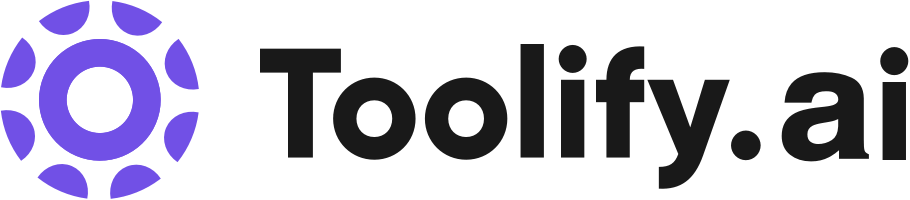Generates Spreadsheet Formula for Excel, Sheets, and Airtable, enabling users to perform complex calculations and analyses.
Explaining spreadsheet formulas used in Microsoft Excel, Google Sheets, and Airtable, providing users with a better understanding of how to perform calculations and data analysis within these platforms.
Generate, Debug and modify advanced SQL Queries for multiple Database systems with AI.
Generate VBA Script, Apps Script and Airtable Scripts to automate and streamline repetitive tasks and increasing productivity within these platforms.
Best 39 ai assistant excel Tools in 2025
FormulAI, Array Assistant - AI Excel Bot, Anania, Sheldon AI Assistant, Quills.ai, FormToExcel, ExcelBot, Formularizer - AI assistant for Excel, Google Sheets, and more, FormulaGenerator, Formulas HQ are the best paid / free ai assistant excel tools.

 30.37%
30.37%

 9.66%
9.66%
 18.36%
18.36%
 53.57%
53.57%

 39.34%
39.34%

 52.53%
52.53%
 28.38%
28.38%What is ai assistant excel?
AI assistant excel refers to the integration of artificial intelligence (AI) and machine learning (ML) capabilities into Microsoft Excel, a widely used spreadsheet software. This integration enables users to leverage AI-powered features and functions within Excel, enhancing productivity, data analysis, and decision-making processes. AI assistant excel aims to streamline complex tasks, provide intelligent insights, and automate repetitive processes, making it easier for users to work with data in Excel.
What is the top 10 AI tools for ai assistant excel?
Core Features
|
Price
|
How to use
| |
|---|---|---|---|
GPT Excel | Pro plan $6.99 User / month Formula Generator for Excel, Sheets, and Airtable. Formula Explainer for Excel, Sheets, and Airtable. VBA script, Apps Script, and Airtable Script Generator. up to 100 requests per day. Priority access to customer support. SQL Query Generator. Regex Generator | Unlock the power of AI to effortlessly generate and explain Microsoft Excel, Google Sheets, and Airtable formulas. Supercharge your productivity with automated VBA Script, Apps Script, Airtable Script, SQL Queries, and regex. | |
Numerous.ai | The core features of Numerous.ai include: 1. ChatGPT integration: Use the =AI() function to prompt ChatGPT and perform various tasks within your spreadsheet. 2. Teach AI to do repetitive tasks: Use the =INFER() function to train Numerous.ai to perform any repetitive task by providing it with a few examples. 3. Text generation: Use the =WRITE() function to have ChatGPT write text for you, such as marketing copy, SEO descriptions, and customer responses. 4. Formula generation: Describe the formula you need in plain English, and Numerous.ai will generate it for you, even for complex functions like VLOOKUP, QUERY, and REGEX. 5. Formula explanations: If you receive a sheet with complex formulas, Numerous.ai can explain what each formula does in plain English. |
monthly
| To use Numerous.ai, you need to install the Google Sheets add-on or Microsoft Excel add-in. Once installed, you can open a spreadsheet and access Numerous.ai by clicking on Extensions -> Numerous.ai -> Open sidebar. From there, you can use the =AI() function to prompt ChatGPT, teach AI to do repetitive tasks using =INFER(), write text with ChatGPT using =WRITE(), generate formulas in plain English, and get explanations for complex formulas. |
AI Excel Tools & Google Sheets - AI Excel Formula Generator - Bot | Excel Formula Generator |
business_services
| To use AI Excel Tools, users can sign up for a free account and access the tools via the website or Excel add-in. The Excel Formula Generator allows users to translate text into formulas by inputting the desired text and generating the corresponding formula. The Excel Formula Explainer helps users understand Excel formulas by analyzing and explaining the syntax. The Google Apps Script Generator generates scripts based on user requirements, while the Excel VBA Script Explainer provides explanations for Excel VBA code. The Google Sheets Formula Generator translates text into formulas for Google Sheets, while the Google Apps Script Explainer explains scripts using AI. The Excel File Translator translates Excel files faster, and the Formula and Script Library allows users to save and collaborate on formulas and scripts. The Excel Template Generator creates downloadable Excel files from keywords, and the Excel Add-in integrates AI tools directly into Excel spreadsheets. The Virtual AI Assistant provides advanced help with spreadsheets. |
AI Formula Wizard | AI-powered formula generation | To use AI Formula Wizard, simply provide text instructions describing the desired formula. The AI will then generate the corresponding formula for you. | |
Formulas HQ | Generative AI for Excel Formulas and Google Sheets Formulas |
Free Plan 0 USD
| To use Formulas HQ, simply sign up for a free plan and start exploring its features. You can access Excel and Google Sheets formulas, as well as VBA code. The ChatGPT message bot with prompts is also available for assistance. |
DocTranslate.io | Translate documents into any language. | 1. Import your file: Click the file from the source of your file explorer, drag it toward the file picker, and release the mouse button. 2. Select request: Select the target languages and include writing styles, mode for your document. 3. Your translated file is ready! Download the document to your computer. | |
Elephas | Supports personalization and respects privacy |
key_features
| To use Elephas, first sign up for the free trial. Then, download and install the DMG file and enter the license keys. Once installed, Elephas can assist you with various writing tasks across your favorite applications on your Mac. |
Doc2Lang | Translation of document files (Excel, Word, CSV) | Upload your document files (Excel, Word, CSV) to our ChatGPT-powered service. Our AI will automatically translate them. Once translated, you can download the files. It's fast and accurate thanks to our cutting-edge AI technology. | |
Breadcrumb.ai | Generate entire dashboards |
Free 0 Basic features and limited storage
| Create personalized interactive views with AI. Combine data sources, model, and calculate with Breadcrumb's accurate AI. Present insights as slides and reports. |
Rocket Statements | Neatly structured output |
Essentials $25/month Tailored for individuals plus little crews. Converts up to 500 pages changed each month.
| Upload your PDF file and select the desired output format. |
ai assistant excel Core Features
Intelligent data analysis and insights
Automated data entry and formatting
Natural language processing for formula creation
Predictive modeling and forecasting
Anomaly detection and outlier identification
Personalized recommendations and suggestions
What is ai assistant excel can do?
Financial analysis and forecasting
Sales and revenue tracking
Inventory management and optimization
Human resources and talent management
Marketing campaign performance tracking
Supply chain analytics and optimization
ai assistant excel Review
User reviews of AI assistant excel are generally positive, with many users praising its ability to streamline workflows, provide intelligent insights, and make data analysis more accessible. Some users have noted that there may be a learning curve when first using AI-powered features, but the benefits in terms of productivity and efficiency are well worth the effort. A few users have also mentioned that some advanced features may require a Microsoft 365 subscription, which could be a drawback for those using standalone versions of Excel.
Who is suitable to use ai assistant excel?
A financial analyst using AI-powered functions to quickly identify trends and anomalies in large datasets
A marketing manager leveraging AI-driven insights to optimize campaign strategies and allocate resources effectively
A small business owner using AI-assisted data entry and formatting to save time and reduce errors in bookkeeping
How does ai assistant excel work?
To use AI assistant excel, users typically need to have a compatible version of Microsoft Excel installed on their device. Some AI-powered features may require an active internet connection and a Microsoft 365 subscription. Users can access AI-powered functions through the Excel ribbon, formula bar, or by using natural language queries. The specific steps to implement AI-powered features may vary depending on the version of Excel and the particular feature being used.
Advantages of ai assistant excel
Increased productivity and efficiency
Improved data accuracy and consistency
Enhanced data analysis and insights
Streamlined decision-making processes
Time savings through automation
Accessibility for users with varying skill levels
FAQ about ai assistant excel
- What is AI assistant excel?
- Do I need a special version of Excel to use AI assistant excel?
- Is an internet connection required to use AI assistant excel?
- Can AI assistant excel help me with complex formulas?
- How can AI assistant excel improve data accuracy?
- Is AI assistant excel suitable for users with limited Excel experience?
Featured*

 39.37%
39.37%
 49.49%
49.49%