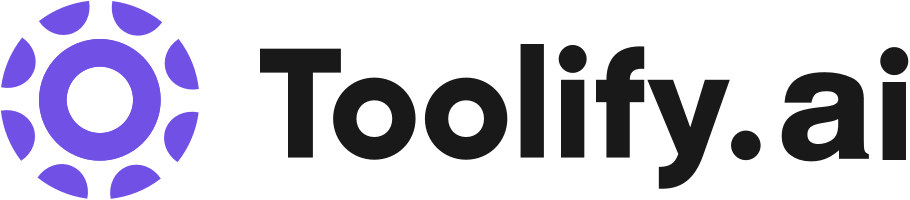Real-time transcription
Recorded audio
Automated slide capture
Automated meeting summaries
Collaboration features (comments, highlights, action item assignment)
Integration with Google and Microsoft calendar
Compatibility with platforms like Zoom, Microsoft Teams, and Google Meet
Best 57 ai assistant for meeting notes Tools in 2024
Circleback, Clearword - Real-time Meeting AI, Fathom, WINN.AI, Paxo, Bluedot, Noota | Free Meeting Recorder & AI-Generated Notes, YOMO, Stenote, Parker.ai are the best paid / free ai assistant for meeting notes tools.

 60.32%
60.32%
 49.16%
49.16%
 19.48%
19.48%
 44.34%
44.34%
 32.29%
32.29%
 27.20%
27.20%
 28.11%
28.11%
 18.07%
18.07%
 40.65%
40.65%

 15.82%
15.82%


 31.65%
31.65%
 23.34%
23.34%
 18.51%
18.51%
 36.14%
36.14%
 24.06%
24.06%

 59.28%
59.28%

 100.00%
100.00%
What is ai assistant for meeting notes?
An AI assistant for meeting notes is a tool that utilizes artificial intelligence to automatically transcribe, summarize, and organize meeting notes. It employs natural language processing (NLP) and speech recognition to convert spoken words into written text, making it easier for participants to focus on the discussion without the need to take extensive notes manually.
What is the top 10 AI tools for ai assistant for meeting notes?
Core Features
|
Price
|
How to use
| |
|---|---|---|---|
Otter.ai | To use Otter.ai, simply download the app for iOS or Android devices, or use the Chrome extension to access it in your browser. You can also integrate Otter.ai with your Google or Microsoft calendar to automatically join and record your meetings on platforms like Zoom, Microsoft Teams, and Google Meet. During the meeting, Otter.ai transcribes the audio in real-time, captures slides automatically, and generates a live summary. After the meeting, you can collaborate with your team by adding comments, highlighting key points, and assigning action items in the live transcript. Otter.ai also provides automated meeting notes and sends a summary via email for easy reference. | ||
NoteGPT | AI Summary for Long Videos, Articles and Text |
Starter Free NoteGPT AI Service - perfect for trying us out!
| Login with Google or download the official extension. Summarize content, take notes, and save them. Organize notes and collaborate with others. |
Fireflies.ai | Meeting transcription across multiple platforms |
free Free forever For individuals starting out
| To use Fireflies.ai, simply invite the Fireflies.ai Notetaker to your meeting on your calendar or use the provided dial-in number. Fireflies.ai will automatically capture video and audio from the meeting and generate transcripts in minutes. Users can then access the transcripts, search for specific keywords or topics, and analyze key metrics such as speaker talk time and sentiment. Fireflies.ai also allows users to collaborate by adding comments, reactions, and creating soundbites from the meeting. The tool can be integrated with CRM systems, collaboration apps, and task management tools to automate workflows and keep everyone updated. |
Read | The core features of Read include automatic meeting summaries, transcription augmented with reactions, video playback with AI highlights, instant meeting summaries, AI video highlights, recording and playback of meetings, better meeting scheduling, generating transcripts, managing team meetings, and AI-powered recaps. | To use Read, you need to connect your calendar and choose which meetings the platform should automatically join. Read joins the meetings as a participant, takes notes, and provides a meeting recap with a summary, transcript, playback, and more. You can share the recap with others via email, calendar, or by copying the link. | |
Fathom | Fathom's core features include: - Automatic recording and transcription of video calls - Magic highlighting and summarization of spoken content - Support for 7 languages - Seamless integration with popular platforms like Zoom, Microsoft Teams, and Google Meet - Copy/paste functionality for perfectly formatted summaries and action items - Automatic sync of call notes to CRM systems - Creation and sharing of playlists of call highlights | To use Fathom, simply sign up for free and connect it to your video conferencing platform such as Zoom, Microsoft Teams, or Google Meet. During a call, click to highlight a portion of the conversation, and Fathom will automatically summarize what was spoken. After the call, you'll have instant access to the fully transcribed recording and all your highlighted moments. Fathom integrates with various tools like Google Docs, Gmail, and CRM systems to easily share summaries, action items, and call notes. | |
Krisp | AI Voice Clarity: Remove background voices and noises from calls | ||
Supernormal | Automated note-taking during meetings | To use Supernormal, simply install the Chrome Extension or Supernormal Notetaker for compatibility with Google Meet, Zoom, or Microsoft Teams. During your meeting, Supernormal will automatically take notes and format them according to your preferences. After the meeting, you can access and search the notes in one centralized place. Action items can be tracked, and custom templates can be created. The notes can also be shared automatically. | |
Mem | AI-powered organization of meeting notes, projects, and knowledge bases | To use Mem, simply sign up for an account and invite your team members. You can then start organizing and storing meeting notes, projects, and knowledge bases on the platform. Mem uses AI to make everything instantly searchable, allowing you to find information quickly. | |
MeetGeek | Auto-recording and Transcription: Automatically record and transcribe meetings for later revisiting. | 1. Sign up for free and connect your calendar with MeetGeek. 2. Choose the meetings you want MeetGeek to join and automatically record. 3. MeetGeek will attend the meetings, record them, and generate transcripts. 4. Access the meeting transcripts, summaries, and insights in your MeetGeek dashboard. 5. Share meeting content with your team, integrate with other tools, and analyze meeting performance. | |
Bluedot | AI-powered meeting notes | To use Bluedot, simply install the free Chrome extension and press the blue button (🔵) during your meetings to start recording, transcribing, and generating AI meeting notes. The generated meeting notes can be easily shared to Slack, Notion, or your favorite CRM. |
Newest ai assistant for meeting notes AI Websites
ai assistant for meeting notes Core Features
Automatic transcription of spoken words into written text
Summarization of key points and action items
Organization of notes by topic, speaker, or timeline
Integration with calendar and project management tools
Searchable database of past meeting notes
What is ai assistant for meeting notes can do?
Marketing teams using AI meeting assistants to capture brainstorming sessions and creative discussions
Software development teams relying on AI-generated notes for sprint planning and retrospective meetings
Executive boards utilizing AI assistants to document strategic planning sessions and board meetings
ai assistant for meeting notes Review
Users generally praise AI assistants for meeting notes for their time-saving capabilities, improved organization, and searchability of past discussions. Some users note occasional inaccuracies in transcription, particularly with technical jargon or strong accents, but overall feedback is positive. Many users appreciate the integration with other tools and the ability to focus on the meeting without the distraction of note-taking.
Who is suitable to use ai assistant for meeting notes?
A team member reviews the AI-generated meeting notes to ensure all action items are addressed
A manager searches past meeting notes for discussions on a specific project or topic
A new employee reads through meeting notes to get up to speed on ongoing initiatives
How does ai assistant for meeting notes work?
To use an AI assistant for meeting notes, participants typically need to grant the tool access to the meeting audio or video feed. The AI assistant then listens to the conversation, transcribes the spoken words into text, and organizes the notes based on predefined settings or user preferences. Users can review, edit, and share the generated notes after the meeting.
Advantages of ai assistant for meeting notes
Saves time and effort in manual note-taking
Ensures all key points and action items are captured
Allows participants to focus on the discussion and collaboration
Provides a searchable record of past meetings for reference
Facilitates better organization and follow-up on tasks and decisions
FAQ about ai assistant for meeting notes
- What is an AI assistant for meeting notes?
- How accurate is the transcription of an AI meeting assistant?
- Can an AI meeting assistant distinguish between different speakers?
- Are AI-generated meeting notes editable?
- Can AI meeting assistants integrate with other tools?
- Are the meetings recorded by AI meeting assistants kept private?
Featured*

 28.39%
28.39%



 55.51%
55.51%