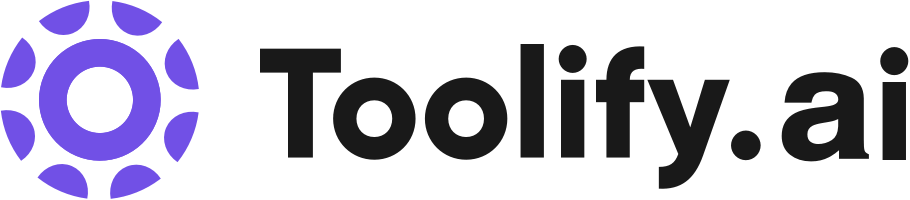Video editor for desktop and mobile
Video effects and filters
Background remover
Image upscaler
Text-to-speech
AI color correction
Old photo restoration
Portrait generator
Resize video
Collaboration tools
Stock assets
Best 118 ai design editor Tools in 2025
Bazaart: Photo, Video and Design Editor, CapCut, Kroto, Pixlr, Pixelied, Asekio - AI Website Builder, WebPro.ai, Moiful, PhotoFairy, Pixelcut are the best paid / free ai design editor tools.


 25.46%
25.46%



 24.63%
24.63%


 25.58%
25.58%


 10.59%
10.59%



 12.40%
12.40%
What is ai design editor?
AI design editor is a cutting-edge technology that leverages artificial intelligence to assist designers in creating visual content. It combines machine learning algorithms with intuitive user interfaces to streamline the design process and enhance creativity. AI design editors can generate, manipulate, and optimize various design elements, such as layouts, color schemes, and typography, based on user preferences and design principles.
What is the top 10 AI tools for ai design editor?
Core Features
|
Price
|
How to use
| |
|---|---|---|---|
CapCut | CapCut offers a variety of tools and features for video editing and graphic design. Users can access CapCut online through their browser, download the desktop app for offline editing, or use the mobile app for on-the-go editing. With CapCut, users can trim, cut, and edit videos, add text and subtitles, incorporate music and sound effects, apply video effects and filters, remove backgrounds, upscale images and videos, and collaborate with team members. | ||
Fotor | Background removal | Use Fotor to design and edit photos easily | |
Pixlr | AI image generator | To use Pixlr, simply sign up or log in to the website. You can then access the various web and mobile apps, such as Pixlr X for quick and easy design, Pixlr E for advanced photo editing, and Photomash Studio for one-click background removal. You can start a new project from an empty canvas, a photo, a video, or choose from professionally crafted templates. Explore the different tools and features to enhance your photos and create stunning designs. | |
VEED.IO | Video Editor | VEED.IO is a user-friendly online video editor that allows you to create and edit videos with ease. Simply upload your video, make edits using the various tools and features available, and then save and share your edited video. | |
InVideo | 5000+ professionally-created templates | To use InVideo, simply sign up for a free account. Browse the library of over 5000 professionally-created templates and select one that suits your needs. Customize the template by adding your own images and logos, editing and animating content, and applying your brand's colors and fonts. Use the AI tools to generate a script or convert text into a video. Collaborate with your team on the video and add voiceovers or text-to-speech. Once the video is complete, publish it and share it on various platforms. | |
Pixelcut | Background Remover | Sign up for a free account on the Pixelcut website. Once logged in, you can start using the various tools available such as the Background Remover, Magic Eraser, and Image Upscaler. Simply upload your images and follow the prompts to edit them as desired. | |
BeFunky | Photo Editing: Easily crop, resize, and enhance photos with pixel-perfect accuracy. | To use BeFunky, simply visit the website and sign in or create a new account. Once logged in, you can access the Photo Editor, Collage Maker, and Graphic Designer tools. Upload your photos, choose from a wide range of editing options, effects, and templates, and then save or share your creations. | |
SnapEdit.App | Remove objects/people from photos using AI detection technology | To use SnapEdit.App, simply upload your photo or drag and drop it into the 'Upload Photo' frame. Then you can select the desired editing feature, such as removing objects from the photo or erasing watermarks/text. The AI technology will automatically detect objects in the image, and you can adjust and preview the edits before downloading or sharing the final image. | |
FlexClip | Templates: Choose from a variety of templates for different purposes and industries. | 1. Add media: Upload videos or photos from your computer or choose from stock libraries. 2. Customize: Add text, music, elements, and more to personalize your video. 3. Export: Export your video and share it via a link or post it on social media platforms. | |
Cursor | Chat with your project | Build software faster in an editor designed for pair-programming with AI |
ai design editor Core Features
Automated layout generation
Intelligent color scheme suggestions
Typography optimization
Design element resizing and alignment
Content-aware image editing
Real-time collaboration features
What is ai design editor can do?
Graphic design agencies using AI design editors to streamline their workflow and handle multiple client projects simultaneously.
Marketing departments employing AI design editors to create consistent branding materials across various channels.
E-commerce businesses using AI design editors to generate product images and optimize their online store's visual appeal.
User experience (UX) designers leveraging AI design editors to create and test multiple interface designs rapidly.
ai design editor Review
Users have praised AI design editors for their ease of use, time-saving capabilities, and ability to generate high-quality designs. Some have noted that while AI suggestions are helpful, human input is still necessary to refine and perfect the final product. A few users have mentioned occasional glitches or limitations in certain tools, but overall, the sentiment towards AI design editors is positive, with many users appreciating the efficiency and creativity they bring to the design process.
Who is suitable to use ai design editor?
A small business owner using an AI design editor to create professional-looking marketing materials without hiring a designer.
A social media influencer leveraging an AI design editor to quickly generate visually appealing posts for their followers.
A student utilizing an AI design editor to create impressive presentations and reports for their classes.
How does ai design editor work?
To use an AI design editor, users typically start by selecting a template or creating a new project. They can then input their design preferences, such as color palette, font style, and layout requirements. The AI algorithms analyze these inputs and generate design suggestions, which users can refine and customize. Users can also upload their own content, such as images and text, and the AI editor will automatically integrate them into the design. The interface allows users to make real-time adjustments and collaborate with team members.
Advantages of ai design editor
Increased efficiency in the design process
Improved design consistency and coherence
Enhanced creativity through intelligent suggestions
Reduced learning curve for novice designers
Streamlined collaboration among team members
Cost savings through automated tasks and faster turnaround times
FAQ about ai design editor
- What is an AI design editor?
- How does an AI design editor work?
- Do I need design experience to use an AI design editor?
- Can an AI design editor replace human designers?
- What types of designs can I create with an AI design editor?
- Are AI design editors expensive?
Featured*

 49.49%
49.49%
 30.37%
30.37%
 39.37%
39.37%