VideoPlus Studio

What is VideoPlus Studio?
VideoPlus Studio is a free subtitle editor and translator that allows you to add subtitles to videos, edit and translate them to other languages. The distinguishing feature of VideoPlus Studio is that for every subtitle you can select a presenter, who has properties for turning the text into speeches in a certain language and voice, spoken by an avatar of your choice.
How to use VideoPlus Studio?
Start a new task by opening a video or subtitle file. Save subtitles to a local file. Export subtitles in json and other standard formats. Translate subtitles into another language. Undo the last change or clear all subtitles. View pricing and subscribe to a paid plan. Sign in to view/edit account info. View/Edit presenters. Submit current task to process and view task history.
VideoPlus Studio's Core Features
Free subtitle editor and translator.
Add and edit subtitles for videos.
Translation among 80 languages in one click.
Export subtitles in json and four other standard formats.
Select a presenter for each subtitle.
Avatars with lip-synced speech based on text.
Customizable avatar properties: shape, size, location.
Modify preset presenters.
Fit subtitle duration with presenter.
Play video and see text moving along with the timeline.
Submit tasks for processing and view task history.
VideoPlus Studio's Use Cases
Create engaging videos with dynamic avatars.
Translate subtitles to reach a wider audience.
Enhance videos with visually appealing subtitles.
Generate lip-synced avatars to speak subtitles.
FAQ from VideoPlus Studio
What languages does VideoPlus Studio support for translation?
Can I export the subtitles in json format?
How do I add subtitles to a video?
Can I modify the properties of the presenters?
How can I fit the duration of a subtitle with its presenter?
How can I submit a task for processing?
VideoPlus Studio Support Email & Customer service contact & Refund contact etc.
More Contact, visit the contact us page(https://videoplus.studio/Contact)
VideoPlus Studio Company
VideoPlus Studio Company name: aiTransformer Technologies .
VideoPlus Studio Reviews (0)
Analytic of VideoPlus Studio
VideoPlus Studio Website Traffic Analysis
Alternative of VideoPlus Studio



VideoPlus Studio Comparisons
More Content About VideoPlus Studio

13 Lip Sync Techniques to Wow Any Audience
By Theodore on May 16 2024
Master Lip Sync: 13 Techniques to Mesmerize Your Audience!

14 Reasons an AI Subtitle Maker is a Game-Changer
By Adelaide on April 14 2024
Discover how an AI Subtitle Maker is revolutionizing video content in 14 game-changing ways. Click to unlock the future of subtitles!

11 Best AI Avatar Editors to Create Avatars Online
By Samyak Goswami on April 25 2024
Create Stunning Online Avatars with Toolify AI - The Ultimate AI Avatar Editor!

8 Reasons to Try an AI Avatar Editor for Your Profile Pic
By Adnan Rehan on April 27 2024
Enhance Your Profile Pic with AI Avatar Editor! Try Toolify AI for 8 Compelling Reasons.

12 Ways an AI Subtitle Generator Can Boost Your Video's Impact
By Oliver on July 05 2024
Unlock Your Video's Potential! 12 Ways AI Subtitle Generator Can Elevate Your Content - Try Toolify AI Now!

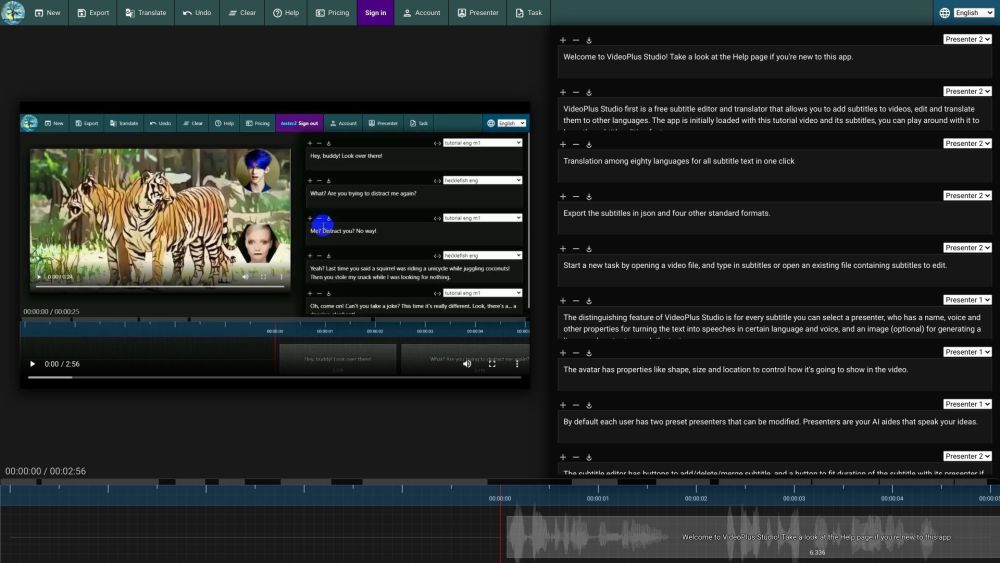



Social Listening