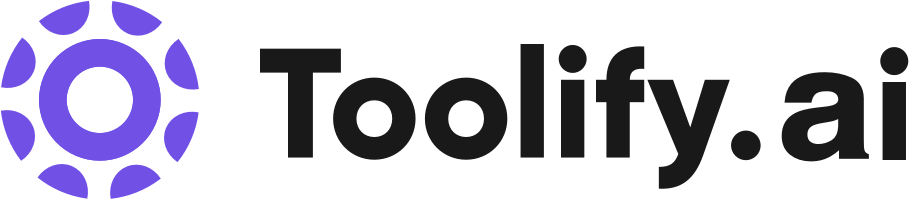AI-powered image generation from text
Customizable visibility and format options
Advanced options for personalized image creation
Best 2 ai image maker from text Tools in 2024
Sticker Maker, Image Maker are the best paid / free ai image maker from text tools.

 100.00%
100.00%
 14.47%
14.47%What is ai image maker from text?
AI image makers from text, also known as text-to-image generators, are AI models that create images based on textual descriptions. These models, such as DALL-E, Midjourney, and Stable Diffusion, have gained popularity in recent years for their ability to generate highly realistic and creative images from simple text prompts.
What is the top 2 AI tools for ai image maker from text?
Core Features
|
Price
|
How to use
| |
|---|---|---|---|
Image Maker | 1. Describe your image: Start by providing a text prompt to describe the desired image. 2. Choose visibility and format: Select the visibility (public or private) and format (square or custom) for your generated image. 3. Show advanced options: Optionally, you can explore advanced options to customize the image generation process. 4. Generate Image: Click on the 'Generate Image' button to generate your visually captivating image. | ||
Sticker Maker | AI Sticker Generator |
Free Plan 0 30 credits, limited features
| Create custom stickers by entering your text and letting the AI generate designs. |
ai image maker from text Core Features
Natural Language Processing (NLP) to understand textual descriptions
Generative Adversarial Networks (GANs) or Variational Autoencoders (VAEs) to generate images
Large datasets of text-image pairs for training
Ability to generate diverse images based on a single text prompt
Control over image style, composition, and content through detailed text descriptions
What is ai image maker from text can do?
Marketing and advertising agencies using AI image makers to create visuals for campaigns and products
Entertainment industry professionals generating concept art, storyboards, and visual effects
E-commerce platforms creating product images and variations from textual descriptions
Architects and designers using text-to-image generation for rapid prototyping and visualization
Educational institutions and researchers exploring creative applications of AI in art and design
ai image maker from text Review
Users have praised AI image makers from text for their ability to generate high-quality, creative images quickly and easily. Many have found these tools to be valuable assets in their creative workflows, helping them explore ideas and create visual content more efficiently. However, some users have expressed concerns about the potential for misuse, such as generating fake or misleading images. Others have noted that while the generated images are impressive, they may lack the unique personal touch of human-created artwork.
Who is suitable to use ai image maker from text?
A children's book author uses an AI image maker to generate illustrations for their stories based on scene descriptions.
A game developer employs text-to-image generation to create concept art and explore visual styles for their game world.
A social media manager uses an AI image maker to create eye-catching visuals for their brand's posts and advertisements.
An interior designer generates images of room designs based on textual descriptions to present to clients.
A fashion enthusiast explores different clothing and accessory combinations by generating images from text prompts.
How does ai image maker from text work?
To use an AI image maker from text, follow these steps: 1. Choose a text-to-image generation model or platform (e.g., DALL-E, Midjourney, or Stable Diffusion). 2. Provide a detailed textual description of the image you want to create, including objects, scenes, styles, and other relevant information. 3. Adjust model parameters, such as image resolution, number of images to generate, and sampling method, if available. 4. Generate the image(s) based on your text prompt. 5. Review the generated images and refine your text prompt if necessary to achieve the desired output.
Advantages of ai image maker from text
Rapid creation of visual content without the need for manual design or photography
Exploration of creative ideas and concepts through iterative text prompt refinement
Generation of images for various purposes, such as illustrations, concept art, or marketing materials
Accessibility of image creation to users without extensive artistic skills
Potential for discovering novel image compositions and styles
FAQ about ai image maker from text
- What is an AI image maker from text?
- How does an AI image maker from text work?
- What are some popular AI image makers from text?
- Can I control the style and content of the generated images?
- Are the images generated by AI image makers from text unique?
- Can I use the images generated by AI image makers from text for commercial purposes?
Featured*





 38.64%
38.64%
 25.33%
25.33%