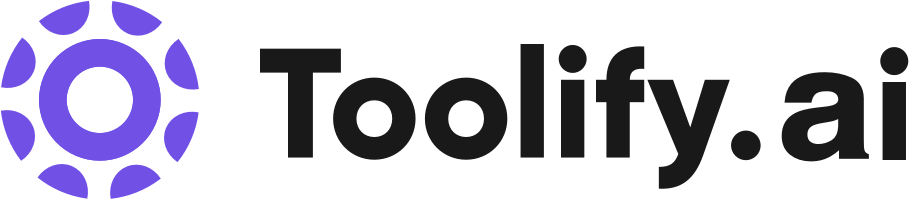Video editor for desktop and mobile
Video effects and filters
Background remover
Image upscaler
Text-to-speech
AI color correction
Old photo restoration
Portrait generator
Resize video
Collaboration tools
Stock assets
Best 310 AI-powered social media Tools in 2024
Zoocial, Aiva - Optyplus A.I Assistant, Surf, RoboAI SOCIAL, Postus, ShortVideosApp, WriteCap, Beepo App, PosterStudio, Latte Social are the best paid / free AI-powered social media tools.


 100.00%
100.00%
 18.30%
18.30%
 17.97%
17.97%
 16.66%
16.66%
 92.56%
92.56%
 42.04%
42.04%




 22.39%
22.39%


 51.64%
51.64%


 72.97%
72.97%

 65.72%
65.72%




 100.00%
100.00%
 100.00%
100.00%





 39.79%
39.79%

 100.00%
100.00%
What is AI-powered social media?
AI-powered social media refers to the integration of artificial intelligence technologies into social media platforms to enhance user experience, content moderation, and targeted advertising. AI algorithms analyze user behavior, preferences, and interactions to provide personalized content, detect and remove inappropriate or misleading posts, and optimize ad placement for maximum engagement and conversion.
What is the top 10 AI tools for AI-powered social media?
Core Features
|
Price
|
How to use
| |
|---|---|---|---|
CapCut | CapCut offers a variety of tools and features for video editing and graphic design. Users can access CapCut online through their browser, download the desktop app for offline editing, or use the mobile app for on-the-go editing. With CapCut, users can trim, cut, and edit videos, add text and subtitles, incorporate music and sound effects, apply video effects and filters, remove backgrounds, upscale images and videos, and collaborate with team members. | ||
Opus Clip | Generative AI video tool | Using Opus Clip is simple. Users can sign up for free on the website without providing any credit card information. Once signed up, they can upload their long videos to the platform. Opus Clip's AI algorithms analyze the videos and automatically generate multiple viral clips from the content. Users can then download and share these clips on various social media platforms to enhance their social media presence. | |
Riverside.fm | Studio-quality audio and 4k video recording | To use Riverside.fm, follow these steps: 1. Sign up for an account on the Riverside.fm website. 2. Choose the type of content you want to create, such as podcasts, video interviews, webinars, etc. 3. Set up your recording environment using Riverside.fm's mobile app or web-based studio. 4. Invite guests to join your recording session remotely. 5. Record your content in studio quality, with separate audio and video tracks for each participant. 6. Use Riverside.fm's AI-powered transcription to transcribe your recordings in seconds. 7. Edit, clip, and customize your content using the text-based editor. 8. Export and share your recordings and clips across various platforms and social media channels. | |
Ask AI - AI Powered Chat Bot Assistant | The core features of Ask AI include instant answers, AI-powered writing assistance, and integration with popular messaging platforms like WhatsApp. | To use Ask AI, simply start chatting with it and ask your questions or request help in writing. The chatbot will use its advanced AI algorithms to provide you with accurate and helpful responses. | |
Pictory | Edit videos using text | To use Pictory, simply sign up for a free trial and login to the platform. Once logged in, you can start creating videos by entering your text content. Pictory's AI technology will then generate high-quality videos by analyzing and understanding the text, automatically selecting relevant graphics and videos, and adding captions. You can customize the video by editing the text, choosing different graphics and videos, and adjusting the timing. Once you're satisfied with the video, you can download it and share it on various platforms. | |
Erase.bg | The core features of Erase.bg include: - Automatic background removal: The AI technology accurately detects and removes the background from images. - High-resolution images: Users can download the edited images in high resolution for free. - Transparent or solid color backgrounds: Users have the option to download images with transparent backgrounds or choose from a variety of solid color options. - No credit card needed: Erase.bg is completely free to use, with no credit card required. | To use Erase.bg, simply upload an image or paste its URL on the website. The AI technology will process the image and remove the background within seconds. Users can then download the image with a transparent background or choose from a variety of solid color or thematic backgrounds provided by the tool. The edited images can be used for e-commerce, social media profiles, professional backgrounds, and more. | |
Captions | Video compression for optimizing file size | To use Captions, simply download the app or access the desktop version. Once installed, you can start by selecting the desired video or audio files. From there, you can choose from a range of features to optimize and customize your content, such as compressing videos, correcting eye contact, adding subtitles, translating captions, generating scripts, and composing background music. The intuitive interface and automated processes make it easy to navigate and create high-quality videos effortlessly. | |
Vizard.ai | AI Clipping: Automatically identifies engaging parts of a video and generates multiple clips | To use Vizard.ai, follow these steps: 1. Upload and transcribe: Upload your video and let Vizard.ai transcribe it automatically. 2. AI Clipping: Click 'AI clipping' and let Vizard.ai identify the most engaging parts of your video, generating 10+ clips. 3. Customize and publish: Customize your videos by adding subtitles, images, text, or resizing them. Finally, publish and share your videos on various platforms. | |
GravityWrite: Top AI Writer, Content Generator & Assistant | AI-powered content generation for blogs, ads, emails, and social media |
free_plan Generate up to 5,000 words per month for free
| To use GravityWrite, simply follow these steps: 1. Choose what type of content you want to create, such as emails, social media posts, or blog posts. 2. Provide a bit of context by entering a few sentences about your brand and products. 3. Discover AI-powered results as the tool generates multiple options for your campaign. 4. Select the best content option and start using it for your marketing efforts. |
UpGrow | AI-powered growth engine |
Basic $29/month Includes basic features and up to 1,000 new followers per month.
| To use UpGrow, simply sign up for an account, connect your Instagram profile, and let our AI-powered growth engine work its magic. It will attract real, engaged followers to your account and help you grow your Instagram presence. |
Newest AI-powered social media AI Websites

AI Podcast Assistant
AI Social Media Assistant
AI Tiktok Assistant
AI Repurpose Assistant
Captions or Subtitle
AI Video Editor
AI Short Clips Generator
AI Analytics Assistant
AI Hashtag Assistant

AI Chatbot
Large Language Models (LLMs)
AI Analytics Assistant
Prompt
Writing Assistants
AI Grammar Checker
AI Content Generator
AI Voice Assistants
AI Reply Assistant
AI Response Generator
Translate
AI Email Assistant
Copywriting
AI Productivity Tools
AI Email Generator
AI Social Media Assistant
AI Rewriter
General Writing
AI Workflow Management
AI Scheduling
AI Task Management
Paraphraser
AI-powered social media Core Features
Personalized content recommendations based on user behavior and preferences
Automated content moderation to identify and remove inappropriate or misleading posts
Targeted advertising optimized for user demographics and interests
Sentiment analysis to understand user opinions and emotions
Chatbots and virtual assistants for customer support and engagement
What is AI-powered social media can do?
Social media platforms using AI to improve content recommendation and user engagement
E-commerce companies leveraging AI-powered social media advertising for targeted marketing campaigns
Government agencies and non-profits using AI to monitor and combat the spread of misinformation on social media
Customer service departments integrating AI chatbots to handle high-volume inquiries on social media channels
AI-powered social media Review
Users generally praise AI-powered social media for providing more relevant and personalized content, as well as improving the overall safety and quality of the platform. Some users express concerns about data privacy and the potential for AI algorithms to reinforce biases or create filter bubbles. However, most agree that the benefits of AI, such as improved moderation and targeted advertising, outweigh the drawbacks when implemented responsibly and transparently.
Who is suitable to use AI-powered social media?
A user receives personalized post recommendations based on their previous likes and interactions
An inappropriate or misleading post is automatically detected and removed from a user's feed
A user sees targeted ads relevant to their demographics and interests
A user interacts with a chatbot to get quick answers to common questions or issues
How does AI-powered social media work?
To implement AI-powered social media, platforms typically follow these steps: 1) Collect and preprocess user data, including demographics, behavior, and interactions. 2) Train machine learning models on the collected data to identify patterns and make predictions. 3) Integrate the trained models into the platform's infrastructure to provide real-time recommendations, moderation, and advertising. 4) Continuously monitor and update the models based on new data and user feedback.
Advantages of AI-powered social media
Enhanced user experience through personalized content and recommendations
Improved content quality and safety by automatically detecting and removing inappropriate posts
Increased ad revenue through optimized targeting and placement
Better understanding of user opinions and sentiments for data-driven decision making
Reduced customer support costs through chatbots and virtual assistants
FAQ about AI-powered social media
- What is AI-powered social media?
- How does AI improve content moderation on social media?
- Can AI-powered social media provide personalized content recommendations?
- How does AI optimize advertising on social media platforms?
- What role does AI play in understanding user opinions and sentiments on social media?
- How can businesses leverage AI-powered social media for customer support?
Featured*

 77.61%
77.61%
 14.47%
14.47%





 38.64%
38.64%