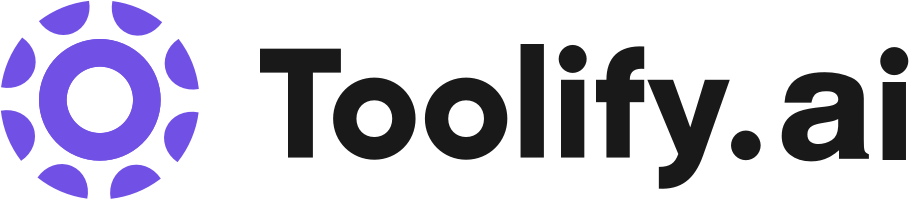Browse and download thousands of free HD seamless PBR textures
Generate custom textures using the advanced AI editor
Compatibility with popular 3D rendering tools
Best 4 ai texture generator Tools in 2024
CharmedAI, AI MC Texture, Texture Lab, Poly: AI Texture Engine are the best paid / free ai texture generator tools.

What is ai texture generator?
AI texture generators are AI-powered tools that can create realistic or stylized textures using machine learning algorithms. These generators have gained popularity in recent years due to advancements in deep learning and convolutional neural networks, which enable them to learn from vast datasets of textures and generate novel, high-quality textures.
What is the top 4 AI tools for ai texture generator?
Core Features
|
Price
|
How to use
| |
|---|---|---|---|
Poly: AI Texture Engine | To use Poly: AI Texture Engine, simply browse the library or search for specific textures. You can download the available textures directly or use the AI editor to generate your own custom textures. The generated textures can be used in various applications such as games, interior design, and CGI. They are fully compatible with popular 3D rendering tools. | ||
CharmedAI | Accelerates texture creation for 3D game objects | To use Charmed AI Texture Generator, simply upload your 3D game object and specify the desired style or theme. The AI will rapidly generate a variety of textures for you to choose from. | |
AI MC Texture | Texture generation from text | Enter the text and choose the desired AI model and generation options. Then, generate the texture. | |
Texture Lab | Texture Lab offers the following core features: 1. Instant generation of 3D textures 2. AI-powered algorithms for seamless textures 3. Various texture options including building, rock, wood, sand, vegetable, ice, and miscellaneous 4. Clay mode for creating unique textures 5. Ability to generate variations of textures such as diffuse, height, and normal maps 6. Free and ready-to-use textures | To use Texture Lab, simply log in to the BETA version of the platform. You can then choose from various texture options such as dragon scales, gross meaty mess with sticking out bones, Egyptian ancient tiles, rocks, stonewalls, clay, and more. Additionally, you can generate variations of the textures including diffuse, height, and normal maps. These ready-to-use textures are free and can be easily integrated into your game. |
Newest ai texture generator AI Websites

Text to Image
AI Photo & Image Generator
AI Illustration Generator
AI Pixel Art
AI Art Generator
Image to Image
ai texture generator Core Features
Machine learning algorithms that learn from existing texture datasets
Ability to generate novel textures based on learned patterns
Customization options for texture style, resolution, and other properties
Integration with 3D modeling and game development software
What is ai texture generator can do?
Game development studios using AI texture generators to streamline asset creation and improve visual diversity
Architectural visualization firms generating realistic textures for building materials and surfaces
Virtual and augmented reality applications using AI-generated textures to enhance immersion and realism
Film and video production teams creating custom textures for CGI elements and visual effects
ai texture generator Review
User reviews of AI texture generators are generally positive, with many praising the time-saving benefits and the quality of the generated textures. Some users note that the generated textures may require additional editing or layering to achieve the desired final result, but overall, AI texture generators are seen as valuable tools for artists, designers, and game developers looking to streamline their texture creation process and achieve unique visual styles.
Who is suitable to use ai texture generator?
A game developer using an AI texture generator to quickly create varied ground textures for a large open-world game
An indie 3D artist generating unique fabric textures for a character's clothing
A graphic designer experimenting with AI-generated textures to create abstract backgrounds for a poster design
How does ai texture generator work?
To use an AI texture generator, follow these general steps: 1. Choose an AI texture generator tool or service. 2. Select the desired style or type of texture you want to generate. 3. Adjust settings such as resolution, color scheme, and other properties. 4. Generate the texture using the AI algorithm. 5. Review and refine the generated texture as needed. 6. Export the final texture in your preferred format for use in your project.
Advantages of ai texture generator
Saves time and effort compared to manually creating textures
Generates unique and diverse textures that can be customized
Provides a cost-effective solution for small teams or individual creators
Enhances realism and visual quality in 3D models and game environments
FAQ about ai texture generator
- What is an AI texture generator?
- How does an AI texture generator work?
- Are AI-generated textures better than manually created textures?
- Can I customize the textures generated by an AI tool?
- Are AI texture generators suitable for commercial projects?
- How do I integrate AI-generated textures into my 3D models or game assets?
Featured*




 58.51%
58.51%
 44.34%
44.34%