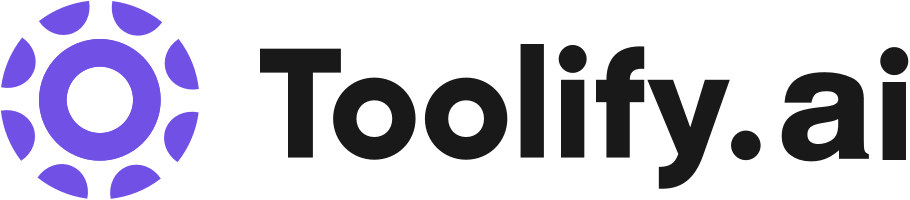Zeemo AI offers the following key features and benefits: (1) 98% accuracy rate for auto subtitles in any language. (2) Ability to transcribe audio to text with high precision. (3) Support for over 20 languages, allowing you to engage with a global audience. (4) Fast and efficient subtitling process, saving you time and effort. (5) Secure cloud storage for easy saving and editing of your content. (6) User-friendly online video editor and AI caption generator for a seamless experience.
Best 29 ai transcribe video to text Tools in 2024
FreeSubtitles.AI, Zeemo AI, Alphy, Transkriptor, CaptionCreator, YouTube Transcription, Mictoo, Hello Transcribe, Revoldiv, Free Unlimited Audio, Video to Text Transcription are the best paid / free ai transcribe video to text tools.

 41.23%
41.23%
 90.56%
90.56%
 24.06%
24.06%
 10.53%
10.53%

 100.00%
100.00%
What is ai transcribe video to text?
AI video transcription involves using artificial intelligence to automatically convert speech in a video into written text. This technology has advanced significantly in recent years, enabling accurate transcription of videos with minimal human intervention.
What is the top 10 AI tools for ai transcribe video to text?
Core Features
|
Price
|
How to use
| |
|---|---|---|---|
Zeemo AI | To add subtitles to a video using Zeemo AI, follow these simple steps: (1) Upload your video from your device. (2) Click the 'Caption' button to add, translate, or edit subtitles. (3) Export your fully captioned video or SRT caption file. You can use Zeemo AI on the browser or through the app, ensuring a seamless workflow anywhere, anytime. | ||
Transkriptor | Fast transcription with powerful AI | To use Transkriptor, follow these simple steps: 1. Sign up by clicking on the 'Login' or 'Try It Free' buttons. 2. Upload your audio or video file to the Transkriptor dashboard. 3. Wait for Transkriptor's powerful AI to generate the transcription. 4. Edit, download, or share the transcribed text as needed. | |
Transcribe audio and video to text Free Online | Fast and accurate transcription | Upload audio/video files, transcribe, export and share | |
ScriptMe | Fast and accurate transcription in over 30 languages | To use ScriptMe, simply upload your audio or video files, choose the desired language, and click 'transcribe'. The AI-powered transcription engine will convert your files into text in minutes. You can then use the editing page to review and make any necessary changes to the transcriptions. If needed, you can also convert the transcriptions into subtitles by clicking 'convert to subtitles' and customize them using the subtitle edit page. Finally, you can export the files in different formats and share them with others. | |
TalkNotes | Transcribe voice recordings into text | TalkNotes Plus $59.10 per year ($4.99/month) - 75% discount Turn messy thoughts into actionable notes. Fast. | 1. Record Your Voice Speak your thoughts, ideas, or anything else. Don't stress about pauses or mistakes, just talk naturally. 2. Choose a style With the latest AI technologies, TalkNotes will transcribe your voice into any kind of content. Journal entry, cleaned up transcript, blog... Your creativity is the only limit! 3. Edit & organize Once your note is ready, you can tweak it to your liking. Add tags to organize your notes, change the style, or even edit the transcript. |
exemplary.ai | Exemplary offers the following core features: 1. Accurate Transcription: Transcribe audio and video content with high accuracy in over 120 languages. 2. AI-Assisted Editing: Use the GPT-Assisted editor to create perfect transcripts. 3. Translation Services: Break language barriers and connect with a global audience by translating transcripts. 4. Generate Content Faster: Use simple prompts to create summaries, meeting notes, highlights, blogs, follow-up emails, and more. 5. Automated Video and Audio Editing: Generate highlight reels, clips, and audiograms for social media instantly. | To use Exemplary, simply upload your audio or video files to the platform. The AI-powered technology will transcribe the content with high accuracy. Users can then edit, annotate, and translate the transcript as needed. The platform also offers AI-assisted editing and analysis features to generate summaries, video reels, captions, translations, and more with simple prompts. | |
FreeSubtitles.AI | Transcribe audio and video files into text |
credit_purchase Purchase credit to access paid features
| To transcribe audio or video, simply select or drop the file onto the website. You can also benefit from the automatic media downloader, which supports over 1100 websites. Choose the file's language from a list of 111 options or let the website auto-detect it. Then, select the desired transcription and translation models for accuracy. Once the transcription is complete, you can download the text. |
Transcript.LOL | The core features of Transcript.LOL include: 1. Transcription: It transcribes audio and video content accurately. 2. Summaries: It extracts key points from transcriptions to provide brief summaries. 3. Topics: It categorizes key themes in transcriptions to help users navigate through content. 4. Contextual Q&A: It answers questions directly from the transcript with precise references. 5. Speaker Identification: It distinguishes and labels multiple speakers, maintaining the clarity of each contribution. 6. Readable Transcripts: Transcripts are formatted with perfect punctuation and readability in mind. | To use Transcript.LOL, simply paste the URL of the podcast, YouTube video, or meeting recording into the platform. There is no need to download and upload the file. The platform supports over 1500 platforms, making it convenient for users to transcribe content from various sources. | |
VideoToWords AI | Advanced speech and video transcription |
Standard Free Unlimited transcriptions up to 10 hours, limited export formats
| Transcribing with VideoToWords AI is convenient and fast. Simply upload your audio or video file, select the language, and the platform will automatically transcribe the content, allowing for easy editing and export options. |
Alphy | Alphy's core features include audio and video transcription, summarization of YouTube videos, question generation, and search functionality for videos. It can transcribe and summarize various types of audiovisual content, making it easier to access and utilize information from videos and audio files. | To use Alphy, simply upload or provide a link to the audio or video content you want to transcribe, summarize, or generate questions from. Alphy's AI algorithms will process the content and provide accurate transcriptions, concise summaries, and insightful questions based on the input. Users can request these services for both online and local audio files. |
Newest ai transcribe video to text AI Websites

Transcriber
Speech-to-Text
AI Speech Recognition
AI Meeting Assistant
AI Interview Assistant
AI Voice Assistants
AI Productivity Tools
AI Video Recording
Transcription
Legal Assistant
Life Assistant
AI YouTube Assistant
ai transcribe video to text Core Features
Automatic speech recognition (ASR) to convert speech to text
Natural language processing (NLP) to improve transcription accuracy
Speaker diarization to identify and label different speakers
Timestamping to sync the transcribed text with the video timeline
Support for multiple languages and accents
What is ai transcribe video to text can do?
Media and entertainment companies use AI transcription to create subtitles and captions for movies, TV shows, and online videos.
Educational institutions use AI transcription to generate transcripts of lectures, webinars, and course materials.
Legal and law enforcement agencies use AI transcription to transcribe court proceedings, interrogations, and witness statements.
Market research firms use AI transcription to analyze customer feedback and sentiment from video surveys and interviews.
ai transcribe video to text Review
Users generally praise AI video transcription for its speed, accuracy, and convenience compared to manual transcription. Many appreciate the time and effort saved, as well as the improved accessibility and searchability of their video content. Some users note that the accuracy may vary depending on audio quality and speaker accents, but most find the transcripts to be of high quality and easy to edit if needed. The cost of AI transcription services is also a consideration for some users, but many feel that the benefits outweigh the expense.
Who is suitable to use ai transcribe video to text?
A student uses AI transcription to create a written record of an online lecture for easier studying and note-taking.
A content creator uses AI transcription to generate subtitles for their YouTube videos, making them more accessible and engaging.
A researcher uses AI transcription to quickly transcribe interviews and focus group discussions for qualitative analysis.
How does ai transcribe video to text work?
To transcribe a video using AI, follow these steps: 1) Select an AI transcription service or tool. 2) Upload or provide the video file to the service. 3) Choose the desired output format and any additional options, such as speaker diarization or timestamps. 4) Start the transcription process and wait for it to complete. 5) Review and edit the generated transcript if necessary. 6) Export or integrate the transcript as needed.
Advantages of ai transcribe video to text
Saves time and effort compared to manual transcription
Enables searchable and indexed video content
Improves accessibility for deaf and hard-of-hearing individuals
Facilitates creation of subtitles and closed captions
Allows for easy translation of video content into different languages
FAQ about ai transcribe video to text
- How accurate is AI video transcription?
- Can AI transcribe videos in multiple languages?
- Is AI transcription faster than manual transcription?
- Can AI identify different speakers in a video?
- How much does AI video transcription cost?
- Can I edit the AI-generated transcript?
More Categories
Featured*

 28.39%
28.39%


 44.34%
44.34%

 55.51%
55.51%