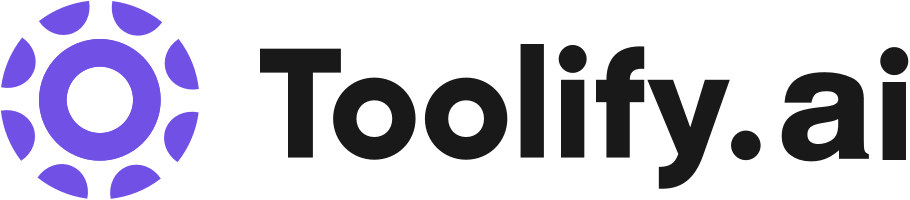Supports unlimited usage, including commercial use
Over 200 AI voices
Support for multiple languages
Variety of voice styles
Ability to download audio files
Best 15 audio to text for free Tools in 2024
Free Transcription Tool Deepgram, Free Unlimited Audio, Video to Text Transcription, Stable Audio Open, TranscribeMe, Mictoo, GPT-4O, FreeSubtitles.AI, VoksPilot, BAIKI, TTSMaker are the best paid / free audio to text for free tools.


 8.94%
8.94%
 33.25%
33.25%
What is audio to text for free?
Audio to text for free refers to the process of converting spoken words into written text without any associated costs. This technology has become increasingly popular and accessible, with various online tools and applications offering free speech-to-text conversion. The advancements in artificial intelligence and natural language processing have made it possible for users to transcribe audio files accurately and efficiently, eliminating the need for manual transcription.
What is the top 10 AI tools for audio to text for free?
Core Features
|
Price
|
How to use
| |
|---|---|---|---|
TTSMaker | To convert text to speech, simply enter the text you want to convert, select the language and voice style, and click the 'Convert to Speech' button. Once the text is converted, you can listen to it online or download the audio file. | ||
Free Transcription Tool Deepgram | Supports over 36 languages and dialects | To use Deepgram, select your language, choose your input method (speak, upload a file, or enter a YouTube link), and get your transcript. | |
TranscribeMe | Convert voice notes from WhatsApp and Telegram into text |
Free FREE 20 minutes of transcription per month. Maximum audio length: 10 minutes. Maximum number of audios per week: 10. Translations to over 30 languages
| To use TranscribeMe, you can add the bot to your WhatsApp or Telegram contacts. Once added, you can forward your voice notes to the bot, and it will convert them into text. No additional app downloads or personal information are required. |
Audiotype - Audio Transcription and Video Subtitles | Supports 36+ languages | Simply upload your audio or video files to Audiotype, and it will automatically transcribe them into editable text transcripts. No manual action is required. | |
FreeSubtitles.AI | Transcribe audio and video files into text |
credit_purchase Purchase credit to access paid features
| To transcribe audio or video, simply select or drop the file onto the website. You can also benefit from the automatic media downloader, which supports over 1100 websites. Choose the file's language from a list of 111 options or let the website auto-detect it. Then, select the desired transcription and translation models for accuracy. Once the transcription is complete, you can download the text. |
Liner.ai | Liner.ai offers the following core features: 1. Easy-to-use interface for training ML models without code. 2. Support for various project templates including image classification, text classification, audio classification, video classification, object detection, image segmentation, and pose classification. 3. Fast and accurate model training optimized for both CPU and GPU. 4. Export trained models to multiple platforms. 5. File sharing and team management capabilities. | To use Liner.ai, follow these steps: 1. Import your data or use a pre-labeled dataset. 2. Train your model with a press of a button in Liner. 3. Deploy your trained model by exporting it to various platforms for easy integration with your application. | |
VideoToWords AI | Advanced speech and video transcription |
Standard Free Unlimited transcriptions up to 10 hours, limited export formats
| Transcribing with VideoToWords AI is convenient and fast. Simply upload your audio or video file, select the language, and the platform will automatically transcribe the content, allowing for easy editing and export options. |
Hi-fi Ai | AI Tools Search Engine | Explore, compare, and seamlessly integrate the latest AI tools, courses, tutorials, news, jobs, and more—all in one place. | |
GPT-4O | Instantaneous Interaction | Explore GPT-4O to enhance productivity, creativity, and problem-solving with seamless AI technology integration. | |
BAIKI | BAIKI offers a range of core features including personalized and unique storytelling, multilingual stories, text-to-speech audio, curated collections, playful and fun user interface, family-friendly content, and a creative outlet for children and adults alike. | To use BAIKI, simply download the mobile app available for iOS and Android. Once installed, you can explore curated collections of fairy tales and personalized stories. Customize the stories by selecting languages, generating playlists, and adapting the content according to your preferences. Enjoy the stories by reading them or listening to the text-to-speech audio feature, fostering parent-child bonding and enhancing imagination. |
Newest audio to text for free AI Websites

Transcriber
Speech-to-Text
AI Speech Recognition
AI Meeting Assistant
AI Interview Assistant
AI Voice Assistants
AI Productivity Tools
AI Video Recording
Transcription
Legal Assistant
Life Assistant
AI YouTube Assistant
audio to text for free Core Features
Automatic speech recognition (ASR) to convert spoken words into text
Support for multiple languages and accents
Ability to handle different audio file formats
Real-time transcription for live audio streams
Customizable output formats (e.g., plain text, SRT, VTT)
What is audio to text for free can do?
Media and entertainment industry: Transcribing videos, podcasts, and interviews
Education sector: Creating lecture notes and captions for educational content
Legal and medical fields: Transcribing court proceedings, depositions, and patient records
Customer service: Analyzing and transcribing customer call recordings for quality assurance
audio to text for free Review
Users have generally provided positive feedback on free audio-to-text tools, praising their accuracy, ease of use, and time-saving capabilities. Many users appreciate the accessibility these tools provide and the ability to repurpose audio content for various purposes. However, some users have noted that free tools may have limitations compared to paid alternatives, such as lower accuracy rates for complex audio or fewer customization options. Overall, free audio-to-text tools are widely regarded as valuable resources for individuals and businesses looking to transcribe audio content efficiently and cost-effectively.
Who is suitable to use audio to text for free?
A student records a lecture and uses a free audio-to-text tool to create notes
A content creator transcribes their podcast episodes for better SEO and accessibility
A journalist converts an interview recording into text for article writing
How does audio to text for free work?
To use audio to text for free, follow these steps: 1. Choose a reliable free speech-to-text tool or application. 2. Upload your audio file or provide a link to an online audio source. 3. Select the language and any additional settings (e.g., speaker diarization, punctuation). 4. Start the transcription process and wait for the tool to generate the text output. 5. Review and edit the transcribed text if necessary. 6. Export or copy the text in your desired format.
Advantages of audio to text for free
Cost-effective solution for transcribing audio content
Time-saving compared to manual transcription
Improved accessibility for people with hearing impairments
Easier content repurposing and distribution
Enhanced searchability of audio content
FAQ about audio to text for free
- What is audio to text for free?
- How accurate is free audio-to-text conversion?
- Are there any limitations to using free audio-to-text tools?
- Can free audio-to-text tools handle multiple speakers?
- Do free audio-to-text tools support different languages?
- Can I edit the transcribed text generated by free audio-to-text tools?
More Categories
Featured*

 28.39%
28.39%


 44.34%
44.34%

 55.51%
55.51%