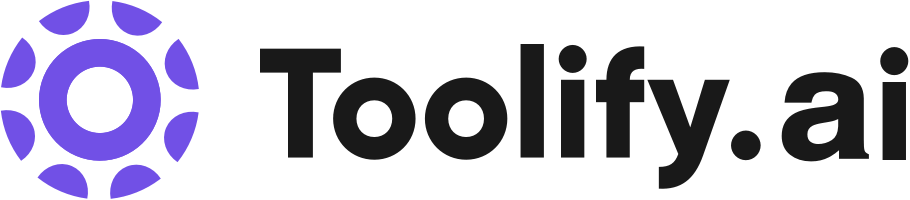The core features of NaturalReader include: - Converts text, PDF, and 20+ formats into spoken audio - Cross-platform compatibility - Drag and drop file upload - Mobile app for on-the-go listening - Chrome extension for listening to emails, articles, and Google Docs directly from webpages - AI voice generator for creating voice-overs for commercial use - Educational plans for schools and universities
Best 23 audio to text app Tools in 2025
Speechless, Transcribe Live, Dictate4Me, Snowpixel App, AudioWaveAI, AI Transcribe, Transcribble, Wondera, Recos, NotezAI are the best paid / free audio to text app tools.

 39.77%
39.77%
 24.06%
24.06%
 29.66%
29.66%
What is audio to text app?
Audio to text apps, also known as speech-to-text or voice recognition apps, are AI-powered applications that convert spoken words into written text. These apps utilize advanced machine learning algorithms to accurately transcribe audio in real-time or from recordings. The technology behind audio to text has significantly improved over the years, making it more accessible and reliable for various use cases.
What is the top 10 AI tools for audio to text app?
Core Features
|
Price
|
How to use
| |
|---|---|---|---|
NaturalReader | To use NaturalReader, simply upload your files, including PDFs and images, to the NaturalReader Online App or use the drag and drop feature. You can then listen to the content within the app or convert it into MP3 files. NaturalReader also offers a mobile app and Chrome extension for listening on the go or while browsing webpages. | ||
Speechify | Text-to-speech: Convert any text into natural-sounding speech. | To use Speechify, you can download the app on your mobile device or install the Chrome extension on your computer. Once installed, you can listen to any text by simply selecting it and clicking the play button. Speechify also offers additional features such as organizing files, listening to Google docs, web articles, Gmail, Twitter, and more. | |
Verbatik | - Instant conversion of text into natural-sounding speech |
Beginners Lite $8 Monthly 200,000 Characters. 140+ Languages & Dialects. Access to all voices. Unlimited downloads. Background music. Sound Studio. Commercial rights included
| Using Verbatik is simple. First, select your preferred language from the available options. Next, input the text you want to convert into speech. Then, customize the voice by choosing the tone, accent, and style that matches your needs. Finally, click the 'Synthesize' button to generate the speech. You can download or share the audio file in MP3 or WAV format. |
AI Notebook | Smart summaries | Upload audio, text, photos, and YouTube links to get AI-generated summaries, flashcards, and quizzes. | |
Summer AI: Your AI audio tour guide! | Millions of Points Of Interest: Discover nearby attractions, landmarks, and top venues. | To use Summer AI, simply download the app from the iOS App Store. Once installed, open the app and allow location access. Summer AI will then provide audio narration about nearby attractions, landmarks, events, and more as you walk, bike, or drive around. | |
Snowpixel App | Personalize Your Creations: Train a Custom Model with Your Images |
$10 for 50 Credits Ideal for occasional users and small projects
| Create, Customize, Captivate with Snowpixel. Generate beautiful images, videos, music, and more from just text. Train custom models with your own data for a personalized touch. |
Text to Music | 1. AI-powered music creation: Utilize cutting-edge Artificial Intelligence technology to convert text descriptions into unique musical compositions. 2. Duration customization: Specify the desired length of the audio output. 3. Public audios: Browse and listen to publicly shared music creations generated by other users. 4. Personal audios: Access and manage your own collection of created music. | To use Text to Music, start by logging in with your credentials. Once logged in, you can provide a description in English of the music you want to create. Specify the duration of the audio you desire within a range of 1 to 30 minutes. Finally, click on the 'Generate Audio' button to initiate the AI-driven music creation process. | |
BAIKI | BAIKI offers a range of core features including personalized and unique storytelling, multilingual stories, text-to-speech audio, curated collections, playful and fun user interface, family-friendly content, and a creative outlet for children and adults alike. | To use BAIKI, simply download the mobile app available for iOS and Android. Once installed, you can explore curated collections of fairy tales and personalized stories. Customize the stories by selecting languages, generating playlists, and adapting the content according to your preferences. Enjoy the stories by reading them or listening to the text-to-speech audio feature, fostering parent-child bonding and enhancing imagination. | |
Recos | Recos offers stability by using the Whisper API from OpenAI, ensuring a fast and reliable transcription process. It can handle large audio files up to 100 MB, providing scalability for various transcription needs. Complete confidentiality is maintained as Recos does not retain any files on its servers. | To use Recos, simply log in to the website and upload your audio file in one of the supported formats (MP3, WAV, M4A, FLAC). You can either use your own OpenAI API key or login to use credits. Each credit allows you to generate 1 minute of audio transcription. Once the transcription is generated, you can download the text output. | |
Wondera | Discover and develop your unique AI voice | To use Wondera, simply download the app from the website and create an account. Once logged in, you can explore the various features and settings to customize your AI voice. Choose songs to transform and explore music tailored to your personal style. |
audio to text app Core Features
Real-time transcription of spoken words into text
Support for multiple languages and accents
Customizable vocabulary for specific industries or use cases
Integration with other applications and platforms
Offline functionality for transcription without internet connectivity
What is audio to text app can do?
Healthcare: Doctors and medical professionals can use audio to text apps to dictate patient notes, prescriptions, or medical reports.
Legal: Lawyers and legal assistants can transcribe court proceedings, depositions, or client meetings using audio to text apps.
Business: Companies can employ audio to text apps for transcribing meetings, conference calls, or customer service interactions.
Education: Teachers and students can use audio to text apps to create written records of lectures, discussions, or language learning exercises.
audio to text app Review
User reviews of audio to text apps are generally positive, with many praising the technology's accuracy, convenience, and time-saving capabilities. Some users have reported issues with transcription accuracy in noisy environments or with strong accents, but these concerns are becoming less common as the technology improves. Overall, users appreciate the efficiency and accessibility that audio to text apps provide, making them valuable tools for personal and professional use.
Who is suitable to use audio to text app?
A student uses an audio to text app to transcribe lecture recordings, making it easier to review and study course material.
A journalist employs an audio to text app to quickly transcribe interviews, saving time and effort in the writing process.
An individual with hearing impairments utilizes an audio to text app to participate in meetings or phone calls by reading the real-time transcription.
How does audio to text app work?
To use an audio to text app, users typically need to install the application on their device (smartphone, tablet, or computer) and grant the necessary permissions for microphone access. Once set up, users can either speak directly into the app for real-time transcription or import audio files for conversion. The app will then process the audio using AI algorithms and output the transcribed text, which can be edited, copied, or exported as needed.
Advantages of audio to text app
Increased productivity and efficiency by quickly converting spoken words into written text
Improved accessibility for individuals with hearing impairments or those who prefer reading over listening
Enhanced note-taking and documentation in meetings, lectures, or interviews
Streamlined workflow for professionals such as journalists, lawyers, or researchers who frequently work with audio content
Potential for cost savings compared to traditional human transcription services
FAQ about audio to text app
- What is an audio to text app?
- How accurate are audio to text apps?
- Can audio to text apps transcribe any language?
- Do audio to text apps work offline?
- Are audio to text apps free?
- Can audio to text apps be used for transcribing phone calls?
More Categories
Featured*

 30.37%
30.37%
 39.37%
39.37%

 49.49%
49.49%