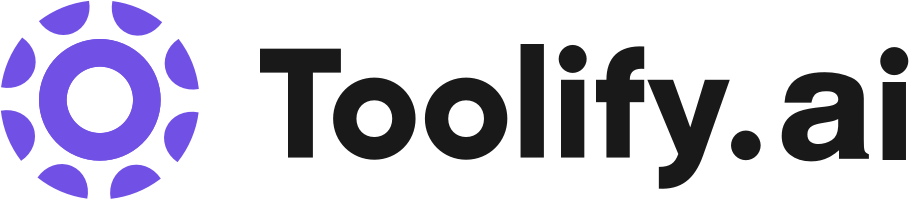Creativity & Design
PDF & E-signatures
Marketing & Commerce
Help & Support
Best 1254 Design Tools in 2024
NailDesignPro, BrandCrowd, Piktochart, eDesign Interactive, Myth, Super T, DesignYay, DecorAI, AI Backgrounds, Collov AI are the best paid / free Design tools.

 31.48%
31.48%


 44.34%
44.34%
 100.00%
100.00%

 99.11%
99.11%
 48.32%
48.32%

 37.60%
37.60%

 100.00%
100.00%
 24.25%
24.25%

 54.86%
54.86%
 100.00%
100.00%


 16.26%
16.26%
 100.00%
100.00%What is Design?
Design in AI refers to the process of creating and implementing AI systems that are efficient, effective, and user-friendly. It involves considering the needs and goals of the users, the capabilities and limitations of the technology, and the ethical and societal implications of the AI system. The field of AI design has grown significantly in recent years as AI has become more prevalent in various industries and applications.
What is the top 10 AI tools for Design?
Core Features
|
Price
|
How to use
| |
|---|---|---|---|
Adobe | To use Adobe's solutions, customers can sign up for various plans and access the Adobe apps and tools for creating, delivering, and optimizing content and applications. | ||
Shutterstock | Access to a library of 450+ million images |
Standard License $29/month Access to standard images, vectors, and illustrations
| Find the content you need, browse the catalog, create and design with the intuitive tools, and enjoy simple licensing and pricing. |
CapCut | Video editor for desktop and mobile | CapCut offers a variety of tools and features for video editing and graphic design. Users can access CapCut online through their browser, download the desktop app for offline editing, or use the mobile app for on-the-go editing. With CapCut, users can trim, cut, and edit videos, add text and subtitles, incorporate music and sound effects, apply video effects and filters, remove backgrounds, upscale images and videos, and collaborate with team members. | |
Leonardo.ai | Image Generation | Create an account, no credit card needed. Use Leonardo.ai to unleash your creativity and create production-quality visual assets for various projects. | |
Fotor | Background removal | Use Fotor to design and edit photos easily | |
Gamma App | AI-powered content generation | To use Gamma App, simply start writing your content. The powerful AI generator will generate a working presentation, document, or webpage in seconds. You can then refine and customize the generated content to your preference. Gamma App eliminates the need to start from scratch and saves time by automating the formatting and design process. | |
Cutout.Pro | Automatic background removal |
Free $0 Limited features and usage
| To use Cutout.Pro, simply upload your image or video and choose the desired editing tool. The AI algorithms will automatically process your content and optimize it according to your preferences. |
Pixlr | AI image generator | To use Pixlr, simply sign up or log in to the website. You can then access the various web and mobile apps, such as Pixlr X for quick and easy design, Pixlr E for advanced photo editing, and Photomash Studio for one-click background removal. You can start a new project from an empty canvas, a photo, a video, or choose from professionally crafted templates. Explore the different tools and features to enhance your photos and create stunning designs. | |
Midjourney | Exploring new mediums of thought | Join the BetaSign InDocumentationShowcase | |
Luma AI | Capture the world in lifelike 3D using iPhone's camera | To use Luma AI, simply download the iOS app from the App Store or access the web API. With the app, users can capture the real world in 3D by scanning objects or scenes using their iPhone's camera. The app utilizes ARKit technology to enable augmented reality (AR) experiences. The captured 3D models can be edited using the Fields Editor iOS app. For advanced users, Luma API offers the ability to generate high-quality photorealistic 3D assets and environments at scale, allowing game artists and CGI professionals to save time in asset creation. |
Newest Design AI Websites

AI Background Remover
AI Advertising Assistant
Photo & Image Editor
AI Ad Creative Assistant
AI Ad Generator
AI Graphic Design

AI Social Media Assistant
AI Design Generator
AI Graphic Design
Design Assistant
Writing Assistants
AI Content Generator
No-Code&Low-Code
Copywriting
AI Instagram Assistant
AI Twitter Assistant
AI Facebook Assistant
AI Tiktok Assistant
AI Ad Creative Assistant
AI Ad Generator
AI Product Description Generator
Design Core Features
User-centered design
Algorithmic design
Interface design
Ethical design
What is Design can do?
Healthcare: AI design can be used to create systems that assist doctors in diagnosing diseases, developing treatment plans, and monitoring patient progress.
Finance: AI design can be applied to create systems that detect fraud, predict market trends, and provide personalized investment advice.
Manufacturing: AI design can help create systems that optimize production processes, predict maintenance needs, and improve quality control.
Transportation: AI design can be used to develop systems that optimize routes, reduce congestion, and improve safety in autonomous vehicles.
Design Review
Users have praised AI-designed systems for their ease of use, accuracy, and efficiency. However, some have raised concerns about privacy and the potential for AI to perpetuate biases. Overall, reviews suggest that AI design is a critical aspect of developing successful and responsible AI systems, and ongoing research and refinement are necessary to address user concerns and ensure the best possible outcomes.
Who is suitable to use Design?
A user interacts with a chatbot designed to provide customer support, easily navigating the conversation and receiving accurate and helpful responses.
A user uploads an image to an AI-powered image recognition system, which quickly and accurately identifies the objects in the image.
A user receives personalized product recommendations from an AI-powered e-commerce platform based on their browsing and purchase history.
How does Design work?
To implement AI design, start by defining the problem or task that the AI system will address. Next, gather and preprocess the necessary data to train the AI model. Choose an appropriate algorithm or model architecture based on the specific requirements of the problem. Train and test the model using the prepared data. Design a user interface that allows users to interact with the AI system easily. Finally, deploy the AI system and monitor its performance, making adjustments as needed based on user feedback and changing requirements.
Advantages of Design
Improved user experience: AI design can create systems that are more intuitive and easier to use, leading to higher user satisfaction and engagement.
Increased efficiency: Well-designed AI systems can automate tasks and make decisions faster and more accurately than humans, improving overall efficiency.
Enhanced decision-making: AI design can help create systems that provide valuable insights and recommendations, leading to better decision-making.
Reduced errors: AI systems can be designed to minimize errors and biases, improving the accuracy and reliability of results.
FAQ about Design
- What is AI design?
- What are the key components of AI design?
- How can AI design be applied in healthcare?
- What are the benefits of AI design?
- What are some examples of user interactions with AI-designed systems?
- How does AI design contribute to ethical AI?
Featured*

 24.68%
24.68%
 11.72%
11.72%