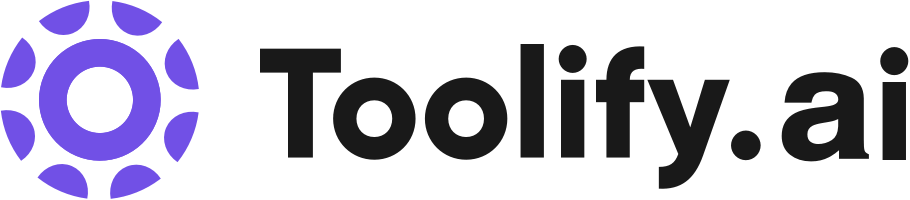Unlimited audio and video transcription
99.8% accuracy
Support for 98+ languages
Transcribes in seconds
Download transcripts as docx, pdf, txt, and subtitles
Import and export audio and video files
Speaker recognition
Private and secure
Best 139 Document Extraction Tools in 2025
ChatPDF, ExtractNinja, StructiFi, Textraction, DATAKU, Bank Statement Converter AI, iKapture, UX Brain, PDF Translator, Website XYZ are the best paid / free Document Extraction tools.


 30.37%
30.37%


 10.32%
10.32%

 52.43%
52.43%
 26.11%
26.11%

 43.79%
43.79%

 86.75%
86.75%


 100.00%
100.00%
 34.16%
34.16%What is Document Extraction?
Document Extraction is an AI-powered technique that automatically extracts relevant information from various types of documents, such as forms, invoices, contracts, and reports. It leverages natural language processing (NLP), optical character recognition (OCR), and machine learning algorithms to identify, classify, and extract structured data from unstructured or semi-structured documents. Document Extraction has gained significant attention in recent years due to its ability to automate manual data entry processes, reduce errors, and improve efficiency in document-intensive workflows.
What is the top 10 AI tools for Document Extraction?
Core Features
|
Price
|
How to use
| |
|---|---|---|---|
TurboScribe | Unlimited | To use TurboScribe, simply upload your audio or video files and the AI transcription technology will convert them to text in seconds. You can then download the transcripts in various formats. | |
Casetext | Document review | To use CoCounsel, legal professionals can sign up for a free trial on the Casetext website. Once registered, they can access and utilize CoCounsel's features by entering specific issues or questions related to their legal cases or documents. CoCounsel will then generate comprehensive answers with supporting sources in a matter of minutes. Users can also upload contracts or documents for CoCounsel to review and provide insights on relevant clauses, conflicts, and risks. | |
AskYourPDF | AI-powered chat interface | 1. Sign up for an account on the AskYourPDF website. 2. Upload your PDF files to the platform. 3. Start a chat with the AI by selecting the desired PDF. 4. Ask questions or provide queries related to the PDF content. 5. Get instant responses and valuable insights from the AI. | |
Mindgrasp AI | Automatic note generation from uploaded content | 1. Sign up for an account on the Mindgrasp AI website. 2. Upload your desired content, such as lecture slides, YouTube videos, Zoom meeting recordings, or documents. 3. Mindgrasp AI will analyze the content and generate detailed notes, summaries, flashcards, quizzes, and provide answers to your questions. 4. Review the generated materials at your own pace to enhance your learning experience. | |
Humata - ChatGPT for all your files | Humata's core features include: 1. Instant Q&A: Ask any question about your files and get immediate answers. 2. Faster Learning: Learn from your data at an accelerated pace. 3. Summarization: Automatically generate simplified summaries of complex technical papers. 4. Insights Discovery: Uncover new insights from your files 100 times faster. 5. Writing Assistance: Generate detailed insights for reports, papers, and various tasks. 6. Secure Document Storage: Your files are securely stored and encrypted in the cloud. 7. File Organization: Save and manage your files within Humata. | To use Humata, sign up for a free account. Upload your files, including PDFs, and ask AI questions about the data. Humata uses advanced AI algorithms to analyze your files and provide you with easy-to-understand answers. You can also use it to generate reports, summarize long papers, understand technical documents, and more. | |
Nanonets | Seamless Ingestion: Import files from popular sources like Gmail, Dropbox, Drive, SharePoint, and more | How to Use Nanonets? Using Nanonets is simple and efficient. Follow these steps: 1. Seamless Ingestion: Import files from popular sources like Gmail, Dropbox, Drive, SharePoint, and more. 2. Intelligent Extraction: Utilize Nanonets' advanced AI engine to accurately extract data without relying on predefined templates. 3. Data Enrichment: Enhance the extracted data to unlock its full potential and gain actionable insights. 4. Smart Decision Engines: Leverage decision engines to efficiently review, flag, and validate files, streamlining your workflow. 5. Flexible Export Options: Seamlessly export data directly to your CRM, WMS, or database, or choose from XLS, CSV, or XML formats for offline use. | |
Unriddle | Simplify complex documents | To use Unriddle, simply upload a document or enter a text, and the tool will generate an AI assistant that can answer questions, provide summaries, and uncover themes within the document. Users can also utilize the Chrome extension to summarize any article on the web with a single click. Additionally, the tool supports querying across multiple documents and provides intelligent features such as auto-generated prompts, document titles, and sorting options. | |
PDF.ai | Chat with PDF documents | To use PDF.ai, follow these steps: 1. Upload your PDF document. 2. Start a chat session with your document. 3. Ask questions or input keywords to search for specific information. 4. Receive instant responses, summaries, or search results. | |
https://www.scholarcy.com/ | AI-powered article summarization | To use Scholarcy, simply sign up for a free account on their website. Once logged in, you can upload your research articles, reports, or documents in Word or PDF format. Scholarcy will then analyze the text and extract key information such as study participants, data analyses, main findings, and limitations. It also generates a summary flashcard with the key facts, figures, and references. You can also download a browser extension for Chrome and Edge to integrate Scholarcy with open-access repositories and build a personal summarized research library. | |
Reworkd AI | 1. Generates & repairs web scrapers on the fly 2. Extract structured data from thousands of sites | Join the Waitlist to start using Reworkd AI. No developers needed. |
Document Extraction Core Features
Optical Character Recognition (OCR) to convert scanned or digital documents into machine-readable text
Natural Language Processing (NLP) to understand and interpret the context and meaning of the extracted text
Machine Learning algorithms to identify and classify specific data elements within documents
Data Validation and Verification to ensure the accuracy and consistency of extracted information
Integration with various document formats, such as PDFs, images, and scanned files
What is Document Extraction can do?
Banking and Finance: Extracting data from loan applications, KYC documents, and financial statements for faster processing and risk assessment.
Healthcare: Extracting patient information from medical records, insurance claims, and prescription forms to streamline data entry and improve patient care.
Legal: Extracting relevant clauses, dates, and parties from contracts, agreements, and legal documents for efficient contract management and compliance.
Accounting: Extracting invoice data, purchase orders, and receipts to automate accounts payable processes and financial reporting.
Document Extraction Review
Users have generally praised Document Extraction for its ability to automate tedious and time-consuming data entry tasks. They highlight the improved accuracy, efficiency, and cost savings achieved through the implementation of Document Extraction solutions. Some users have mentioned the initial setup and training process can be complex and require technical expertise. However, once the system is up and running, the benefits are substantial. Users also appreciate the flexibility of Document Extraction in handling various document types and its seamless integration with existing systems and workflows. Overall, Document Extraction has received positive reviews for its transformative impact on document-intensive processes.
Who is suitable to use Document Extraction?
A customer uploads a scanned invoice to a company's web portal, and the Document Extraction system automatically extracts relevant information such as invoice number, date, total amount, and line items.
An employee submits an expense report, and the Document Extraction system extracts the date, vendor, and amount for each expense, populating the data into the company's expense management system.
A user uploads a signed contract to a document management system, and the Document Extraction solution extracts key terms, dates, and parties involved, making the information easily searchable and retrievable.
How does Document Extraction work?
To implement Document Extraction, follow these steps: 1. Identify the types of documents you want to extract data from and gather a representative sample. 2. Preprocess the documents by converting them into a suitable format (e.g., PDF or image) and apply necessary image enhancements. 3. Use OCR to extract text from the preprocessed documents. 4. Apply NLP techniques to analyze the extracted text and identify relevant data elements. 5. Train machine learning models using labeled data to classify and extract specific information. 6. Validate and verify the extracted data to ensure accuracy and consistency. 7. Integrate the Document Extraction solution with your existing systems and workflows.
Advantages of Document Extraction
Automated data extraction, reducing manual effort and saving time
Improved accuracy and consistency compared to manual data entry
Faster processing of large volumes of documents
Enhanced compliance with regulatory requirements by extracting relevant information
Cost savings through increased efficiency and reduced labor costs
FAQ about Document Extraction
- What types of documents can be processed using Document Extraction?
- How accurate is Document Extraction compared to manual data entry?
- Can Document Extraction handle handwritten documents?
- How long does it take to implement a Document Extraction solution?
- Can Document Extraction integrate with my existing systems and workflows?
- What are the prerequisites for implementing Document Extraction?
Featured*

 49.49%
49.49%
 39.37%
39.37%