
ChatGPT Exporter - Chrome Extension
What is ChatGPT Exporter ai chrome extension?
ChatGPT Exporter is a versatile tool for extracting ChatGPT conversations. It supports multiple file formats like Markdown, Text, JSON, CSV and Images. It also allows you to select the conversations you want to keep, and offers various image settings.
How to use ChatGPT Exporter ai chrome extension?
To use ChatGPT Exporter, simply install the extension on your Chrome browser. Once installed, you can access the tool by clicking on its icon. From there, you can choose the conversations you want to export and select the desired file format. You can also customize the image settings if needed. Once you're done, click the export button and the conversations will be saved in the selected format.
ChatGPT Exporter ai chrome extension's Core Features
Support for multiple file formats
Selective conversation extraction
Multiple image settings
User-friendly interface
ChatGPT Exporter ai chrome extension's Use Cases
Research
Training
Entertainment
FAQ from ChatGPT Exporter
What file formats does ChatGPT Exporter support?
Can I choose which conversations to export?
Can I customize the image settings when exporting?
Is ChatGPT Exporter easy to use?
Where can I get support for ChatGPT Exporter?
Analytic of ChatGPT Exporter AI Chrome Extension
ChatGPT Exporter Active Users
Total Installed User
Alternative of ChatGPT Exporter AI Chrome Extension



More Content About ChatGPT Exporter

6 Powerful AI Tools Like ChatGPT to Boost Your Productivity
By Oliver on April 29 2024
Unlock Your Potential: Explore 6 AI Gems for Productivity, Including ChatGPT!

11 AI File Editors to Boost Your Productivity in 2023
By Lily on April 25 2024
Boost productivity with 11 AI file editors in 2023 - Try Toolify AI now for effortless editing!
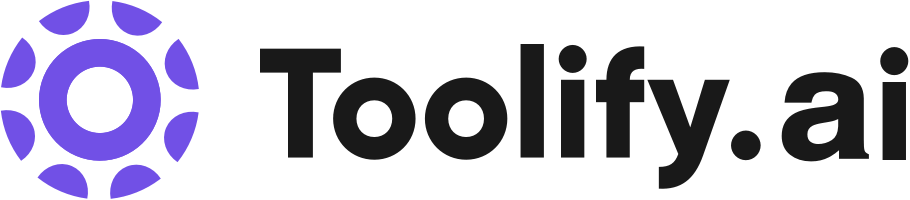
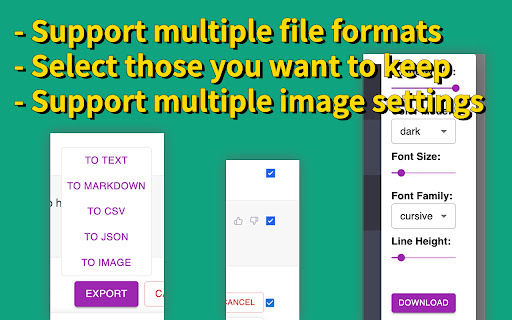
Social Listening
Click to view all relevant Social Media Lists for this Tool