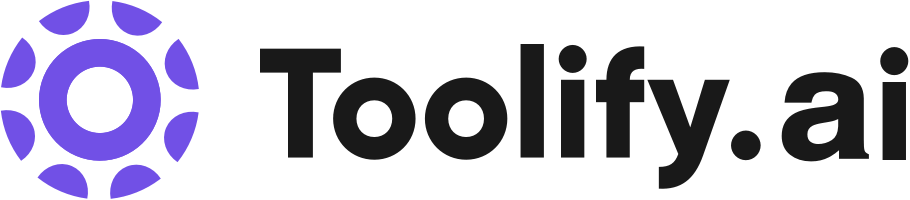Read over 200,000 words in one breath
Internet browsing
Contextual input support
Quantum speed reading
Audio transcription
Best 36 memory assistant Tools in 2025
ChatGuru, Memorai, Kimi Chat, MemFlow, Sidekic, HeyLuna.ai, LingoBuddy, Brou.Ai, BetterFriendAI, Fit Learn are the best paid / free memory assistant tools.




 100.00%
100.00%
What is memory assistant?
A memory assistant is an AI-powered tool designed to help individuals store, organize, and retrieve information. It acts as a personalized knowledge repository, enabling users to capture and access information quickly and efficiently. Memory assistants leverage natural language processing and machine learning to understand and respond to user queries, making it easier to manage and utilize vast amounts of data.
What is the top 10 AI tools for memory assistant?
Core Features
|
Price
|
How to use
| |
|---|---|---|---|
Kimi Chat | To use Kimi, simply type or paste the text you want him to read or interact with. You can also provide URLs for him to browse or listen to recordings. | ||
TheB.AI | Access to cutting-edge language models | Access the wide range of models through the user-friendly web app or the powerful unified API. Customize models using advanced parameters for a better AI experience. | |
Voicenotes | Record and transcribe | Record your thoughts, get them transcribed, ask about every word. | |
KardsAI | AI-powered flashcards | Elevate your knowledge with KardsAI: Instantly convert your Notes, books, PDFs or any topic into flashcards. AI-powered learning on the go as mobile app! Download now and use for free! | |
Kin | Reach your goals faster with semantic and episodic conversations based on your world and aspirations. | Talk to Kin and be amazed at how well it remembers your world. With advanced memory, you can trust Kin to give the best and most personalized advice to empower you for professional success. | |
Superpowered | AI notetaker that transcribes audio in real-time |
free Free Calendar notifications. 1 Calendar connection. 1 month notes history. AI notes: 10 per month. AI note templates. Removal of Zoom and Slack branding
| To use Superpowered, simply join your meetings as you normally would. Superpowered does not require any additional setup or installation. During your meeting, the AI notetaker will transcribe the audio and generate notes based on the transcript. You can access the notes after the meeting and save them for future reference. Superpowered also offers AI templates for different types of meetings, ensuring consistent and effective notetaking. |
Heyday | Automatic saving and resurfacing of webpages, articles, and other content | To use Heyday, simply install the Heyday extension and integrate your apps. Heyday will then automatically save pages you visit and resurface them alongside search results. You can search for content you forgot about and Heyday will retrieve it for you. Heyday also provides enhanced reading features, such as article overlays, to help you absorb the content better. Additionally, Heyday creates a knowledge base that fills itself, making it easier for you to access previously viewed information. | |
Kindred Tales | Weekly prompts to inspire writing |
Classic Essentials $94 1-year subscription to weekly email prompts
1x Hardcover book with matte finish
Up to 400 pages included
Color Interior photos
| Preserving your memories has never been easier. We'll send you one of our curated topics or one written by family and friends each week to your inbox. Choose from four easy ways to author your book, including our AI Biographer. After a year or recording your stories, we'll publish them in a beautiful hardcover keepsake book, containing photos and memories for generations to cherish. |
Sense | Automatic organization of documents, links, files, and conversations | To use Sense, simply request access or start a free trial on their website. Connect the apps and tools your team uses to Sense, and it will automatically organize and synchronize all your documents, links, files, and conversations. You can search across all your apps and documents using Sense's unified search feature. Sense also provides sharing suggestions to ensure information is shared with relevant people. | |
AI Chat | Personalized AI chatbot conversations |
free_trial
| To use AI Chat, simply sign up with your phone number and confirm your consent to receive text messages. Once set up, you can start texting your AI chatbot directly from your messages app. You can customize your bot's personality, tone, and response style, and it even has long-term memory to remember previous conversations. You can also use commands like `/image` to generate images with AI. AI Chat makes it effortless and seamless to have friendly conversations, find encouragement, gain unbiased perspectives, get health and wellness information, enjoy bedtime stories, and discover life hacks. |
Newest memory assistant AI Websites

AI Meeting Assistant
AI Notes Assistant
Summarizer
AI CRM Assistant
AI Voice Assistants
AI Lead Generation
memory assistant Core Features
Information capture and storage
Intelligent organization and categorization
Powerful search and retrieval capabilities
Integration with various data sources
Natural language interaction
What is memory assistant can do?
In healthcare, memory assistants can help doctors manage patient records, medical literature, and treatment guidelines.
In legal services, memory assistants can aid lawyers in organizing case files, precedents, and legal research.
In customer support, memory assistants can assist agents by providing quick access to product information, troubleshooting guides, and customer history.
memory assistant Review
Users praise memory assistants for their ability to streamline information management and boost productivity. They appreciate the natural language interaction and the assistants' ability to learn and adapt. Some users note the importance of proper setup and integration to maximize the benefits. A few concerns revolve around data privacy and the learning curve associated with adopting a new tool.
Who is suitable to use memory assistant?
A student uses a memory assistant to store and review course materials, making exam preparation more efficient.
A researcher employs a memory assistant to manage and cross-reference sources, streamlining the literature review process.
A professional utilizes a memory assistant to capture meeting notes, action items, and key decisions, ensuring nothing falls through the cracks.
How does memory assistant work?
To use a memory assistant, start by connecting it to your preferred data sources, such as your email, documents, and notes. The assistant will then index and organize the information. You can add new information by simply sharing it with the assistant. To retrieve information, ask the assistant a question using natural language. It will search its knowledge base and provide the most relevant results. Over time, the assistant learns from your interactions, improving its understanding and the accuracy of its responses.
Advantages of memory assistant
Enhanced productivity through quick information access
Improved knowledge retention and recall
Reduced cognitive load and mental clutter
Seamless collaboration and knowledge sharing
Personalized and context-aware assistance
FAQ about memory assistant
- What is a memory assistant?
- How does a memory assistant work?
- What kind of information can a memory assistant handle?
- Can a memory assistant learn and adapt to my needs?
- Is my data secure with a memory assistant?
- Can a memory assistant integrate with other tools and platforms?
Featured*


 49.49%
49.49%
 39.37%
39.37%