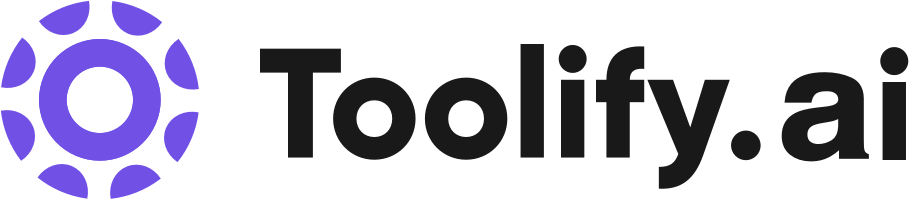Zeemo AI offers the following key features and benefits: (1) 98% accuracy rate for auto subtitles in any language. (2) Ability to transcribe audio to text with high precision. (3) Support for over 20 languages, allowing you to engage with a global audience. (4) Fast and efficient subtitling process, saving you time and effort. (5) Secure cloud storage for easy saving and editing of your content. (6) User-friendly online video editor and AI caption generator for a seamless experience.
Best 6 music transcription Tools in 2024
AudioShake, Chord Identifier, koolio.ai, Zeemo AI, Virtuozy Pro, Stems are the best paid / free music transcription tools.

 37.97%
37.97%What is music transcription?
Music transcription is the process of converting an audio recording of music into a written representation, such as sheet music or a digital score. AI-based music transcription systems use machine learning algorithms to analyze audio signals and identify the notes, rhythms, and other musical elements present in the recording. These systems have the potential to revolutionize music education, composition, and preservation by making it easier and faster to create accurate written representations of music.
What is the top 6 AI tools for music transcription?
Core Features
|
Price
|
How to use
| |
|---|---|---|---|
Zeemo AI | To add subtitles to a video using Zeemo AI, follow these simple steps: (1) Upload your video from your device. (2) Click the 'Caption' button to add, translate, or edit subtitles. (3) Export your fully captioned video or SRT caption file. You can use Zeemo AI on the browser or through the app, ensuring a seamless workflow anywhere, anytime. | ||
AudioShake | Dialogue, Music & Effects Separation |
Basic $9.99/month Access to basic features
| 1. Upload your audio file 2. Select the desired component parts or stems 3. Download the separated audio files |
Chord Identifier | Automatic and quick recognition of chords | 1. Choose the audio or paste the Youtube URL 2. Click generate chords according to the desired option 3. Wait a few seconds and see the chords below | |
koolio.ai | Transcribe audio | To use koolio.ai, simply visit the website and sign up for an account. Once logged in, you can upload your audio files or record directly on the platform. You can then use the various editing tools provided to transcribe, edit, and enhance your audio content. Collaborate with others by sharing projects and working together in real-time. When you're satisfied with your edits, export the completed content in your desired format. | |
Virtuozy Pro | Some of the core features of Virtuozy Pro include: - Chord progressions generator - Lyrics generator - Song cloner - Track splitting and stems maker - BPM key and chords detector - Instant mastering - Audio transcription - Music distribution | To use Virtuozy Pro, simply subscribe to the service and gain access to all the cutting-edge tools and services offered. Use the chord progressions generator to create chord progressions for your music, the lyrics generator to generate lyrics, the song cloner to clone existing songs, track splitting and stems maker to isolate individual tracks, the BPM key and chords detector to detect the key and chords of a song, instant mastering for audio enhancement, audio transcription for easily transcribing music, and music distribution to distribute your music to various platforms. | |
Stems | State of the art vocal and instrumental isolation | Download and use Stems ST-02 to easily and effectively separate vocals and instrumental tracks with high quality and precision. |
music transcription Core Features
Automatic note detection and pitch identification
Rhythm and tempo analysis
Instrument recognition and separation
Score generation in various formats (e.g., sheet music, MIDI, MusicXML)
What is music transcription can do?
Music education: AI transcription systems can be used by schools and online learning platforms to provide students with accurate, customizable learning materials.
Music production: Producers and composers can use AI transcription to quickly create written versions of their ideas for collaboration and editing.
Musicology research: Researchers can use AI transcription to analyze and compare large collections of musical recordings, uncovering new insights into musical styles, trends, and historical developments.
music transcription Review
User reviews of AI music transcription systems are generally positive, with many praising the time-saving and educational benefits. Some users note that the transcription accuracy can vary depending on the complexity of the music and the quality of the audio recording, and that some manual editing may still be required for professional-level results. However, most users agree that AI transcription is a valuable tool that has the potential to revolutionize various aspects of music creation, education, and research.
Who is suitable to use music transcription?
A music student records their piano performance and uses an AI transcription system to generate sheet music for self-evaluation and improvement.
A composer uses an AI transcription system to quickly notate a melody they hummed into their smartphone.
A music researcher uses an AI transcription system to create digital scores of rare historical recordings for preservation and analysis.
How does music transcription work?
To use an AI-based music transcription system, users typically follow these steps: 1) Upload or record an audio file containing the music to be transcribed. 2) Select the desired output format and any additional options, such as instrument separation or key detection. 3) Wait for the system to analyze the audio and generate the transcription. 4) Review and edit the generated transcription as needed. 5) Export the final transcription in the desired format for further use or sharing.
Advantages of music transcription
Saves time and effort compared to manual transcription
Enables musicians to easily create written versions of their performances or compositions
Facilitates music education by providing students with accurate transcriptions for study and practice
Supports music preservation by allowing the creation of digital scores from historical recordings
FAQ about music transcription
- What types of music can AI transcription systems handle?
- How accurate are AI music transcriptions?
- Can AI transcription systems handle multiple instruments playing simultaneously?
- Do AI transcription systems work in real-time?
- What file formats do AI transcription systems typically support?
- Are AI music transcription systems free to use?
Featured*


 14.47%
14.47%
 77.61%
77.61%





 38.64%
38.64%