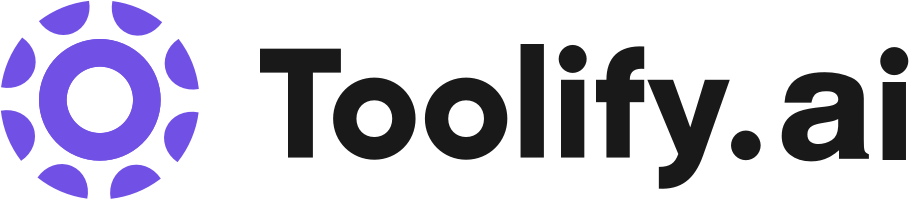AI image generator
Batch editor
Animation design
Enhancer
Background removal
Collage maker
Template library
Filters and effects
Premium access
Best 41 AI Thumbnail Maker Tools in 2024
Thumblytics, CandyIcons, Fanfuel, AlphaCTR, TileMaker, Magic Thumbnails, Iconi Ai, AI Youtube Thumbnail Generator, Thumbnail.BOT, TitleGenie are the best paid / free AI Thumbnail Maker tools.


 100.00%
100.00%



 37.47%
37.47%


 24.05%
24.05%
What is AI Thumbnail Maker?
AI Thumbnail Maker is a type of artificial intelligence technology that automatically generates representative thumbnails for videos and images. It uses machine learning to analyze various elements in the video or image such as objects, colors, textures, and movements, and then selects or composes the most suitable image as a thumbnail based on these elements.
AI Thumbnail Maker Insights
United States
Traffic
India
Traffic
Brazil
Traffic
Mexico
Traffic
Average
Traffic
What is the top 10 AI tools for AI Thumbnail Maker?
Core Features
|
Price
|
How to use
| |
|---|---|---|---|
Pixlr | To use Pixlr, simply sign up or log in to the website. You can then access the various web and mobile apps, such as Pixlr X for quick and easy design, Pixlr E for advanced photo editing, and Photomash Studio for one-click background removal. You can start a new project from an empty canvas, a photo, a video, or choose from professionally crafted templates. Explore the different tools and features to enhance your photos and create stunning designs. | ||
Pixelcut | Background Remover | Sign up for a free account on the Pixelcut website. Once logged in, you can start using the various tools available such as the Background Remover, Magic Eraser, and Image Upscaler. Simply upload your images and follow the prompts to edit them as desired. | |
PixelBin | Real-time image transformations with automatic optimization | To use PixelBin, users need to sign up for an account. They can then upload and store their images in bulk, and use the platform's real-time transformations to automatically optimize the images. The transformed images can be downloaded in CSV or ZIP format and easily shared across different channels for better engagement. | |
TubeBuddy | Title Generator | To install TubeBuddy on your YouTube channel, simply sign up for TubeBuddy, install the browser extension, and authorize TubeBuddy to access your channel. TubeBuddy will then show up in your YouTube Studio. | |
Cartoon Yourself | Online and offline photo editing | Simply upload your photo and press the button to convert it, it's that easy! | |
Ssemble YouTube Shorts Maker | Automatic creation of engaging short video clips | To use Ssemble YouTube Shorts Maker, simply enter the YouTube URL of the video you want to convert into Shorts. Ssemble will then analyze the video and generate up to dozens of Shorts clips based on the most viewed parts of the original video. | |
Photoleap | Change backgrounds | To use Photoleap, download the app, and start editing photos by utilizing its numerous tools for effects, object removal, and more. | |
Insta Headshots | Professional AI headshots |
1 $39 80 HD headshots, 40+ styles, 90 minute turnaround time
| Upload a few selfies, and watch AI get you 200 amazing professional headshots |
Taja AI | Viral YouTube Titles: Taja AI crafts engaging titles aligned with YouTube's algorithm for maximum visibility. |
Knight Plan $17.50/mth For future YouTube stars who are growing their channels to monetization.
| To use Taja AI, sign up for a plan that suits your needs. Once in the dashboard, add your YouTube channel and start optimizing your videos. Taja AI will provide you with suggested titles, descriptions, hashtags, thumbnail ideas, and even chapters for your videos. You can visualize how your titles will appear on YouTube using Live Preview. By implementing Taja AI's metadata suggestions, you can improve your video's visibility and attract more organic viewership. |
Pikzels | Unlimited thumbnails |
Pikzels AI Unlimited thumbnails for unlimited channels
| To use Pikzels, simply select your tier and subscribe. You can then prepare and submit as many thumbnail requests as you need. Your thumbnails will be delivered in less than 48 hours and you can mark them as approved or ask for revisions if necessary. |
Newest AI Thumbnail Maker AI Websites

AI Chatbot
Copywriting
Text to Image
AI Blog Writer
Summarizer
AI Photo & Image Generator
AI Product Description Generator
AI Email Writer
Writing Assistants
General Writing
Transcription
Transcriber
Translate
AI Story Writing
AI Script Writing
Letter Writer
Captions or Subtitle
Handwriting
Paraphraser
AI Hashtag Assistant
Research Tool
AI Advertising Assistant
AI Twitter Assistant
AI Analytics Assistant
AI Reply Assistant
AI SEO Assistant
AI Grammar Checker
AI Reviews Assistant
Marketing Plan Generator
Digital Marketing Generator
AI Email Generator
Design Assistant
AI Developer Docs
AI Email Marketing
AI Email Assistant
Large Language Models (LLMs)
AI SQL Query Builder
AI Thumbnail Maker
Essay Writer
AI Rewriter
AI Poem & Poetry Generator
AI Avatar Generator
AI Photography
Image to Image
AI Image Recognition
AI Icon Generator
AI YouTube Assistant
Code Explanation
AI Documents Assistant
AI PDF
AI Instagram Assistant
AI Ad Creative Assistant
AI Code Generator
AI Emoji Generator
AI Cover Generator
AI Facebook Assistant
AI Tiktok Assistant
AI Code Assistant
AI Speech Recognition
AI Creative Writing
AI Interior & Room Design
AI Graphic Design
AI Checker Essay
Text-to-Speech
AI Design Generator
AI Consulting Assistant
Sales Assistant
E-commerce Assistant
AI Education Assistant
AI Landing Page Builder
AI DevOps Assistant
AI Website Designer
Prompt
AI Productivity Tools
AI Files Assistant

AI Photo Enhancer
Photo & Image Editor
AI Social Media Assistant
AI Photo & Image Generator
AI Image Enhancer
AI Advertising Assistant
Text to Image
AI Avatar Generator
AI Background Generator
AI Profile Picture Generator
AI Background Remover
AI Selfie & Portrait
AI Tattoo Generator
AI Thumbnail Maker
AI Thumbnail Maker Core Features
Analyzes Video and Images
Automatic Thumbnail Generation
Customization
Who is suitable to use AI Thumbnail Maker?
AI Thumbnail Maker can be used by digital content creators, marketers, and video editors who need to generate thumbnails for their video content or images efficiently and accurately. It is also suitable for businesses that manage a large amount of video or image content, such as streaming platforms, online stores, and digital agencies.
How does AI Thumbnail Maker work?
AI Thumbnail Maker works by first analyzing the video or image content using advanced machine learning algorithms. These algorithms identify key frames, objects, colors, textures, and movements. Once the analysis is complete, the AI selects the most representative image or composes its thumbnail based on the identified elements. Throughout the process, users can also provide inputs or make adjustments.
Advantages of AI Thumbnail Maker
1. Efficiency: AI Thumbnail Maker speeds up the thumbnail selection process by analyzing the content quickly and generating thumbnails automatically. 2. Accuracy: The AI's advanced algorithms can accurately identify the key elements in the content and generate a thumbnail that truly represents the content. 3. Customization: Users have the flexibility to adjust the thumbnail according to their preferences.
FAQ about AI Thumbnail Maker
- How accurate is AI Thumbnail Maker?
- Can I customize the thumbnail generated by AI Thumbnail Maker?
Featured*

 28.39%
28.39%

 44.34%
44.34%
 58.51%
58.51%