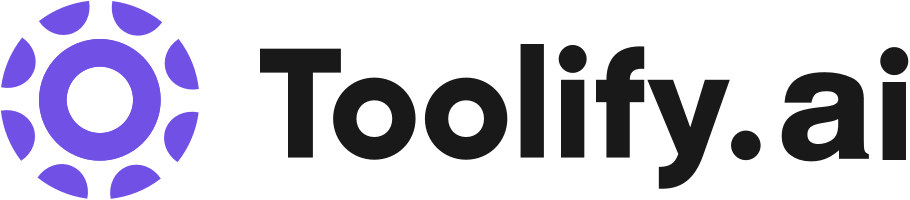Cmd J – ChatGPT for Chrome VS Recruit Page
Compare Cmd J – ChatGPT for Chrome VS Recruit Page, what is the difference between Cmd J – ChatGPT for Chrome and Recruit Page?
You may like
Summarize
Cmd J – ChatGPT for Chrome summarize
Supercharge your productivity by using ChatGPT on any tab without hassle of copy-pasting with our easy-to-use Chrome extension. Improve your writing, generate blog posts and crush coding issues with ChatGPT keyboard shortcut.
Cmd J – ChatGPT for Chrome Landing Page

Recruit Page summarize
Recruit Page simplifies hiring with AI CV Screening, customizable career sites, seamless application management, in-app team communication, and powerful analytics. Streamline your recruitment process effectively.
Recruit Page Landing Page

Compare Details
Cmd J – ChatGPT for Chrome details
| Categories | AI Developer Tools |
| Cmd J – ChatGPT for Chrome Website | https://install.cmdj.app?utm_source=toolify |
| Added Time | March 07 2023 |
| Cmd J – ChatGPT for Chrome Pricing | -- |
Recruit Page details
| Categories | AI Recruiting, AI Website Designer |
| Recruit Page Website | https://recruit.page?utm_source=toolify |
| Added Time | July 10 2024 |
| Recruit Page Pricing | -- |
Comparison of usage
How to use Cmd J – ChatGPT for Chrome?
To use Cmd J - ChatGPT for Chrome, follow these simple steps: 1. Install the extension from the Chrome Web Store. 2. Click on the extension icon in your browser toolbar to open the ChatGPT interface. 3. Start typing your message or question and ChatGPT will provide you with AI-generated responses. 4. Enjoy the benefits of a conversational AI assistant in your browser.
How to use Recruit Page?
To use Recruit Page, simply register on the platform, customize your career site, and post job offers. The platform will automate CV screening and provide tools for effective application management.
Compare Pros between Cmd J – ChatGPT for Chrome and Recruit Page
Core features of Cmd J – ChatGPT for Chrome
- Core features of Cmd J - ChatGPT for Chrome include: - Seamless integration with your Chrome browser - Conversational AI assistance and responses - Access to the powerful ChatGPT language model - Enhanced browsing experience - Quick and convenient access to AI-driven information and help
Core features of Recruit Page
- AI CV screening
- Customizable career sites
- Automatic AI CV screening
- Integrated communications
- Analytics and reporting
- Multi-user access
- Application management
Compare Use Cases
Use cases for Cmd J – ChatGPT for Chrome
- Some use cases for Cmd J - ChatGPT for Chrome include: - Getting instant answers to your questions while browsing the web - Finding information on various topics - Getting recommendations and suggestions - Conversing with an AI assistant for entertainment or assistance - Enhancing productivity by having an AI-powered companion within the browser
Use cases for Recruit Page
- Streamlining the recruiting process
- Automating CV screening
- Efficient application management
Different Plan between Cmd J – ChatGPT for Chrome and Recruit Page
Cmd J – ChatGPT for Chrome
Sorry, there are no data
Recruit Page
€19
AI CV screening, 3 concurrent job listings, up to 200 CVs in the database, customizable career site, private backend access, 3 slots for team members, GDPR compliant
€29
AI CV screening, unlimited job listings, up to 3000 CVs in the database, customizable career site, private backend access, 10 slots for team members, GDPR compliant
Custom
Custom integrations, unlimited team members, unlimited CV database
€190
Same features as the Standard monthly plan with an annual billing cycle
€290
Same features as the Professional monthly plan with an annual billing cycle
Custom
Same features as the Enterprise monthly plan with an annual billing cycle
Cmd J – ChatGPT for Chrome's traffic
Cmd J – ChatGPT for Chrome is the one with 0 monthly visits and 00:00:00 Avg.visit duration. Cmd J – ChatGPT for Chrome has a Page per visit of 0.00 and a bounce rate of 0.00%.
Visit Over Time
| Monthly Visits | 0 |
| Avg·visit Duration | 00:00:00 |
| Page per Visit | 0.00 |
| Bounce Rate | 0.00% |
Recruit Page's traffic
Recruit Page is the one with 261 monthly visits and 00:00:00 Avg.visit duration. Recruit Page has a Page per visit of 1.02 and a bounce rate of 47.07%.
Visit Over Time
| Monthly Visits | 261 |
| Avg·visit Duration | 00:00:00 |
| Page per Visit | 1.02 |
| Bounce Rate | 47.07% |
Geography
Sorry, there are no data
Geography
The top 1 countries/regions for Recruit Page are:Japan 100.00%
Top 1 Countries/regions
| 100.00% |
Traffic Sources
The 6 main sources of traffic to Cmd J – ChatGPT for Chrome are: Mail 0, Direct 0, Search 0, Social 0, Referrals 0, Display Ads 0
Mail | 0 |
Direct | 0 |
Search | 0 |
Social | 0 |
Referrals | 0 |
Display Ads | 0 |
Traffic Sources
The 6 main sources of traffic to Recruit Page are: Search 49.96%, Direct 31.66%, Referrals 13.62%, Social 3.13%, Display Ads 1.43%, Mail 0.21%
Search | 49.96% |
Direct | 31.66% |
Referrals | 13.62% |
Social | 3.13% |
Display Ads | 1.43% |
Mail | 0.21% |
Which is better: Cmd J – ChatGPT for Chrome or Recruit Page?
Recruit Page might be a bit more popular than Cmd J – ChatGPT for Chrome.As you can see, Cmd J – ChatGPT for Chrome has 0 monthly visits, while Recruit Page has 261 monthly visits. So more people choose Recruit Page. So the odds are that people will recommend Recruit Page more on social platforms.
Cmd J – ChatGPT for Chrome has an Avg.visit duration of 00:00:00, while Recruit Page has an Avg.visit duration of 00:00:00. Also, Cmd J – ChatGPT for Chrome has a page per visit of 0.00 and a Bounce Rate of 0.00%. Recruit Page has a page per visit of 1.02 and a Bounce Rate of 47.07%.
The main users of Recruit Page are Japan, with the following distribution: 100.00%.