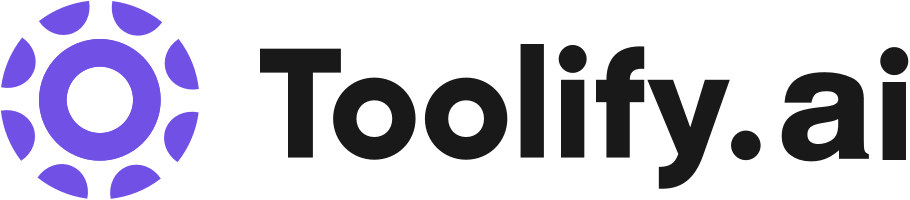ChatGPT to Evernote VS digha.app
Compare ChatGPT to Evernote VS digha.app, what is the difference between ChatGPT to Evernote and digha.app?
You may like
Summarize
ChatGPT to Evernote summarize
It let you effortlessly save Chat GPT conversations to Evernote. Click once to save, and customize which notebook and tags to use. Benefit from Evernote's powerful organization features and easily access, manage and share your conversations.
ChatGPT to Evernote Landing Page

digha.app summarize
Digha is a career management platform built to support leaders throughout the employee lifecycle, increasing people engagement through individual career development and structured, recurring feedback conversations.
digha.app Landing Page

Compare Details
ChatGPT to Evernote details
| Categories | AI Documents Assistant, AI Notes Assistant |
| ChatGPT to Evernote Website | https://chatgpt2evernote.com?utm_source=toolify |
| Added Time | June 03 2023 |
| ChatGPT to Evernote Pricing | -- |
digha.app details
| Categories | AI Task Management, AI Workflow Management, AI Project Management, AI Coaching |
| digha.app Website | https://digha.app?utm_source=toolify |
| Added Time | August 10 2023 |
| digha.app Pricing | -- |
Comparison of usage
How to use ChatGPT to Evernote?
To use ChatGPT to Evernote: 1. Install the extension on your Google Chrome or Microsoft Edge browser. 2. Sign in to your ChatGPT and Evernote accounts. 3. Start a conversation on ChatGPT. 4. Click the 'Save' button provided by the extension. 5. Choose a destination notebook in Evernote to save the conversation. That's it! Your ChatGPT conversation will be saved to Evernote with ease.
How to use digha.app?
To use Digha.app, leaders can schedule individual conversations with their employees to connect, engage, inform, and motivate them. These conversations result in increased engagement and productivity, lower turnover rates, and reduced burn-out risks. The platform also offers AI-powered support, providing leaders with individualized employee information, conversation preparation, and guidance for future actions.
Compare Pros between ChatGPT to Evernote and digha.app
Core features of ChatGPT to Evernote
- Core features of ChatGPT to Evernote: 1. One-click saving: Save ChatGPT conversations to Evernote with just one click, saving you time and effort. 2. Seamless integration: The extension integrates directly with your browsers, making it convenient to use within your ChatGPT sessions. 3. Efficient workflow: Say goodbye to manual transfer of conversation history and hello to a more efficient way of saving and organizing your notes.
Core features of digha.app
- Individual conversations
- Employee engagement
- Turnover reduction
- Burn-out prevention
- Cost reduction
- Personalized support
- AI-powered intelligence
- Conversation preparation
- Action guidance
Compare Use Cases
Use cases for ChatGPT to Evernote
- Use cases for ChatGPT to Evernote: 1. Note-taking: Easily save important ChatGPT conversations or research findings to Evernote for future reference and organization. 2. Documentation: Capture and save ChatGPT conversations as documentation for projects, discussions, or customer support interactions. 3. Knowledge management: Keep a record of valuable insights, ideas, or learning experiences from ChatGPT sessions, ensuring you don't lose any valuable information.
Use cases for digha.app
- Building a culture of communication and increasing employee engagement
- Supporting career development and growth
- Improving leadership skills and effectiveness
- Reducing turnover rates and burn-out risks
- Enhancing productivity and performance
ChatGPT to Evernote's traffic
ChatGPT to Evernote is the one with 0 monthly visits and 00:00:00 Avg.visit duration. ChatGPT to Evernote has a Page per visit of 0.00 and a bounce rate of 0.00%.
Visit Over Time
| Monthly Visits | 0 |
| Avg·visit Duration | 00:00:00 |
| Page per Visit | 0.00 |
| Bounce Rate | 0.00% |
digha.app's traffic
digha.app is the one with 134 monthly visits and 00:00:00 Avg.visit duration. digha.app has a Page per visit of 1.02 and a bounce rate of 49.08%.
Visit Over Time
| Monthly Visits | 134 |
| Avg·visit Duration | 00:00:00 |
| Page per Visit | 1.02 |
| Bounce Rate | 49.08% |
Geography
Sorry, there are no data
Geography
The top 1 countries/regions for digha.app are:Brazil 100.00%
Top 1 Countries/regions
 | 100.00% |
Traffic Sources
The 6 main sources of traffic to ChatGPT to Evernote are: Mail 0, Direct 0, Search 0, Social 0, Referrals 0, Display Ads 0
Mail | 0 |
Direct | 0 |
Search | 0 |
Social | 0 |
Referrals | 0 |
Display Ads | 0 |
Traffic Sources
The 6 main sources of traffic to digha.app are: Search 45.58%, Direct 34.99%, Referrals 12.82%, Social 5.38%, Display Ads 0.99%, Mail 0.24%
Search | 45.58% |
Direct | 34.99% |
Referrals | 12.82% |
Social | 5.38% |
Display Ads | 0.99% |
Mail | 0.24% |
Which is better: ChatGPT to Evernote or digha.app?
digha.app might be a bit more popular than ChatGPT to Evernote.As you can see, ChatGPT to Evernote has 0 monthly visits, while digha.app has 134 monthly visits. So more people choose digha.app. So the odds are that people will recommend digha.app more on social platforms.
ChatGPT to Evernote has an Avg.visit duration of 00:00:00, while digha.app has an Avg.visit duration of 00:00:00. Also, ChatGPT to Evernote has a page per visit of 0.00 and a Bounce Rate of 0.00%. digha.app has a page per visit of 1.02 and a Bounce Rate of 49.08%.
The main users of digha.app are Brazil, with the following distribution: 100.00%.