CodeMate
What is CodeMate?
CodeMate is a tool that helps programmers write error-free code faster. It autocorrects coding errors within the coding environment without the need to switch to another platform.
How to use CodeMate?
To use CodeMate, you can install the CodeMate Visual Studio Code Extension or use their own IDE. Once installed, CodeMate will automatically detect and correct coding errors as you write code.
CodeMate's Core Features
Autocorrects coding errors in real-time
Intuitive interface for a seamless coding experience
AI debugging tool for faster problem-solving
Code performance analysis and quality report
ChatGPT trained on your codebase for personalized assistance
Code review against best practices and industry standards
CodeMate's Use Cases
Improve coding productivity by 10x
Prevent project delays and get paid sooner
Streamline workflow with automated debugging and code review
Make code production-ready with a single click
Instantly debug code with detailed fixes and error descriptions
Self-evaluate code performance and improve coding skills
FAQ from CodeMate
What kind of coding errors does your tool help fix?
How does your tool perform code reviews?
Can your tool optimize code automatically?
Can your tool be used with any programming language?
Is my code kept private and secure?
How do I get started with your tool?
How accurate are the results generated by CodeMate?
CodeMate Discord
Here is the CodeMate Discord: https://discord.com/invite/WM55rRufNP. For more Discord message, please click here(/discord/wm55rrufnp).
CodeMate Support Email & Customer service contact & Refund contact etc.
Here is the CodeMate support email for customer service: [email protected] . More Contact, visit the contact us page(mailto:[email protected])
CodeMate Company
CodeMate Company name: CodeMate .
CodeMate Login
CodeMate Login Link: https://app.codemate.ai
CodeMate Sign up
CodeMate Sign up Link: https://app.codemate.ai
CodeMate Pricing
CodeMate Pricing Link: https://codemate.ai/#Pricing
CodeMate Youtube
CodeMate Youtube Link: https://www.youtube.com/@codemateai
CodeMate Linkedin
CodeMate Linkedin Link: https://www.linkedin.com/company/codemateai/
CodeMate Twitter
CodeMate Twitter Link: https://twitter.com/codemateai
CodeMate Instagram
CodeMate Instagram Link: https://instagram.com/codemate.ai
CodeMate Reviews (0)
CodeMate Pricing
Premium
Debug and optimize code. Access to CodeMate chat. Advanced ML models with faster response. Review code with detailed report and score. Unlimited access to CodeMate-GPT. 6 requests/min limit. 250 internet searches/month. Train on GitHub repository. Dedicated knowledge base storage (up to 50k files)
Pro
Everything in Premium plan. Unlimited requests/min. Greater knowledge base storage (up to 100k files). 2X faster response. Unlimited internet searches. Priority live support via Whatsapp and Discord. Beta features access with early updates
For the latest pricing, please visit this link: https://codemate.ai/#Pricing
Analytic of CodeMate
CodeMate Website Traffic Analysis
CodeMate Discord Users Analysis
Latest user counts
Alternative of CodeMate


 27.11%
27.11%
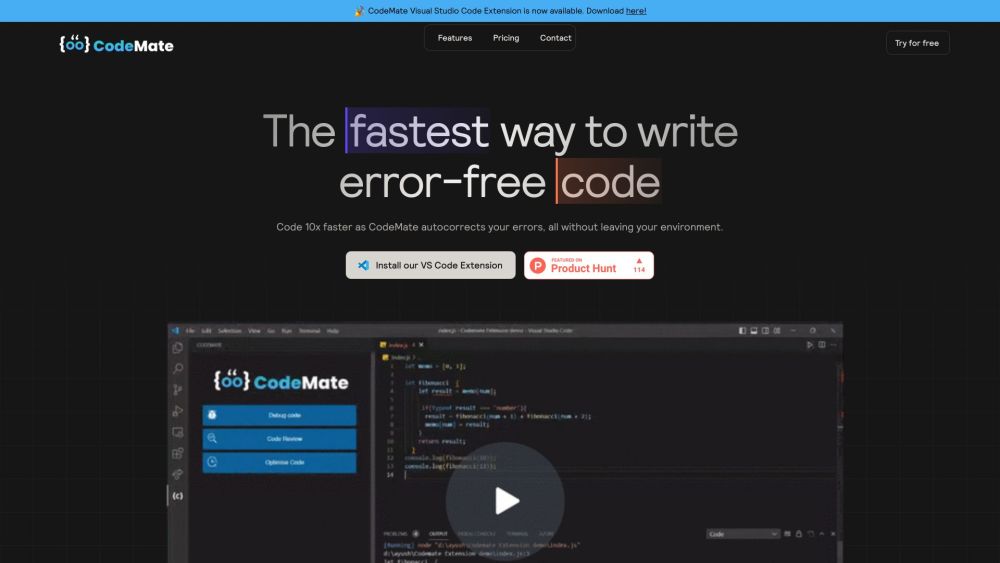





Social Listening
Click to view all relevant Social Media Lists for this Tool