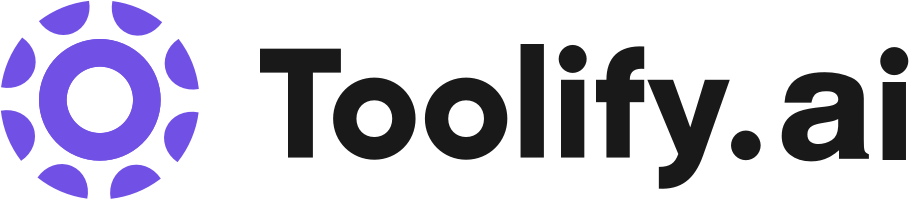Integrated
Intelligent
Automated
Low Code & No Code
Open
Best 600 DEVELOPER TOOLS Tools in 2024
Nexonauts, Onu, DevCV, CodeMate, Rompt, Atlas, OpenAI Client API, Weights & Biases, Google Colab Copilot, GithubQA are the best paid / free DEVELOPER TOOLS tools.

 27.63%
27.63%

 26.09%
26.09%
 50.39%
50.39%
 83.72%
83.72%


 100.00%
100.00%
 13.88%
13.88%


 19.86%
19.86%
 24.65%
24.65%
 17.45%
17.45%


 100.00%
100.00%


 38.19%
38.19%


 100.00%
100.00%

 16.84%
16.84%What is DEVELOPER TOOLS?
Developer tools are software applications designed to assist developers in creating, debugging, maintaining, and testing software. These tools encompass a wide range of functionalities, from code editors and integrated development environments (IDEs) to version control systems and debugging tools. Developer tools play a crucial role in streamlining the software development process, enhancing productivity, and ensuring code quality.
What is the top 10 AI tools for DEVELOPER TOOLS?
Core Features
|
Price
|
How to use
| |
|---|---|---|---|
Salesforce Einstein 1 Platform for Application Development | 1 | ||
HubSpot | Marketing automation software. Free and premium plans. | HubSpot's CRM platform contains the marketing, sales, service, operations, and website-building software you need to grow your business. With HubSpot, you can seamlessly connect your data, teams, and customers on one customer platform that grows with your business. | |
Miro | Visual project management |
Basic $0/month An affordable plan for individuals and small teams.
| To use Miro, sign up for a free account using your work email. Once you're signed in, you can create and join teams, create boards, and invite team members to collaborate. Miro offers various features depending on your team's needs, including visual project management, diagramming and process mapping, content and data visualization, workshops, and asynchronous collaboration. You can also integrate Miro with your favorite tools to streamline your workflow. Simply connect your tools through the 100+ available integrations and start collaborating seamlessly. |
Luma AI | Capture the world in lifelike 3D using iPhone's camera | To use Luma AI, simply download the iOS app from the App Store or access the web API. With the app, users can capture the real world in 3D by scanning objects or scenes using their iPhone's camera. The app utilizes ARKit technology to enable augmented reality (AR) experiences. The captured 3D models can be edited using the Fields Editor iOS app. For advanced users, Luma API offers the ability to generate high-quality photorealistic 3D assets and environments at scale, allowing game artists and CGI professionals to save time in asset creation. | |
Replit | Real-time code editing and execution |
basic $0/month - Free access to all core features, limited resources and power-ups
| To use Replit, simply open the website in your browser. You can create a new project or import existing code from platforms like Glitch or Heroku. Write your code in the editor, and run it in real-time using the integrated compiler or interpreter. Collaborate with others using the multiplayer feature. Deploy your projects with a few clicks, and share them with the world. |
Product Hunt | Curated list of new products | To use Product Hunt, simply visit the website and browse through the daily curated list of new products. You can also search for specific categories or use the filter options to refine your search. | |
v0.dev | Copy-and-paste friendly React code generation | Generate UI with simple text prompts. Copy, paste, ship. | |
Weights & Biases | [object Object] | To use Weights & Biases, developers need to sign up for an account on the website. Once registered, they can integrate Weights & Biases with their machine learning codebase using the provided Python library. Developers can then log, track, and visualize their machine learning experiments, keeping track of important metrics, hyperparameters, and model performance. | |
Angular.dev | Built-in hydration, internationalization, security, and accessibility support. | Start small and grow with Angular's support. | |
Query Search | Natural language query search | To use Query Search, simply enter your development related query in natural language on the search bar. The system will then provide you with relevant results. You can customize your search based on time by specifying a time range in the search query, such as 'results from the last week' or 'results from the past month'. Additionally, you can toggle the display links to show or hide the URLs of the search results. |
Newest DEVELOPER TOOLS AI Websites

AI Chatbot
AI Knowledge Base
Large Language Models (LLMs)
Summarizer
AI Developer Tools
AI Analytics Assistant
AI Knowledge Management
DEVELOPER TOOLS Core Features
Code editors and IDEs for writing, editing, and organizing code
Debugging tools for identifying and fixing errors in code
Version control systems for tracking changes and collaborating with team members
Testing frameworks for automating and validating software functionality
Performance profiling tools for identifying bottlenecks and optimizing code
Deployment tools for packaging and deploying applications to various environments
What is DEVELOPER TOOLS can do?
Web development: Using IDEs, version control, and debugging tools to build and maintain web applications
Mobile app development: Leveraging mobile-specific IDEs, emulators, and testing tools to create and test mobile apps
DevOps: Utilizing deployment tools, continuous integration/continuous deployment (CI/CD) pipelines, and monitoring solutions to streamline software delivery
Data science and machine learning: Employing specialized IDEs, notebooks, and libraries to develop and test data-driven models and algorithms
DEVELOPER TOOLS Review
Developer tools have received overwhelmingly positive reviews from the software development community. Users praise the efficiency, productivity, and collaboration benefits these tools provide. However, some users have noted that certain tools may have a steep learning curve or may not be suitable for all projects. Overall, the consensus is that developer tools are essential for modern software development, and the choice of tools depends on individual needs and preferences.
Who is suitable to use DEVELOPER TOOLS?
A developer using an IDE to write, edit, and organize code for a new feature
A team of developers collaborating on a project using a version control system to track changes and merge contributions
A developer using a debugging tool to identify and fix a critical bug in production code
A quality assurance engineer using a testing framework to automate and validate software functionality before release
How does DEVELOPER TOOLS work?
To use developer tools effectively, developers should first identify their specific needs and choose the appropriate tools for their projects. Most developer tools require installation and setup, which may involve downloading the software, configuring settings, and integrating with existing development workflows. Developers should familiarize themselves with the tool's interface, features, and shortcuts to maximize productivity. It is also essential to keep the tools updated to benefit from the latest features and bug fixes.
Advantages of DEVELOPER TOOLS
Increased productivity through streamlined development processes
Improved code quality and maintainability
Enhanced collaboration and teamwork through version control and shared tools
Faster debugging and issue resolution
Simplified testing and validation of software functionality
Efficient deployment and management of applications
FAQ about DEVELOPER TOOLS
- What are the most popular IDEs for software development?
- What is version control, and why is it important?
- How do debugging tools help developers?
- What are the benefits of using testing frameworks?
- How do deployment tools simplify the software release process?
- Are developer tools only useful for large-scale projects?
Featured*

 24.68%
24.68%

 11.72%
11.72%