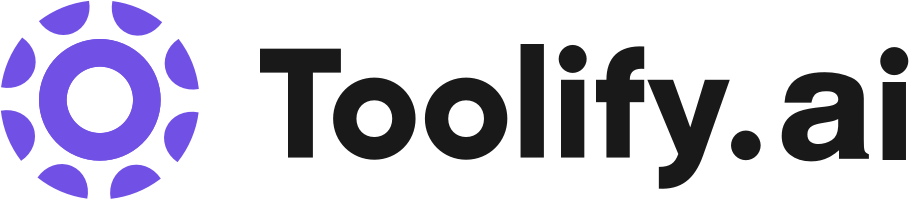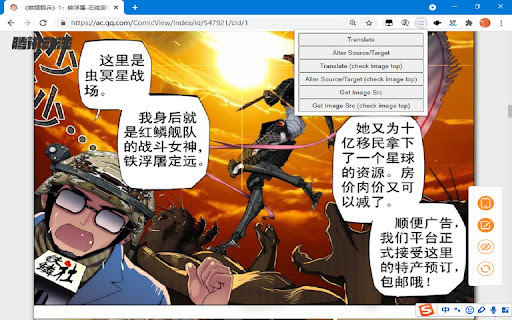ImageTrans - Chrome Extension
1.5
35 Reviews
0 Saved
Introduction:
Image translator with OCR & translation
Updated Time
Sep 30 2024
Active Users
6.0K

Access 50+ AI models in Google Sheets™ effortlessly. Save and reuse prompts. Use Perplexity online model and Groq Fast API.
AD
ImageTrans AI Chrome Extension Information
What is ImageTrans ai chrome extension?
An image translator using state-of-art OCR and machine translation services.
How to use ImageTrans ai chrome extension?
1. Install the extension and desktop version of ImageTrans. 2. Right click on the image to translate. 3. Use shortcut (CTRL+SHIFT+F) if context menu is disabled.
ImageTrans ai chrome extension's Core Features
State-of-art OCR
Machine translation services
ImageTrans ai chrome extension's Use Cases
#1
Translating posters
#2
Translating brochures
FAQ from ImageTrans
What should I do if the plugin doesn't work?
Analytic of ImageTrans AI Chrome Extension
ImageTrans Active Users
Total Installed User
6.0K
Alternative of ImageTrans AI Chrome Extension

Website
AI Background GeneratorAI Photo RestorationAI Background RemoverAI Clothing GeneratorDesign AssistantAI Image SegmentationAI Photo EnhancerAI PhotographyAI Selfie & Portrait
Open site
 100.00%
100.00%
--
 100.00%
100.00%Direct (42.11%)
Search (37.70%)
Referrals (11.59%)


App
AI Profile Picture GeneratorAI Selfie & PortraitImage to ImageAI Anime ArtAI Avatar GeneratorAI Photo & Image GeneratorAI Art GeneratorText to Image
Open site
 24.06%
24.06%
--
 24.06%
24.06%Search (41.66%)
Direct (27.57%)
Referrals (19.88%)