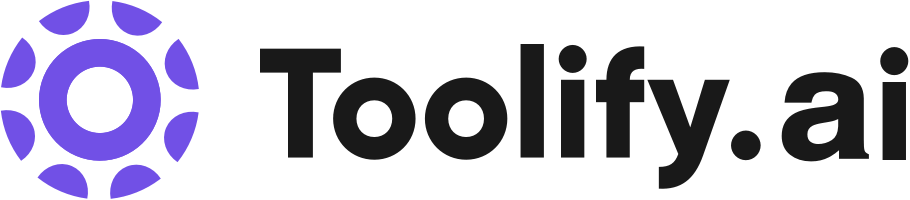Video editor for desktop and mobile
Video effects and filters
Background remover
Image upscaler
Text-to-speech
AI color correction
Old photo restoration
Portrait generator
Resize video
Collaboration tools
Stock assets
Best 458 TEXT TO SPEECH Tools in 2025
WhisperUI, Crikk - Text To Speech, Text to Speech Online, ttsMP3.com, Interpre-X, Cliptics, PlayHT: AI Voice Generator & Realistic Text to Speech Online, AudiblDoc, MyVoice - Speech Assistant, Listnr are the best paid / free TEXT TO SPEECH tools.




 24.06%
24.06%


 19.65%
19.65%

 9.32%
9.32%



 100.00%
100.00%


 67.11%
67.11%

 9.99%
9.99%
 39.77%
39.77%
What is TEXT TO SPEECH?
Text to speech (TTS) is a technology that converts written text into spoken audio. It has a long history dating back to the early days of computing, but recent advancements in AI and natural language processing have significantly improved the quality and naturalness of TTS systems. Today, TTS is widely used in various applications, from assistive technologies for the visually impaired to virtual assistants and voice interfaces.
What is the top 10 AI tools for TEXT TO SPEECH?
Core Features
|
Price
|
How to use
| |
|---|---|---|---|
CapCut | CapCut offers a variety of tools and features for video editing and graphic design. Users can access CapCut online through their browser, download the desktop app for offline editing, or use the mobile app for on-the-go editing. With CapCut, users can trim, cut, and edit videos, add text and subtitles, incorporate music and sound effects, apply video effects and filters, remove backgrounds, upscale images and videos, and collaborate with team members. | ||
ElevenLabs | Generate high-quality spoken audio in any voice, style, and language. Adjust voice outputs effortlessly. Use deep learning-powered tool to read any text aloud. Support for 29 languages and diverse accents. Create new and unique synthetic voices using Generative AI technology. Clone your voice to design captivating audio experiences. Share and discover AI voices in our vibrant community. Versatile workflow for directing and editing audio. Powered by cutting-edge research. | Create premium AI voices for free and generate text-to-speech voiceovers in minutes with our character AI voice generator. | |
TurboScribe | Unlimited audio and video transcription | Unlimited | To use TurboScribe, simply upload your audio or video files and the AI transcription technology will convert them to text in seconds. You can then download the transcripts in various formats. |
Zeemo AI | Zeemo AI offers the following key features and benefits: (1) 98% accuracy rate for auto subtitles in any language. (2) Ability to transcribe audio to text with high precision. (3) Support for over 20 languages, allowing you to engage with a global audience. (4) Fast and efficient subtitling process, saving you time and effort. (5) Secure cloud storage for easy saving and editing of your content. (6) User-friendly online video editor and AI caption generator for a seamless experience. | To add subtitles to a video using Zeemo AI, follow these simple steps: (1) Upload your video from your device. (2) Click the 'Caption' button to add, translate, or edit subtitles. (3) Export your fully captioned video or SRT caption file. You can use Zeemo AI on the browser or through the app, ensuring a seamless workflow anywhere, anytime. | |
Otter.ai | Real-time transcription | To use Otter.ai, simply download the app for iOS or Android devices, or use the Chrome extension to access it in your browser. You can also integrate Otter.ai with your Google or Microsoft calendar to automatically join and record your meetings on platforms like Zoom, Microsoft Teams, and Google Meet. During the meeting, Otter.ai transcribes the audio in real-time, captures slides automatically, and generates a live summary. After the meeting, you can collaborate with your team by adding comments, highlighting key points, and assigning action items in the live transcript. Otter.ai also provides automated meeting notes and sends a summary via email for easy reference. | |
Adobe Podcast | AI audio recording | To use Adobe Podcast, simply visit the website and create an account. Once logged in, users can start recording their audio by using a microphone connected to their device. The platform automatically transcribes the audio and provides tools for editing the recorded content. Finally, users can easily share their podcasts with others. | |
Vidnoz AI Tools | Video Templates | To create free AI videos with Vidnoz AI, follow these steps: 1. Choose a template & avatar. 2. Create AI voiceover. 3. Add custom touch. 4. Generate AI video. | |
Transkriptor | Fast transcription with powerful AI | To use Transkriptor, follow these simple steps: 1. Sign up by clicking on the 'Login' or 'Try It Free' buttons. 2. Upload your audio or video file to the Transkriptor dashboard. 3. Wait for Transkriptor's powerful AI to generate the transcription. 4. Edit, download, or share the transcribed text as needed. | |
NaturalReader | The core features of NaturalReader include: - Converts text, PDF, and 20+ formats into spoken audio - Cross-platform compatibility - Drag and drop file upload - Mobile app for on-the-go listening - Chrome extension for listening to emails, articles, and Google Docs directly from webpages - AI voice generator for creating voice-overs for commercial use - Educational plans for schools and universities | To use NaturalReader, simply upload your files, including PDFs and images, to the NaturalReader Online App or use the drag and drop feature. You can then listen to the content within the app or convert it into MP3 files. NaturalReader also offers a mobile app and Chrome extension for listening on the go or while browsing webpages. | |
Speechify | Text-to-speech: Convert any text into natural-sounding speech. | To use Speechify, you can download the app on your mobile device or install the Chrome extension on your computer. Once installed, you can listen to any text by simply selecting it and clicking the play button. Speechify also offers additional features such as organizing files, listening to Google docs, web articles, Gmail, Twitter, and more. |
Newest TEXT TO SPEECH AI Websites
TEXT TO SPEECH Core Features
Text analysis and normalization
Phonetic transcription
Prosody generation
Waveform synthesis
What is TEXT TO SPEECH can do?
Assistive technologies for the visually impaired
Virtual assistants and voice interfaces
Automated customer service and support
E-learning and educational content delivery
Multimedia content creation and localization
TEXT TO SPEECH Review
User reviews of text to speech systems are generally positive, with many praising the technology for its accessibility benefits, ease of use, and improved naturalness of the generated speech. Some users note occasional issues with mispronunciations or unnatural intonation, particularly with complex or technical text. However, most agree that the overall quality and usefulness of TTS have significantly improved in recent years, making it a valuable tool for a wide range of applications.
Who is suitable to use TEXT TO SPEECH?
A visually impaired user listens to an e-book using a TTS-enabled reading app.
A driver receives turn-by-turn navigation instructions from a GPS app with TTS functionality.
A language learner uses a TTS tool to practice pronunciation and listening comprehension.
How does TEXT TO SPEECH work?
To use a TTS system, you typically need to provide the text you want to convert into speech. This can be done through an API, a user interface, or by integrating the TTS engine into your application. The TTS system will then process the text, generate the corresponding audio, and output it through a speaker or save it as an audio file. Many TTS systems offer customization options, such as selecting different voices, adjusting the speaking rate, and controlling the pitch and volume.
Advantages of TEXT TO SPEECH
Accessibility for visually impaired users
Hands-free interaction with devices and applications
Enhanced user experience in multimedia content
Improved efficiency in content consumption
FAQ about TEXT TO SPEECH
- What is the difference between text to speech and speech synthesis?
- Can text to speech systems handle different languages and accents?
- How do text to speech systems generate realistic-sounding speech?
- Can text to speech be used for commercial purposes?
- Are there any limitations to text to speech technology?
- How can I choose the right text to speech system for my needs?
Featured*

 30.37%
30.37%

 49.49%
49.49%
 39.37%
39.37%