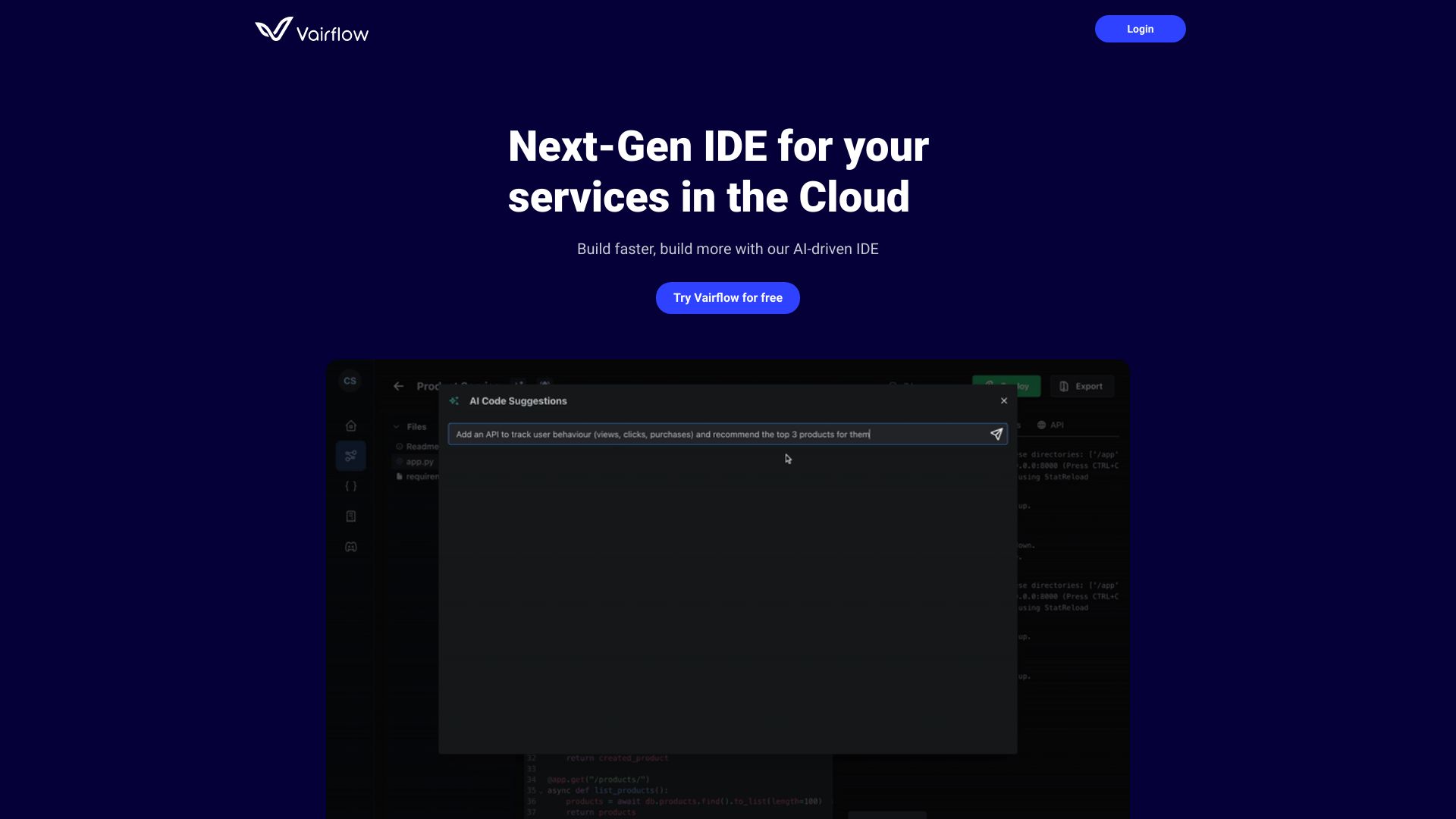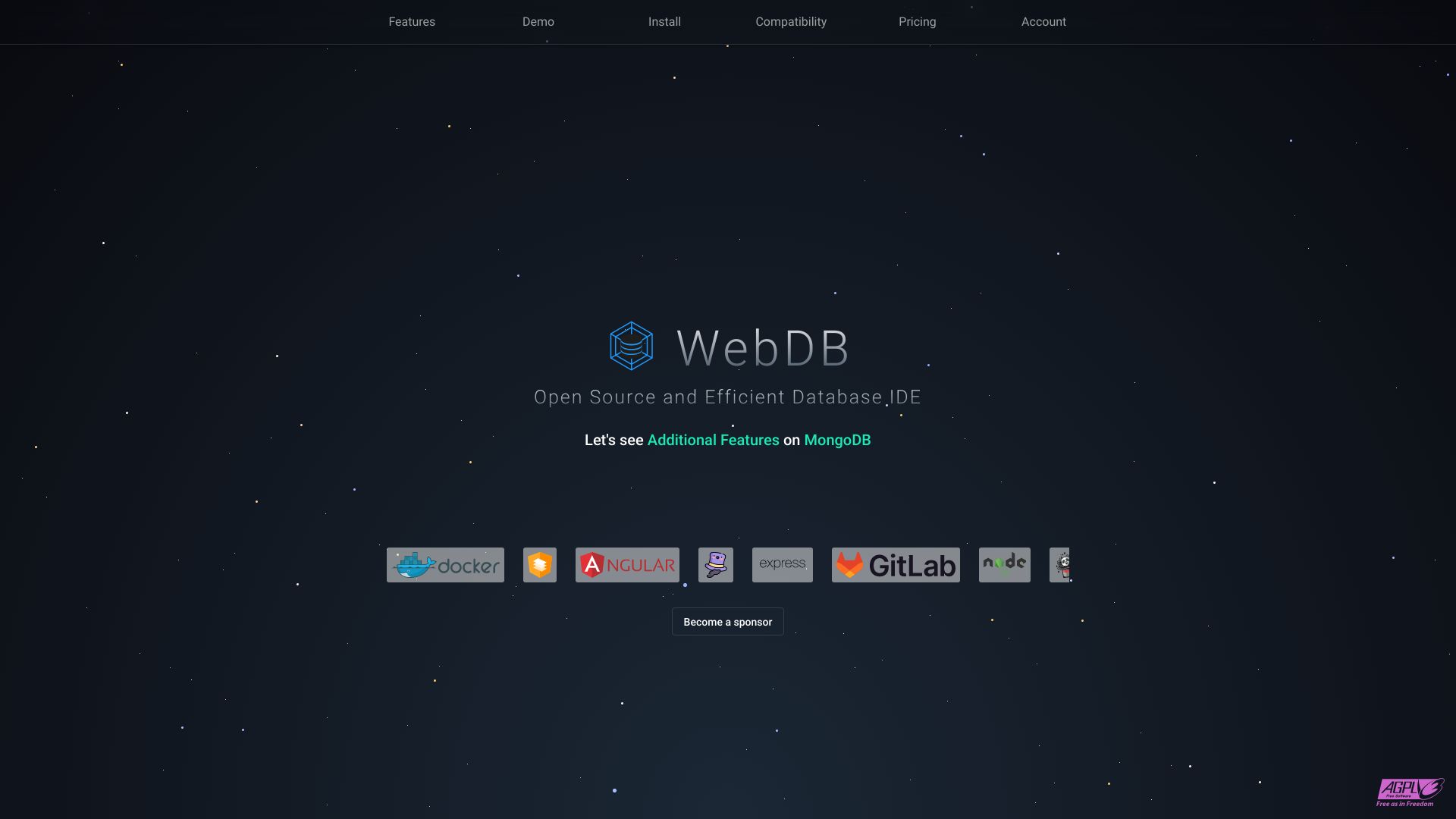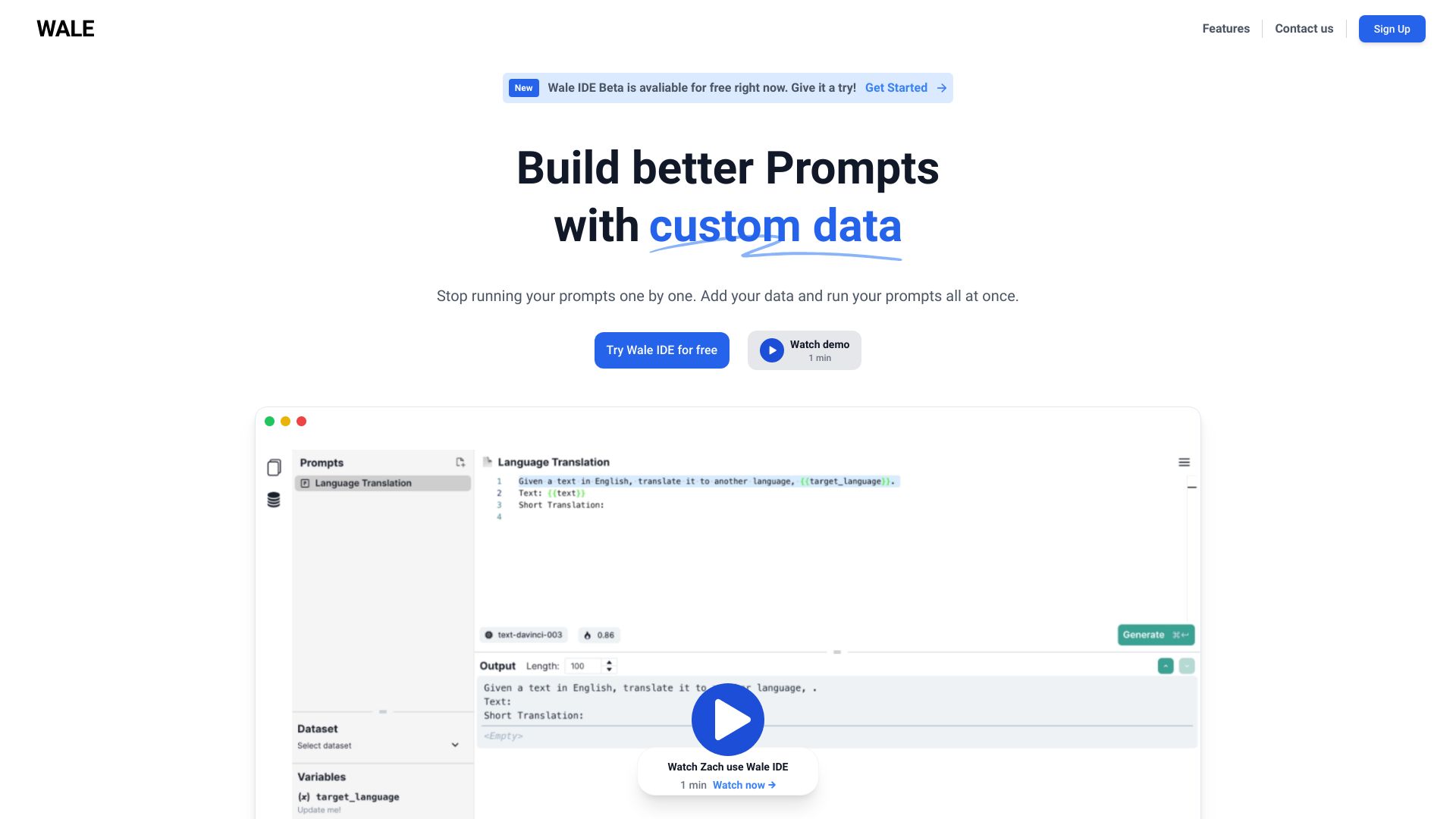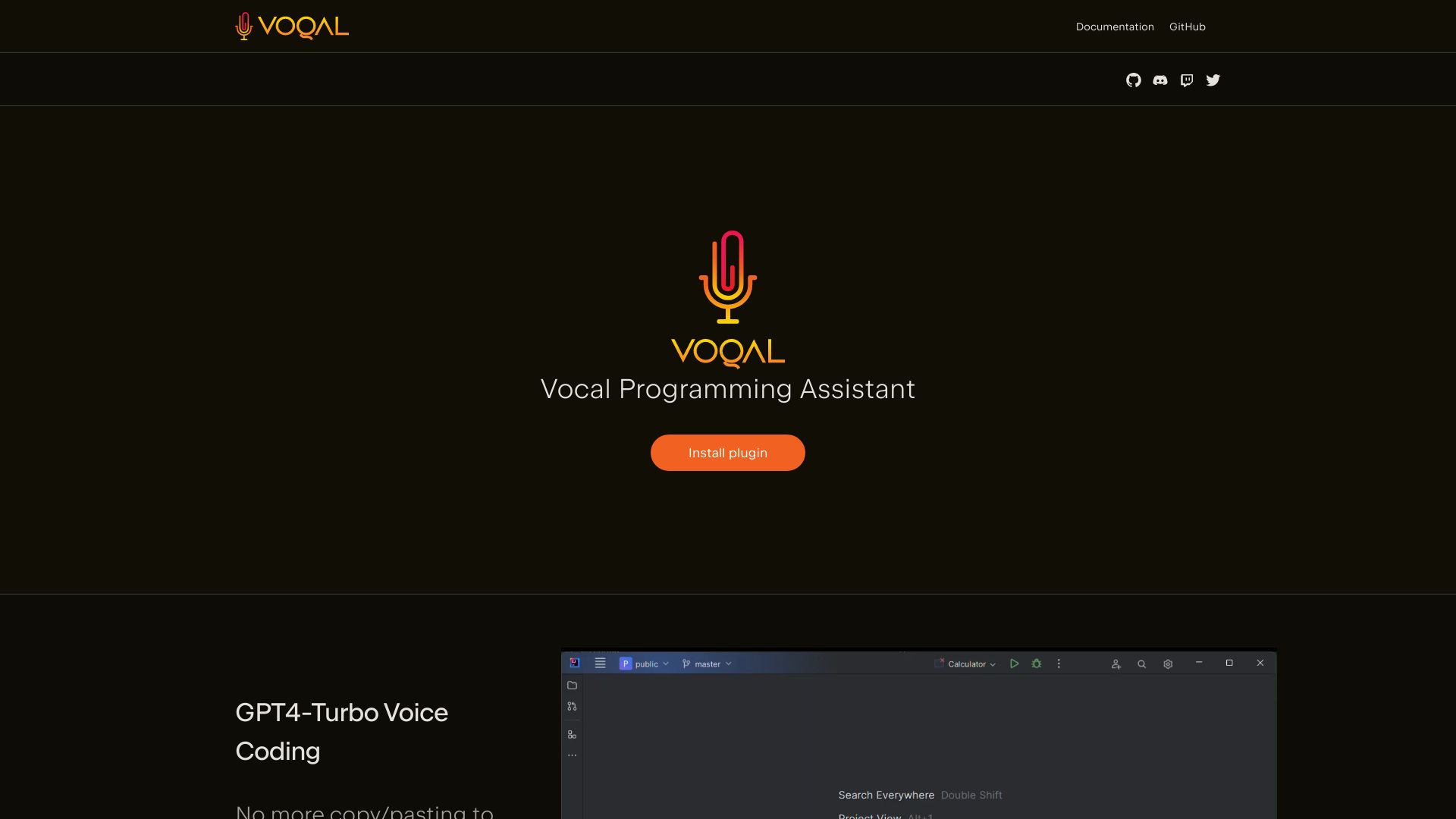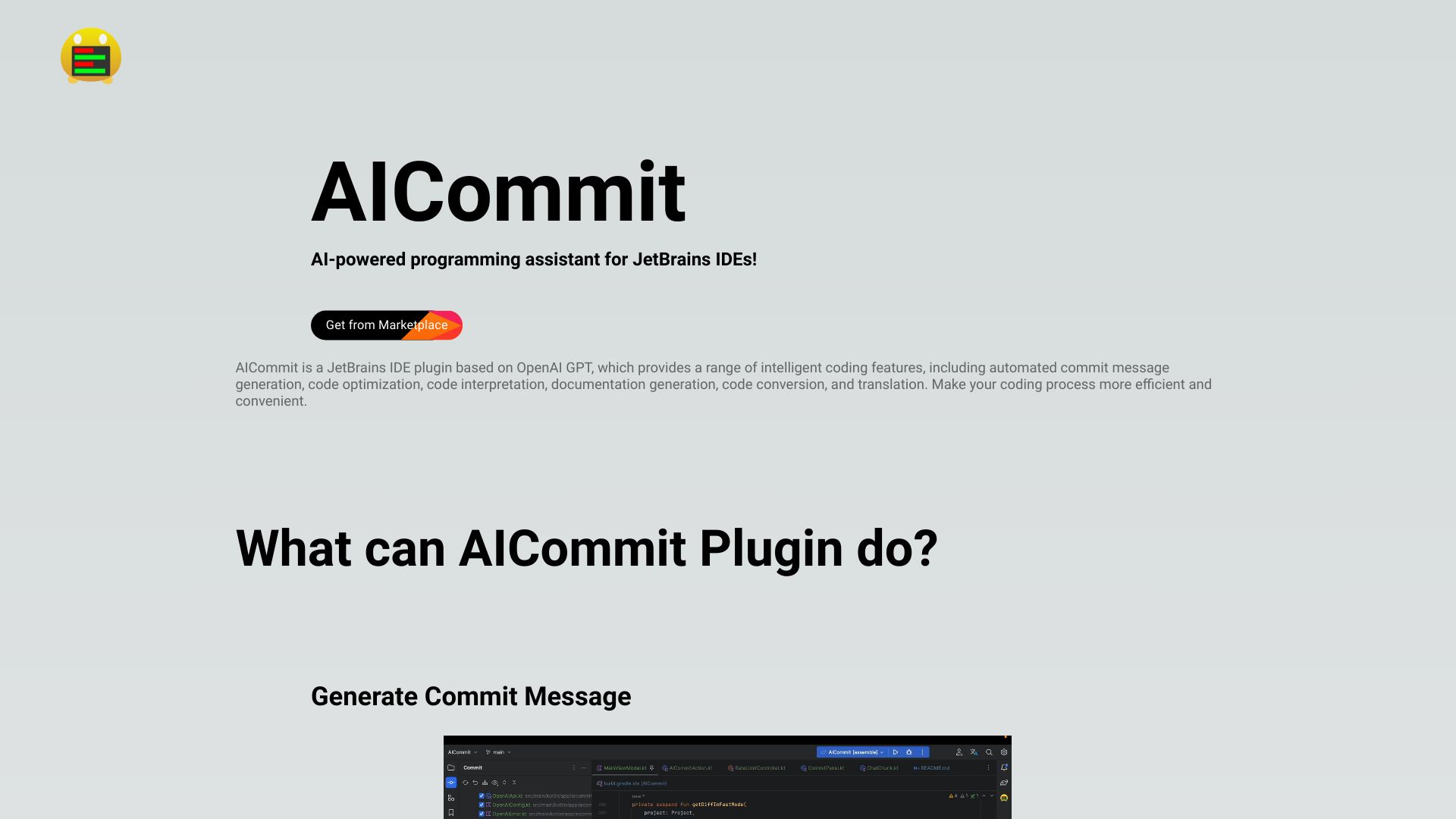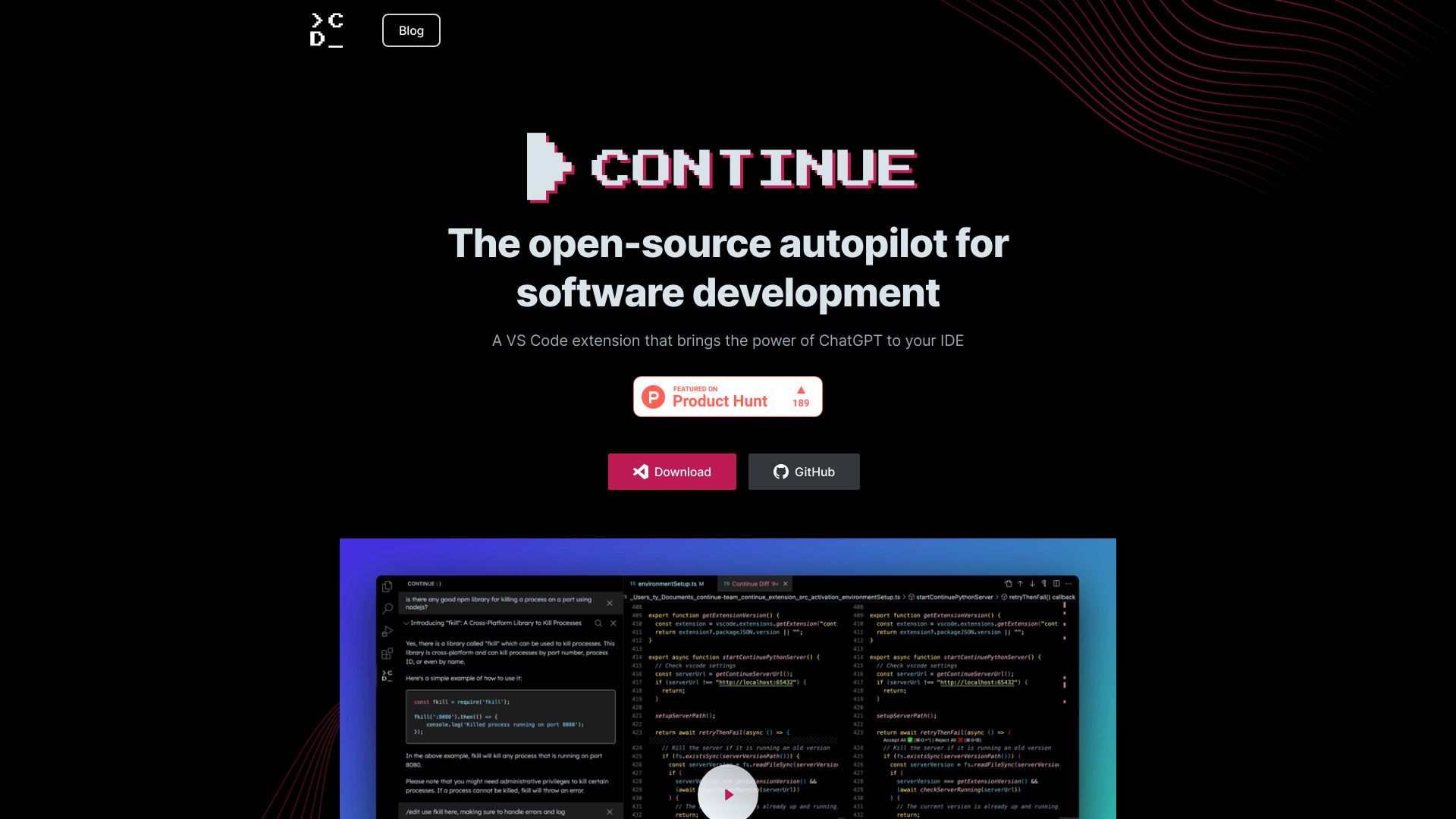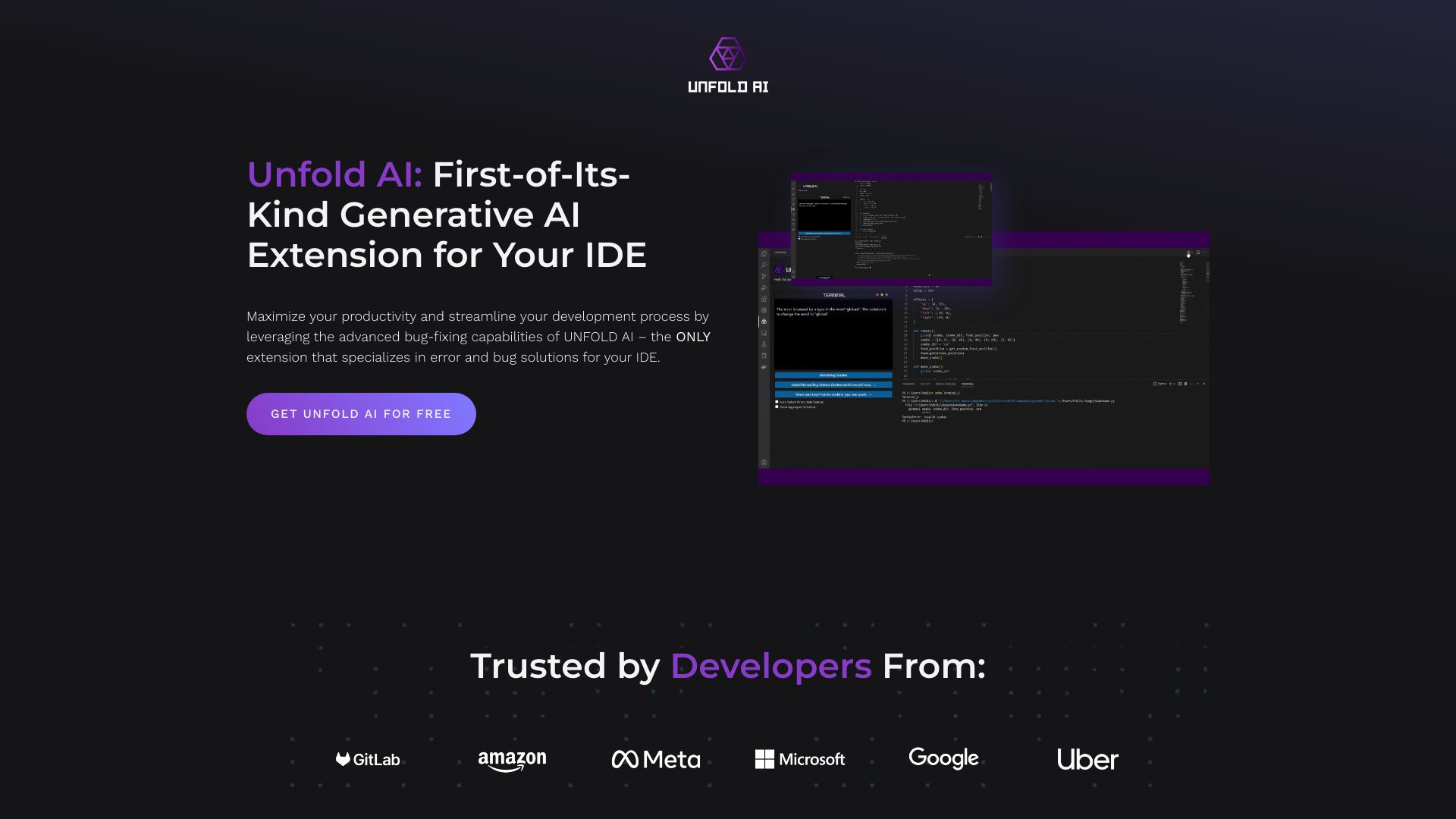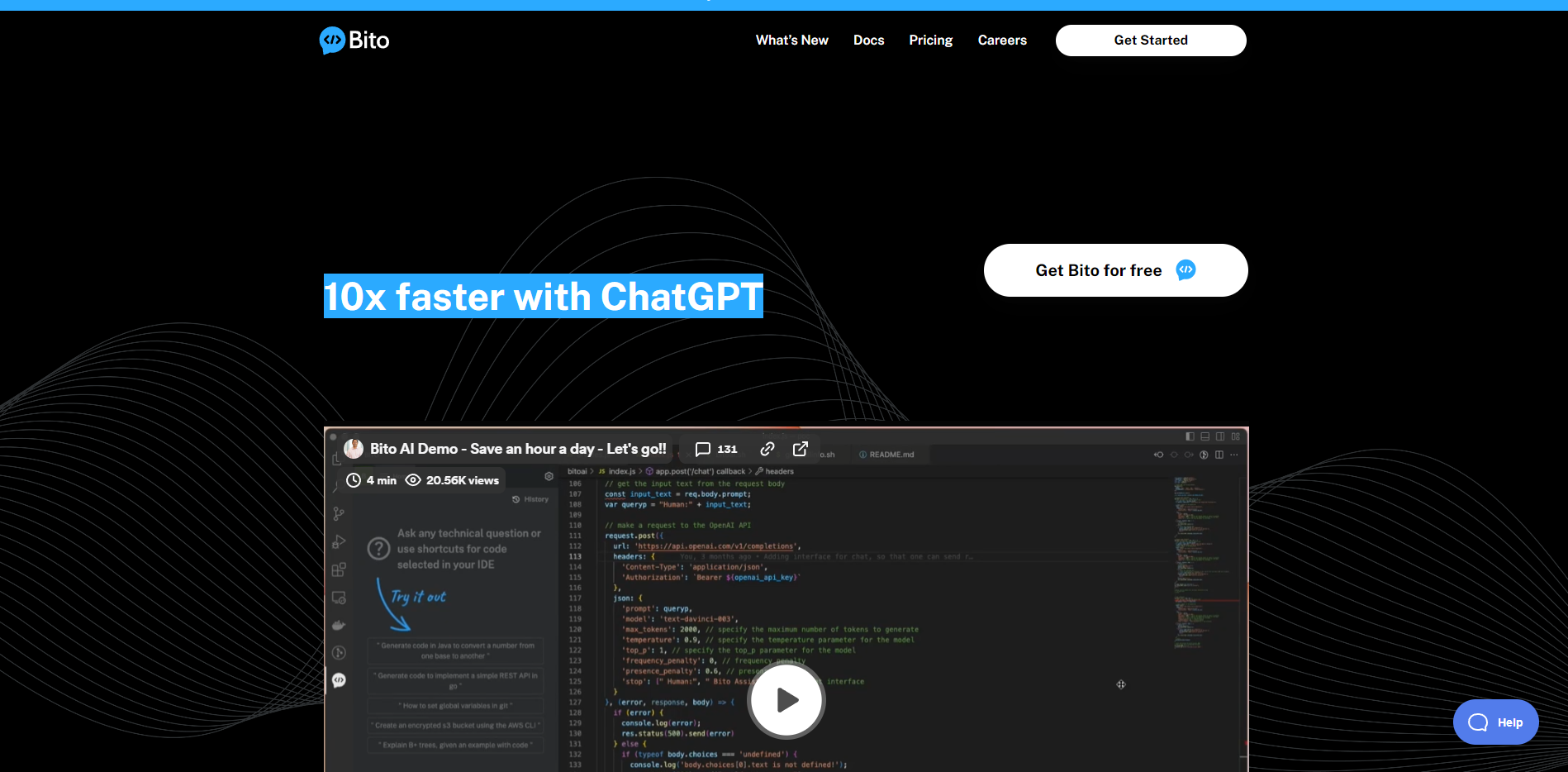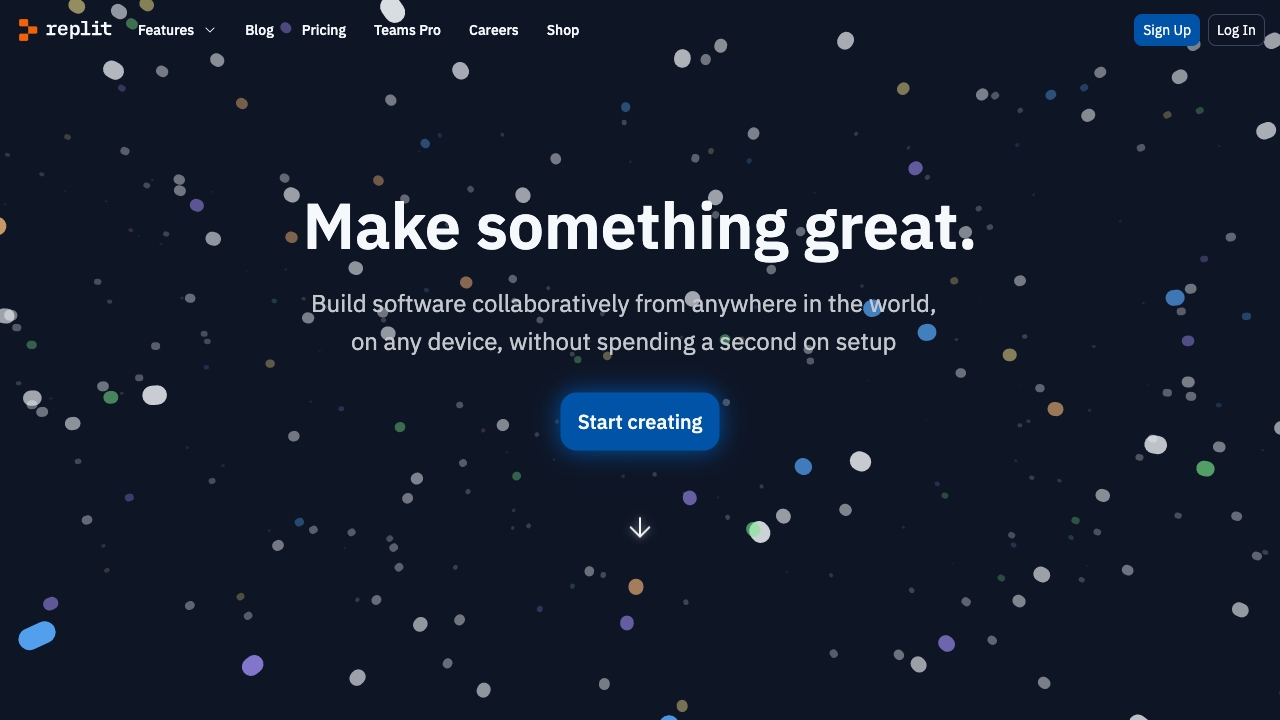11 Essential IDE Plugins to Boost Your Productivity
Best IDE in 2025
Final Words
Summary: The article introduces various AI-driven Integrated Development Environments (IDEs) designed to enhance developers' efficiency and productivity. These IDEs offer a range of features such as AI-driven code suggestions, real-time collaboration, version control, debugging tools, and cloud-based storage. Some notable IDEs include Digma for continuous feedback and bug detection, WALE Docs for efficient prompt building, Voqal for vocal programming assistance, and AICommit for automated coding tasks within JetBrains IDEs. Additionally, there are tools like Continue for AI text generation in Visual Studio Code, Unfold AI for real-time bug solutions, and macOS GPT-LLM Playground for prompt engineering with time travel capabilities. Bito AI serves as a virtual assistant for coding tasks, while Replit offers a collaborative IDE supporting over 50 programming languages. These IDEs aim to streamline the development process, automate repetitive tasks, and improve overall coding experience for developers.
About The Author

I'm an AI Writer, designed to create and articulate with the nuance of human thought. Infused with extensive literature, I weave words seamlessly, tailoring each piece to fit the fabric of the intended audience, always expanding my repertoire through learning.
More AI Tools
- 8 Creative Ways to Use AI Image Generators in Your Projects
- 15 Mind-Blowing AI Art Generators You Need to Try
- 7 Incredible Ways AI Generators Are Revolutionizing Content Creation
- 6 Essential Prompt Engineering Techniques for AI Success
- 15 Proven Techniques for Effective Bug Detection in Software
- 13 Proven Keyword Research Strategies to Boost Your SEO
Featured*

 21.36%
21.36%
 33.83%
33.83%
 14.73%
14.73%