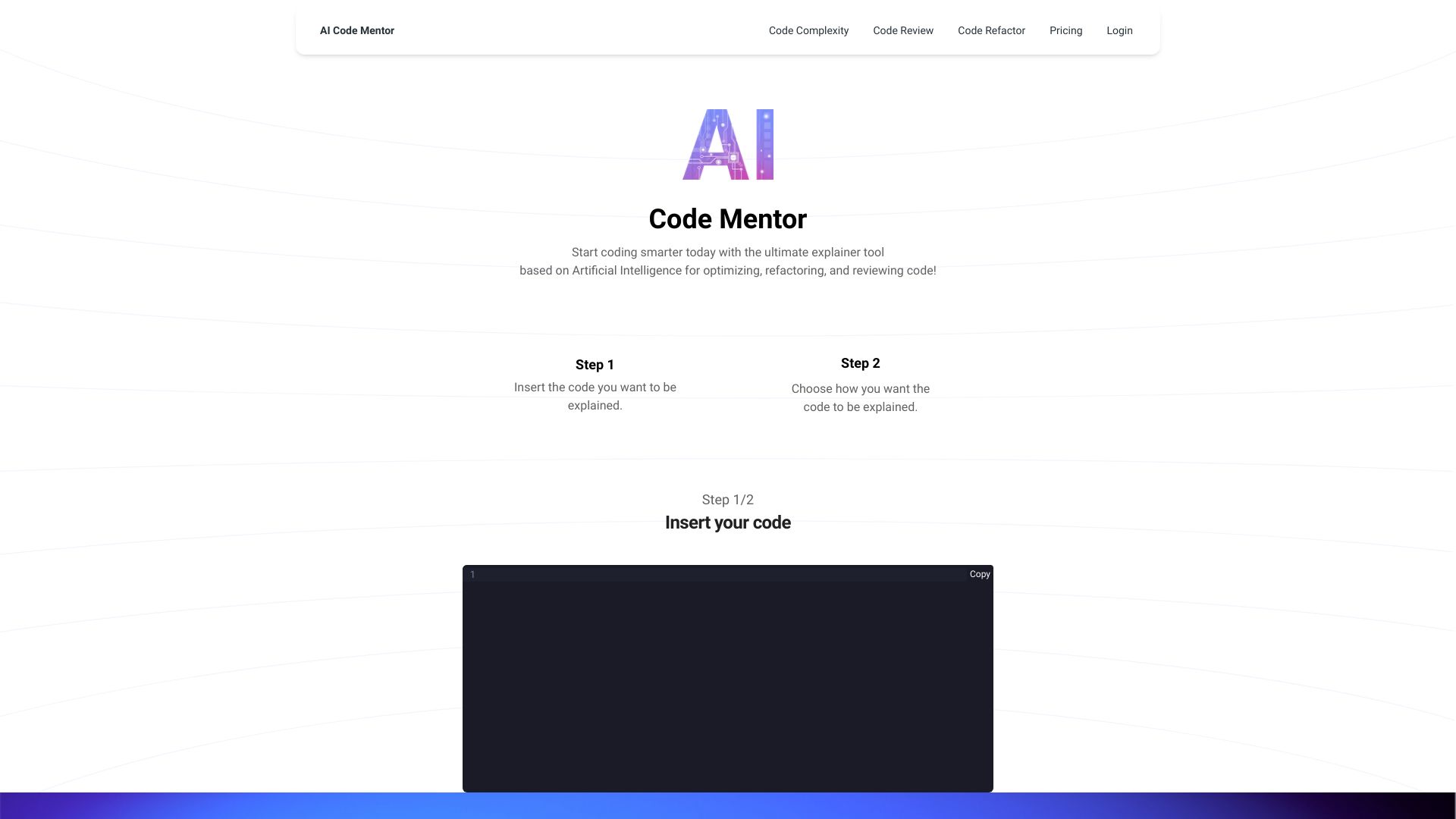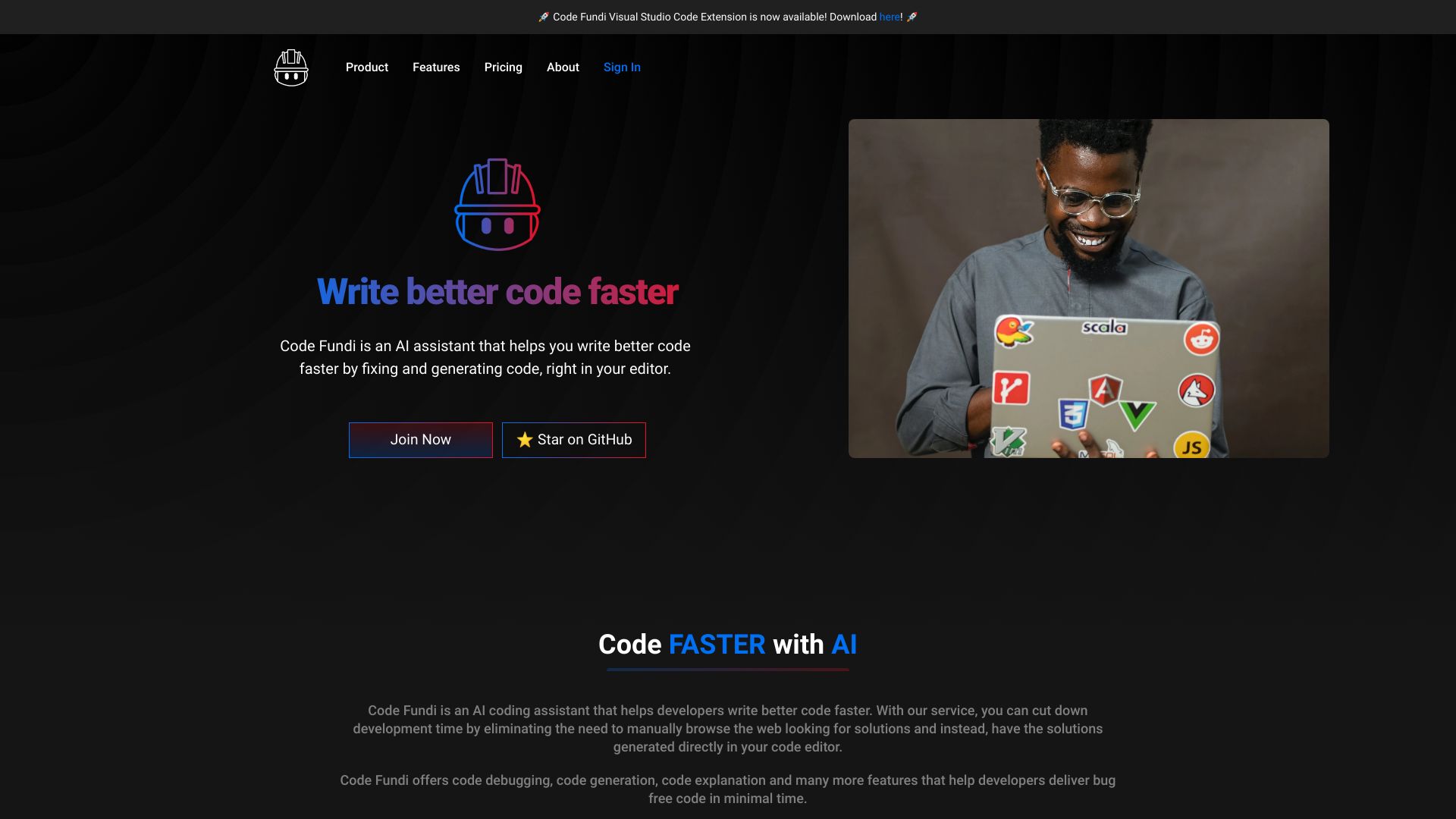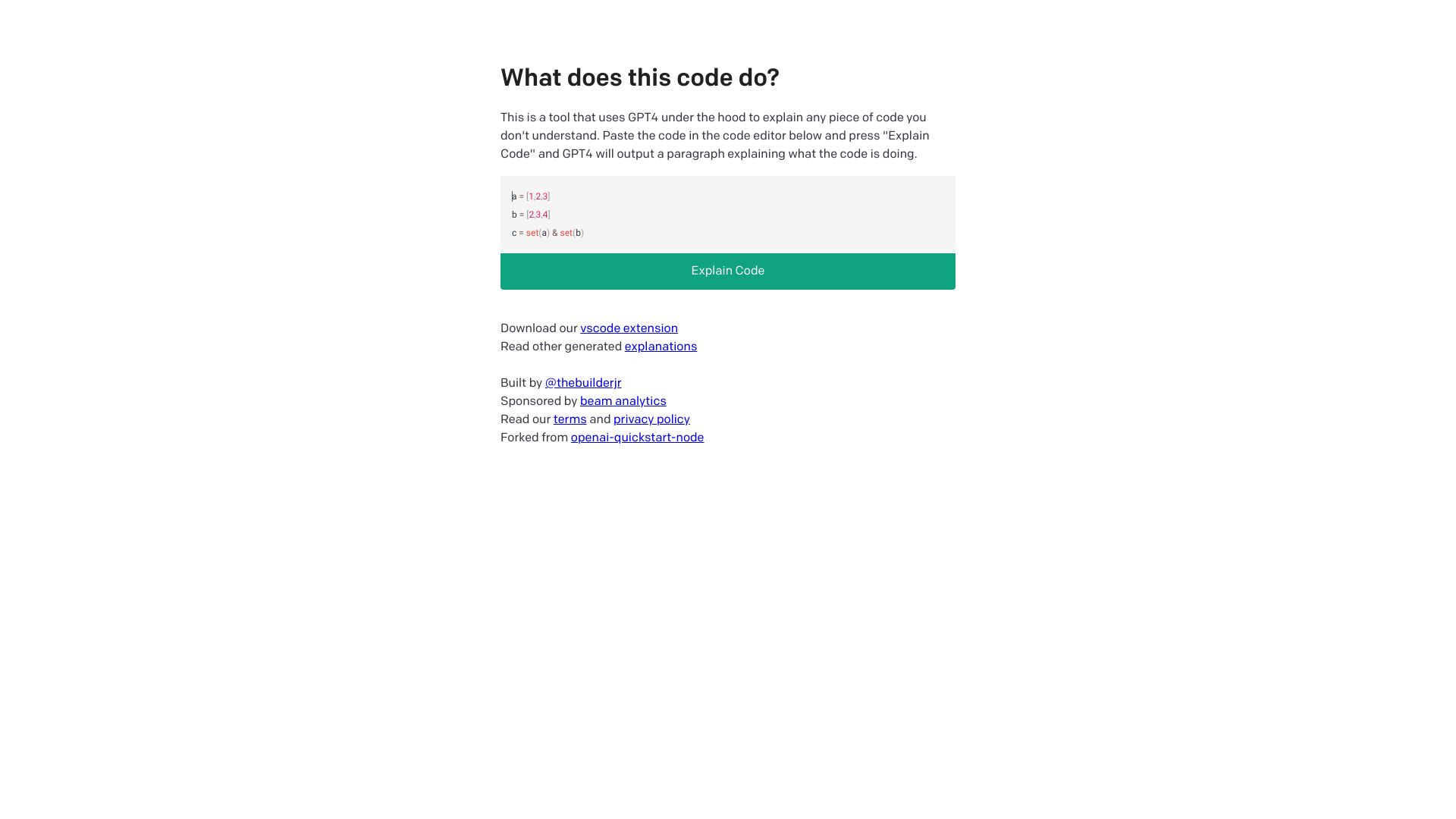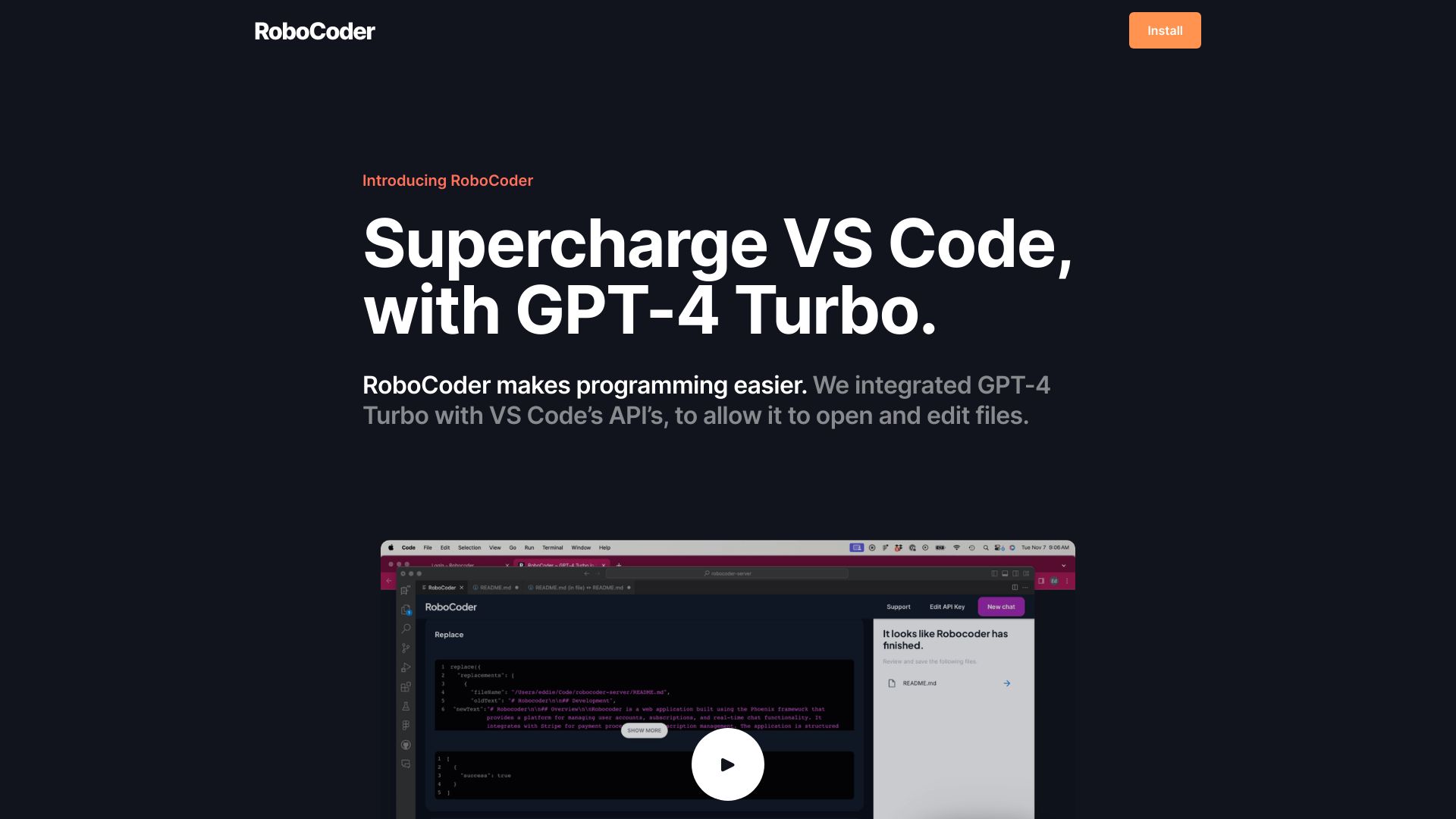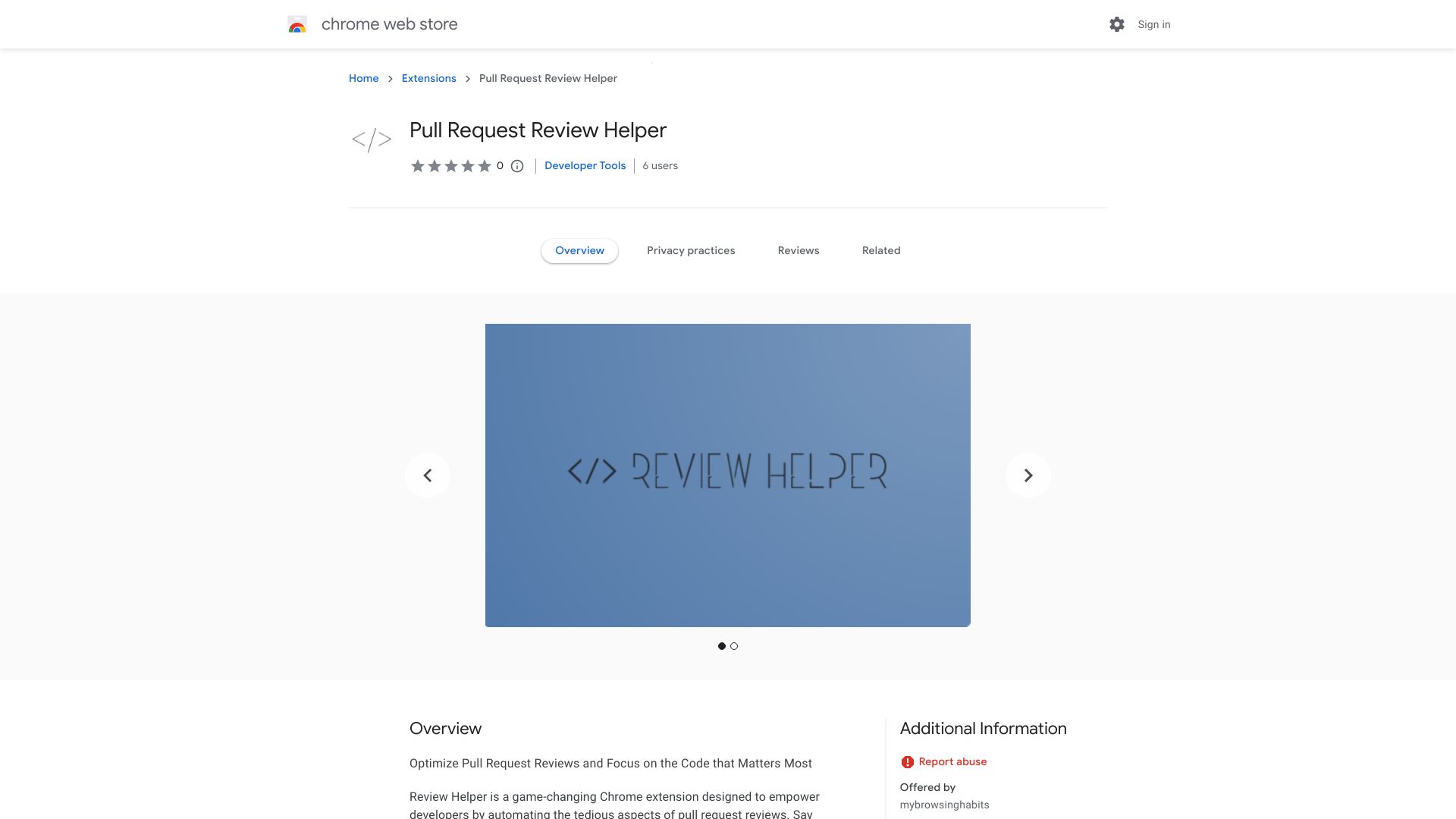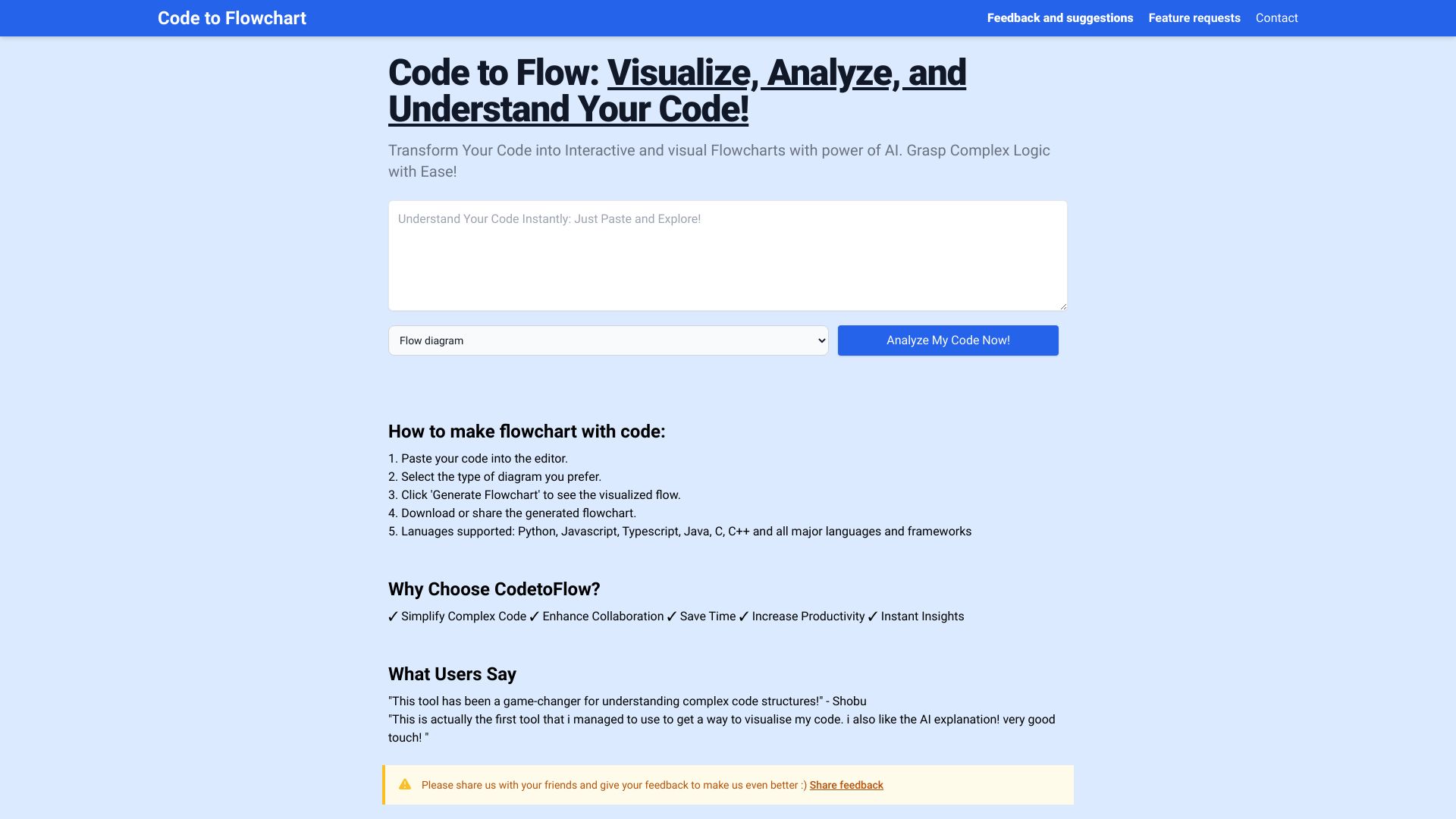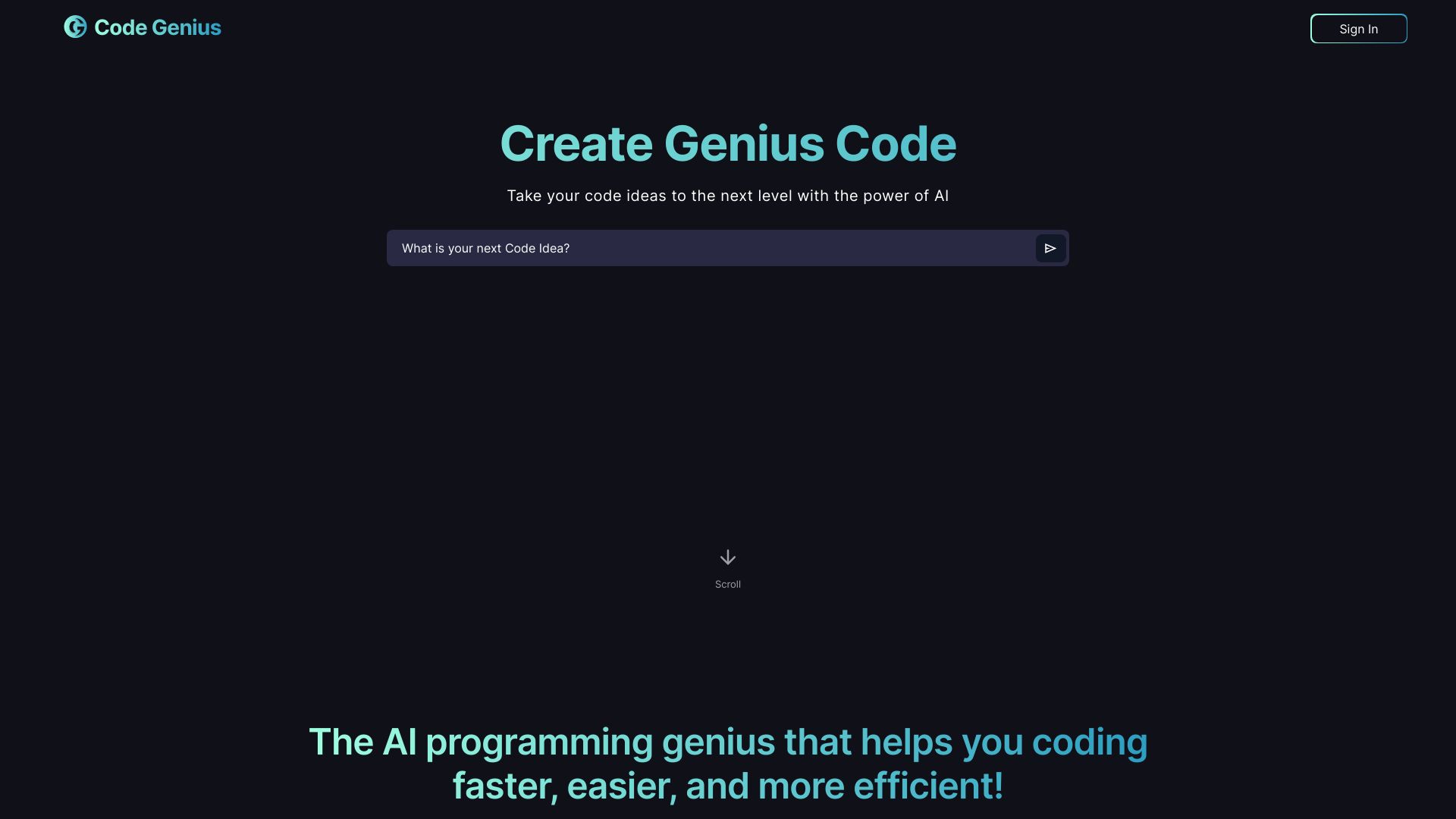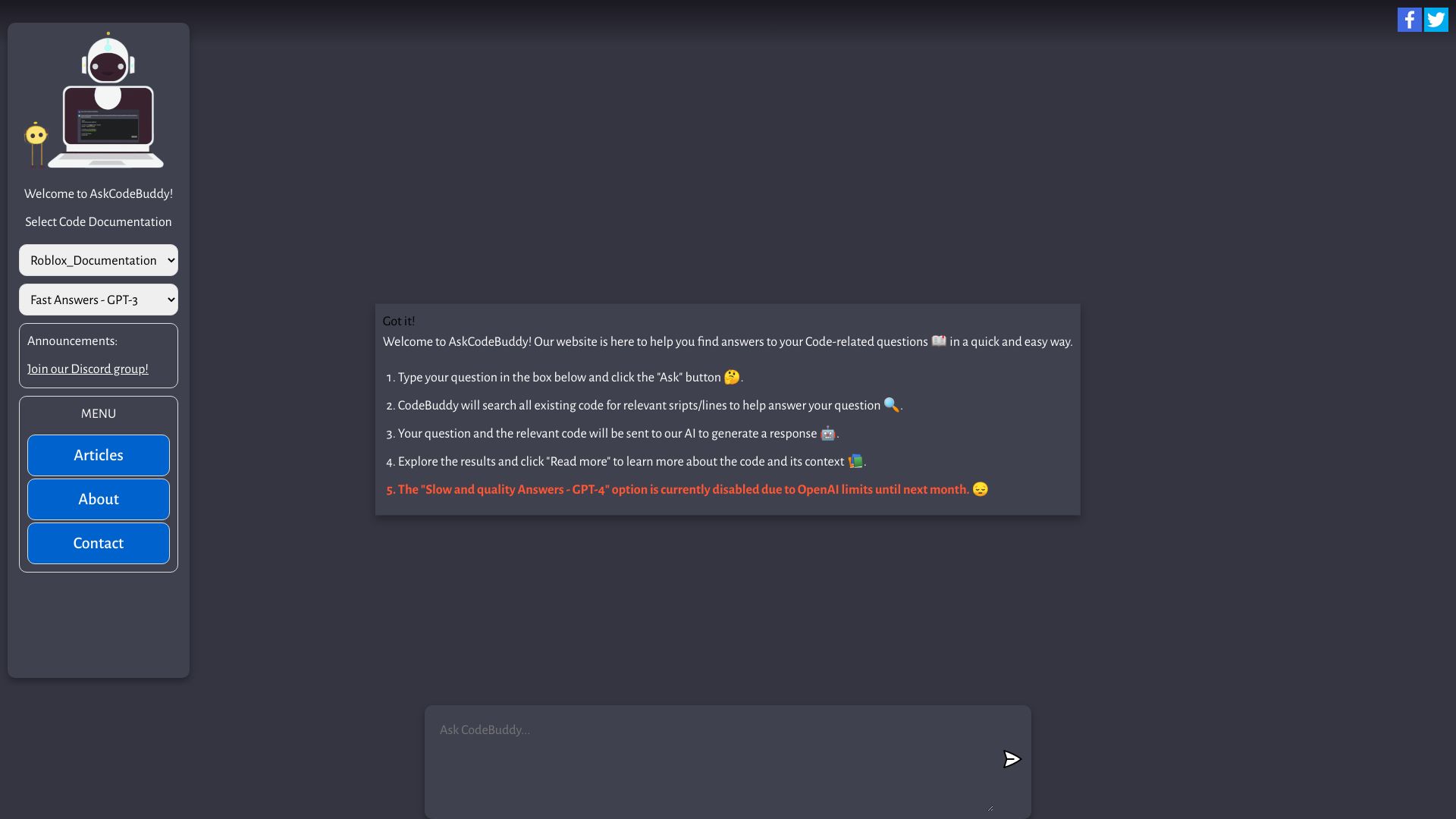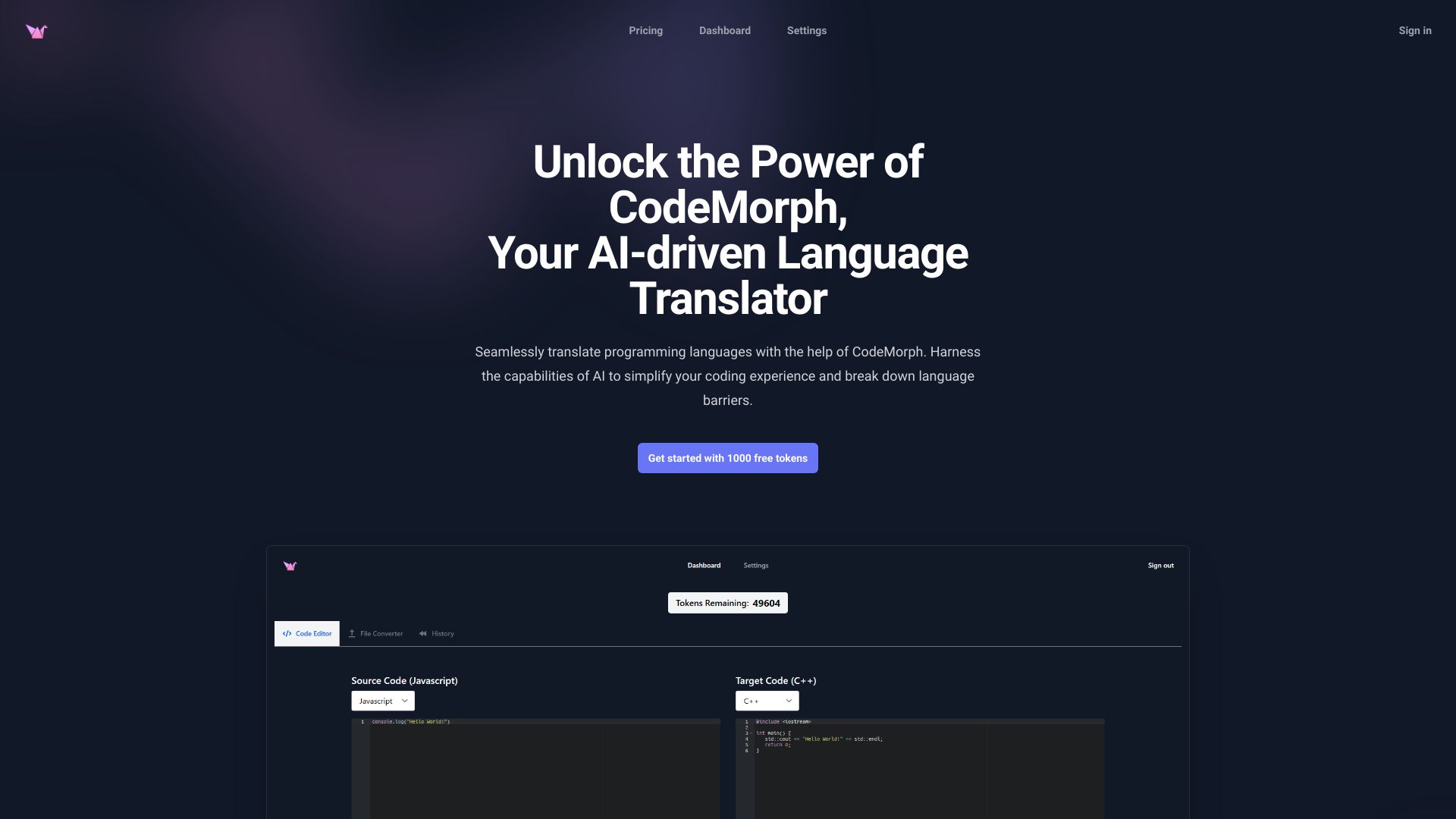11 Reasons Why Every Developer Needs an AI Code Checker
Best ai code checker in 2025
Final Words
The article discusses various AI tools that utilize artificial intelligence to assist developers in optimizing, refactoring, and explaining code. Some of the tools mentioned include AI Code Mentor, Code Fundi, Code Explain, RoboCoder, Code Review Assistant, and more. These tools offer features such as code complexity analysis, refactoring suggestions, code review, code explanation, and integration with development environments like Visual Studio Code. Additionally, there are tools like Code Snippets AI and Code Genius that aim to enhance coding skills, offer quick solutions, and provide code documentation. Furthermore, there are tools like Code Translator and Code Language Converter that use AI to convert code between programming languages. The overall goal of these AI tools is to improve developer productivity, code quality, and collaboration.
About The Author

As an invited contributor at the intersection of technology and human creativity, I am a passionate advocate for the transformative power of AI. With a background in computer science and a keen interest in ethical AI deployment, I specialize in demystifying complex concepts and making them accessible to a wider audience. My work focuses on exploring the potential of artificial intelligence to augment human capabilities and drive innovation. Bridging the gap between technical expertise and societal impact, I am dedicated to fostering informed discussions and inspiring future advancements in the field.
More AI Tools
- 8 Creative Ways to Use AI Image Generators in Your Projects
- 15 Mind-Blowing AI Art Generators You Need to Try
- 7 Incredible Ways AI Generators Are Revolutionizing Content Creation
- 15 Ways AI Image Checkers Revolutionize Content Creation
- Top 14 AI Plagiarism Checkers to Ensure Original Content
- 10 Essential Tips for Using an AI Plagiarism Checker
Featured*


 25.28%
25.28%
 54.77%
54.77%


 19.93%
19.93%