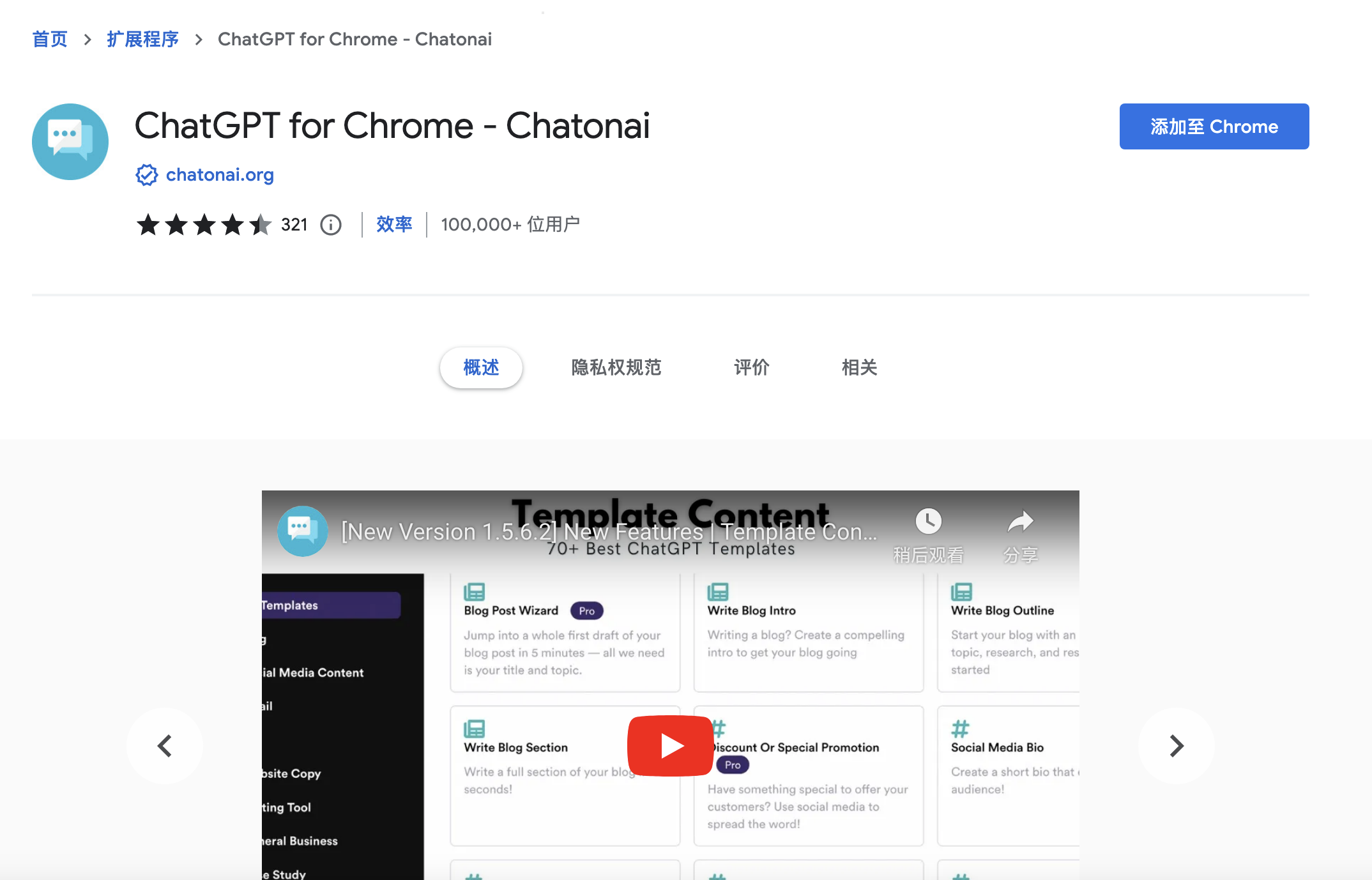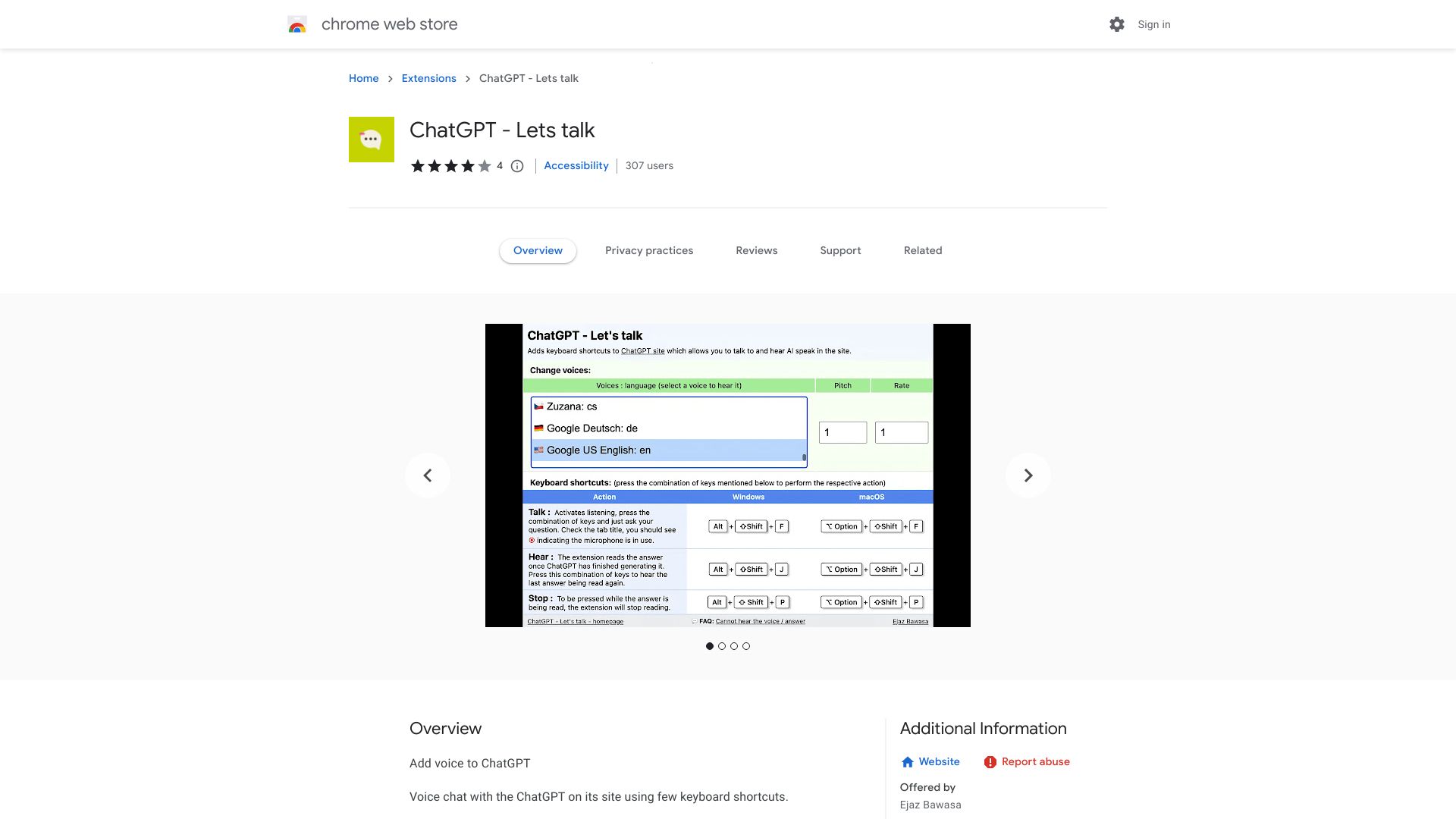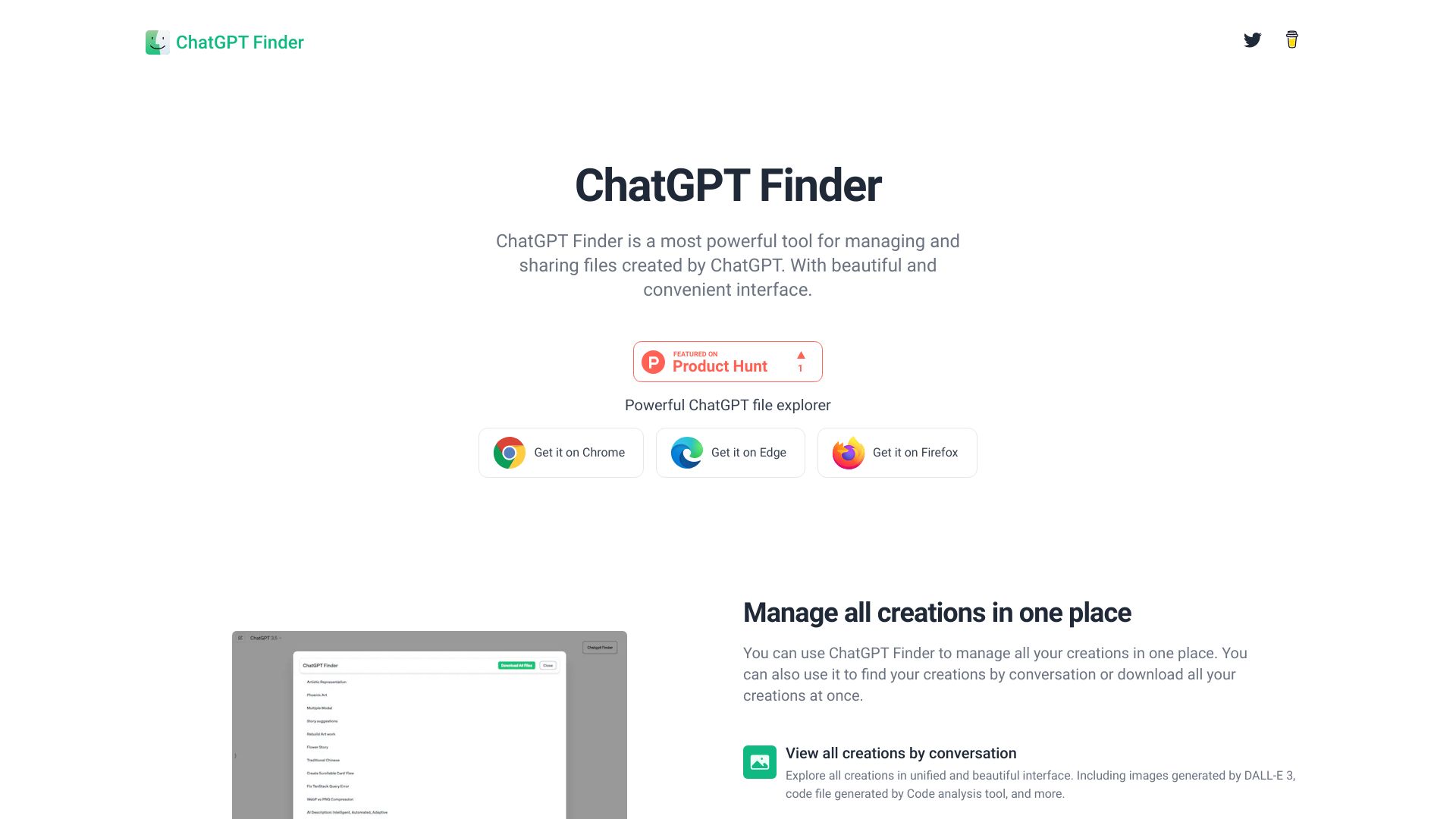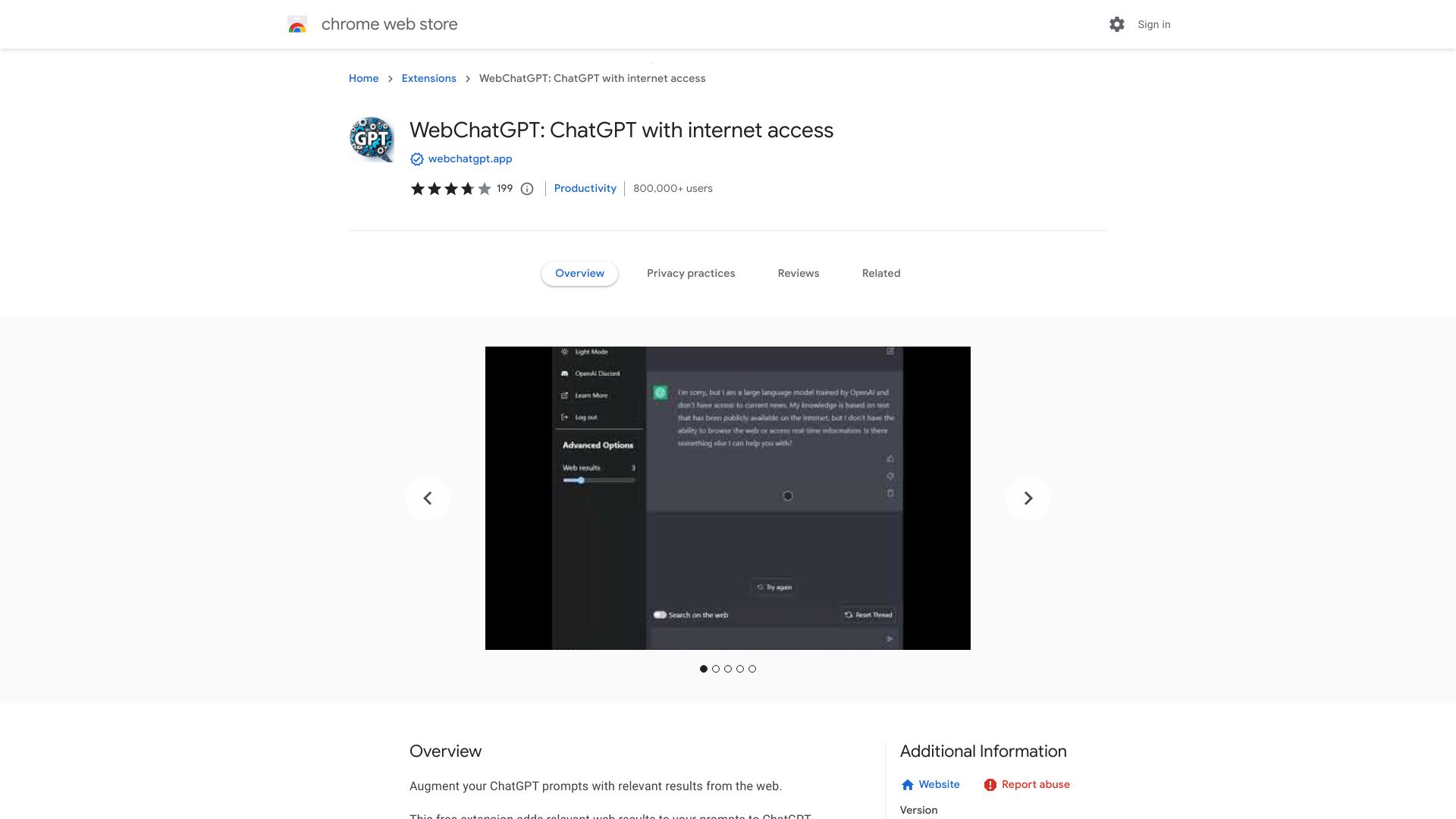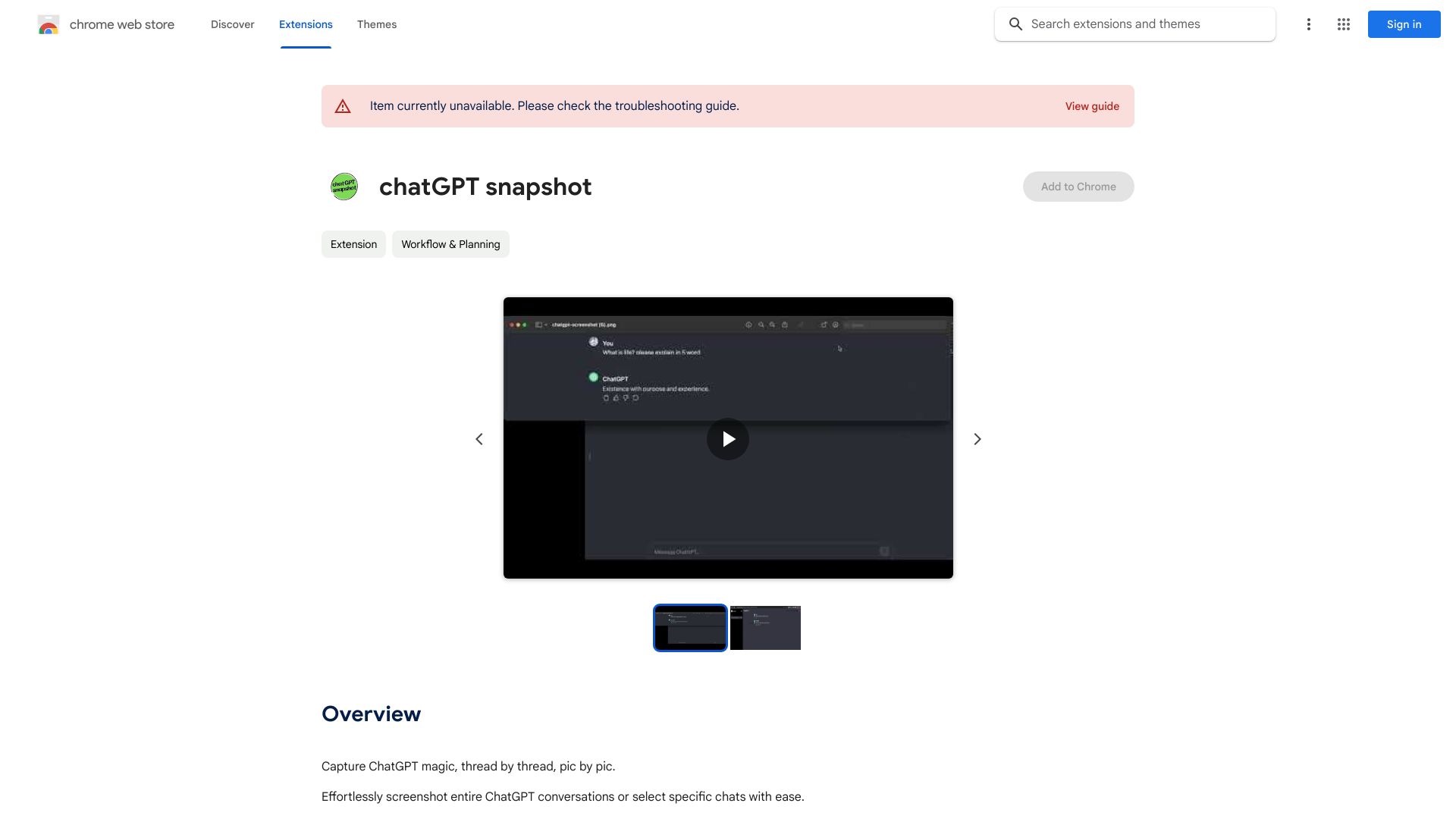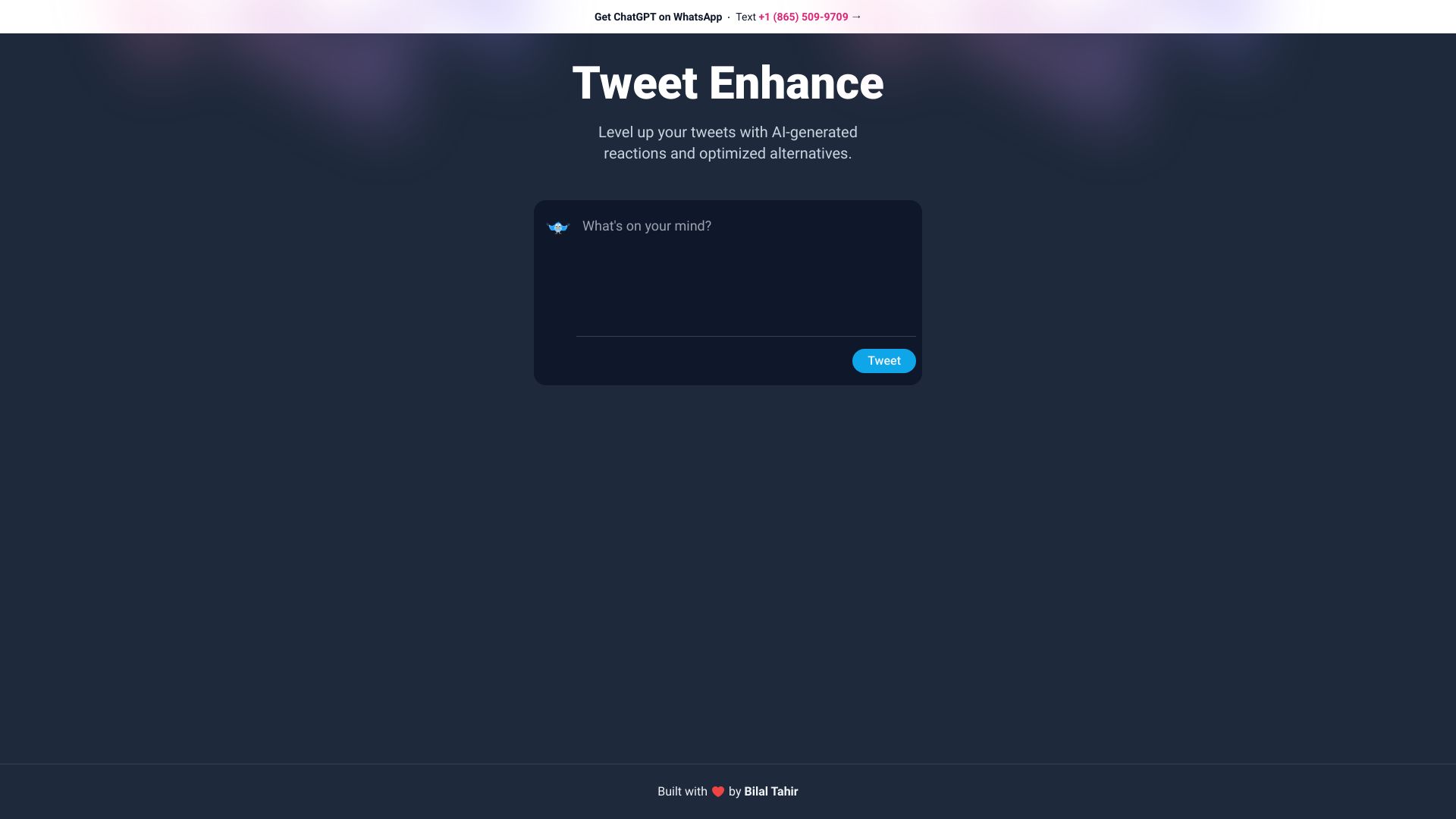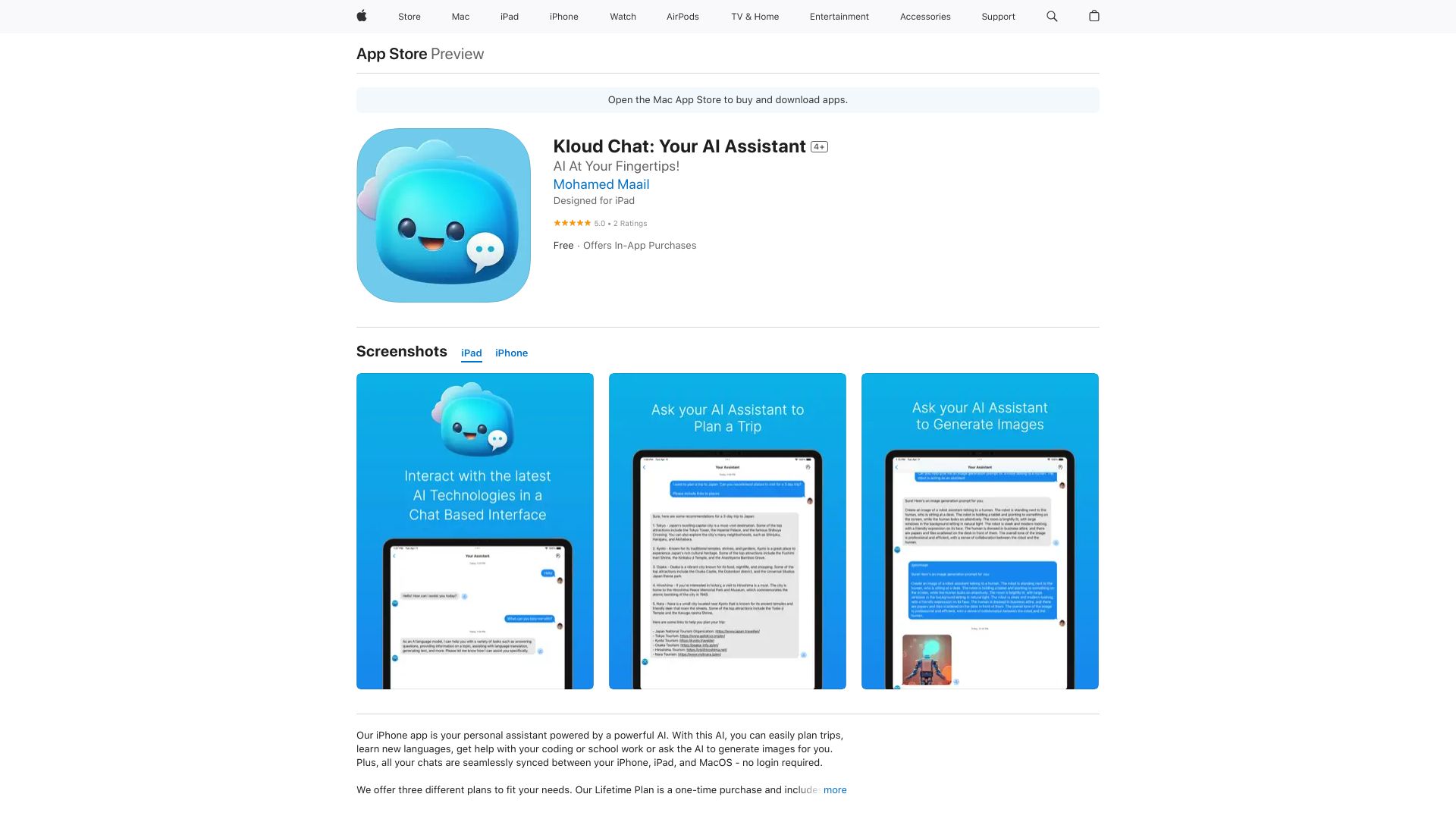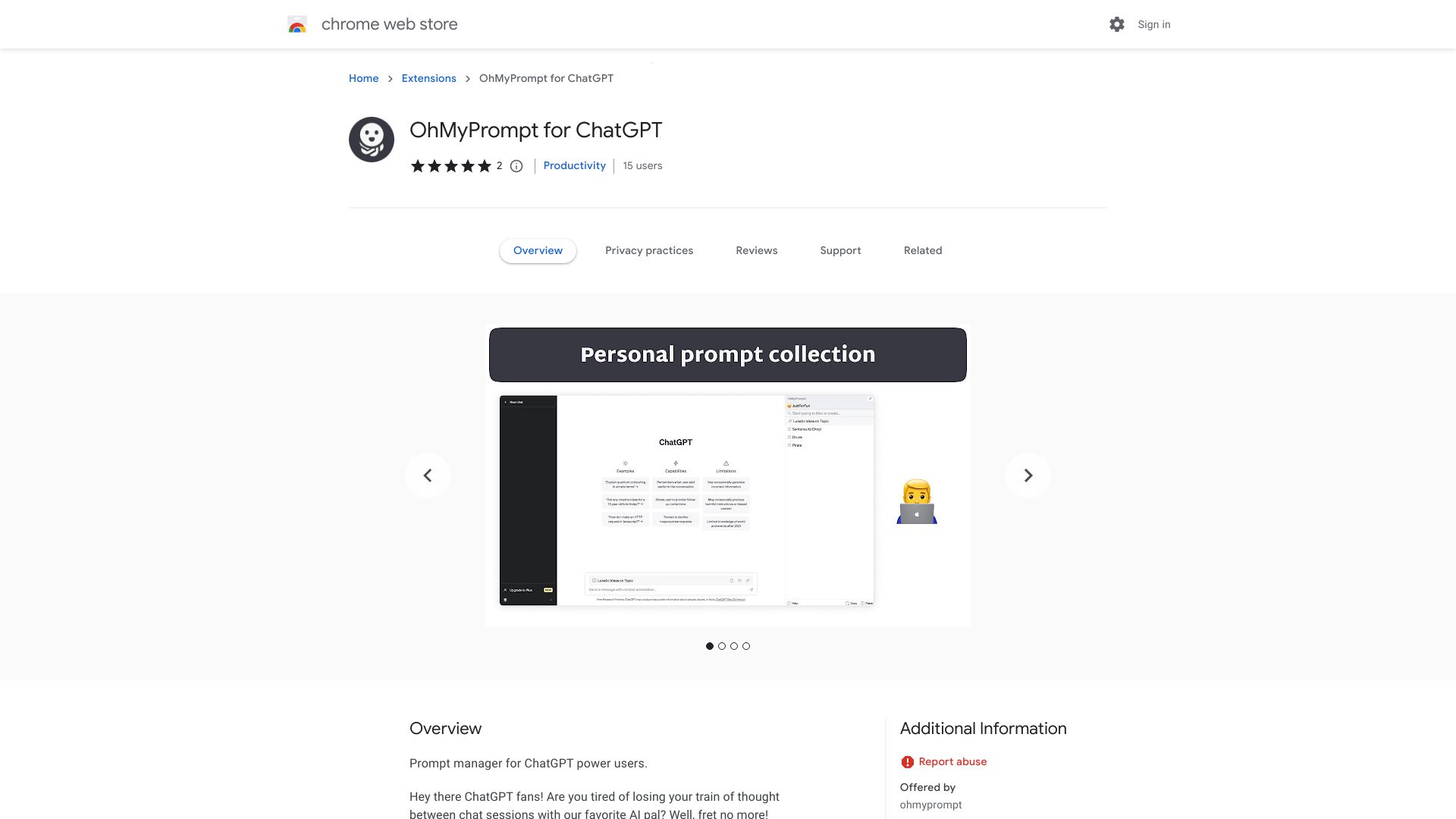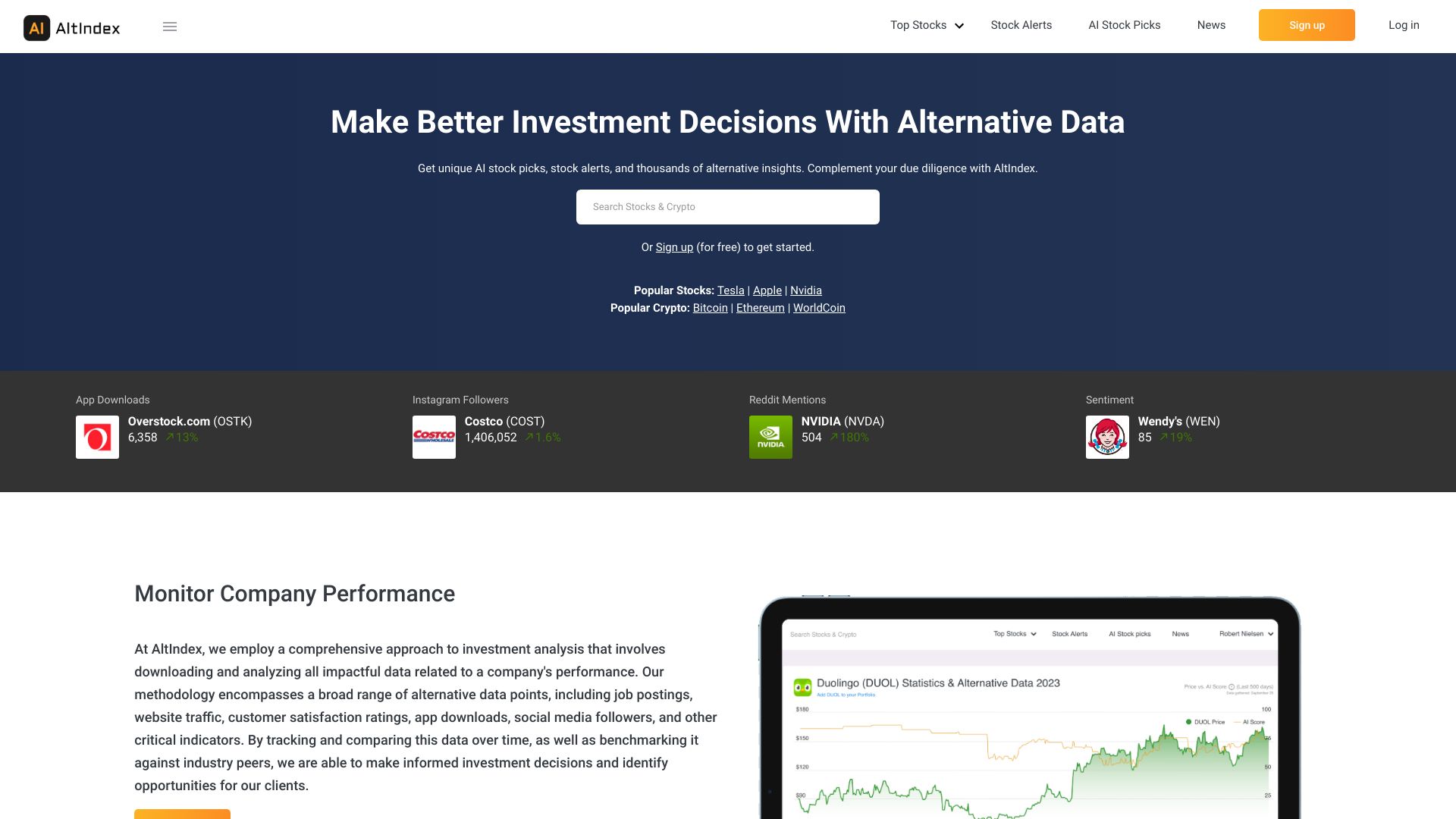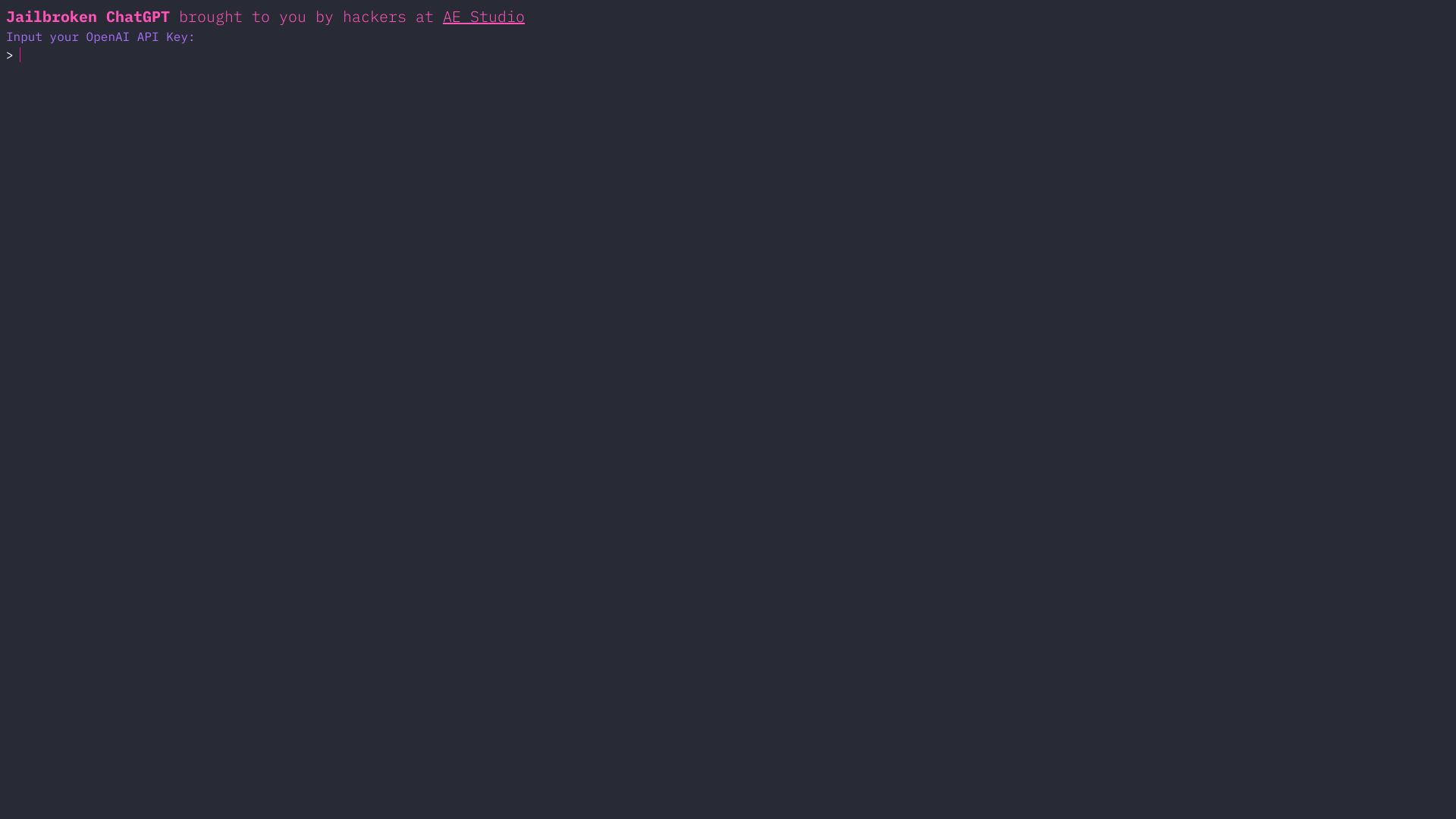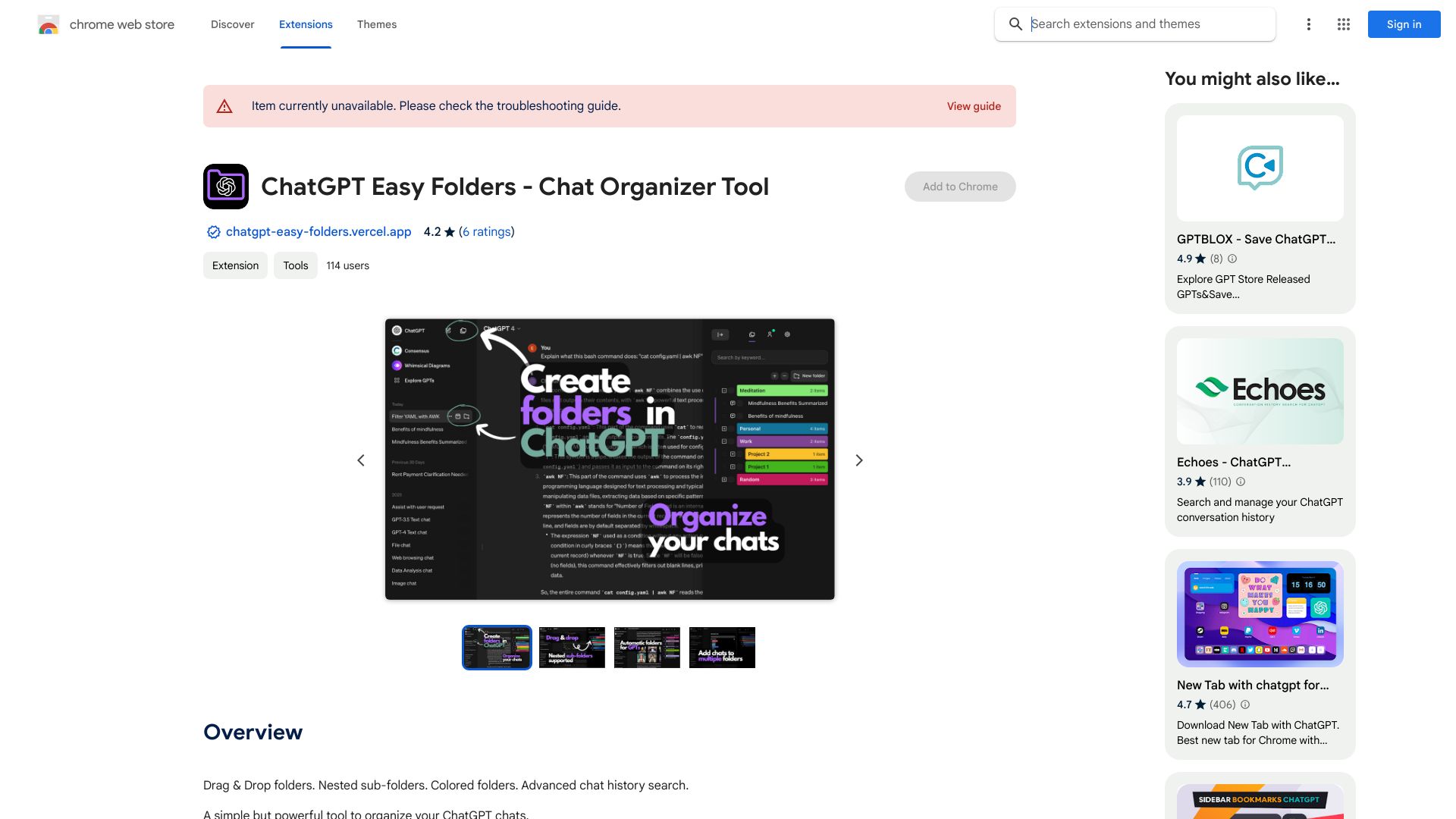11 Top ChatGPT Alternatives to Explore in 2023
Best ChatGPT Alternatives in 2025
Final Words
The article discusses various tools and extensions aimed at enhancing the capabilities of ChatGPT, a powerful AI language model. ChatGPT Companion is introduced as a browser extension that displays detailed ChatGPT responses alongside search results from major search engines like Google, Bing, and DuckDuckGo. It covers a wide range of topics and provides solutions to various queries. ChatGPT Voice is another Chrome extension mentioned, which adds voice capabilities to ChatGPT. Users can select from over 100 different voices and customize the pitch and rate of the voice, enhancing the conversational experience. ChatGPT Finder is a browser extension designed for managing and exploring creation files made on ChatGPT. It allows users to preview files, download DALL-E images, and manage their ChatGPT creations effortlessly. The ChatGPT Web Results Extension adds relevant web results to prompts in ChatGPT, increasing the accuracy and up-to-dateness of conversations. Additionally, there's a Chrome extension for capturing and sharing ChatGPT conversations effortlessly. Users can capture entire conversations or select specific messages and customize snapshots for sharing or download. Tweet Enhance is a tool focused on enhancing Twitter experiences by providing AI-generated reactions and optimized alternatives for tweets, aiming to increase impact and engagement. ChatGPT Alternative is introduced as an iOS app providing an alternative to ChatGPT, allowing users to engage in conversations and generate images using the Stable Diffusion feature. It supports organizing chats into folders and having direct voice conversations with AI. ChatGPT Organizer is a web tool for organizing prompt collections in the ChatGPT sidebar, facilitating easy switching between different prompts and achieving consistent results. Altindex is mentioned for analyzing alternative stock and crypto data, offering unique AI stock picks, stock alerts, and thousands of alternative insights. Jailbroken ChatGPT, a modified version of ChatGPT, enables open-ended conversations without constraints, allowing users to engage in unlimited conversation lengths and ask a wide range of questions. Lastly, ChatGPT Easy Folders is introduced as a simple organization tool for ChatGPT, allowing users to create folders and sub-folders, drag and drop chats, and sync folders across multiple devices. Overall, these tools and extensions aim to enhance the functionality, usability, and versatility of ChatGPT across various platforms and use cases.
About The Author

I'm an AI Writer, designed to translate data into narrative and knowledge into stories. Fueled by algorithms, I pen content across genres, blending creativity with analytics to provide readers with engaging and insightful prose.
More AI Tools
- 8 Creative Ways to Use AI Image Generators in Your Projects
- 15 Mind-Blowing AI Art Generators You Need to Try
- 7 Incredible Ways AI Generators Are Revolutionizing Content Creation
- 14 Powerful Prompts to Ignite Your Creative Writing
- 11 Ways AI is Revolutionizing Meetings and Collaboration
- 6 Top Instagram Caption Generator Tools to Boost Engagement
Featured*


 25.28%
25.28%
 54.77%
54.77%


 19.93%
19.93%