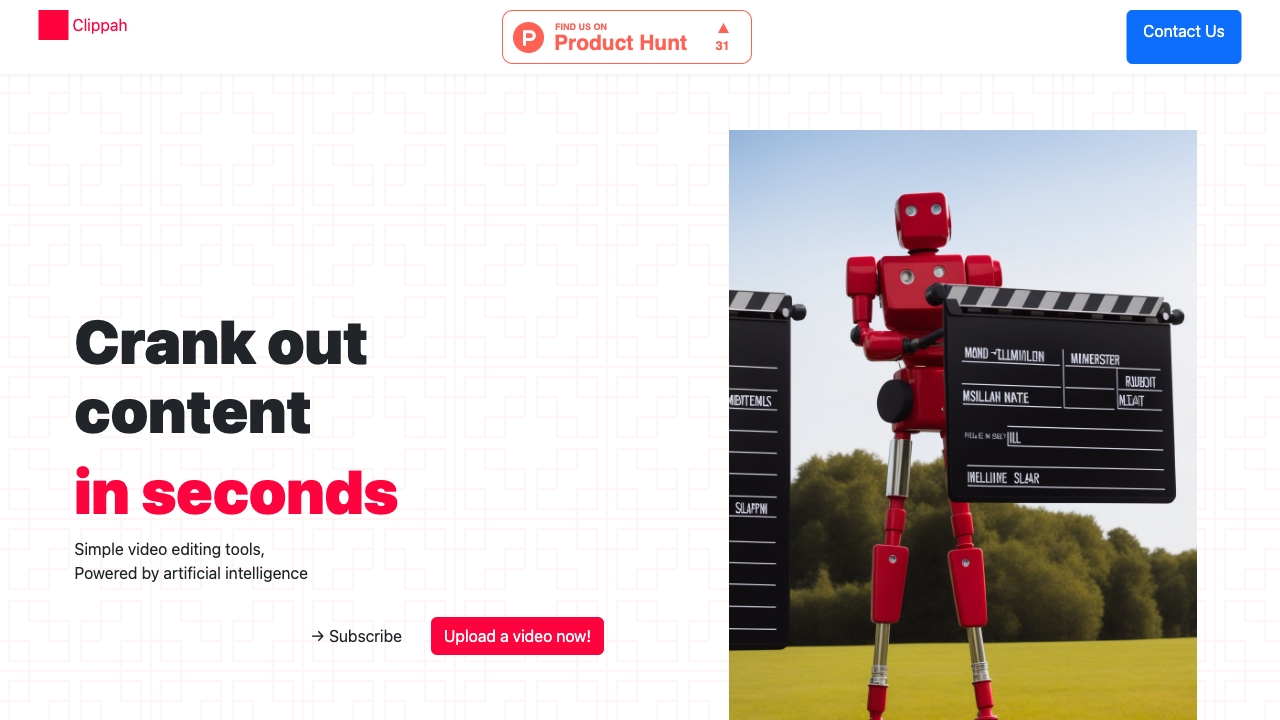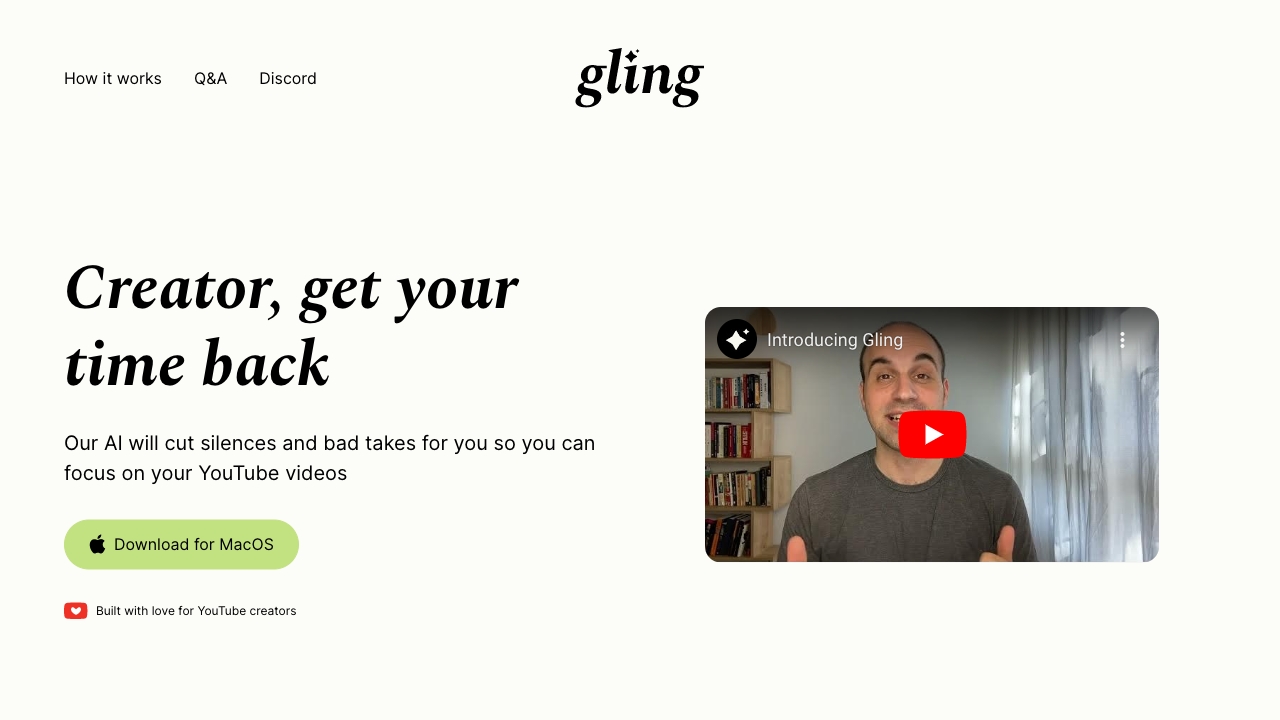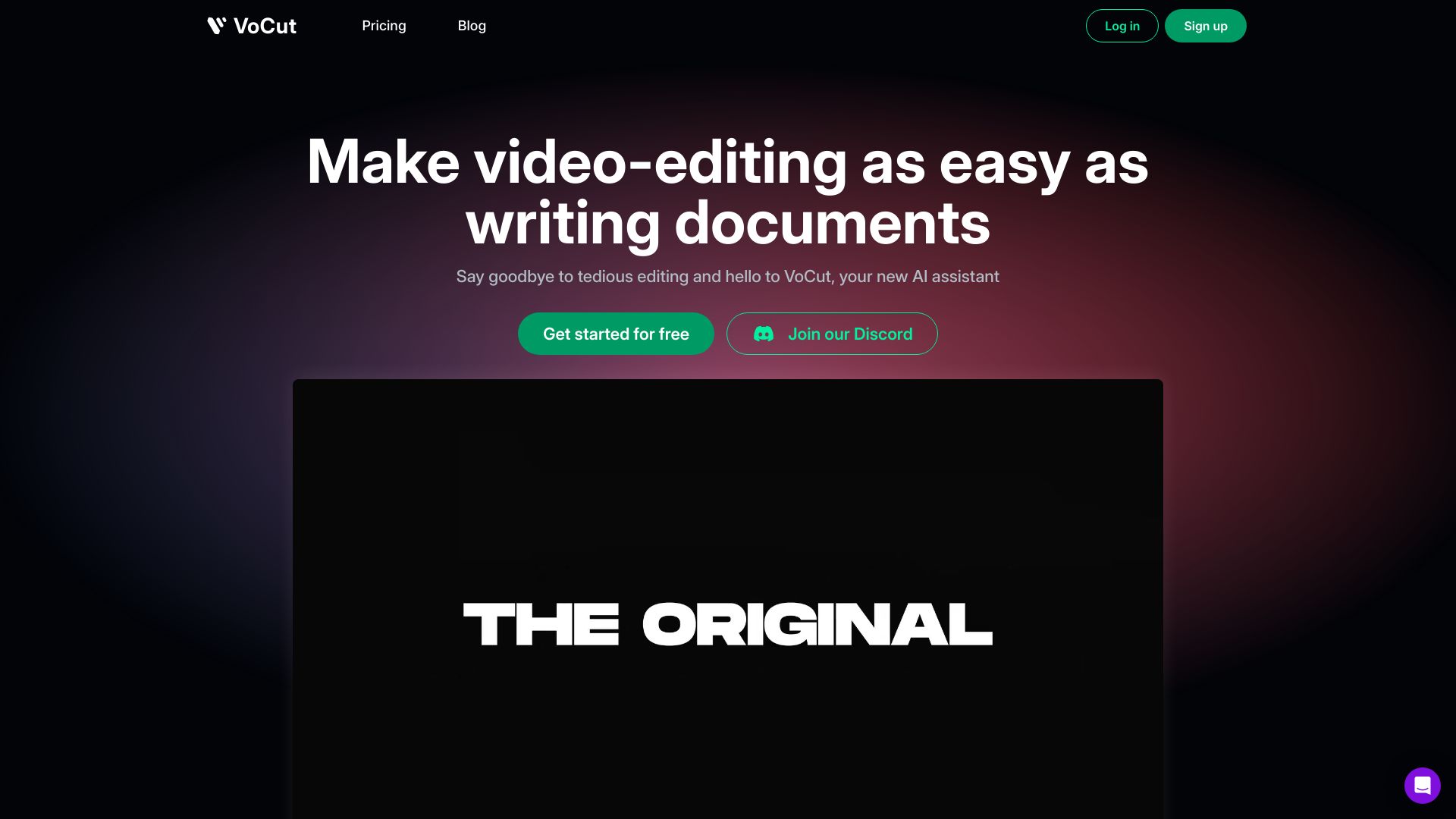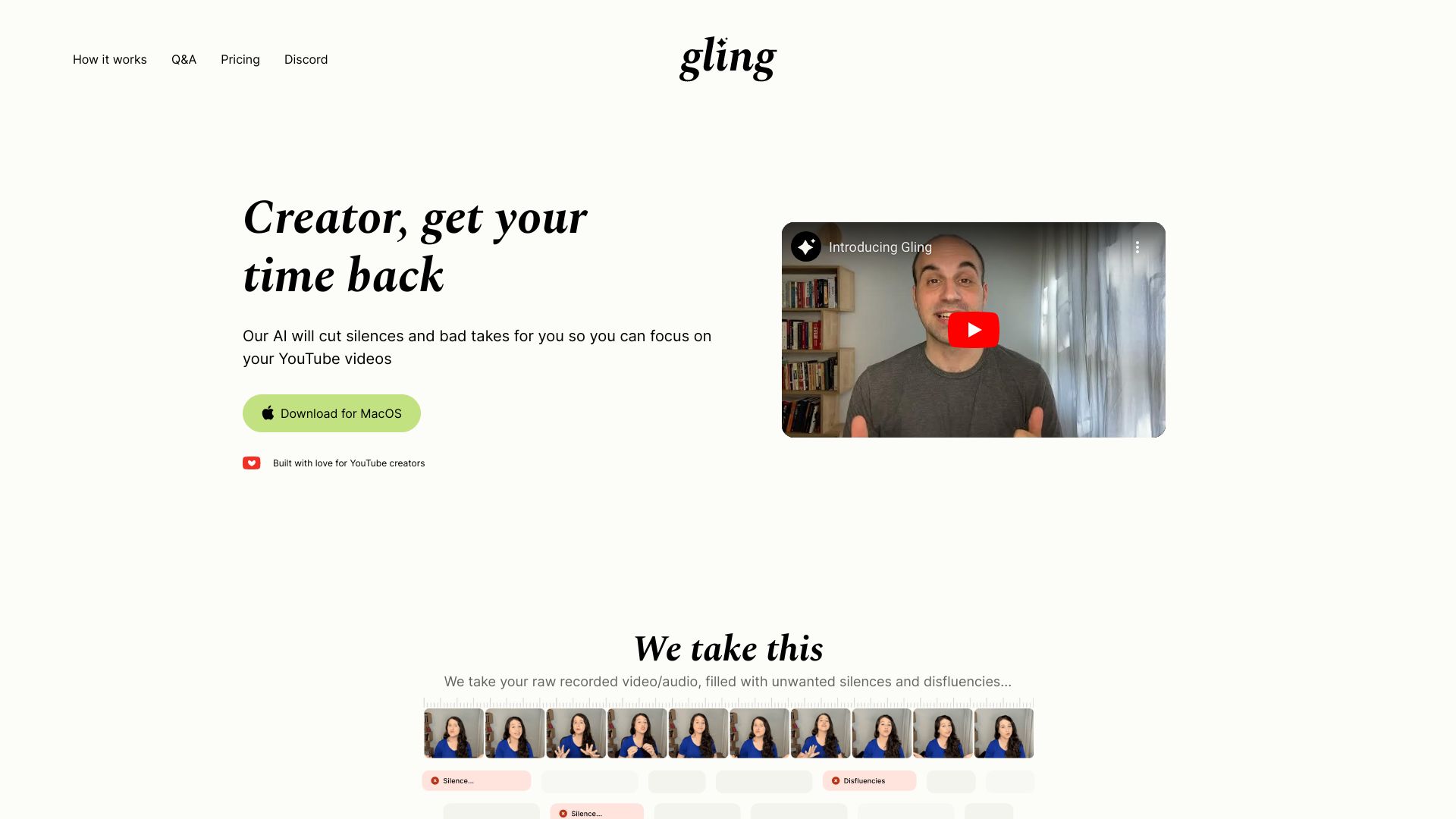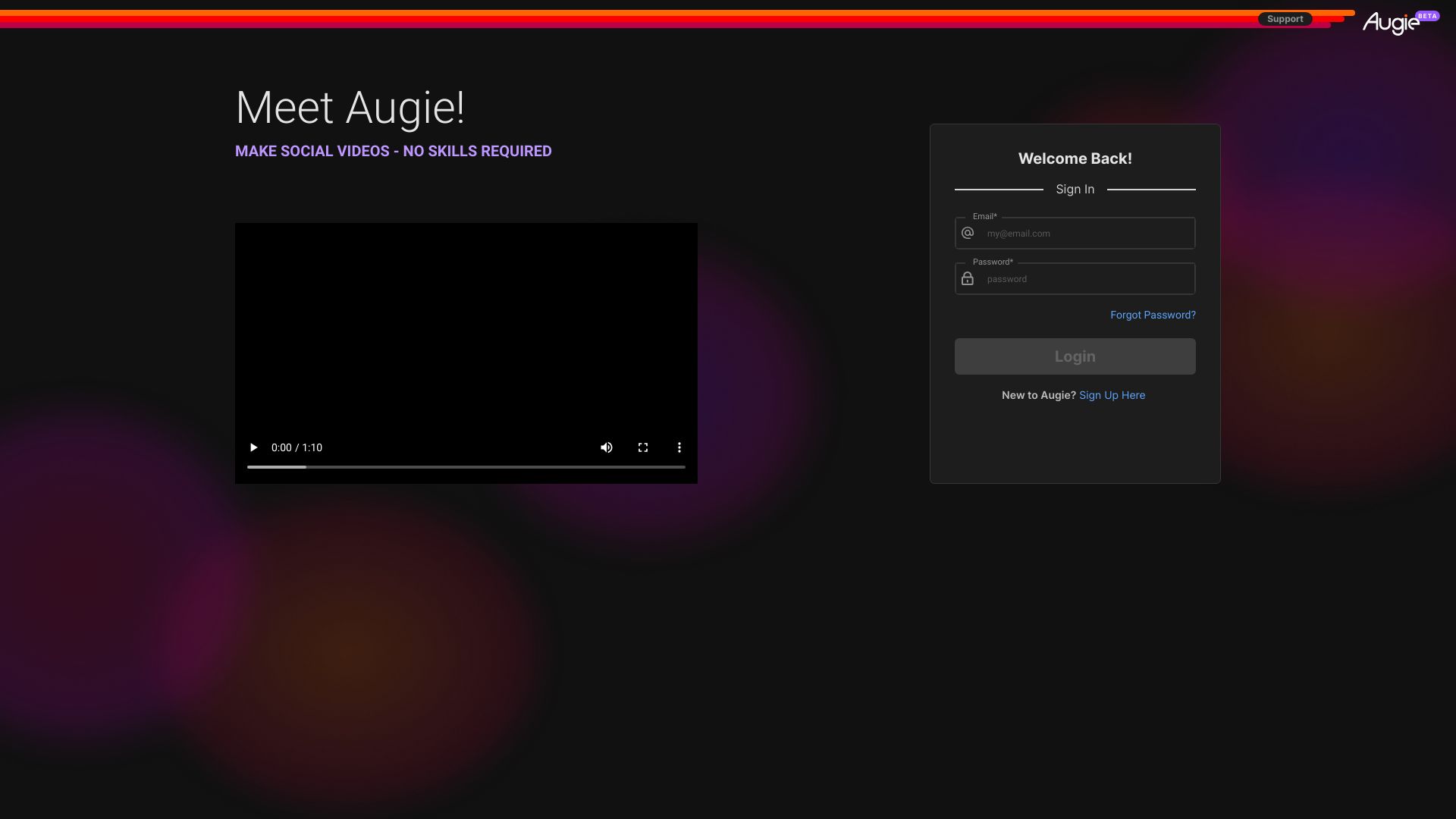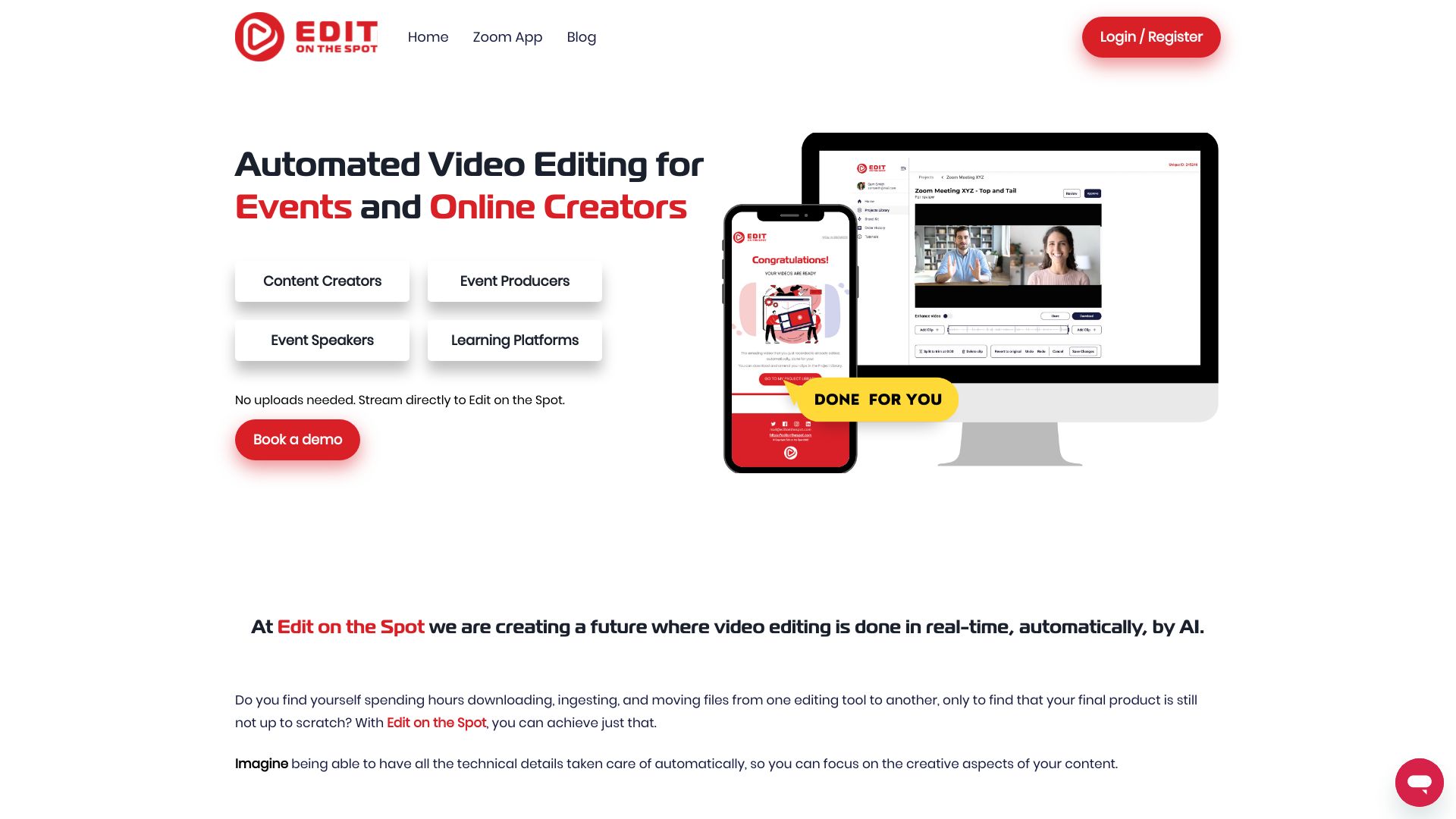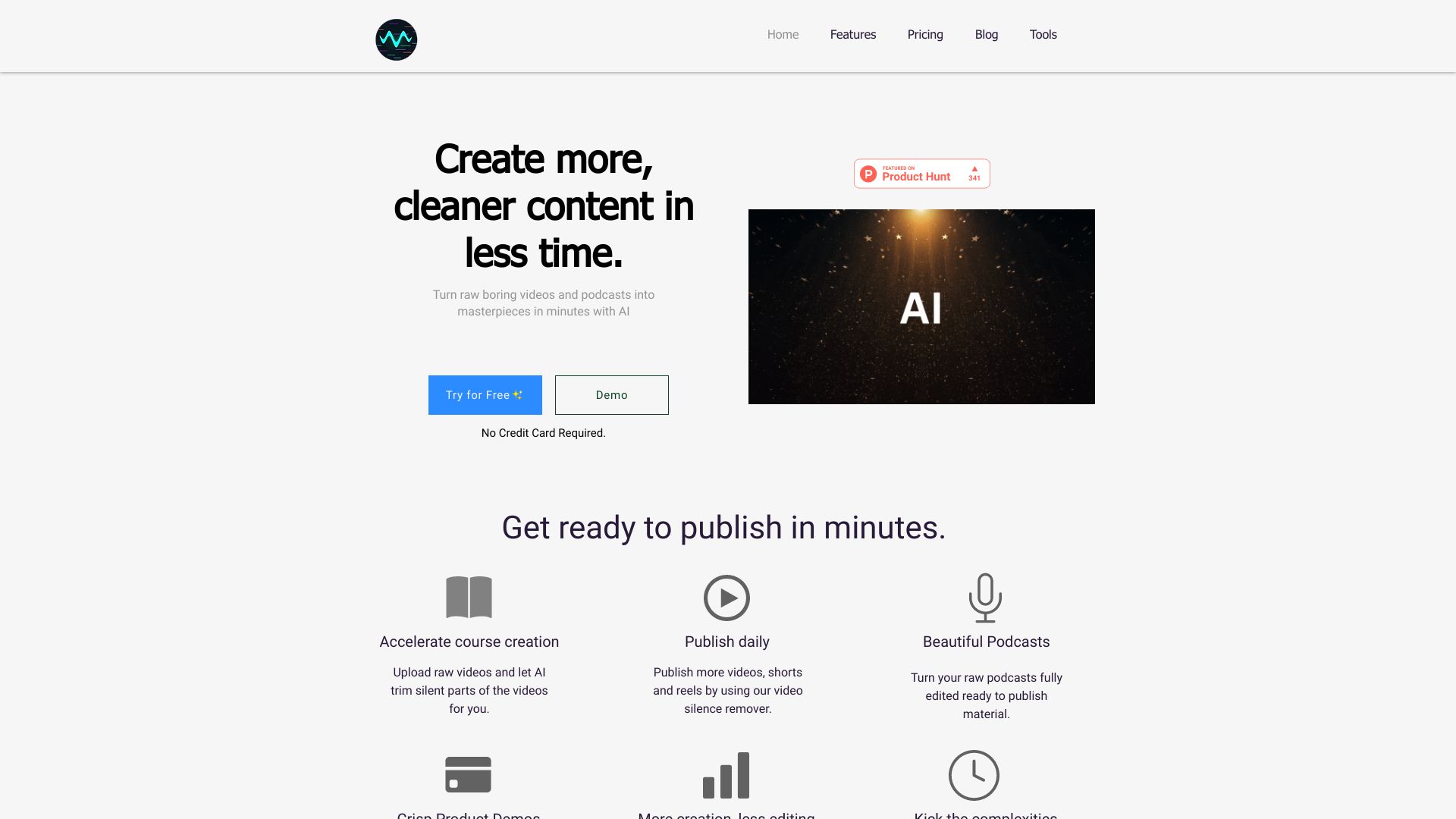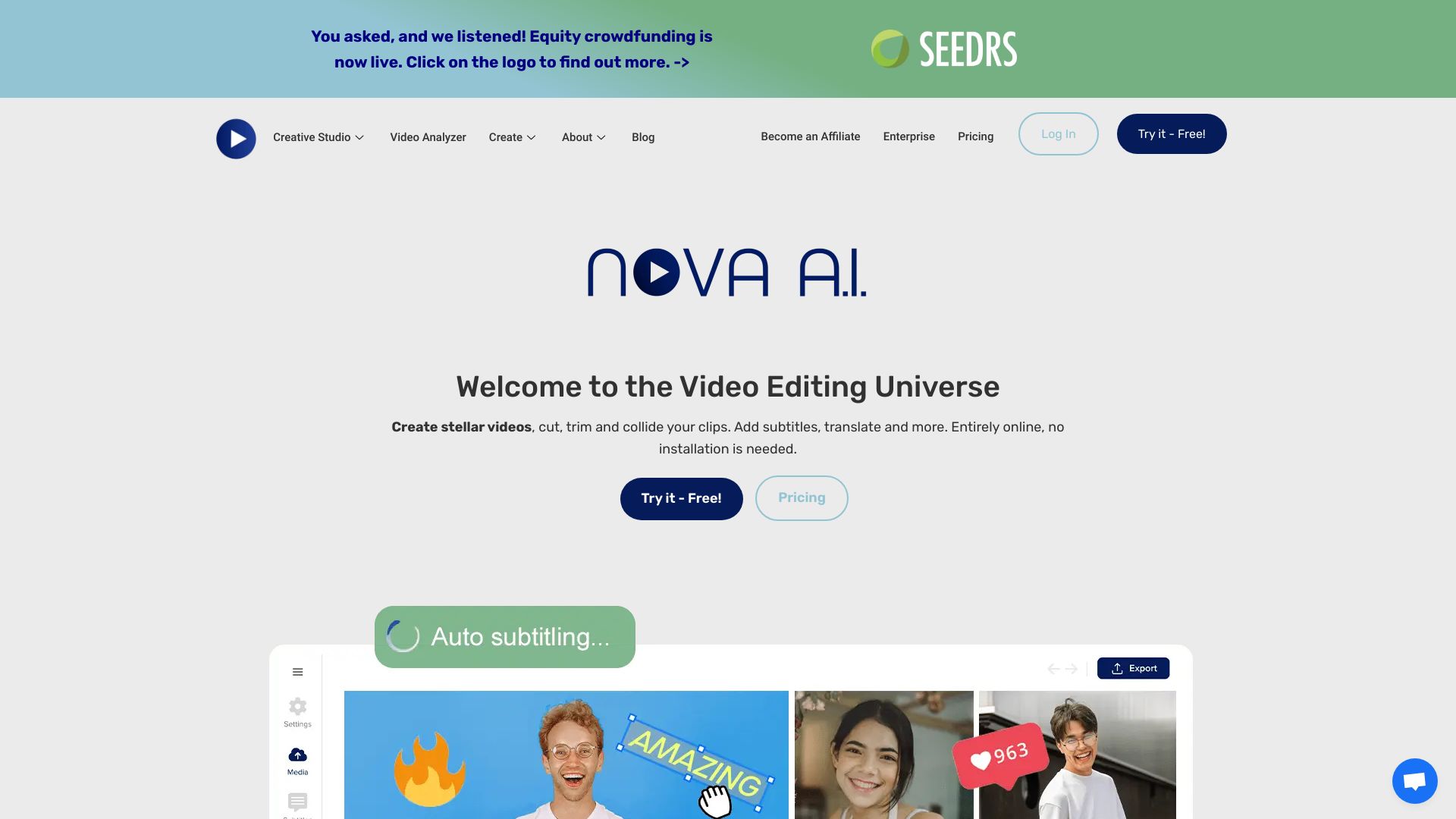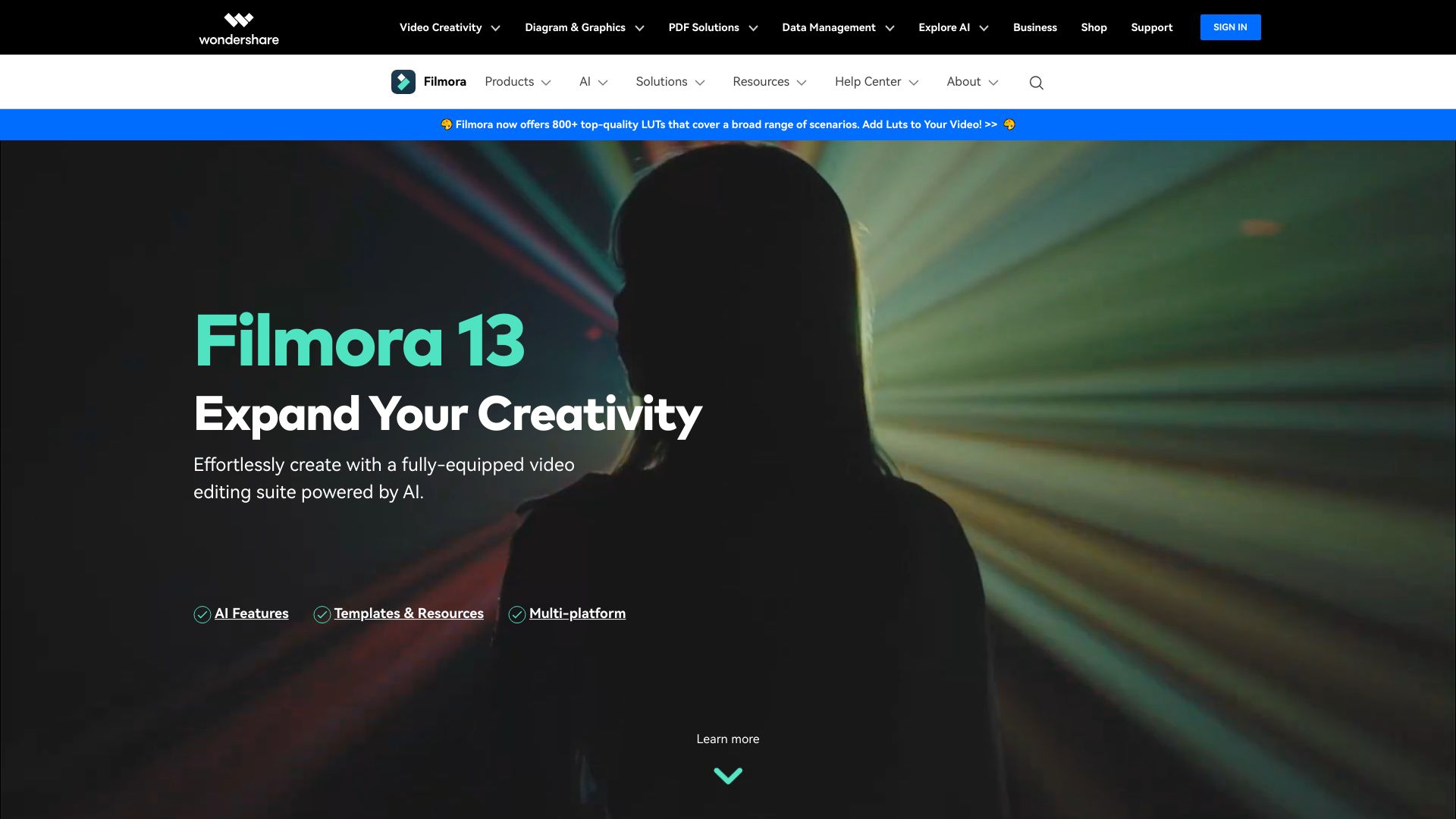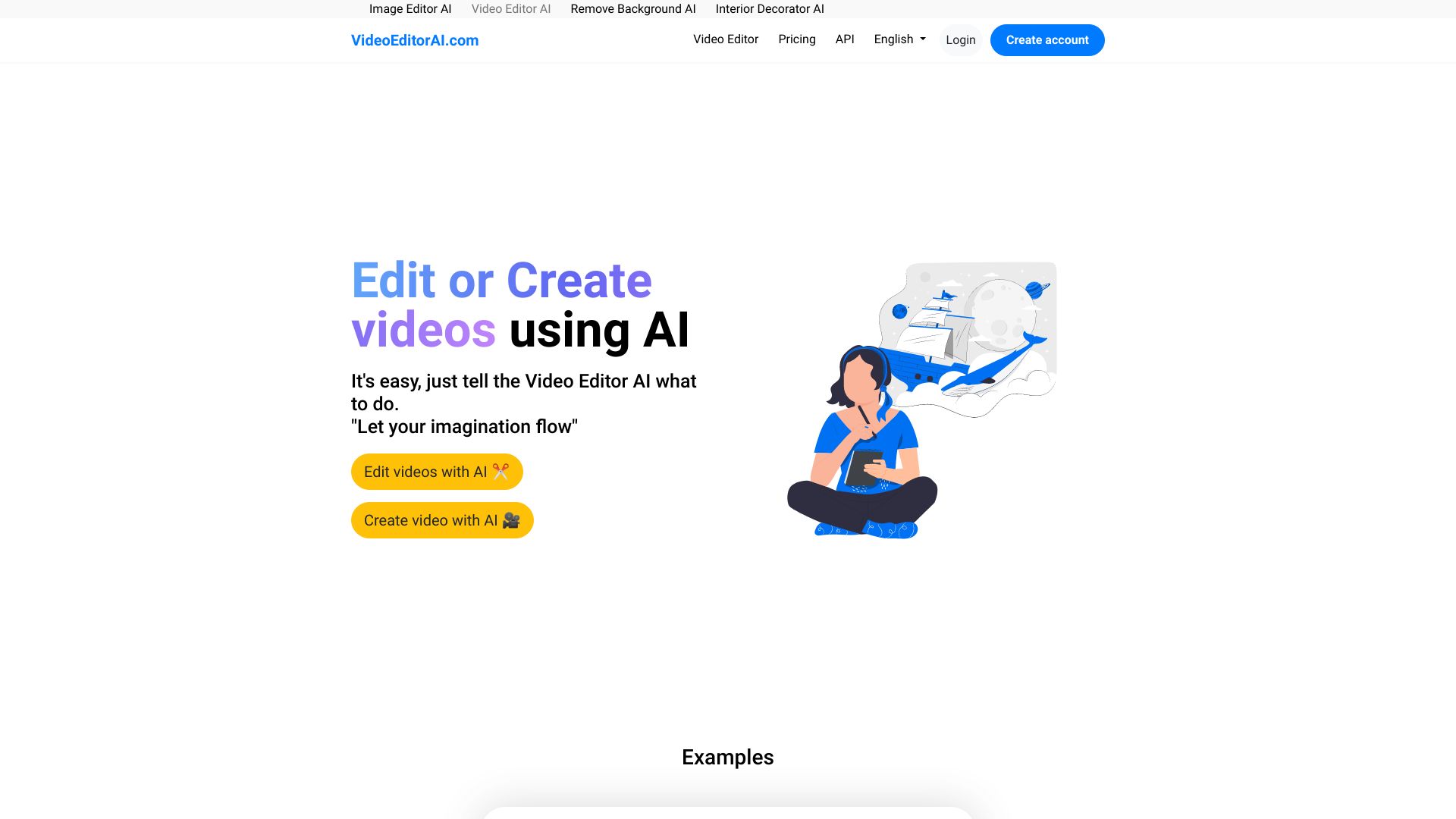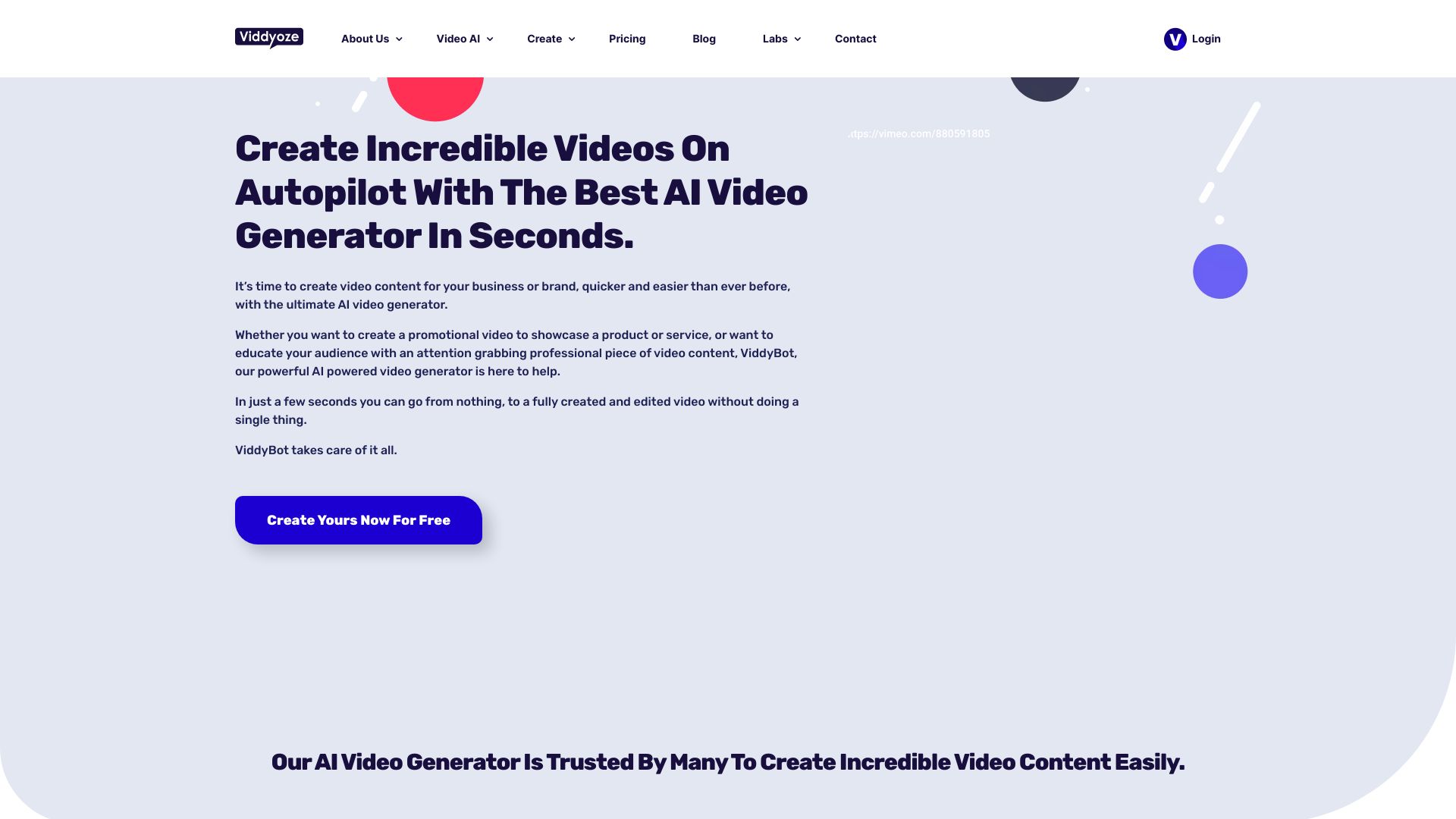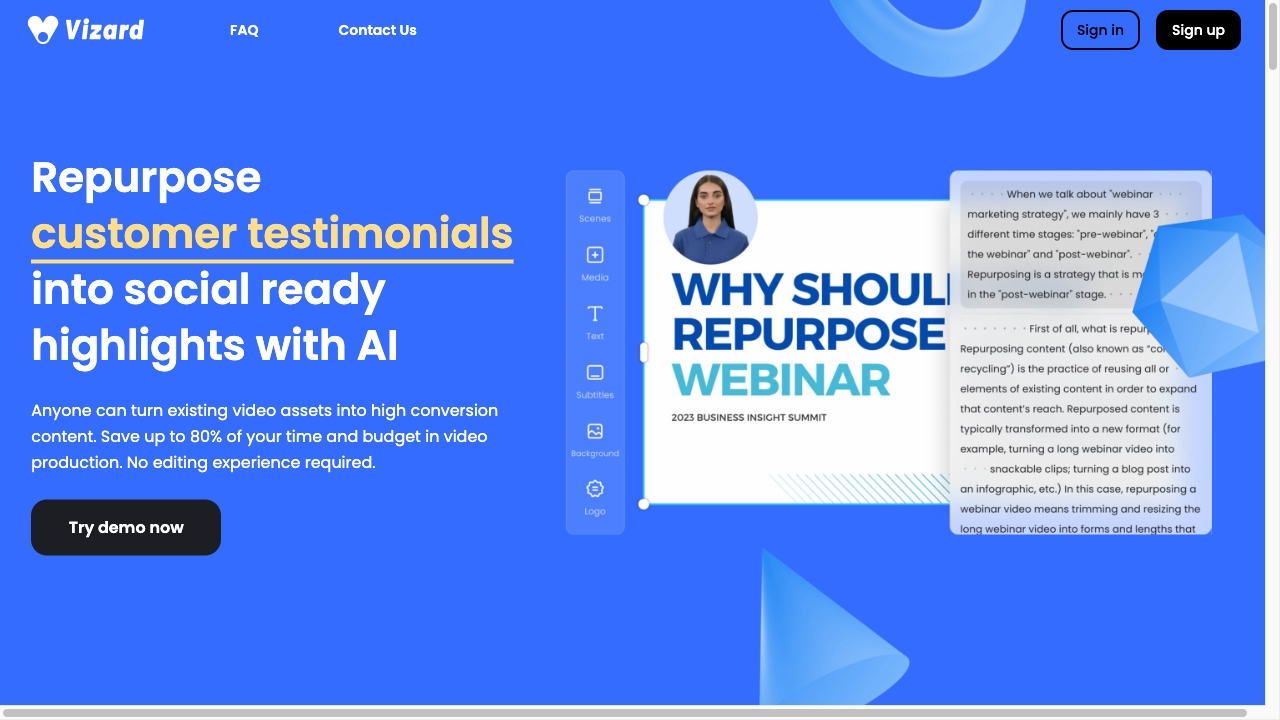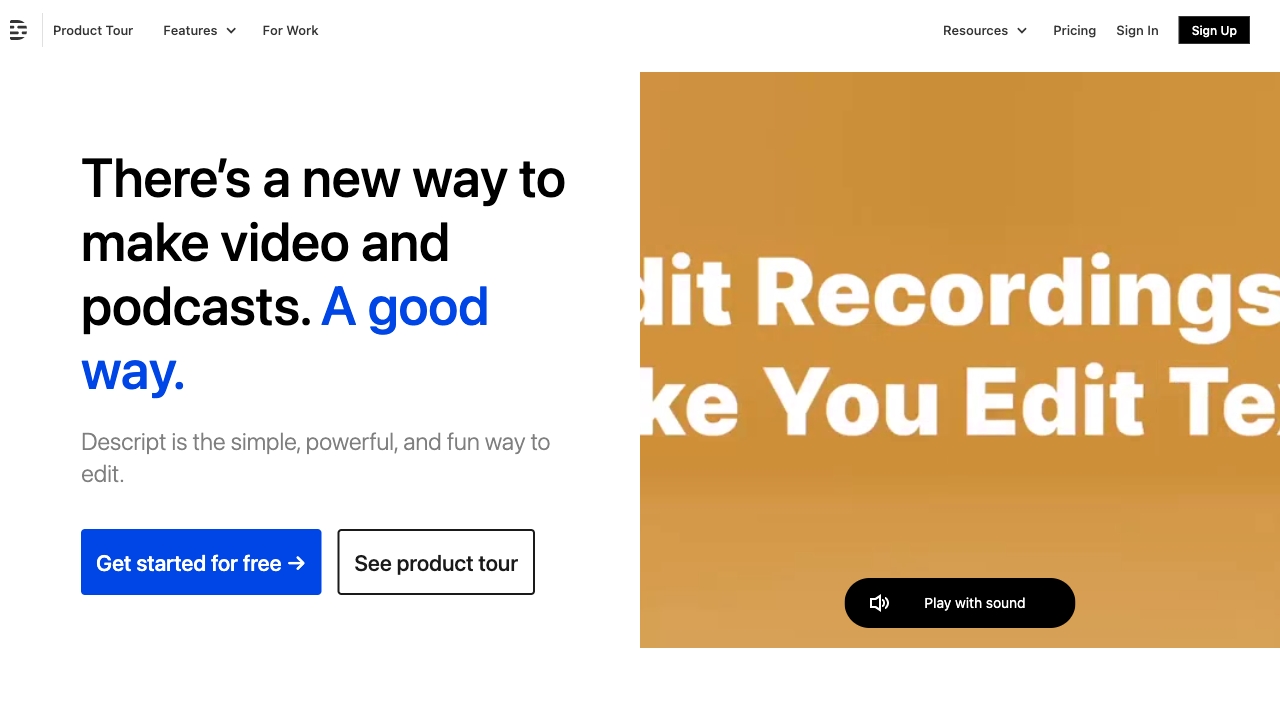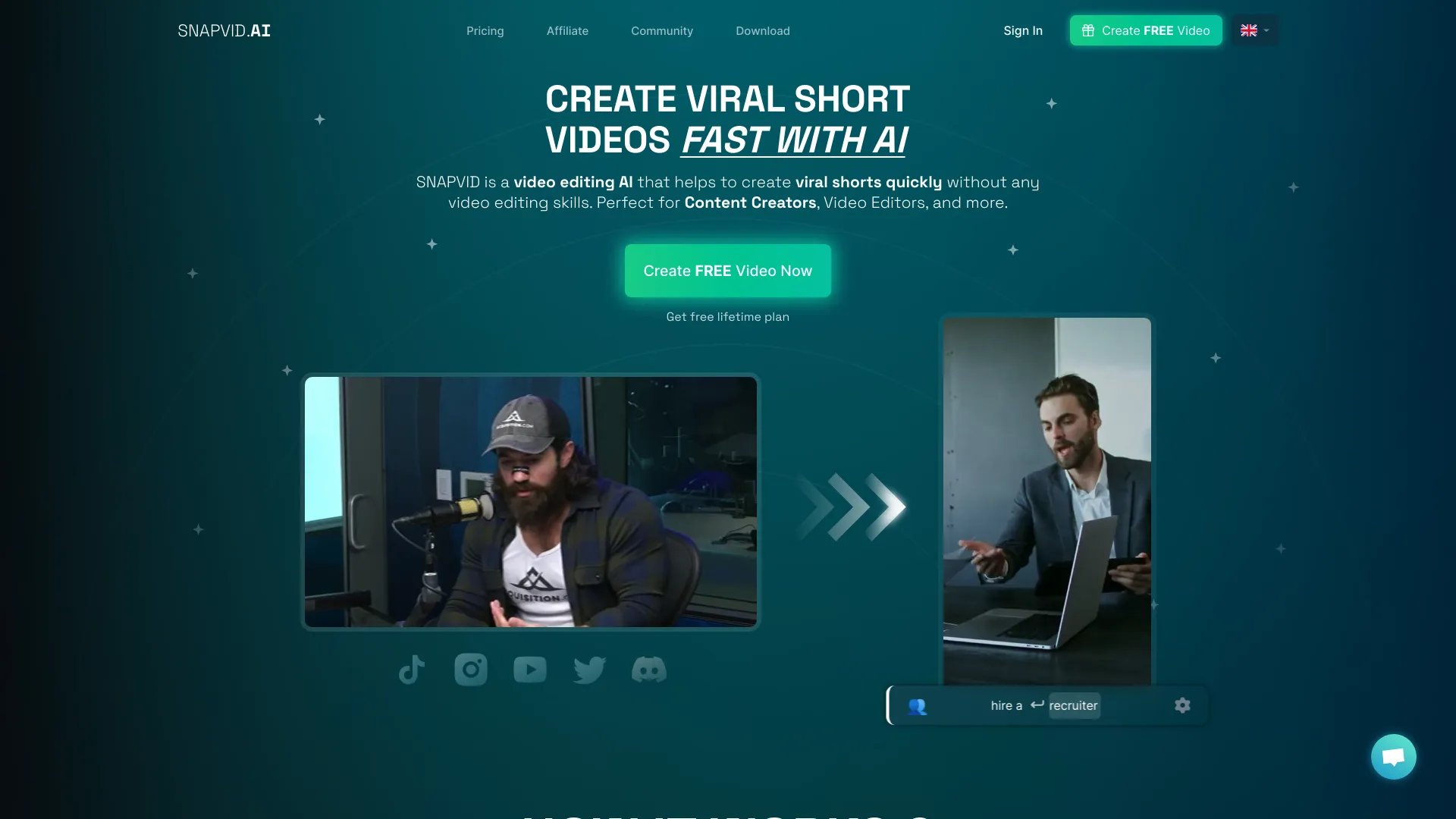15 Game-Changing AI Tools for Effortless Video Editing
Best Video Editing AI Tools in 2025
Final Words
The Clippah platform leverages AI-powered editing tools to enhance videos and increase social media engagement. With features like automatic captioning, dubbing, and more, creators can effortlessly elevate their content and attract a wider audience. By simply uploading videos to the platform, users can access tools like Auto-Dub for multilingual dubbing, Caption Video for vertical formatting with captions, Extract Chapter Clips for coherent clips, and Timestamp YouTube Video for long video organization. Additionally, Gling AI streamlines editing for YouTubers by automatically removing silences and bad takes, facilitating a focus on creativity. Its wide language support and seamless integration with popular video editors enhance productivity. VoCut further simplifies editing with AI-powered assistance for detecting and removing silent clips, retakes, and filler words, saving time and effort. Edit on the Spot automates editing for event recordings, repurposing live streams and conferences into highlight videos efficiently with AI-powered trimming and branding features. Snapy AI offers automatic silence removal and shorts generation, catering to creators' needs for streamlined editing processes. Yuzzit.video enables collaborative editing and seamless social media publishing, while Nova A.I. provides a comprehensive suite of editing tools, including subtitle generation, translation, and basic effects, ideal for various video creation needs. Wondershare Filmora empowers users with creative editing tools for both video and audio, suitable for Windows and Mac platforms. Meanwhile, Video Editor AI offers an intuitive platform for editing and creating videos with AI assistance, simplifying the process for users of all skill levels. Viddyoze facilitates professional video content creation within minutes through its powerful AI video generator and editor, offering a user-friendly interface for quick and efficient editing. Lastly, Vizard.ai stands out with its AI-powered online editor and screen recorder, enabling the creation of social-ready videos in minutes through automated clipping, text-based editing, and screen recording capabilities. Similarly, Descript offers an all-in-one solution for video and podcast editing, featuring powerful AI technology for transcription, editing, and collaboration. SNAPVID rounds out the selection with its AI tool for creating viral shorts, catering to users without extensive editing skills with features like Smart Cut AI and customizable subtitles. Overall, these platforms revolutionize video editing processes with AI-powered features, catering to diverse needs and skill levels in the content creation landscape.
About The Author

I'm an invited contributor focused on digital AI, interpreting the intersection of data and machine learning. I shed light on algorithms' roles in shaping our digital experiences, aiming to make the complexities of AI accessible and relevant to all.
More AI Tools
- 8 Creative Ways to Use AI Image Generators in Your Projects
- 15 Mind-Blowing AI Art Generators You Need to Try
- 7 Incredible Ways AI Generators Are Revolutionizing Content Creation
- 9 Digital Marketing Strategies to Skyrocket Your Business
- 8 Proven Tips to Craft a Winning Resume
- 10 Mind-Bending Thought Experiments to Challenge Your Perception
Featured*


 30.37%
30.37%

 54.77%
54.77%