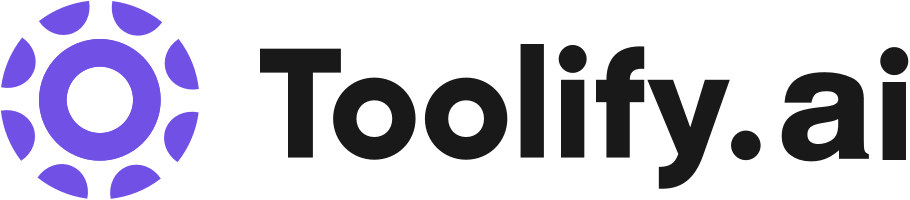ParrotPDF Alternative 2024
If you're looking for alternatives to ParrotPDF, or for other AI tools for #AI PDF, we'll provide a comprehensive list of alternatives to ParrotPDF in this article.
You may like
Overview of ParrotPDF
Best ParrotPDF Alternative Recommendation
Free ParrotPDF Alternatives
Listed for you are 5 free alternatives to ParrotPDF, which are:

Paid
Free
Website
AI PDF
Large Language Models (LLMs)
Papers
Research Tool
Summarizer

Website
Free Trial
Paid
AI PDF
Large Language Models (LLMs)
Summarizer
AI Product Description Generator

Website
Free
AI PDF
Summarizer

Website
Free
AI PDF
Summarizer
AI Chatbot
AI Document Extraction
AI Documents Assistant
AI Product Description Generator
Conclusion
In this article, we summarize the best Alternatives for ParrotPDF.These listed Alternatives that are currently the best Alternatives for ParrotPDF are:LINER AI, Chatpdf, Mapify: Anything into mind map with AI, AskYourPdf, LightPDF, Free Doc Translator, PDF.ai, Coral AI, Tenorshare AI Chat PDF Tool, PDF2Anki
And at least 5 free ParrotPDF Alternative are provided.In addition, we present them for detailed introduction to further explore the field of ParrotPDF Alternative 2024.