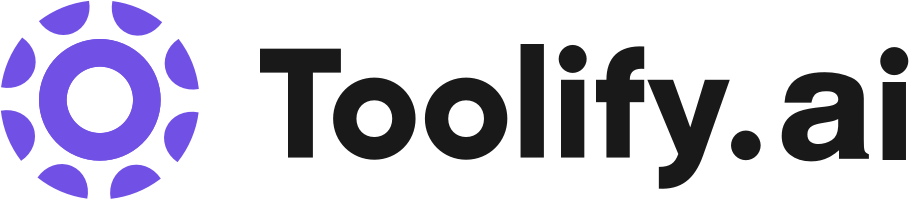The core features of starryai include: - AI art generation: Transform your text prompts into unique works of art using Artificial Intelligence. - Customizability: Choose from a variety of models, styles, aspect ratios, and initial images to personalize your AI-generated artwork. - Full ownership: Have complete ownership of your creations, allowing you to use them for your art projects, printing, or sharing on social media. - State-of-the-art methods: starryai utilizes the latest AI methods and regular model updates to ensure high-quality and improved AI art creations.
Best 29 ai app maker Tools in 2024
The Meme App, Question Maker AI, Brandmark Logo Maker, WordSnap, Memozora: Online Flashcard Maker, Gluecharm | Story Maker & More, TileMaker, IconMaker - AI-Generated App Icons for Sale, CandyIcons, CV Maker are the best paid / free ai app maker tools.

 24.68%
24.68%
 13.40%
13.40%

 19.17%
19.17%


 100.00%
100.00%What is ai app maker?
AI app makers are platforms that enable users to create and deploy AI-powered applications without extensive coding knowledge. These tools often provide a visual interface for designing and training AI models, as well as integrating them into mobile or web applications. AI app makers have gained popularity in recent years due to their ability to democratize AI development and make it accessible to a wider audience.
What is the top 10 AI tools for ai app maker?
Core Features
|
Price
|
How to use
| |
|---|---|---|---|
starryai | To use starryai, follow these steps: 1. Download the starryai app from the App Store or Google Play. 2. Open the app and sign up for an account. 3. Enter a text prompt describing what you want to see in your AI-generated artwork. 4. Customize your artwork by choosing different models, styles, aspect ratios, and initial images. 5. Generate your AI artwork and preview the result. 6. Save, print, or share your AI art on social media. | ||
Brandmark Logo Maker | Generative AI for logo and design creation | 1. Visit the Brandmark Logo Maker website 2. Select the tool you want to use (logo design, business card design, etc.) 3. Follow the step-by-step instructions and guidance provided 4. Customize your design by adjusting text, colors, and other elements 5. Preview and export your design in various formats 6. Download and use your brand assets for your business needs. | |
Deepswap | AI face swap for videos, photos, and GIFs | premium Get 50% OFF on DeepSwap Premium | To use Deepswap, simply upload the video, photo, or GIF you want to swap faces on. Then, choose the face you want to generate and download the refaced video, photo, or GIF. |
Wonderslide | AI-powered presentation design |
basic $9.99/month
| To use Wonderslide, simply sign up for an account on the website. Once logged in, select a presentation template or start from scratch. Customize the slides by adding text, images, videos, and charts. Use the intuitive drag-and-drop interface to arrange the elements and create a visually appealing presentation. Preview and make any necessary edits. Finally, save and download the presentation in various formats. |
Detail | Record and edit engaging videos faster | To use Detail, simply download the app on your Mac or iOS device from the App Store. Once installed, open the app and start recording videos using either the front or back camera. You can also choose a background for your video from your camera roll or use the rear camera as a backdrop. After recording, you can edit the video, add captions, apply filters and effects, and share it with others. | |
PlaylistAI | Generate personalized playlists with AI prompts | To use PlaylistAI, download the app from the App Store and sign in with your Spotify or Apple Music account. You can then enter a prompt or upload a music festival poster or TikTok video to generate a playlist. You can also create playlists based on your most-listened-to music. PlaylistAI offers advanced audio filters and unique music discovery experiences to enhance your playlist-making process. | |
Memozora: Online Flashcard Maker | Spaced repetition | 1. Create your own flashcards by adding questions and answers. 2. Learn effectively with the spaced repetition method. 3. Check your learning progress with intuitive graphs. | |
CandyIcons | AI-generated app icons | To use CandyIcons, follow these simple steps: 1. Describe the icon: Input main keywords related to the object you want the icon to represent. Be clear and concise to get accurate results. 2. Choose your colors: Select the colors you want for your icon. 3. Select a style: Choose one or multiple styles that best represent your app. 4. Generate your icon: Click the 'Generate' button to create your app icon. 5. Purchase and download: After generating the icon, you can purchase it and download it in various formats. That's it! With CandyIcons, you can easily create stunning app icons without the need for complicated graphic design software. | |
Trimmr | AI-assisted video segmenting and captioning | To use Trimmr, sign up for an account and import your YouTube video by providing the YouTube URL. Trimmr will then use AI technology to automatically identify the most engaging segments of your video and create short clips from them. You can customize the output using advanced editing options and animated subtitles. Finally, export the generated shorts and share them on YouTube Shorts, Instagram Reels, TikTok, and Pinterest to maximize your reach across multiple platforms. | |
Essay-Builder.ai | Fast & Accurate Essays in seconds | To use Essay-Builder.ai, create a free account, select your essay type and word count, and let the AI generate your essay. |
ai app maker Core Features
Drag-and-drop interface for designing AI application layouts
Pre-built AI models for common tasks like image recognition and natural language processing
Automated machine learning (AutoML) capabilities for optimizing model performance
Integration with various data sources and APIs
Deployment options for publishing AI apps to mobile or web platforms
What is ai app maker can do?
Healthcare: Developing AI-powered applications for medical diagnosis, patient monitoring, and telemedicine
Retail: Creating personalized shopping experiences, product recommendation systems, and inventory management tools
Finance: Building AI-driven fraud detection systems, risk assessment models, and investment advisory applications
Education: Designing intelligent tutoring systems, personalized learning platforms, and student performance tracking tools
ai app maker Review
User reviews of AI app makers are generally positive, with many praising the platforms' ease of use, flexibility, and ability to create custom AI solutions without extensive technical expertise. Some users have reported limitations in terms of model customization options and integration with certain data sources or platforms. However, most reviewers agree that AI app makers provide significant value in democratizing AI development and accelerating the creation of AI-powered applications.
Who is suitable to use ai app maker?
A small business owner using an AI app maker to create a chatbot for customer support
A marketer leveraging an AI app maker to build a personalized product recommendation engine
A student experimenting with an AI app maker to develop a mobile app that identifies plant species from photos
How does ai app maker work?
To use an AI app maker, users typically start by selecting a template or creating a new project. They then use the visual interface to design the application layout and user interface. Next, users can either upload their own datasets or choose from pre-built AI models to add intelligence to their application. The AI app maker will guide users through the process of training and testing the models. Finally, the completed AI application can be deployed to the desired platform, such as iOS, Android, or web.
Advantages of ai app maker
Reduces the barrier to entry for AI application development
Accelerates the development process by providing pre-built components and automating tasks
Enables users to create custom AI solutions tailored to their specific needs
Facilitates collaboration between technical and non-technical team members
Lowers the cost of AI adoption by eliminating the need for extensive in-house expertise
FAQ about ai app maker
- What is an AI app maker?
- Do I need to have programming skills to use an AI app maker?
- Can I use my own datasets with an AI app maker?
- Are the applications created with AI app makers scalable?
- How much does it cost to use an AI app maker?
- Can I export the AI models created in an AI app maker?
Featured*

 50.39%
50.39%
 24.29%
24.29%
 27.63%
27.63%

 11.72%
11.72%