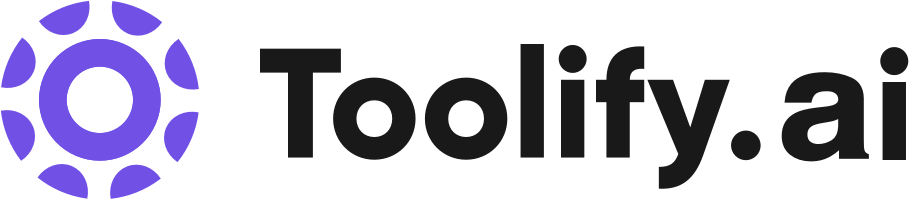Some of the core features of Fillout include: - 40+ highly customizable question types - Integration with popular platforms like Notion, Airtable, and Salesforce - Acceptance of payments through Stripe - Multi-page forms - Powerful conditional logic - Secure collection of personal information like PII - Legally binding e-signatures - Captcha verification for human respondents - Real-time autocomplete with the Google Maps API - Collection of domestic or international phone numbers
Best 6 ai quiz maker Tools in 2024
EdutorAI - AI Question Generator, Question Maker AI, Fillout.com, Memozora: Online Flashcard Maker, Sendsteps, College Tools are the best paid / free ai quiz maker tools.

 14.47%
14.47%What is ai quiz maker?
An AI quiz maker is a tool that uses artificial intelligence to generate quizzes and assessments. It can create questions and answer options based on a given topic or set of information, saving time and effort for educators and content creators.
What is the top 5 AI tools for ai quiz maker?
Core Features
|
Price
|
How to use
| |
|---|---|---|---|
Fillout.com | To use Fillout, simply connect your database or choose to store responses in Fillout. Then, use the drag and drop feature to add and customize questions for your form. Once you're done, you can share the form by generating a link or embedding it on your website or app. You can also take advantage of advanced features like accepting payments, creating multi-page forms, and implementing conditional logic. | ||
Sendsteps | AI Presentation Maker: Create presentations with AI assistance | 1. Create an AI presentation by using the AI presentation maker, starting from scratch, uploading a document, or importing PowerPoint. 2. Specify the presentation details such as language, target audience, and title. 3. Start presenting with the ready-made design, content, pictures, and interactive elements. 4. Practice your presentation with speaker notes or present directly. | |
College Tools | AI-powered quiz and homework solutions | free_trial 3 free unlocks | Using College Tools is easy. Just follow these three steps: 1. Get the Chrome Extension: Install College Tools from the Chrome Web Store. 2. Open any assignment: Open an assignment or quiz from any supported website or learning management system. 3. Start using it: With the assignment open, College Tools' AI will guide you to the correct answers for multiple-choice questions. |
Memozora: Online Flashcard Maker | Spaced repetition | 1. Create your own flashcards by adding questions and answers. 2. Learn effectively with the spaced repetition method. 3. Check your learning progress with intuitive graphs. | |
EdutorAI - AI Question Generator | AI Question generator |
Free ₹0/7 days
| To create quizzes, you can copy text from your files or PDFs and use OCR to extract content. Then, paste the copied content and click 'pull questions' to extract quiz questions. For flashcards, visit the Flash Card section, click 'Add FC', paste your content, provide details, and click 'Make Flash Card Now'. |
Newest ai quiz maker AI Websites

AI Education Assistant
AI Content Generator
AI Quizzes
AI Tools Directory
AI Advertising Assistant
ai quiz maker Core Features
Automated question generation based on input data or topics
Creation of multiple-choice, true/false, or open-ended questions
Customizable difficulty levels and question types
Integration with learning management systems (LMS) and e-learning platforms
What is ai quiz maker can do?
Education: Creating quizzes and assessments for online courses, classroom lessons, and self-study materials.
Corporate training: Generating quizzes to assess employee knowledge retention and identify areas for improvement.
Content creation: Using AI-generated quizzes to engage audiences and increase interaction on websites and social media.
ai quiz maker Review
Users generally praise AI quiz makers for their time-saving capabilities, ease of use, and ability to generate a variety of question types. Some users note that the quality of generated questions can vary depending on the input data and may require some manual review and editing. Overall, AI quiz makers are seen as a valuable tool for educators and content creators looking to streamline their assessment creation process.
Who is suitable to use ai quiz maker?
A teacher uses an AI quiz maker to create weekly assessments for their online course, saving hours of manual question creation.
A corporate trainer uses an AI quiz maker to generate quizzes based on training materials, ensuring employees are retaining key information.
How does ai quiz maker work?
To use an AI quiz maker, users typically input a topic, text, or data set that the tool will use to generate questions. Users can then customize the question types, difficulty levels, and other settings. The generated quiz can be exported or integrated into an LMS or e-learning platform for distribution to learners.
Advantages of ai quiz maker
Saves time and effort in creating quizzes and assessments
Generates a variety of question types and difficulty levels
Ensures consistency and eliminates human bias in question creation
Enables personalized learning experiences through adaptive quizzes
FAQ about ai quiz maker
- What is an AI quiz maker?
- How does an AI quiz maker work?
- Can an AI quiz maker create different types of questions?
- Are AI-generated quizzes customizable?
- Can AI quiz makers integrate with learning management systems?
- Are AI quiz makers suitable for all subjects and topics?
Featured*





 38.64%
38.64%
 25.33%
25.33%
 77.61%
77.61%