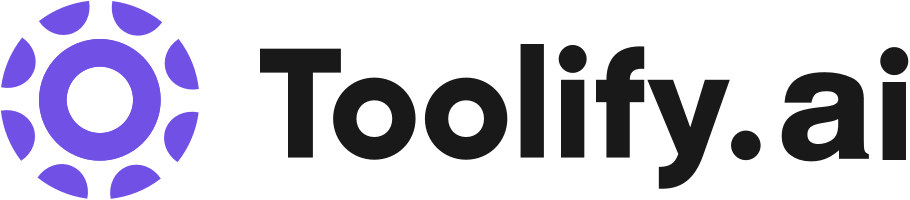Automatic background removal in seconds
Transparent background (PNG) or white background options
Integration with popular design programs, eCommerce sites, and computer environments
API for additional software integrations
Efficient workflow and time-saving tool
Best 462 All-In-One Image Tools in 2024
Astrai, Scrip.AI, IdeaAize, Remove Background, ChatAI, Nurmonic, 1min.AI, CogiX, Strut, Landrific AI are the best paid / free All-In-One Image tools.








 26.55%
26.55%

What is All-In-One Image?
An All-In-One Image, also known as a Unified Image or Super Image, is a pre-built machine learning model that combines multiple computer vision tasks into a single model. This approach aims to streamline the development and deployment process by consolidating various image-related functionalities, such as object detection, semantic segmentation, and image classification, into a unified architecture.
What is the top 10 AI tools for All-In-One Image?
Core Features
|
Price
|
How to use
| |
|---|---|---|---|
remove.bg | To use remove.bg, simply upload your photo and let the AI do the work. Within 5 seconds, the tool will automatically remove the background from your image, leaving you with a transparent background or the option to add a white background. For more convenience, remove.bg also offers plugins and tools for popular design programs, eCommerce sites, and computer environments. | ||
CapCut | Video editor for desktop and mobile | CapCut offers a variety of tools and features for video editing and graphic design. Users can access CapCut online through their browser, download the desktop app for offline editing, or use the mobile app for on-the-go editing. With CapCut, users can trim, cut, and edit videos, add text and subtitles, incorporate music and sound effects, apply video effects and filters, remove backgrounds, upscale images and videos, and collaborate with team members. | |
Fotor | Online Photo Editor | With Fotor's free image editor, you can edit photos online like a professional in just 3 simple steps. Upload a photo, edit your photo, and download & share your edited photo. | |
Leonardo.ai | Image Generation | Create an account, no credit card needed. Use Leonardo.ai to unleash your creativity and create production-quality visual assets for various projects. | |
Candy.ai | Immersive and personalized AI-driven chats | Create your own AI Girlfriend. Customize her look, personality, and interact with her through immersive chats. | |
DeepAI | AI Generators | 1 100 AI Generator Calls (includes images). 350 AI Chat messages. Does not include Genius Mode. HD image generator access. Private image generation. API access. Ad-free experience | AI Generators AI Image Editor AI Characters AI Search Colorize Photos |
Runway | AI Magic Tools: A collection of over 30 tools for generating videos, images, and animations. | To use Runway, sign up for a free account and access their AI Magic Tools. These tools allow you to generate videos, images, and animations using text, images, or video clips. You can also train your own custom AI model, remove backgrounds from videos, create slow-motion videos, and much more. | |
Sider | ChatGPT Sidebar with GPTs integration | Simply install the Sider Chrome/Edge extension and start enjoying its features. It assists in reading, writing, chatting, translating, and more on any webpage. | |
SnapEdit.App | Remove objects/people from photos using AI detection technology | To use SnapEdit.App, simply upload your photo or drag and drop it into the 'Upload Photo' frame. Then you can select the desired editing feature, such as removing objects from the photo or erasing watermarks/text. The AI technology will automatically detect objects in the image, and you can adjust and preview the edits before downloading or sharing the final image. | |
AI Face Swap | Seamless face swap | Upload your photo and the face you want to swap with. Click the 'Swap Face' button and wait for the AI to generate the swapped face. |
All-In-One Image Core Features
Multi-task learning
Efficiency
Scalability
Consistency
What is All-In-One Image can do?
Autonomous vehicles: All-In-One Image models can be used to simultaneously detect and segment road elements, classify traffic signs, and estimate depth for safe navigation.
Medical imaging: Unified models can help diagnose diseases by detecting lesions, segmenting anatomical structures, and classifying tissue types from medical scans.
Retail analytics: All-In-One Image models can be employed to monitor customer behavior, track inventory, and optimize store layouts by analyzing surveillance footage.
Agricultural monitoring: Unified models can assess crop health, detect pests, and estimate yield by processing satellite or drone imagery of farmland.
All-In-One Image Review
User reviews of All-In-One Image models have been generally positive, with many praising the models' versatility, efficiency, and performance. Some users have reported significant improvements in their computer vision pipelines after adopting All-In-One Image models, citing reduced development time and improved accuracy across multiple tasks. However, a few users have mentioned the potential challenges in fine-tuning these models for specific use cases, as well as the increased computational requirements compared to smaller, specialized models. Overall, the consensus is that All-In-One Image models offer a promising approach to simplifying and enhancing computer vision applications.
Who is suitable to use All-In-One Image?
A mobile app that uses an All-In-One Image model to detect and classify objects, segment the background, and generate captions for user-captured images.
A web-based platform that allows users to upload images and receive comprehensive analysis, including object detection, scene understanding, and text recognition, using a unified model.
A smart home security system that employs an All-In-One Image model to detect and track individuals, recognize activities, and identify potential threats from camera feeds.
How does All-In-One Image work?
To use an All-In-One Image model, follow these steps: 1. Choose a pre-trained All-In-One Image model that suits your requirements, such as Google's MaX-DeepLab or Facebook's Mask2Former. 2. Fine-tune the model on your specific dataset, ensuring that the dataset includes annotations for all the desired tasks (e.g., bounding boxes for object detection, pixel-level masks for semantic segmentation). 3. Evaluate the model's performance on a held-out validation set to assess its effectiveness across all tasks. 4. Integrate the trained model into your application or pipeline, providing the necessary input data and processing the model's outputs for each task.
Advantages of All-In-One Image
Reduced development time and effort, as a single model handles multiple tasks.
Lower computational costs and faster inference times compared to running separate models.
Improved performance due to shared representations and cross-task knowledge transfer.
Simplified deployment and maintenance, with only one model to manage and update.
FAQ about All-In-One Image
- What is an All-In-One Image model?
- What are the benefits of using an All-In-One Image model?
- How can I train an All-In-One Image model?
- Can I add or remove tasks from an All-In-One Image model?
- Are All-In-One Image models more accurate than separate models?
- What are some examples of All-In-One Image models?
Featured*

 28.39%
28.39%


 44.34%
44.34%